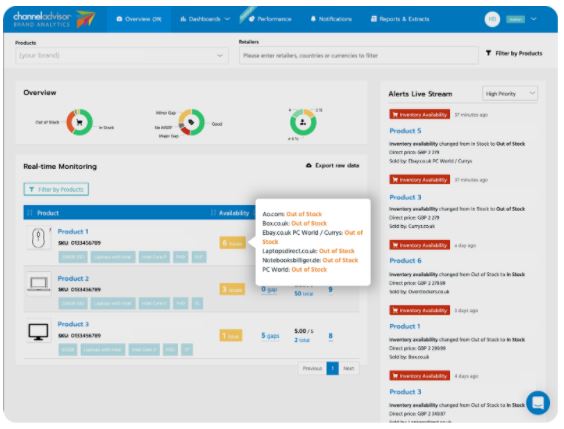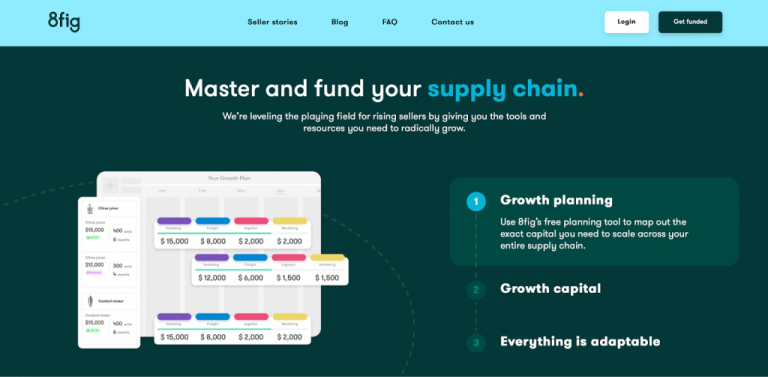(This is part three of our series on “Preparing Your Site for Peak Season.” If you haven’t already read the “Four P’s of Peak Performance: A Guide to Preparing Your Infrastructure” or “Succeeding in the New Face-to-Face: A Guide to Preparing your Digital Storefront,” we recommend reading those posts first.)
If your peak season is coming soon, it’s likely you’ve begun preparing your site(s) and infrastructure for high traffic and the details of making sure your digital storefront is well-organized. Just as if you were preparing a traditional brick-and-mortar store, the look and feel of your merchandise layout is important, yet there remains the all-important task of converting customers arriving in your store.
In a traditional store, your team can roam the floor, looking for opportunities to engage, discuss choices, answer questions, and sell to your customers. A great user experience on your digital storefront acts as the sales team of the online realm, not just delighting customers but actively becoming your greatest salesperson, engaging thousands of visitors in an instant.
To help you turn the customer experience on your site(s) into their own salesperson of the year, Adobe has prepared a Site Self-Assessment. You and your team can use this tool to verify that all the fine-tuning needed to perfect your site and engage your customers is in place ahead of the most important time of the year.
Read on for more tips and information on the recommended steps in the checklist.
Mobilization
There’s an important reason the Magento Site Self-Assessment Checklist starts with asking whether your customers can easily shop your site on their mobile devices: Last year 84% of the growth in online sales over the holiday season came straight from smartphones. That trend is expected to continue this year. Yet many merchants struggle to convert these visits into purchases. The reality is that many digital storefronts are not optimized to convert mobile shoppers into sales.
Some critical checkpoints to ensuring your site is mobile-first include:
• Make sure product information is readable on mobile devices without the need to zoom or “pinch” the screen.
• Use payment form best practices, such as those recommended here, including removing unnecessary fields, using graphical elements where possible, and testing checkout performance.
• All website functionality should be accessible without switching to desktop view.
Personalization
Build a Loyal Relationship with New and Existing Customers
You’ve spent the ad dollars to attract new customers, convinced them to make a purchase through hard work on perfecting your site, executed delivery of the product or service, and ultimately delighted the customer with a great experience. Don’t let the hard work and cost of providing that experience go to waste by failing to provide a loyalty program for your customers. Loyalty programs can increase revenue and the size of your customer base over time. And they can give you data on how best to personalize marketing to your existing customers.
Personalize Your Site with Great Search and Filtering
A great search experience on your site is critical to the customer experience for all users, no matter the device they use to shop your digital storefront. While there are several sitewide search tools available to merchants, we recommend Elasticsearch as the default option for Magento sites. For a list of extensions available for search, you can check out the Magento Marketplace.
Once you’ve chosen a sitewide search tool that works for your organization, optimize the location for your search bar so it is easily found on your site. Consider prioritizing improvements to semantic search and auto-complete, which accelerate users’ ability to easily find what they are looking for when shopping. And don’t forget the all-important filtering tools, which make the browsing experience better for customers on all devices. Test to be sure your filtering tools are simple to use, bug-free, and inclusive of a wide range of filter criteria.
Socialization
The ability to leverage social media for online retailers can often seem like a secret recipe only known to a select few, but the reality is that turning social media value into sales is a matter of old-fashioned attention to detail.
Word on the Street
Social media is the new “word of mouth.” Get into that conversation by making sure your customers can share and like your business across all of the major social media platforms in your country or region. Make sure that on each of these sites, you have a channel, page, or handle for your business, preferably one managed at least part time by a paid professional on staff. One last reminder: Don’t forget video platforms, such as YouTube or TikTok, play a role in helping customers make purchasing decisions.
Get to Know One Another
Providing your customer with the ability to register with your site by using their social media login is one of the best ways to encourage new customers to become part of your business’ social and content ecosystem. The benefit is that you quickly establish your social media presence to the customer, which can help them associate your business as an organic part of their social media environment. And, of course, it quickly achieves the goal of registering the customer with your own site, as well.
Shoppable and Consistent
It’s also never been easier to offer shoppable social media, which can provide customers with a whole new framework to view and understand your products. The impact of seeing a product demonstrated “in real life,” be that in static photos or in videos shared across a multitude of posts, unboxings, and more can really help customers to visualize the product for themselves.
And one final reminder, for both social media and across the Internet: Be sure that calls to action and offers posted in your ads are consistent with what a customer will find once they land on your site. After all the money and effort is expended to get a customer to click into your site via an ad, a social post, or shoppable social media, don’t let it be wasted on an experience for the customer that is misaligned with what they were told to expect.