Want to learn how to rank higher on Google Shopping? You’ve come to the right place!
Like with any eCommerce marketing optimization, ranking higher with Google Shopping involves a long-term strategy with continued monitoring and tweaking for ongoing growth. It is an essential element of your overall Google marketing strategy.
Why?
Because improving your Google Shopping ranking results will increase:
✓ Brand equity and credibility
✓ Impressions to people actively searching for your products
✓ Clicks from the right target shoppers who are more likely to buy
This can seem overwhelming for even the most experienced eCommerce advertisers, but it doesn’t have to be. With expert optimization hacks and the right strategies and tools, you can make the right changes to improve your Google Shopping ranking, dominate your niche, and best your closest competitors.
You can do this by following these five critical steps:
- Lay the foundation for higher Google rankings
- Upgrade your Google Shopping campaign segmentation and structures
- Incorporate Google ranking and review strategies
- Improve your brand’s overall quality score
- Access, monitor, and use the right data strategically
Let’s dig deeper.
Step #1: Lay the Foundation for Higher Google Rankings
The first step in ranking higher in Google Shopping is reviewing and optimizing your product feeds. On a basic level, you want to ensure your product feeds meet Google’s requirements and include SKU-level data.
These are the feed elements you should audit, tweak, and optimize to help improve campaign performance:
However, to outperform your competitors, you will need to go beyond the basics and follow these expert product feed optimization hacks for higher rankings:
- Drive clicks with title enhancements
- Increase impressions with keyword description optimization
Let’s look at each in more detail:
Drive Listing Clicks With Title Enhancements
The goal of your Google Shopping product titles is to increase clicks and rankings. While you want Google to be able to crawl and match your product titles to active, relevant searchers, you also want those searchers to click to view your listings over those of your competitors. Once they’ve clicked, your descriptions, prices, and pictures will likely convert.
It’s a balancing act—an important one that is vital not only in improving your Google Shopping ranking results, but in increasing the results of clicks from highly-ranked products.
There are three important factors to consider when optimizing and enhancing your product titles. Let’s look at each.
- Key product characteristics: Varying from product to product, these are the most important characteristics of your product, and include pattern, materials, or size. Identify which characteristics or attributes the searcher is most interested in.
- Keywords: Next, you want to make sure the most relevant keyword is in your title, as long as the title’s primary goal of being descriptive and, of course, accurate is maintained.
- Title structure: The order of your title wording is essential. Make sure the words that most closely match what your potential buyers are searching for appear first. If you’re an apparel store selling brand-name products, for example, then the brand name would probably be first.
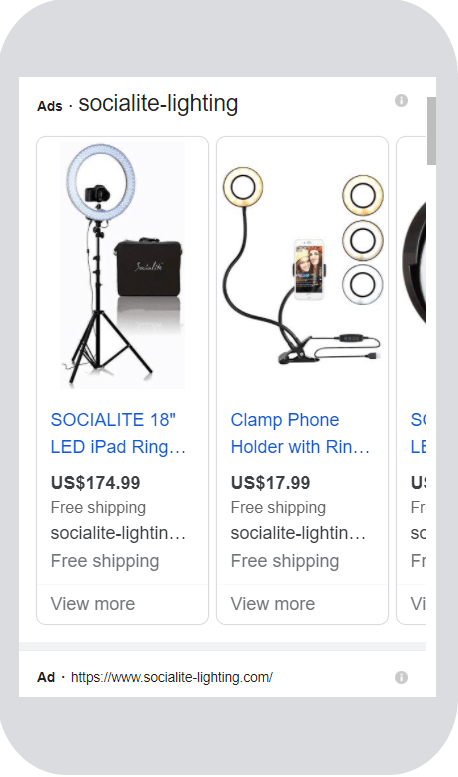
Increasing Impressions With Keyword Description Optimization
If your titles aren’t helping you rank, then your description is. Minor tweaks to your product descriptions can make a big difference.
Optimizing Google Shopping product listing descriptions is not about length. There is also no need to spend time being overly creative with your copywriting. Think of them as an extension of your title, intended to clearly describe your product.
There are several ways you can tweak your descriptions with keyword hacking to increase impressions and therefore ranking. These include:
- Using internal keyword reports on high-ranking products to determine which description keywords are improving ranking. You can then add these keywords to descriptions of similar products or variants where relevant.
- Investigating your competitors’ Shopping listings, especially those that rank better than yours, to review the order of product characteristics, description keywords, and format of their descriptions.
- Conducting product-related keyword research to determine what buyers are actively looking for, and adding related keywords and phrases to your descriptions. But remember, only include them if they add value to your listing and are both accurate and descriptive. Keyword spamming will harm your ranking, not help it!
Step #2: Upgrade Google Shopping Campaign Segmentation and Structure to Improve Rankings
The next step in improving your rankings is improving your campaigns. This is all about optimizing and tweaking your campaign structure and segmenting your campaigns for relevance.
Why does upgrading your campaign segmentation and structure improve Google Shopping ranking results? An optimized structure that is highly segmented for relevance in a logical way will improve the chances of your products being shown for related terms, and therefore improve your ranking.
Here are some expert strategies for building the best Google Shopping campaign structures and segmenting for better rankings.
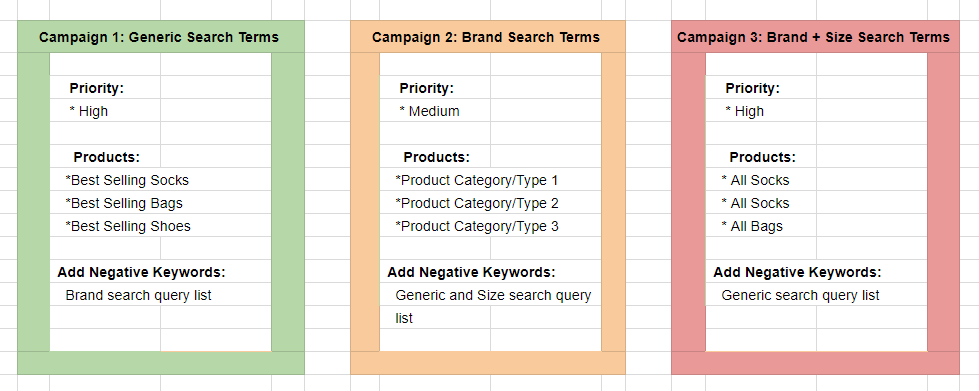
- Test three-tiered campaign segmentation: Use the three-tier Shopping campaign structure to group or segment specific product groups, using negative keywords to drive traffic further while increasing conversion potential.
- Structure campaigns for smarter bidding strategies: As your bid determines which search term your products will show for, it plays a pivotal role in impressions and clicks (relevance). If your account is structured and segmented well, you have more control over the search terms you’re actually bidding on. Therefore, optimizing bid strategies using location bidding, device, or audiences will improve ROIs and rankings.
- Upgrade your Google Shopping negative keyword strategies: Your negative keyword lists play a crucial role in improving the quality of your listing impressions. The more relevant the listing is for what the searcher is looking for, the more likely they are to click – thus improving your overall rankings.
Pro Tip: Forgo manual structures and opt for Smart Shopping campaigns instead as they result in better CPAs and ROAS. Why? Because they:
- Focus sales and revenue by setting tCPA and tROAS bid strategies
- Use multiple placements (not search-only) which enables Google to find online users with the highest buying-intent
Step #3: Boost Rankings by Incorporating Review Strategies
Google Shopping tracks your product and seller ratings, and both play a key role in your overall Google Shopping ranking.
- Your product rating is based on customer feedback in terms of accuracy and quality.
- Your seller rating is more related to customer service, delivery, and after-sale service.
Not only do good product and seller ratings boost Google rankings, they also help eCommerce brands better convert first-time shoppers. It is win-win.
Beginner Tip: Products need to have at least 50 reviews to be listed for Product Ranking, and you will need to ensure you have shared these reviews with Google through your Google Merchant account. You can find out more information here.
As a brand, you have a lot more control over seller ratings than product ratings in terms of providing excellent service and meeting delivery expectations. However, you’ll want to make sure you have a review strategy in place to help both increase rankings.
This includes:
- Having a robust review-capturing strategy: Set up after-sales feedback rewards systems through your store or email marketing systems, or use Google Customer Reviews to collect post-purchase reviews on your behalf.
- Under-promising and over-delivering: Every touchpoint of the shopping experience influences your buyers’ shopping decision and their product feedback. Therefore, focusing on building a customer-centric shopping experience from browsing to the post-purchase phase is vital.
Step #4: Improve Your Brand’s Overall Quality Score
Another important element towards getting higher Google Shopping rankings is your overall quality score. A low quality score can negatively impact your product rankings and make it impossible to rank in the top five.
The Google Shopping campaign optimization hacks we mentioned, such as refining search queries with negative keywords, will help raise CTRs, improving your overall quality score. Which, you guessed it, improves your rankings.
Here are the key factors that play a role in your overall Google quality score.
- CTRs
- Historical performance of your Google Ads account
- Relevance of ad text and keywords to users search
- Overall user experience
- Your product page quality
Google suggests the following to improve your score across your entire Google Ads account:
- Expected click-through rate (CTR)
- Ad relevance
- Product page or ad URL user experience
- Ad group and keyword segmentation
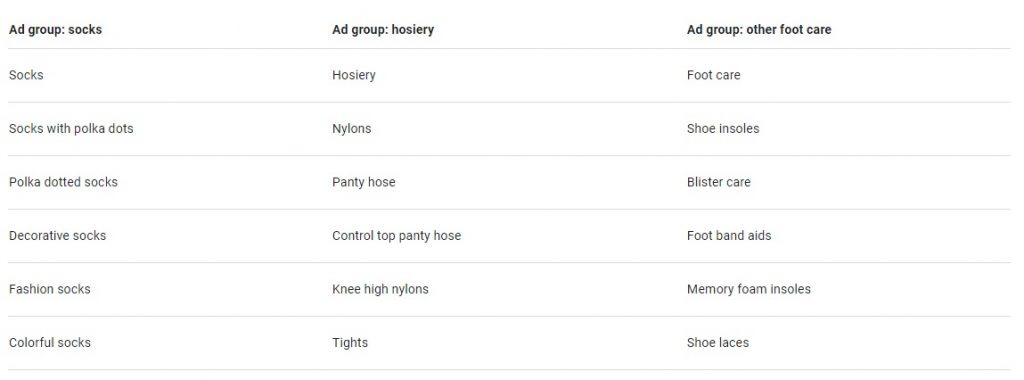
[Source: Google Ads]
Step #5: Access, Monitor, and Use the Right Data to Optimize For Performance
eCommerce retailers can better optimize Shopping campaigns and improve their impressions, clinks, and overall rankings by accessing the right data.
On a beginner level, reviewing campaign and dimensions tab analytics data will show you which products perform better than others. You could then use these high-ranking listing elements as a guideline for tweaking descriptions and titles of poorer-ranked products.
On an intermediate or expert level, there is a lot more valuable information than high-ranking product titles you can use to optimize and tweak your Shopping ads.
Here are three valuable data reports and how you can use them to improve your Shopping campaigns and, in turn, your rankings:
- Devices report: This report will show you how different product campaigns are performing on different devices. If you find one device is well below the ROAS of another, you could then segment campaigns per device and optimize bids to improve rankings per device.
- Item ID report: This report is where you will find the highest-performing shopping products. You could then segment your highest-performing shopping products into their own ad group to improve their ROAS and rankings.
- Search terms report: Although you can’t allocate your own search queries to Shopping campaigns, you do have access to the search queries that are bringing shoppers to your highest-converting products. This data is invaluable. Not only does it help you find search queries you can use in other Google Search campaigns, but it points out the terms which are draining your performance, which you can then add to your negative keyword lists.
Bottom Line: To Rank Higher on Google Shopping, You Need a Strong Google Optimization Strategy
Like with all aspects of Google marketing, there is no quick fix. The best way to rank higher on Google Shopping is to follow the basic strategy of:
✓ Test
✓ Tweak
✓ Optimize
Simply put, getting your Google Shopping campaign and Google Ad account to peak performance is vital.
Yes, this takes work, but it is absolutely necessary to ensure your campaigns and account are running like clockwork. If you really want to take your Google eCommerce marketing to pro level, you need to make these optimizations in real-time.
With the help of expert tools like Traffic Booster, you can do this without having to fork out hefty agency fees. Alternatively, here are some top Google Shopping expert marketing guides to get you started:
- 20+ Google Ads Tips and Tricks that Every eCommerce Seller Needs to Know
- Suspended Google Shopping? Here’s What to Do!
- Everything You Need to Know to Win with Google Shopping [Full Guide]
- The Best Google Shopping Campaign Structures for Max Success
Still have questions on how to improve Google Shopping ranking results? Post them in the comments section below, and our Google gurus will get back to you!

Nicole Blanckenberg
Nicole is a content writer at StoreYa with over sixteen years experience and flair for storytelling. She runs on a healthy dose of caffeine and enthusiasm. When she’s not researching the next content trend or creating informative small business content, she’s an avid beachgoer, coffee shop junkie and hangs out on LinkedIn.
Comments
comments
Powered by Facebook Comments


