Ever need to download the audio file of a YouTube video? Enter YouTube to MP3 converters online.
A YouTube to MP3 converter tool is helpful so you can go back and listen to the audio later. Perhaps you and your ecommerce business were featured in a podcast that was uploaded to YouTube. If you want to save the audio file, these tools let you do just that.

Before you begin, there are a few things you need to be cautious of. YouTube has a pretty strict copyright policy, so anything you download should be for personal use. Make sure you’re familiar with YouTube’s terms of service regarding downloading videos unlawfully.
Some free Youtube to MP3 converters can also be spammy and download malware or viruses along with your audio file. That’s the last thing you want when trying to download your favorite YouTube videos!
You also want to make sure the YouTube to MP3 converter you use can help you maintain high quality. We looked at tools that help you convert YouTube videos with high-resolution options so your file quality doesn’t tank when you extract audio or save YouTube videos.
So to help keep you safe as you download YouTube videos, we’ve curated our top 13 YouTube to MP3 converters. Try one of these tools below to stay in YouTube’s good graces and stress less about malware while converting YouTube videos.
KeepVid
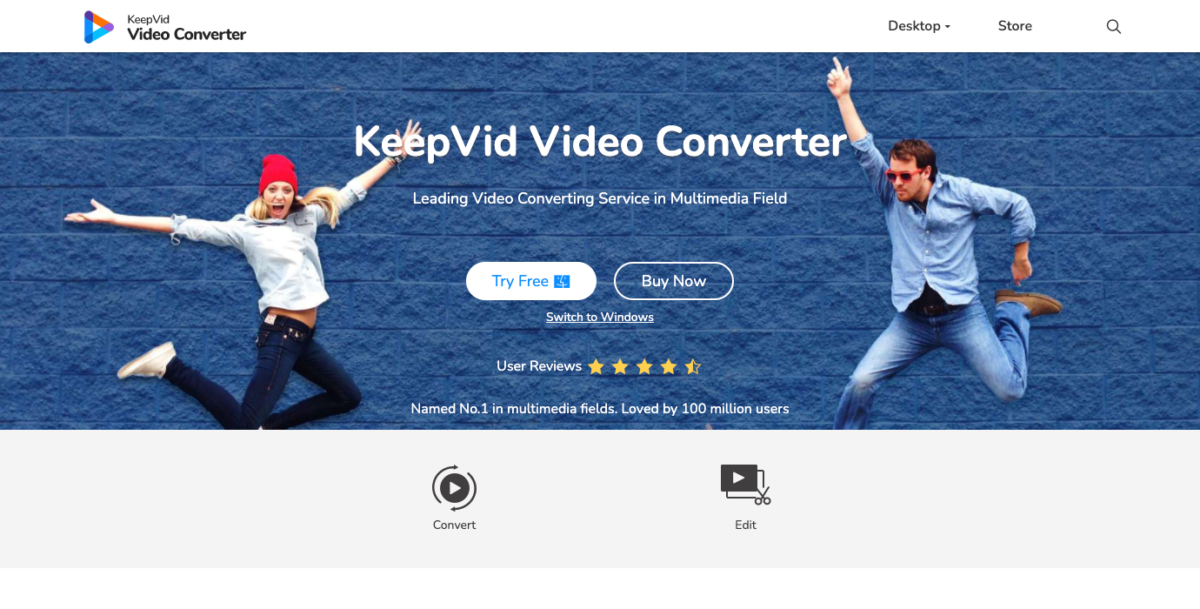
KeepVid is our top pick due to its ease of use, speed, and quality retention. They boast a converting speed thirty times faster than other platforms.
Features & Pricing
KeepVid allows you to convert videos to over 1,000 different types of video and audio formats. Other features include:
- Ability to download and import subtitles
- Cropping and trimming features
- Audio adjustments
- Editing effects
- Add text or photo watermarks and select where they appear on the video
- Single Mode, Batch Mode, and Merge Mode all available
- Fully supports HD videos, including 1080P, 4K, and 8K
KeepVid offers a 7-day money back guarantee on all of their products. You can get a 1-year subscription for $19.95 or a lifetime license for $39.95.
If you have multiple employees at your ecommerce business, you may want to consider their multi-user license. The multi-user license is a lifetime subscription that allows you to download KeepVid on 2-5 computers. It’s $99.95.
Pros
- User-friendly interface
- Compatible with VR and 3D video
- Free trial available
Cons
- Download links are only available for 24 hours
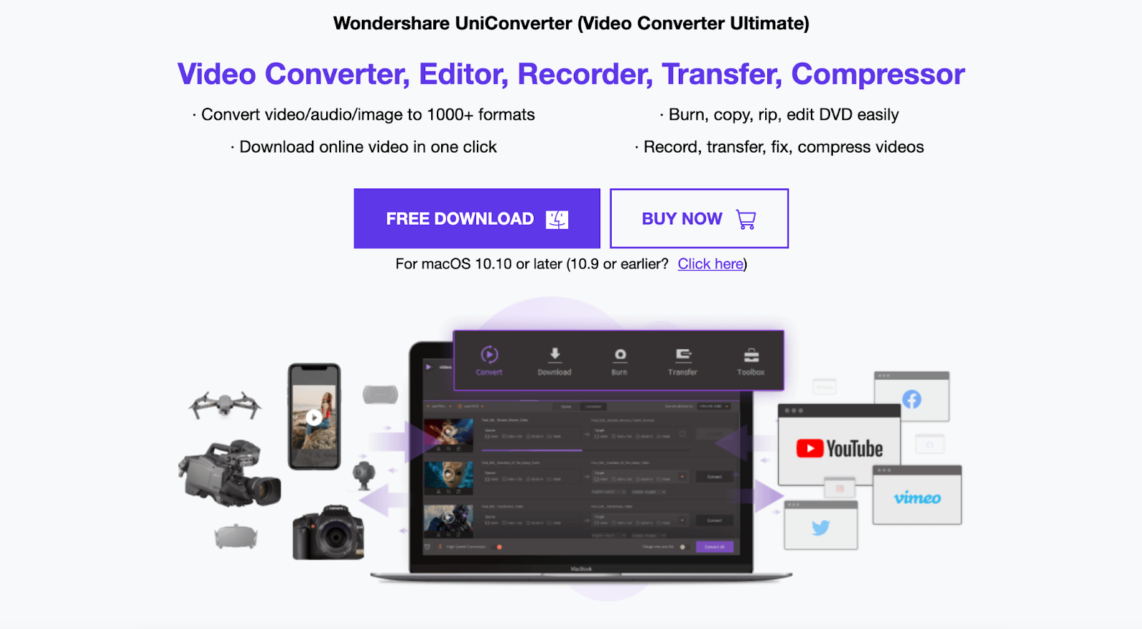
Wondershare UniConverter is another easy to use tool with tons of features available. Wondershare UniConverter (originally called Video Converter Ultimate) doesn’t just let you convert videos to MP3s, but also lets you compress, edit, merge, and record videos with their software. You can also use it to burn DVDs.
Features & Pricing
Wondershare UniConverter supports over 1,000 different file formats for video, audio, and images. Once your videos are ready, you can download them in one click. Some features include:
- Save and download playlists from Facebook, Instagram, Vimeo, Soundcloud, and other sites
- Add and search for subtitles
- DRM removal
- No size limit for video compression
- Cropping and trimming features
- Audio adjustments
- Editing effects, including watermarks and merging videos
If you only need Wondershare UniConverter on one computer, there are two plans to choose from. With their Lifetime Plan, you only pay $79.99 once. They also have an annual plan for $49.99 per year.
If you need a commercial plan, you can get Wondershare UniConverter for five computers for $374.96. This is a one-time payment, not annual. They also have lifetime business plans that you can inquire about for larger companies.
Pros
- Easy to use software
- Ability to fix metadata of videos
- Free trial available
Cons
- Desktop-based only, so no cloud options
- Free trial has limited functionality
Kapwing
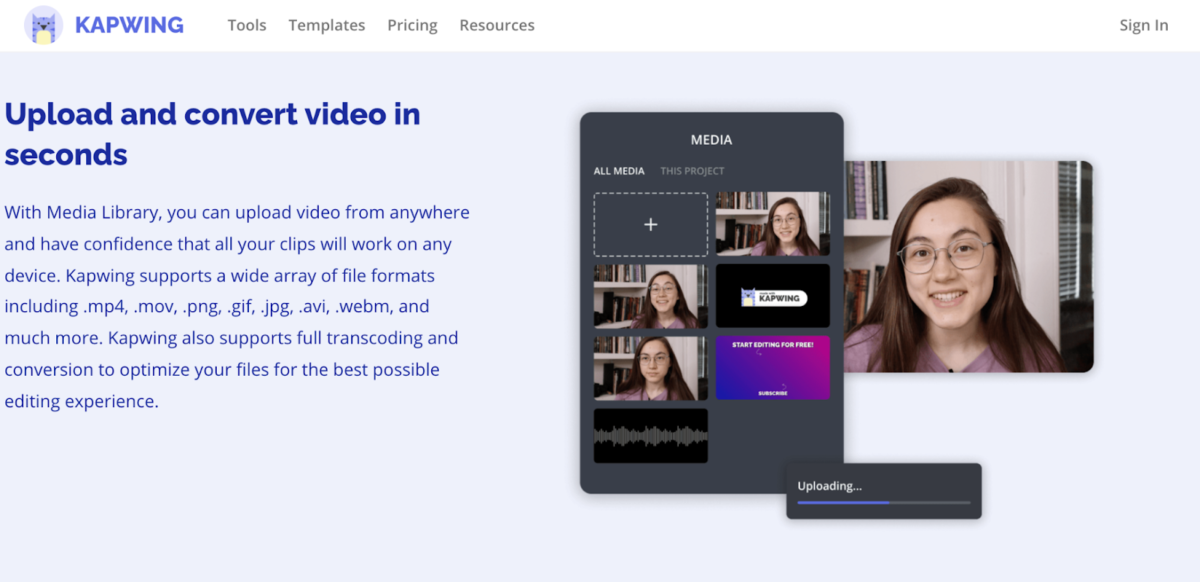
Kapwing is a fan-favorite social media video editing tool and for good reason. Kapwing’s online service is completely free, but does have a Pro version.
If you sign up for a free account, you’ll be able to access your files with their cloud-system. They have a mobile app you can use to access everything when you’re not on desktop. You can log in with Facebook or Google on your mobile device or desktop.
Features & Pricing
Kapwing has a suite of video editing features. You can export videos as an MP3, MP4, JPG image, or GIF in the Kapwing Studio. They support various file formats, including 3GP, MOV, WEBM, GIF, and more.
The Kapwing studio has multiple functions so you can crop, trim, combine, and edit videos. You can also add closed captions manually or upload your own, which makes it popular among social media managers for Facebook and Instagram videos. The Kapwing studio also has music you can use for your files.
The free version has a ton of features, but there are benefits to going Pro. Pro features include:
- Upload files up to 6GB
- Export over 5 minutes without a watermark
- Export videos in 1080p+ resolution
- Premium support
- Faster processing times
If you do decide to upgrade to a Pro account, it is either $16 per month for an annual plan or $24 per month for a monthly subscription.
Pros
- Cloud-based system for easy access
- Completely free program
- No watermark if you sign up with a free account
Cons
- Limited functionality on free version
- Videos expire after 2 days unless you upgrade
YTD Video Downloader
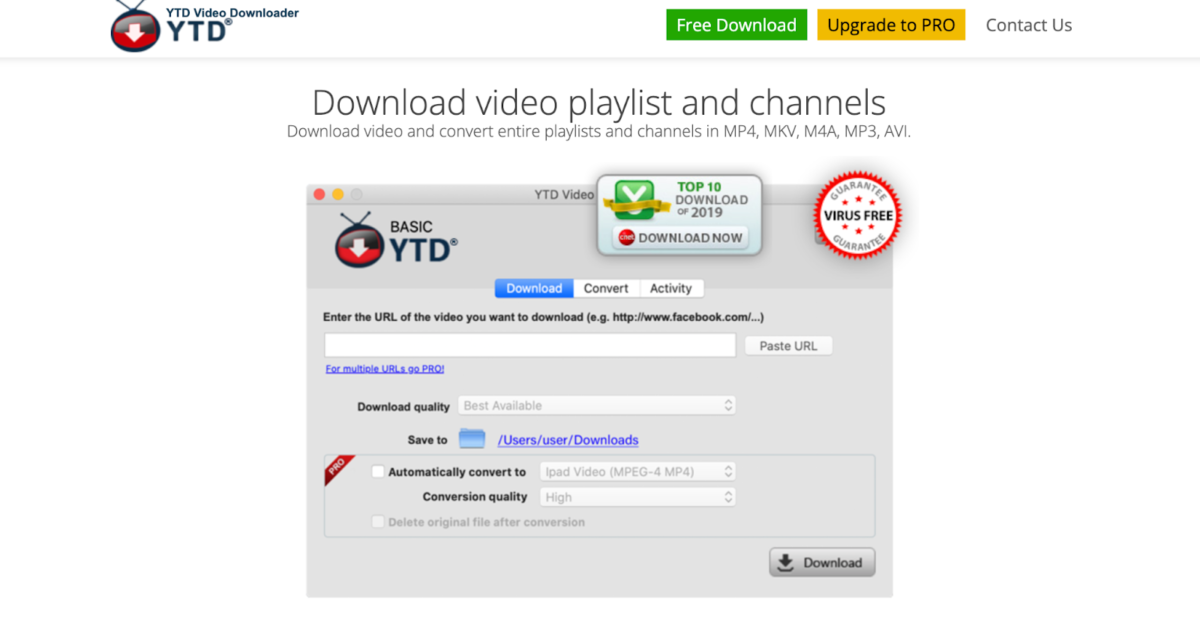
YTD Video Downloader is a great option for those looking to just quickly download or convert a video here and there. If you don’t need any frills, this is a simple online converter tool that’s easy to use and will get the job done. This tool lets you download videos or a YouTube playlist to watch for later as well as convert videos to MP3 or MP4 files.
Features & Pricing
YTD Video Downloader features include:
- Ability to download playlists
- Compatible with videos in MP4, MKV, M4A, MP3, and AVI
- Download from YouTube, Vimeo, Facebook, TikTok, Bing, Yahoo, and more
There is a free version available supported by ads, which should be sufficient if you aren’t looking for any of the bells and whistles. The Pro version is available in three different payment tiers. You can get it for one month for $9.99 or you can get a 2-year plan for $1.99 per month. You can also bundle the software with VuzeVPN, a VPN service, for $3.99 per month on a 2-year plan.
Pros
- Straightforward interface
- Unlimited downloads with offline access
- Most affordable
Cons
- Less features than other programs, especially on free version
- Only downloads 1080P, not other HD types
SnapDownloader
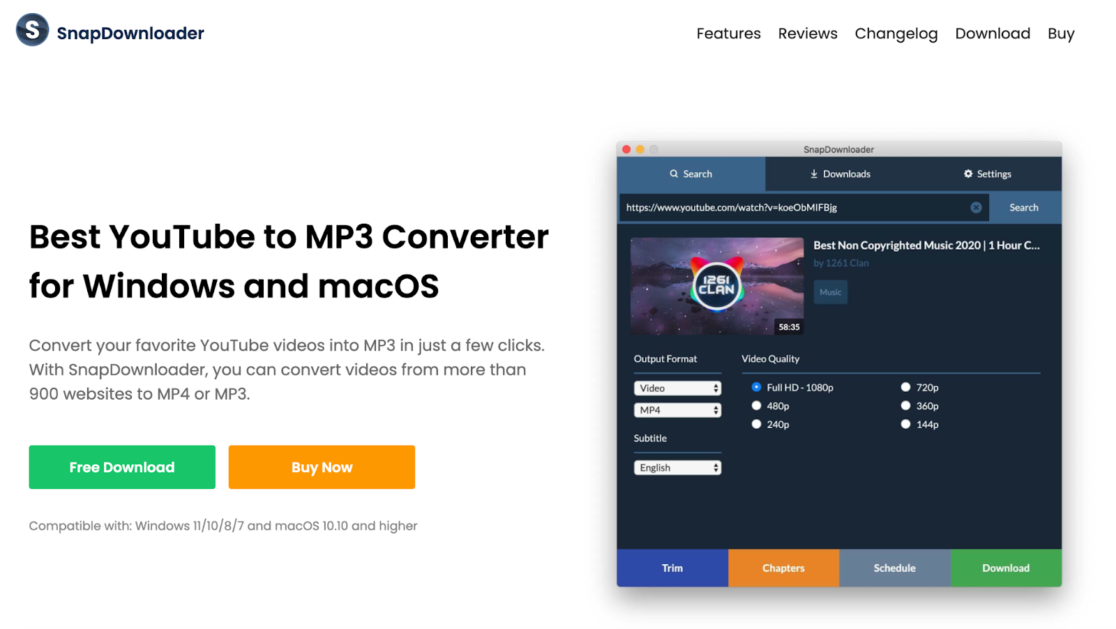
SnapDownloader lets you convert videos to MP3 files from over 900 different websites.
Features & Pricing
SnapDownloader has tons of features. You can convert videos to MP4, MP3, AVI, AAC, M4A, WAV, and AIFF. Some highlights include:
- Download YouTube Chapters as separate audio and video files
- Download YouTube Playlists and Channels
- Trim videos as needed to get only the clip you need
- Compatible with 8K, 4K, 1080p Full HD
- Compatible with VR
- Batch downloading feature
- Dark Mode
- Download files with metadata
- Search for videos directly within the interface
SnapDownloader offers a 30-day money back guarantee. If you only need it for one computer, it’s $7.99 per month for a monthly subscription. A three month subscription lowers your price to $14.99 for 3 months, or you can get an annual subscription for $19.99 for the year. There’s also a Lifetime License for $29.99 or a Family License (for up to 3 computers) for $54.99.
Pros
- This tool has a proxy setup available, so you can download videos blocked in your region
- You can schedule or queue downloads
- Offline mode available
- Free trial available for 48 hours
Cons
- Some users reported trouble downloading playlists if the YouTube video URL was too long
- Not available on mobile phones
4K Video Downloader
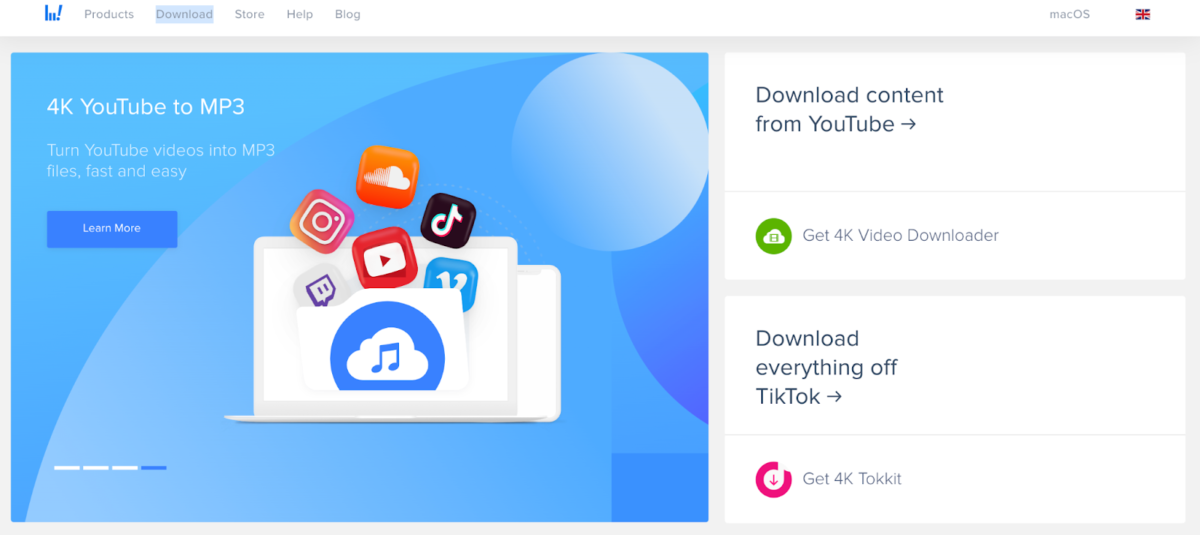
4K Video Downloader is a great option for those looking to download videos off of other social media platforms. Aside from YouTube to MP3 conversion, you can also pull videos from TikTok and Instagram with their suite of tools. 4K Video Downloader is also great if you’re looking to create slideshows with your videos and extracted MP3 files.
Features & Pricing
If you’re looking exclusively for their YouTube to MP3 conversion tool, their features include:
- Downloading YouTube playlists
- Downloading YouTube channels
- Audiobook downloads
- Download multiple videos at once
- Compatible with virtual reality videos
- Compatible with high resolution videos
4K Video Downloader lets you download their software for free. However, if you need the Pro versions, where you can have the software installed on three computers, then they start at $15 per license. You can also bundle all four of their products (the video downloader, TikTok downloader, Instagram downloader, and YouTube to MP3 converter) for $65. They offer a 14-day money back guarantee.
Pros
- Ability to download videos from Instagram and TikTok
- Bundles available
- No registration or payment information required if using for one person
- Free trial available for Pro versions
Cons
- Limitations on playlist downloads
Loader.to
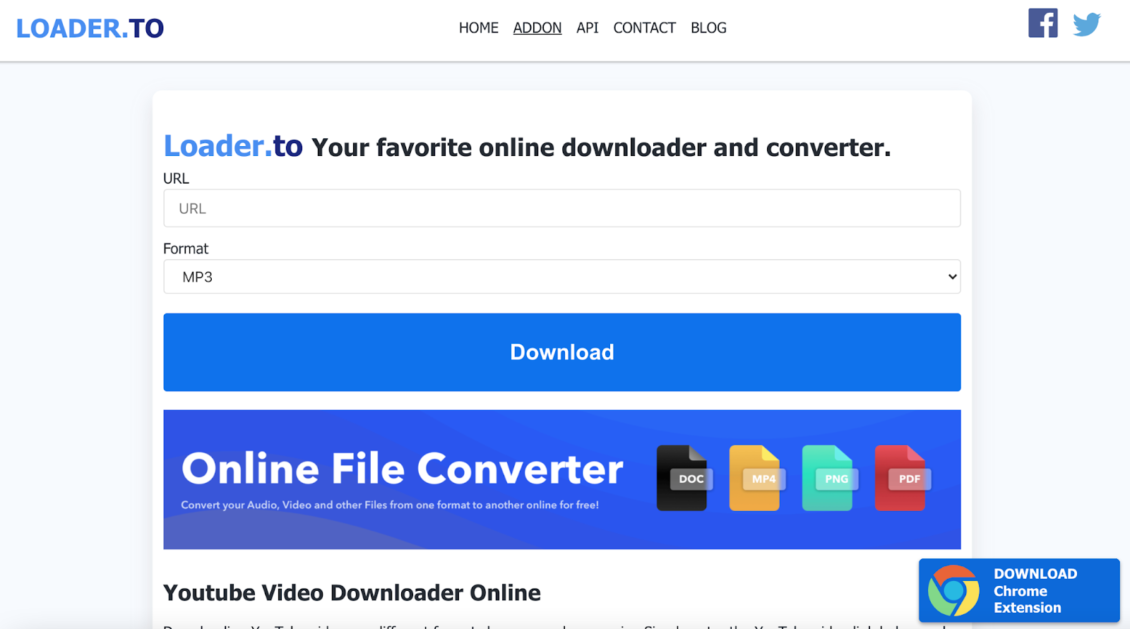
Loader.to is a straightforward online YouTube to MP3 converter. Loader.to is all online, so you don’t need to download or purchase any software. You simply paste the URL into their website’s form and hit download. Unlike a lot of sites that convert video, this one isn’t spammy, so it’s safe to use.
Features & Pricing
One unique feature of Loader.to is that they have a web browser extension. You can download your videos quickly with their Google Chrome Extension. You’ll need to download the Tampermonkey extension first, then download their scripts for either Safari, Chrome, or Opera.
Loader.to supports 15 different file formats and offers a variety of online downloader tools, too, in case you need to do more than just convert YouTube videos to MP3 files. You can also convert playlists.
Loader.to is completely free.
Pros
- Completely free website
- Simple and easy to use
Cons
- No additional features
MP3 Download
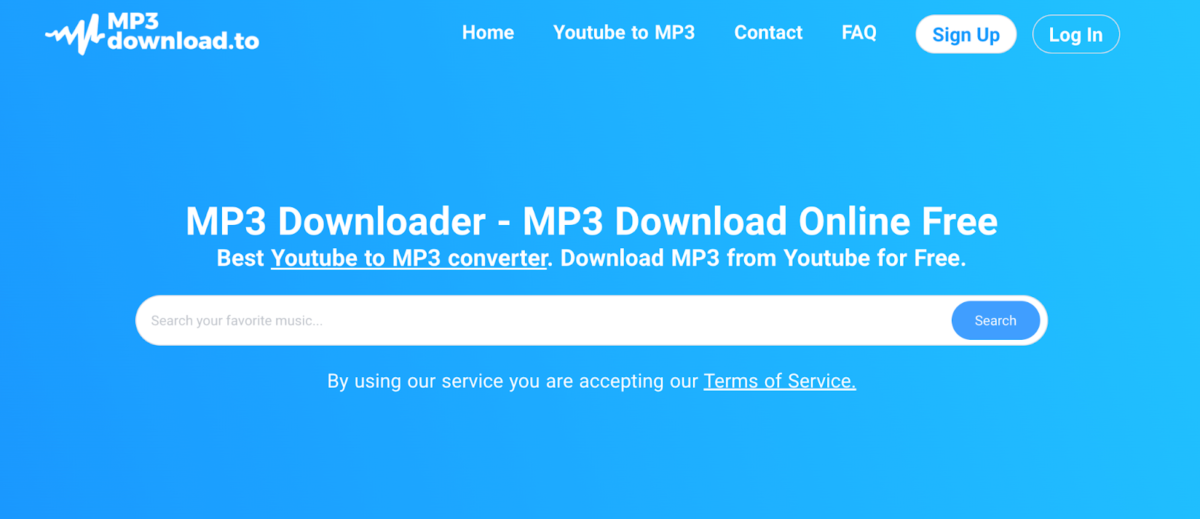
MP3 Download is another simple, easy-to-use online tool for converting videos. MP3 Download’s primary function is, as its name suggests, to download MP3 or YouTube files. But you can use it to convert your videos into MP3 format, WAV, or FLAC files.
Features & Pricing
MP3 Download is completely free. All you need is to copy and paste the YouTube URL. Alternatively, you can search for videos directly from the MP3 Download site.
Pros
- Easy to use interface
- Free to use
Cons
- Site is supported by ads; you may need to click links twice
- Limited features compared to other similar video sites
FreeMake
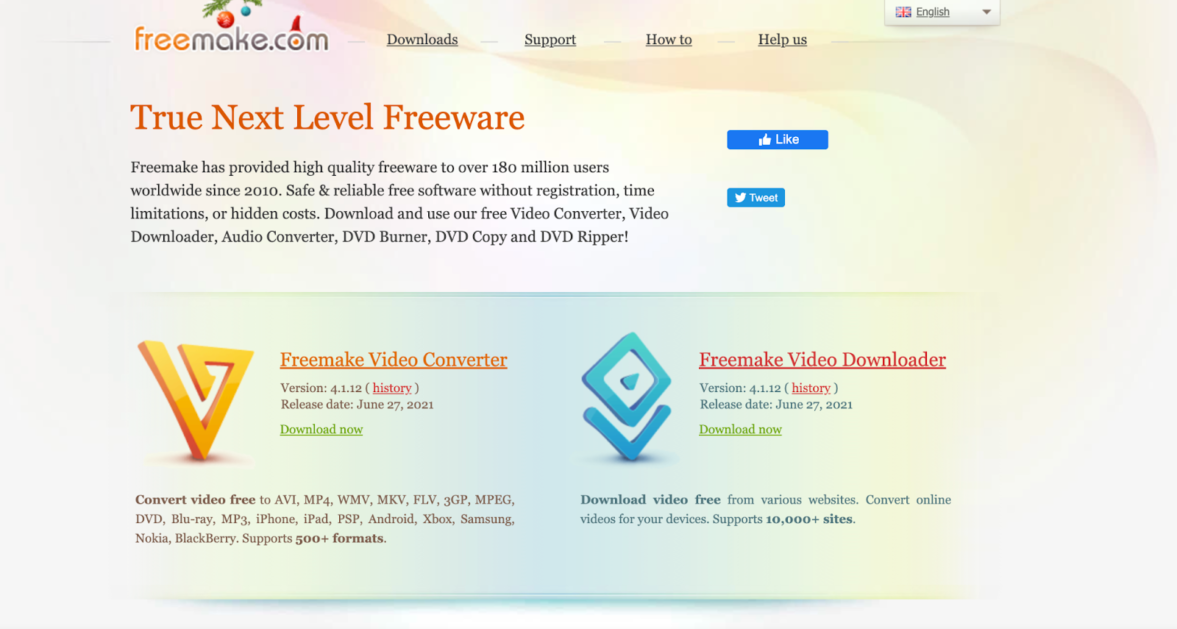
FreeMake provides freeware – aka free software – so you can convert your video to MP3 for free. The FreeMake tool is compatible with over 500 formats.
Features & Pricing
FreeMake’s free YouTube to MP3 converter has a few more features under its belt compared to other free software. These features include:
- Multiple output options, including MP3, MP4, MPG, AMI, and WMV
- Burn videos to DVDs or Blu-Ray
- Preset profiles for gaming consoles, phones, or tablets
Pros
- Simple to use
- Even though it’s free, there are no ads!
Cons
- You’ll need a Web Pack to activate some features after three days (luckily, this Web Pack is free and should appear on your third day)
Converto
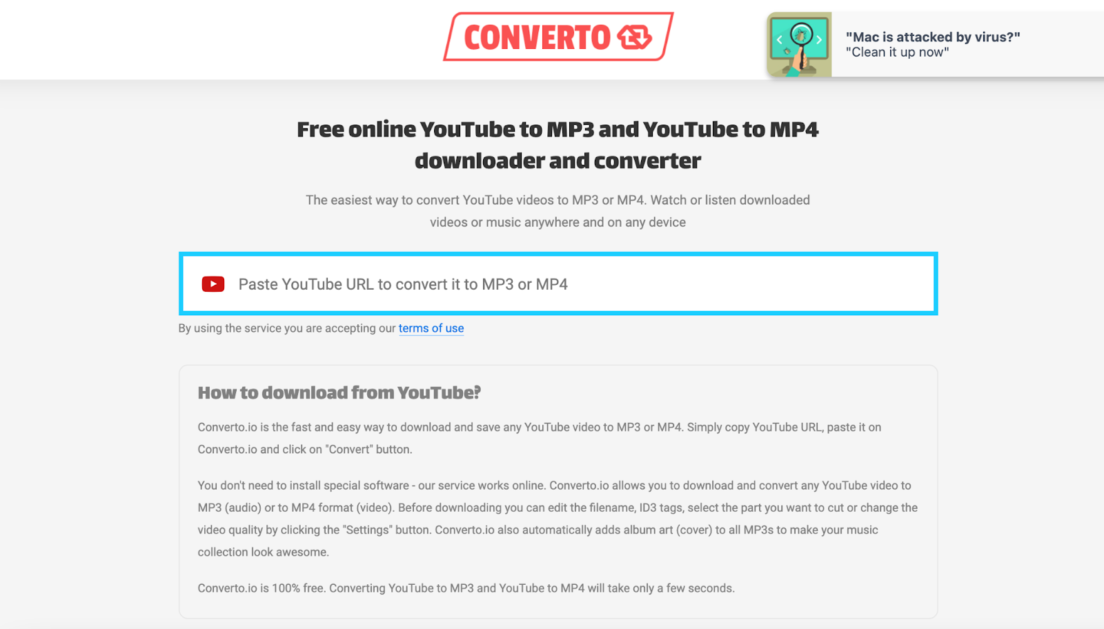
Yet another free online YouTube downloader, Converto is another great way for those who aren’t super tech-savvy to quickly convert a video to audio without having to download software to save videos.
Features & Pricing
All you have to do is copy and paste a YouTube URL to convert it into an MP3 file or MP4 file. Converto is completely free to use. It has fewer functions than paid tools, but there are some features included. Before downloading, you can do the following under Settings:
- Ability to edit filename
- Ability to edit ID3 tags
- Select desired YouTube video quality
- Cut parts you don’t want
It also automatically includes cover or album art to your MP3 files.
Pros
- Simple and easy to use
- No cost or software
Cons
- Supported by ads
- Limited functionality compared to other tools
Online Video Converter
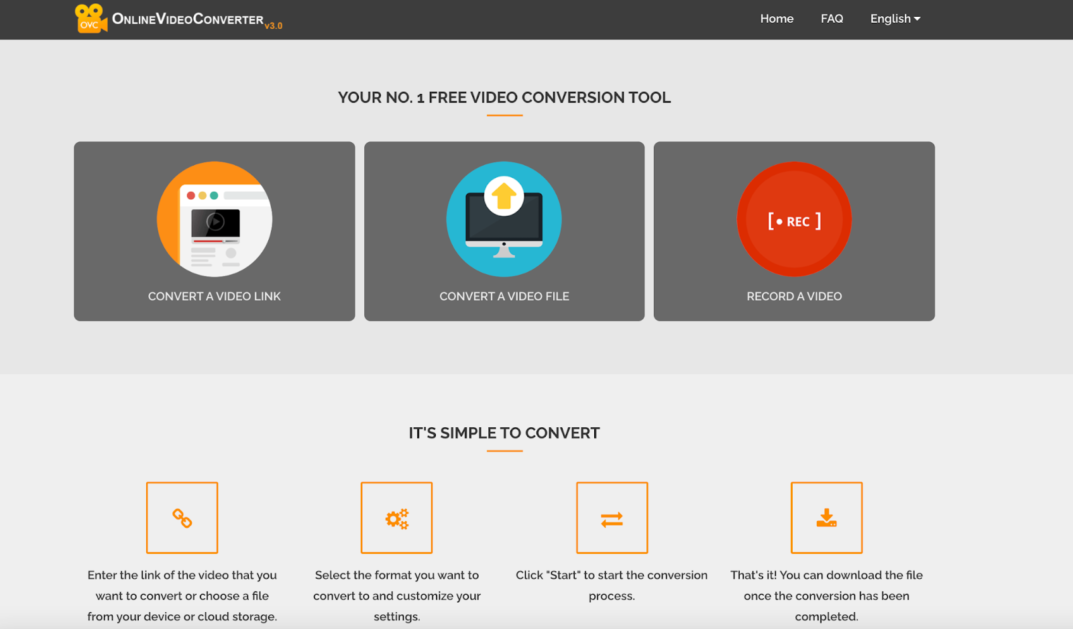
Online Video Converter is another free online video conversion tool. Online Video Converter promises speedy conversion to 17 different audio and video formats. They support YouTube, Vimeo, and Dailymotion.
Features & Pricing
Online Video Converter is completely free to use. They have a handful of features, such as high-speed conversions and supporting a variety of media formats. You can also customize the conversion settings and resolution when downloading.
Pros
- Website is mobile-friendly for iOS and Android
- No need to register or install software
Cons
- Limited features compared to other software
VidtoMP3
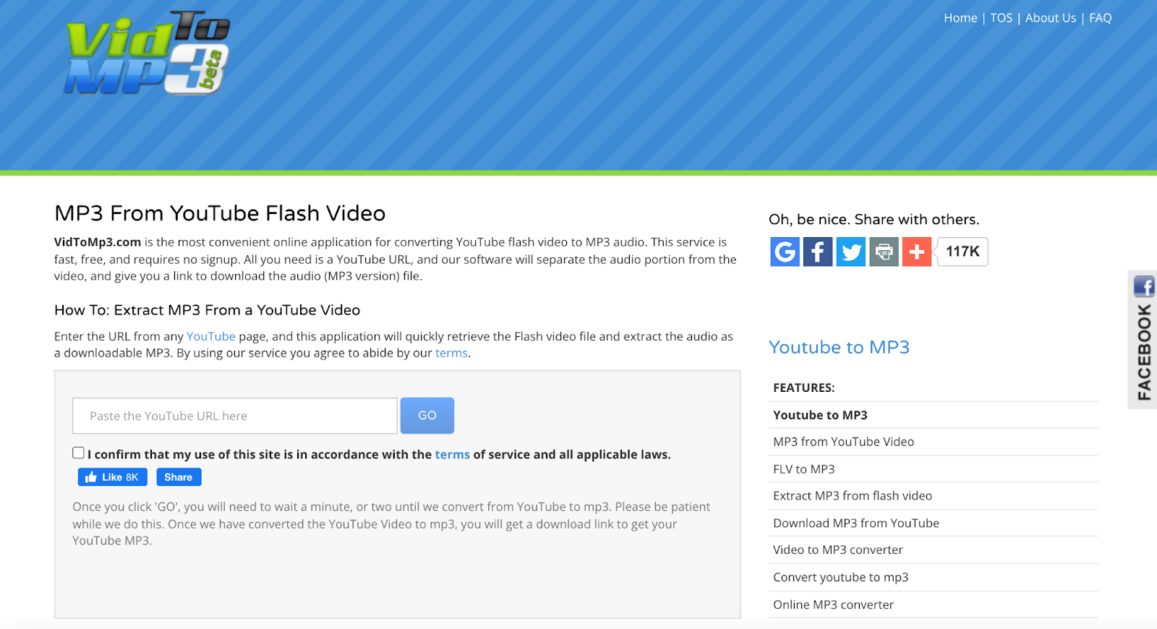
VidtoMP3 is an incredibly simple tool available online. All you do is copy and paste the YouTube URL into their website and it’ll do all the work for you once you hit the convert button.
Features & Pricing
If you are looking for something quick and easy, this is a great option. VidtoMP3 extracts the audio from the YouTube video during the conversion process.
VidtoMP3 is completely free. However, it is supported by pop-up ads on their site.
Pros
- Simple to use
- No need to download or register
Cons
- Supported by ads
- No additional features
Ontiva
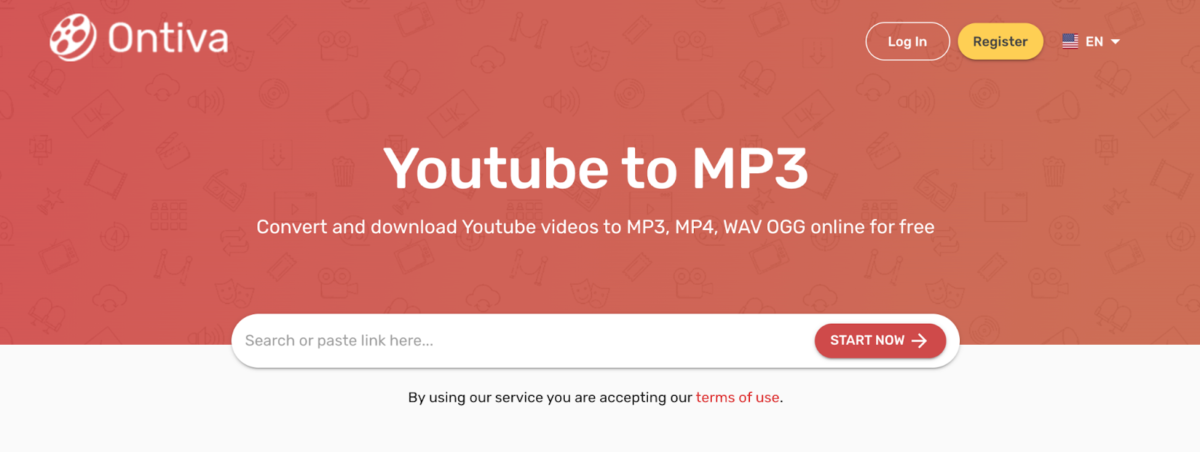
Ontiva is a YouTube to WAV converter that also can convert your videos to MP3 or MP4. This is another basic online tool that you can use if you don’t need any editing features built within the software.
Features & Pricing
Ontiva is completely free to use. Its features are fairly basic, which is on par with other free online video converters. All conversions happen within Ontiva’s online interface, so you don’t need to download any software. You can also convert YouTube playlists.
Pros
- Easy to use interface
- No need to download or register
Cons
- Supported by pop-up ads
- No additional features
Final Thoughts
Ultimately, we recommend using paid software for a few reasons. You won’t have to worry about ads on a site when using a paid MP3 converter tool. Plus, they have more features available to you for a better user experience on Mac and PC computers.
These additional features can help you level up your content to create better marketing posts for your website and social media when advertising your ecommerce business.
However, if you just need to download a video’s MP3 files here and there really quickly, then a paid service might not make the most sense for you or your business.
The best YouTube to MP3 converter will ultimately depend on what your needs are and how often you think you’ll use it. If you won’t use it often, a free tool should work just fine, especially if you have a strong internet connection and don’t need batch downloads.
And remember – when you need to download or convert YouTube videos, be aware of copyright laws. It can be tempting to download a song from YouTube to use in a social media post, but you could run into copyright issues! Instead, you’re better off using music tools directly within social media platforms (like on Instagram Reels and on TikTok) so you don’t have to fight a copyright claim.




