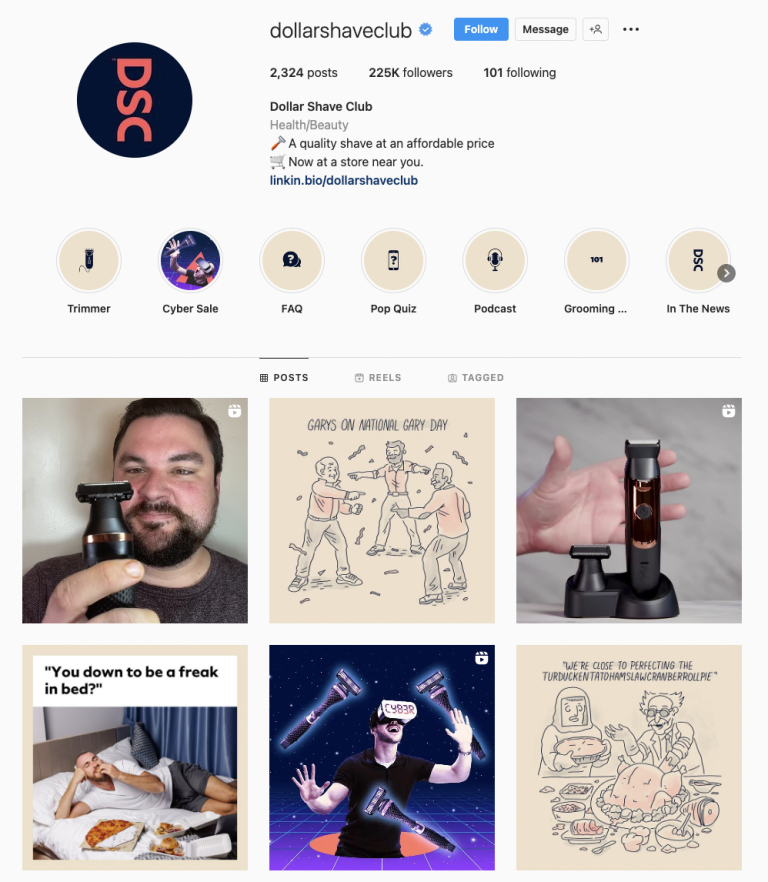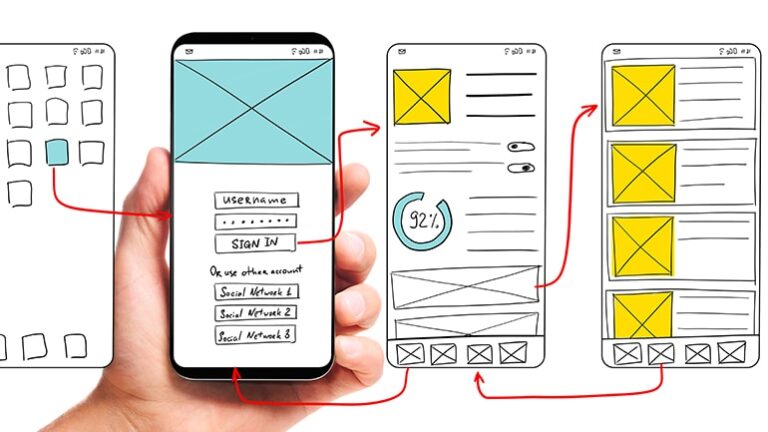When you decide you want to start a new website or blog, it’s easy to get overwhelmed. There are a lot of options out there. Besides choosing appropriate hosting providers and selecting a fantastic blog name, there may be no more important decision than picking the platform for your blog content.
Specifically, we’re talking about content management systems here, or CMS for short. A CMS is a platform that allows users to create content and build websites without having in-depth technical knowledge.

Many platforms make it possible to build a professional-looking website without ever touching a line of code.
Today, we’re pitting WordPress against Wix to see how they compare on various points, including costs, features, and more. Because you already know the benefits of blogging, it’s time to take action.
So, if you want to know which of our two content management systems will come out on top in the Wix vs WordPress platform choice showdown, read on.

Wix vs WordPress: A Side-by-Side Comparison of Features, Costs, and Functionality
There’s no time to waste. Let’s get down to the matter at hand. How do these building platforms compare on 11 key factors? What makes each special? Where is there room for improvement?
We answer these questions and more. However, if you’re in a rush, refer to this chart for easy reference:
WordPress and Wix Comparison Chart
| WordPress | Wix | |
| Cost | Free | Free – $59 monthly cost |
| Key Features | Built-in functionality to add/edit posts and pages, customize your site’s design, optimize for SEO and social, add an online store, and much more. | Create your own website using a guided setup process. |
| Design Options | Thousands of WordPress themes; Gutenberg; custom code | Wix WDI; visual editing |
| Blogging Support | Blog support added by default. | Can add a blog during setup. |
| eCommerce Support | Many eCommerce plugin options as a solution for advanced users. | Option to create a store is presented during Wix site setup with payment gateway support. |
| SEO | Many SEO plugins are available to add extensive SEO features and advanced functionality. | SEO features are available on each post or page you create. |
| Ease of Use | There is a learning curve, but fairly easy. Ideal for those with some web experience. | Easy to use and setup. Ideal for beginners. |
| Extensibility | Thousands of free plugins are available plus thousands more advanced versions and building platforms from external marketplaces and developers. | Wix offers a web app marketplace where you can select from hundreds of premium apps created by Wix and third-party developers. |
| Customization | Full customization is possible, even of the WordPress dashboard. | A bit limited. You only have so many design options provided and no code editable options. |
| Coding, Security & Google Integration | Add all the custom code you want. You’re in charge of security, which can be rough in the event of hacking or DDoS attacks. Full Google integration via code and plugins available. | Limited code customization is possible. Wix manages all security for you. Google integration is possible via Wix Apps and built-in marketing tools. |
| Support & Community | A robust community with active forums on the official site plus third-party communities, Facebook Groups, and blogs for WordPress users. | Support is provided for premium plans users; the highest tiers receive the fastest support times. |
| Flexibility & Ownership | It’s a flexible platform. You have full control over your site. You have to purchase hosting services on your own domain and you can switch platforms if you wish. | Your site can be hosted on our own personal domain but the content itself is within the Wix system. It’s difficult to move content from a Wix site to another platform. |
Costs
WordPress is free. Perhaps that accounts for some of the latest statistics that say WordPress makes up 40% of all websites online. That’s a massive user base! You can download the WordPress software from WordPress.org as a .zip file and upload them to any server you’d like.
Likewise, you can pick from a WordPress theme from thousands of options and plugins as well to add a more distinctive design and additional features to your blog if you wish – all for free.
Many premium themes and premium plugins exist, but you don’t need to go that route. It’s entirely possible to launch a website with WordPress without spending a dime.

However, you will need to pay for self-hosted WordPress and a personal domain name, but there are many hosting providers that offer inexpensive shared plans and you can often save some money if you opt for annual hosting pricing. As for Wix, you can build a website for free on their platform. However, ads will be displayed on it, and your domain will have the “.wix.com” ending. To use a custom domain of your choice (and to remove the ads), you’ll need to sign up for one of their basic plans, which start at a $16 monthly cost for personal use and go up to $45 per month for full custom branding and priority support, which works out to a $192 to $540 annual cost, respectively.
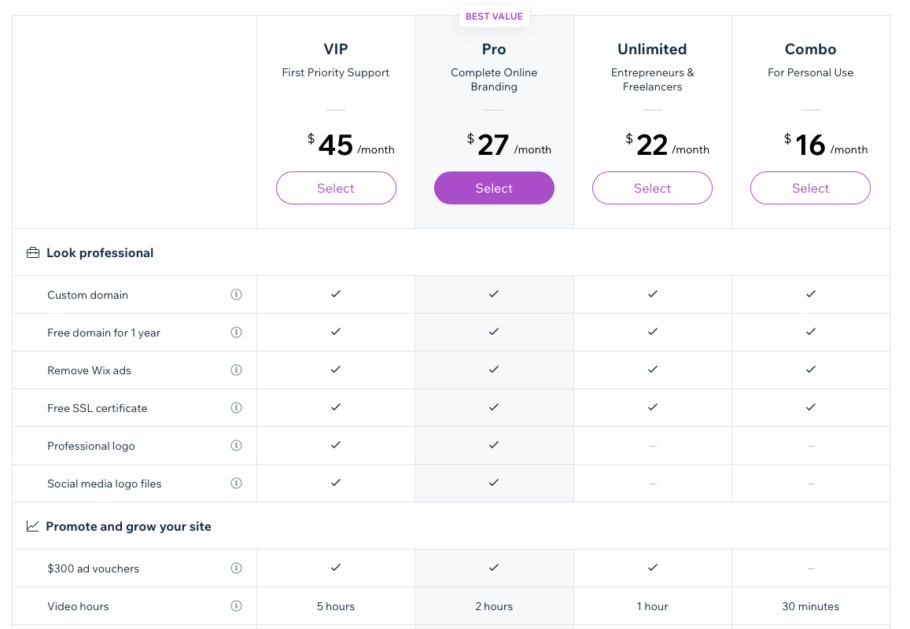
If you wish to add an eCommerce solution and advanced functionality, you’ll need to sign up for a business plan. The cost for eCommerce integration starts at a $27 monthly cost to accept online payments and goes up to $59 per month for the full suite of business features, including marketplace support, unlimited storage and video space, and priority customer support. This works out to a $324 to a $708 annual cost.
Key Features
WordPress is jam-packed with features upon installation. With its built-in functionality, you can create any kind of website you want for any industry with it. And if you need advanced functionality that doesn’t come with the platform natively, there’s likely a plugin available to add it.

You can add new pages or blog content, edit them, add images and text, and create image galleries. You can also add contact forms, customize content elements via a drag-and-drop editor, and take advantage of thousands of plugins, frequent platform updates, and more. There are plugins that add advanced features like keyword research tools, third-party email marketing tools, and even an all-in-one website builder.
This CMS supports an eCommerce plugin, custom designs, and many third-party options for themes and plugins for extending features. However, because it’s self-hosted, the ultimate responsibility for security belongs with you as the site owner.

Wix offers a decent range of built-in functionality as well, including creating pages and posts, adding page sections and menus, and selecting from several website designs, which you don’t need design skill to configure.
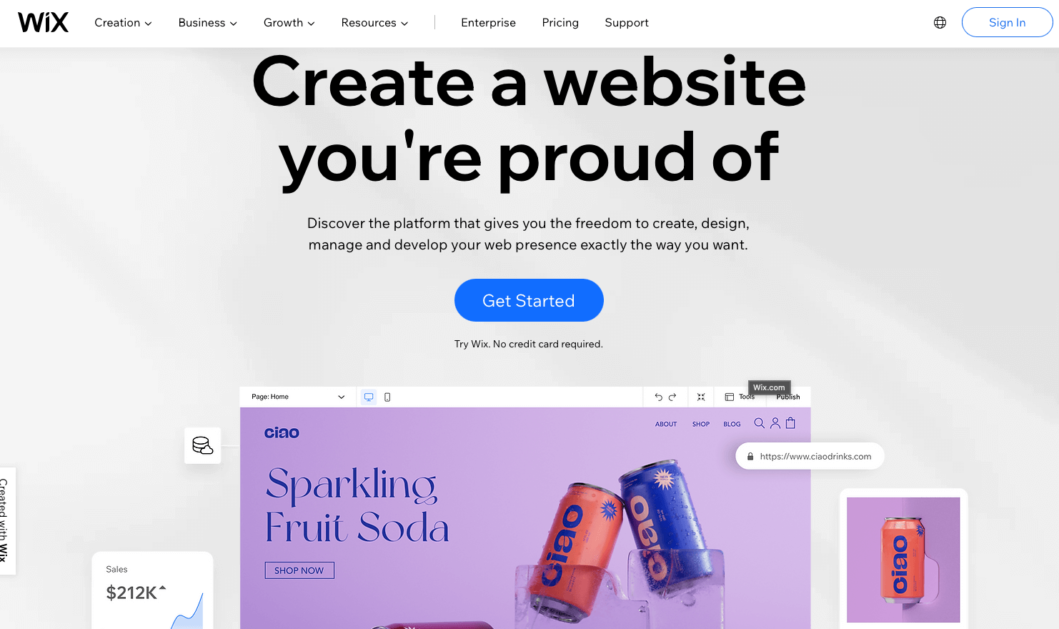
Though you can modify the design you select however you’d like, you can’t go back and change the base design once you’ve made your selection. You can add additional functionality through the Wix App Market, too. The responsibility for security lies with Wix here as your website is not self-hosted — even if you’re using a custom domain name.
Design Options
WordPress offers a decent range of design options. For starters, there’s a repository of thousands of free WordPress themes you can choose from to serve as the building solution for the design of your self-hosted WordPress site.
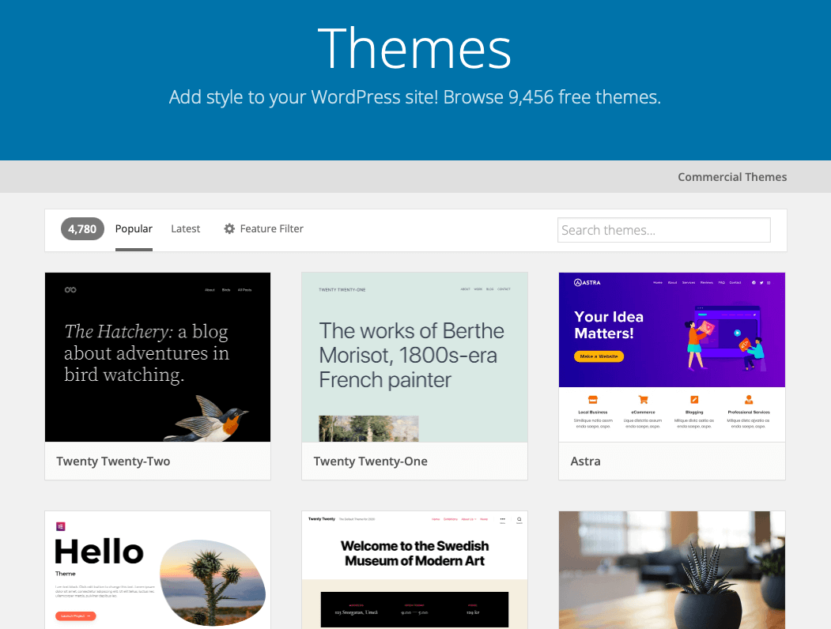
These themes range in features and style options, but there’s certainly something for everybody here in every niche or industry.
You also can create posts and pages using the visually-based block editor, often referred to as the Gutenberg block editor.
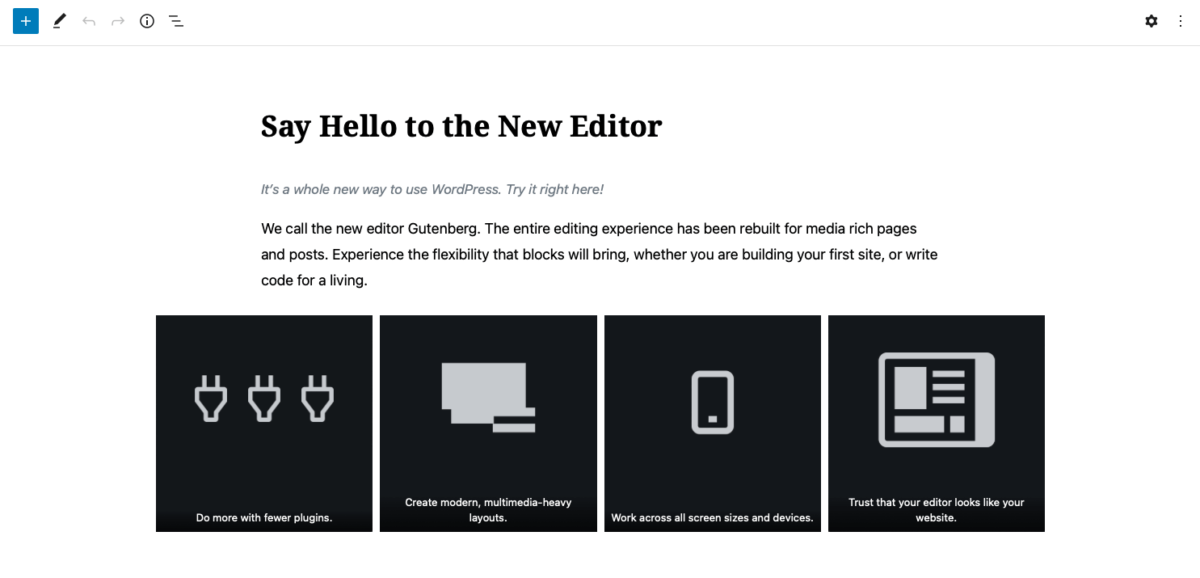
There’s also a healthy third-party market for theme development—marketplaces like ThemeForest host many premium themes you can select from for your fully-responsive WordPress sites.
But you can also purchase from individual third-party sellers who sell themes from their dedicated theme stores like ThemeIsle and Astra and those who’ve created website builder tools that work within WordPress like Elementor and Beaver Builder.
If you opt for Wix ADI to create your site for you, the design portion of the setup is pretty hands-off. You simply need to answer a few questions, and the system creates a design that it thinks will suit you.

You can then add custom graphics and text as you see fit, but the site’s basic structure will be created for you.
Or, you can go the slightly more manual route and build out the design of each page yourself. However, this is still a visual editing experience – no coding required, which is great if you’re a complete novice but might feel like limited functionality to those with experience.

Blogging Support
Though you can use WordPress to build any kind of website, its primary focus has been and will also be as a blogging platform for dynamic content. Blogging functionality is available on your website by default, meaning you can launch a blog within a few hours.
You can also easily create new blog posts and add custom text, images, tables, and other design elements with just a few clicks. It offers plenty of basic blogging features even for those who lack design skill and makes it easy to adhere to core web vitals when editing content.
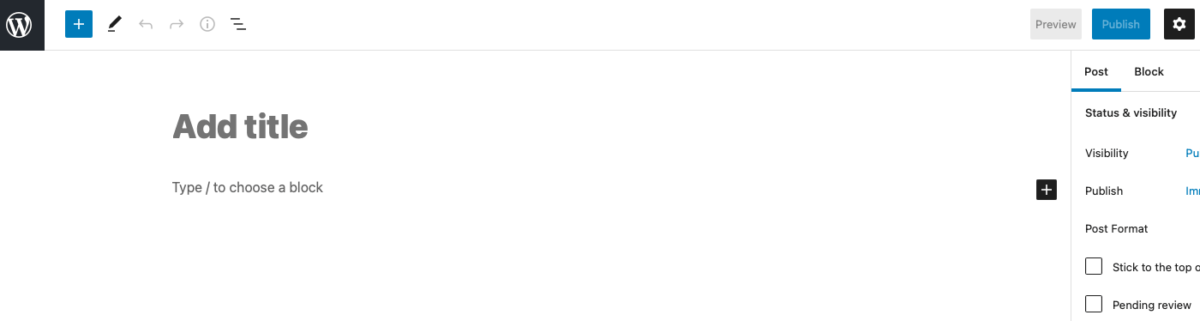
And since the addition of Gutenberg to WordPress, you now can use the Block Editor, which is an all visual editing process, or the Classic Editor, which offers a combination of text and HTML editing capabilities as a building solution for responsive sites.
Again, this support is offered by default, so there’s no configuration needed to start a blog on WordPress. And it has an autosave feature so you’re less likely to lose your work.
As for Wix, blogging is not offered by default, but you can easily add it during the site setup phase. The blog option is presented as another page that can be added.
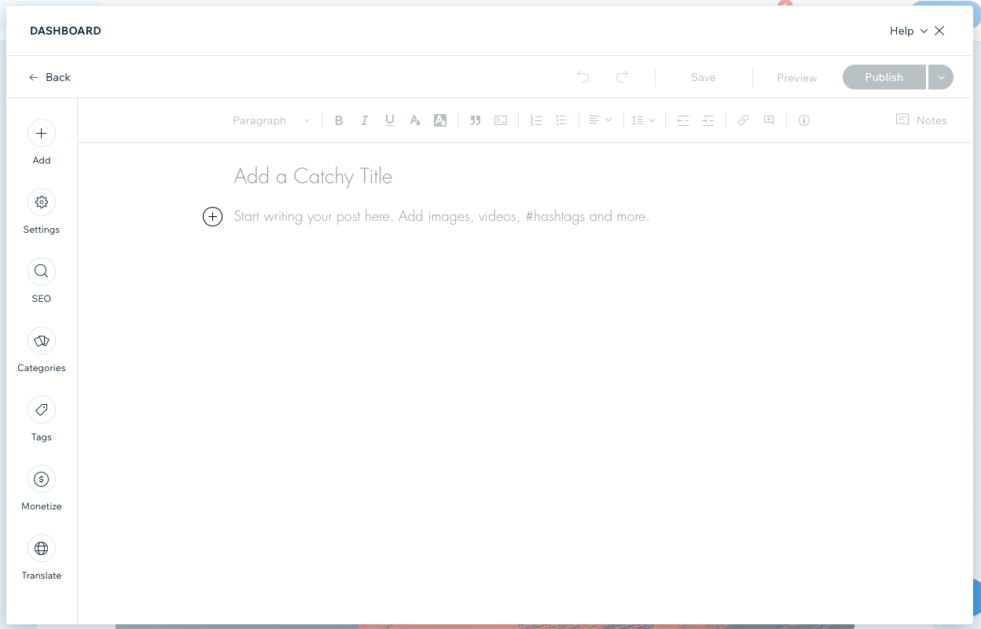
Selecting it before building out your site will ensure the underlying structure of a blog is present before you even begin the customization process.
From there, the interface is quite similar to what you’d find in WordPress’s Classic Editor. It’s a straightforward word processing interface.
However, there are a few drawbacks, especially compared to the robust editing experience offered by WordPress. It simply lacks many features like backdating posts and creating private posts and has severe limitations when it comes to its commenting system.
eCommerce Support
The WordPress platform makes it easy to set up an online store thanks to several free plugins dedicated to this purpose. WooCommerce is by far the most popular and is free to add to your website. It serves as a sort of eCommerce website builder within WordPress.

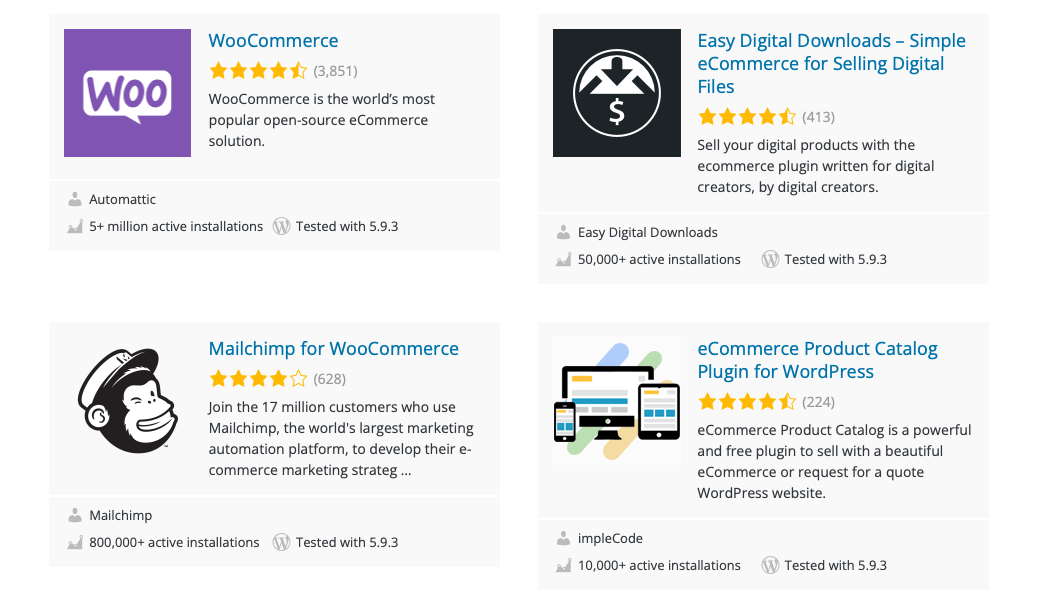
With it, you can launch an online store, add products, and connect it to your favorite email marketing platform. Easy Digital Downloads is another solid plugin for adding eCommerce features to WordPress if you wish to sell only digital products. With these tools you can support multiple payment gateways, configure discount codes and sale functionality, and so much more.
Since Wix offers a step-by-step guided set up approach, you can opt for an eCommerce solution right from the outset.
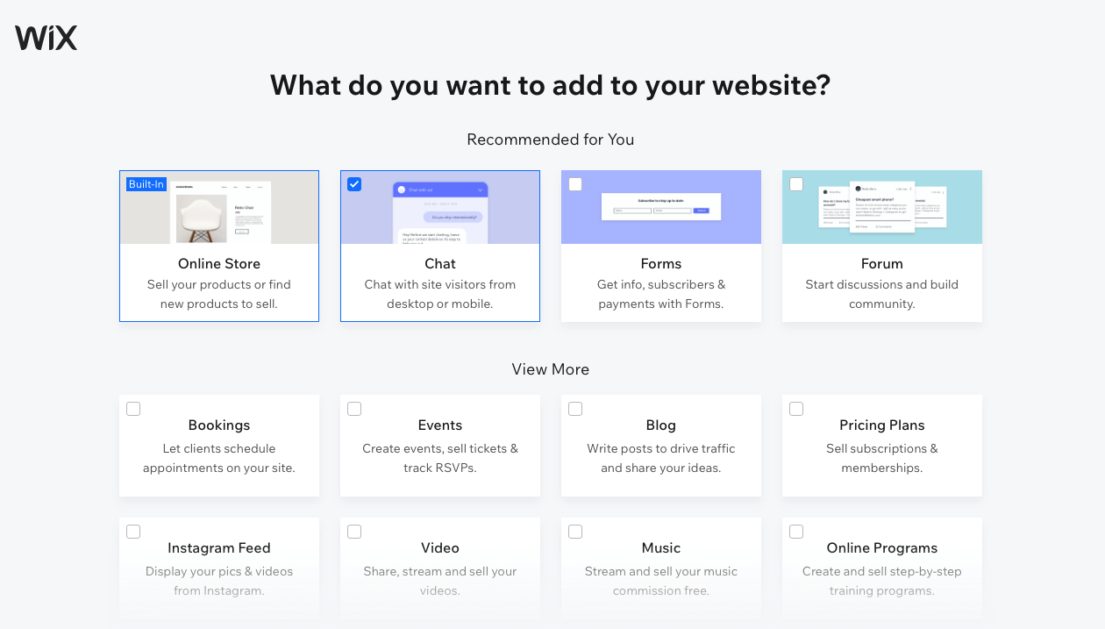
Once you select the online store option, you can select a category for it, give it a name, and select the things you need to get your store operational, like ads, sales tax, shipping rates and labels, etc.
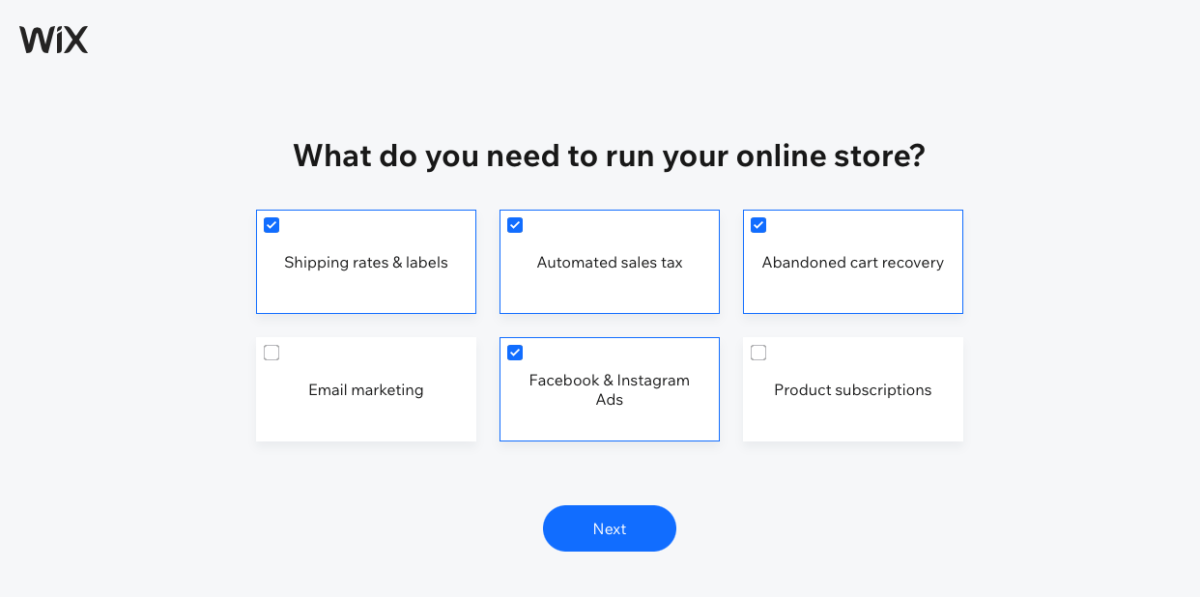
Then the setup process resumes as normal, where you can select other features you want on your site as we previously discussed (blog, events, etc.). It also has built-in email marketing functionality you can use to integrate your contact list.
SEO
WordPress does come with a few SEO features, particularly about structuring permalinks. You can also change your website’s meta title. Beyond that, you will need to install a plugin to take care of on-page search engine optimization.
A popular WordPress SEO plugin option is RankMath, which lets you set the post’s meta title and description, and the slug. This plugin also points out areas where your page or post could be better optimized to meet SEO requirements or how you can create a fast-loading site.
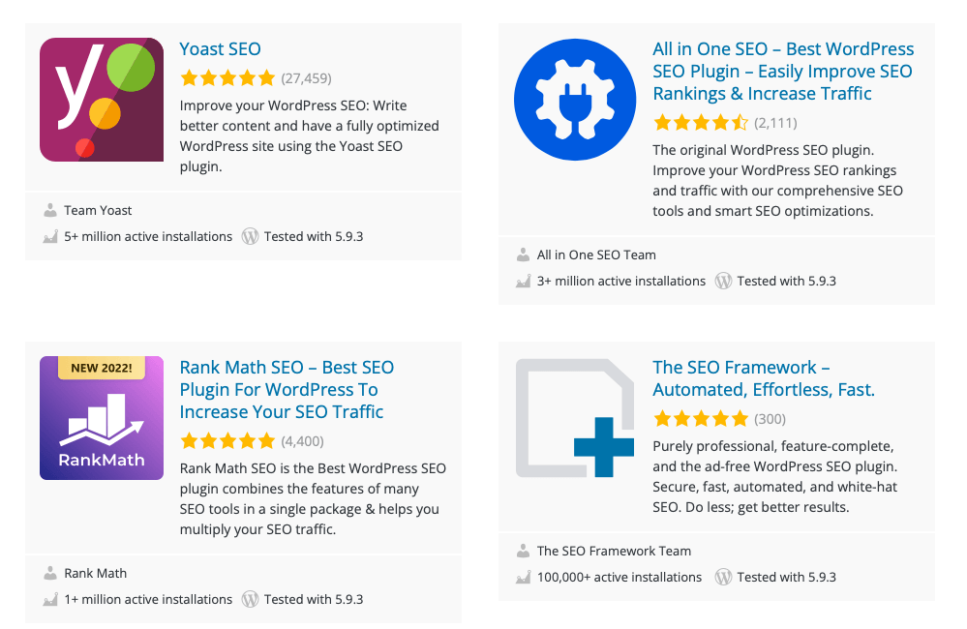
Wix has quite a few SEO features available as well. You can adjust the on-page SEO attributes like a slug, meta title, and meta description when you’re in the blog post creation view to meet the preferences of search engine algorithms.
It also gives you the option to adjust what your post will look like when shared on social media, and you can add structured data markup, robots meta tags, and meta tags if you’d like.

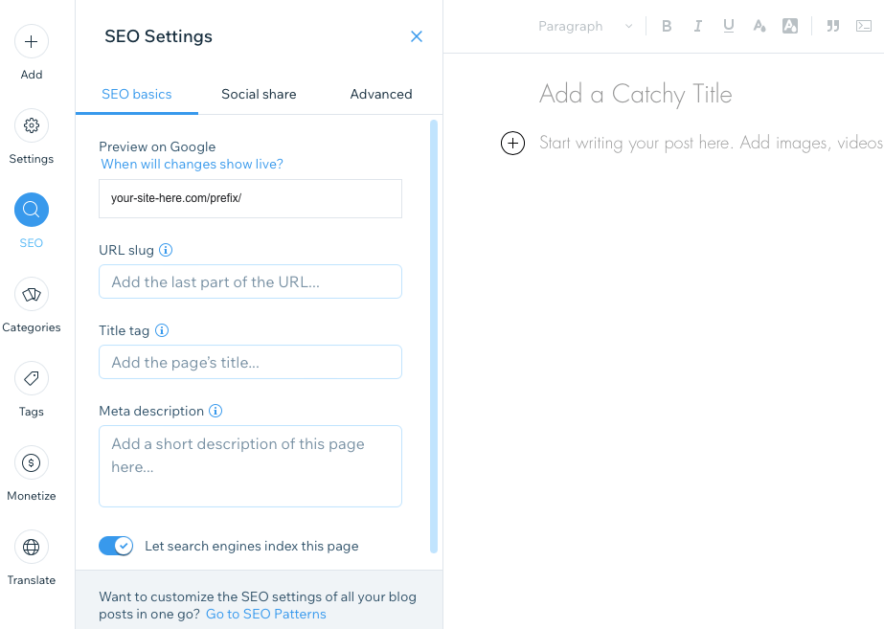
However, it does not offer detailed tips and suggestions for on-page optimization, and you would need to rely on a third-party tool like Frase for these features. It’s definitely more geared toward SEO novices.
Ease of Use
WordPress does have a slight learning curve, but once you’re accustomed to it, the platform is fairly easy to use. Much of your experience with it can be visually based, which helps cut down on the intimidating factor.
However, WordPress is jam-packed with features, so if you’re a total newbie to building websites, being faced with all these features could be overwhelming.
Wix is incredibly easy to use. The entire setup process is guided, so there’s absolutely no guesswork if you’ve never built a website or blog before. It holds your hand through all of the setup.
Once you add your website’s details (like its name, contact info, etc.), you’re prompted to choose a design style. And if you choose the Wix ADI option, this will guide you through the design part. You can select from Wix templates like Chic or Vivid.
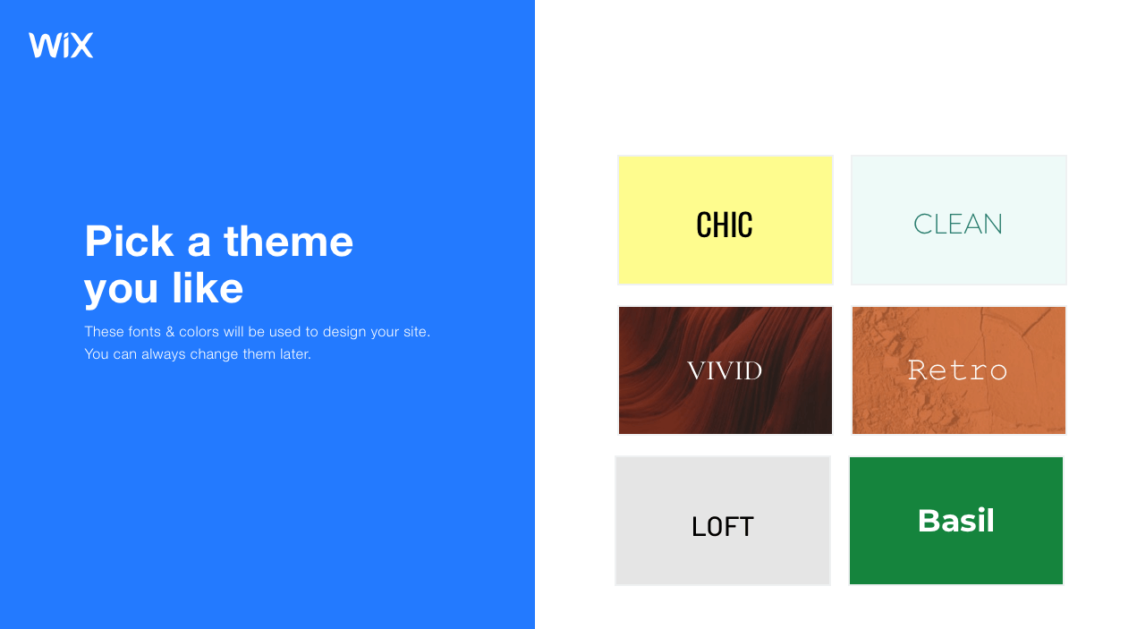
You’re provided with a handful of design options to pick from, and then you can visually select the pages you want to add to your site.
And then, you can just add your content to your new website. Wix ADI makes it super easy. But if you want to have some more control over your site’s design, you can choose to skip Wix ADI and instead select from various design options on your own, including adding pages and sections yourself.
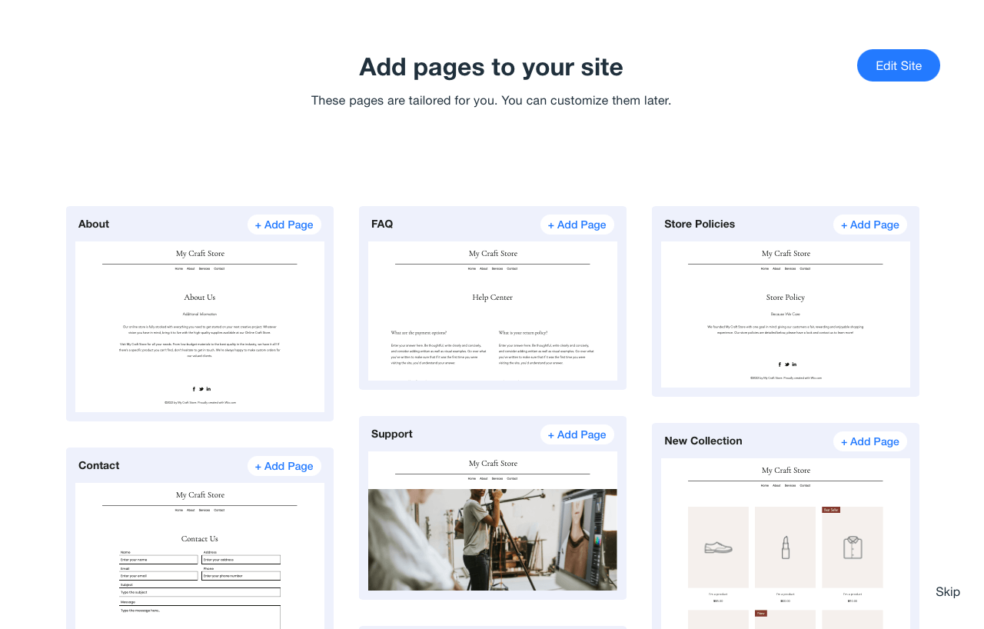
Extensibility
WordPress can be extended in a wide variety of ways. The most common way is through the use of plugins. You’ll find thousands of free WordPress plugins in the theme directory like Google Analytics and WooCommerce. You can also find thousands of plugins that cover specific features like contact forms, additional content elements, support for multilingual sites, mailing list support, cart recovery, advanced email marketing functionality, capture form plugins, and so much more.

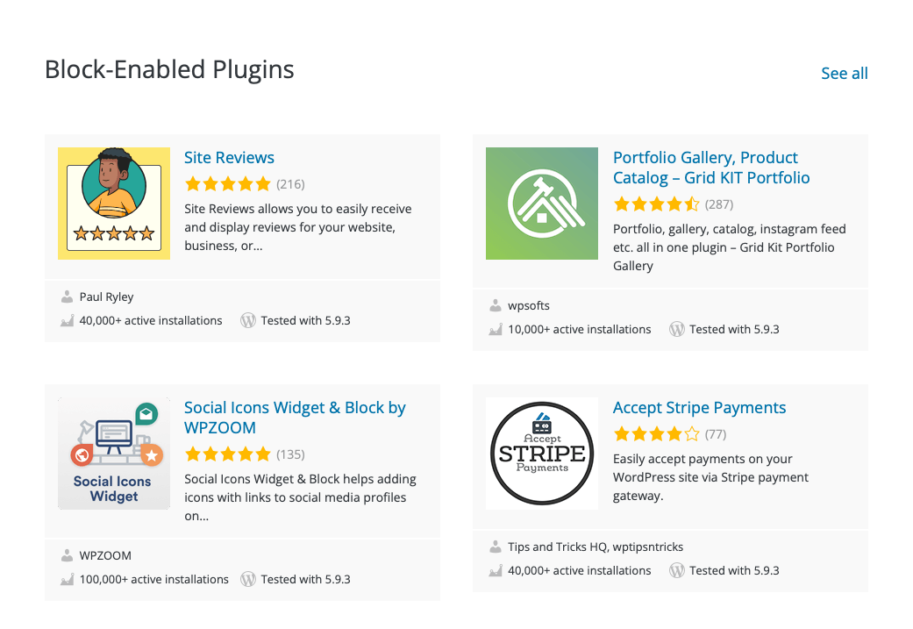
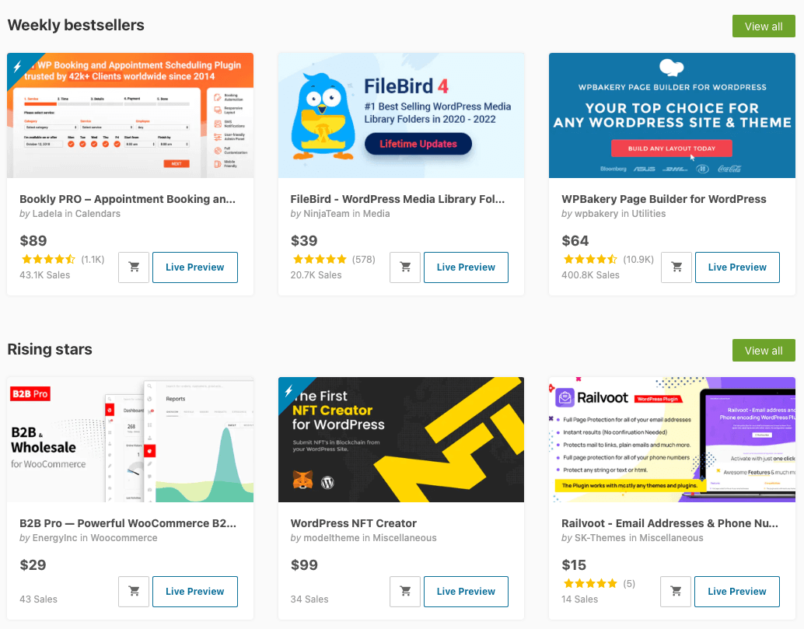
If you pay for a premium personal plan or a business plan, you will gain access to a wider range of apps that add a wider range of features.
For instance, you can add apps for creating a membership area, an online store, a community group, or event bookings.
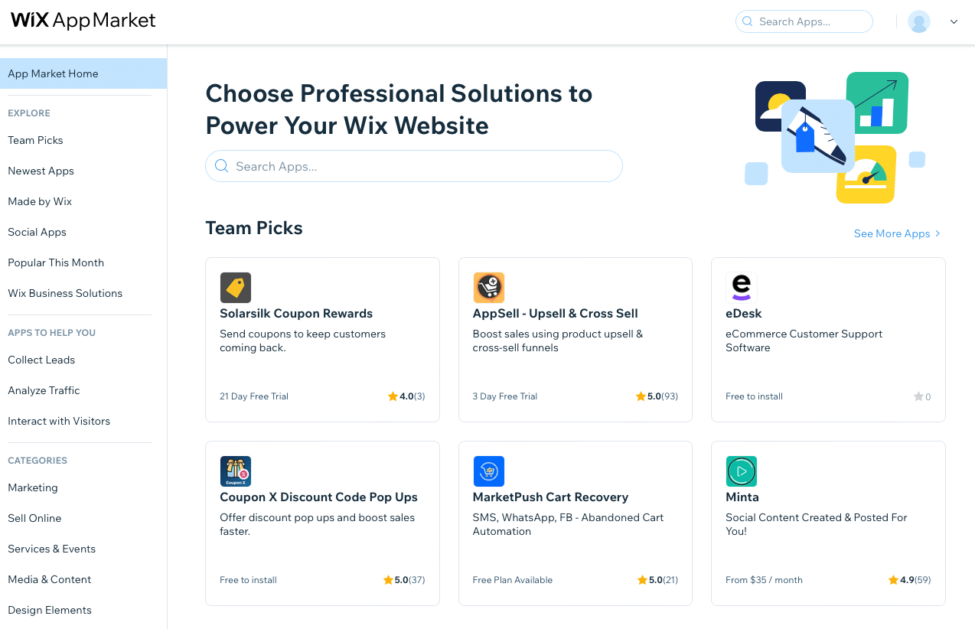
Wix also has the Wix App Market, which allows you to select from various apps you can install on Wix. Some are made by Wix themselves, while third-party developers make others.
Customization
WordPress can be customized in a myriad of ways. Customization through themes and plugins is the easiest route to take. However, you can customize it in other ways as well.
If you’re an adept developer, you can custom code the look of the WordPress dashboard if you’d like and add white-label features throughout your site’s backend. Likewise, you can even create your blog design from scratch by building custom themes.
But not to worry if you lack these skills. You can customize your WordPress website easily using visual editing tools as well. The block-based editor will handle your posts. Plus, the Appearance tab will take you directly to the Customizer, which you can use to visually change the overall design of your website using built-in tools or an installed drag-and-drop website builder of your choice.
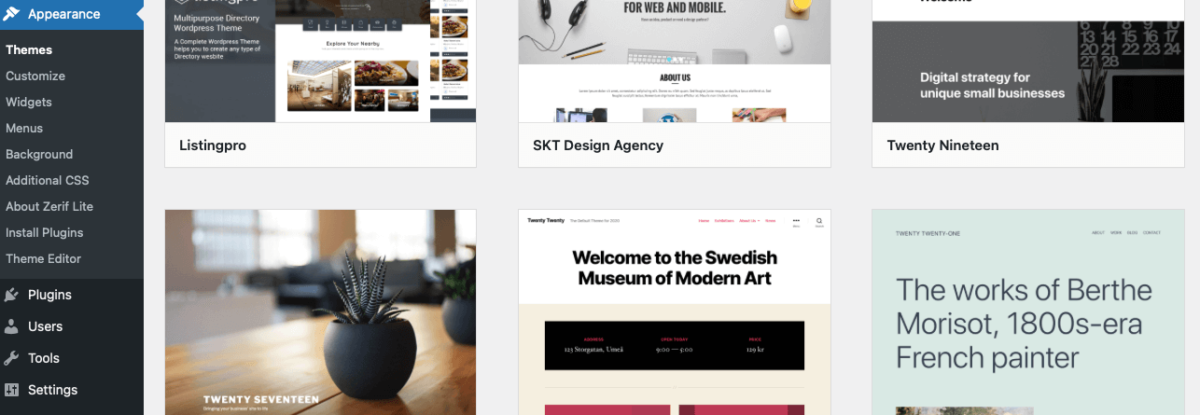
Wix provides several customization options, too. Once you’ve selected your website’s design, you can change each page’s layout using the built-in Wix editor, add or remove sections, and change the colors and fonts used.

You don’t have very many options for true code-based customization, however. Wix is just not designed to support that.
Coding, Security & Google Integration
WordPress offers a much greater level of control when it comes to managing code and security within the CMS. You can edit code directly, adjust the header code and footer code, and basically modify whatever you wish, however you wish. And though you can use WordPress out of the box as is, the lack of restriction means more experienced developers can get a lot of mileage out of it.
But along with that greater level of control, you also have more responsibility nested on your shoulders. If you add poor code, you could find your site subjected to code bloat, which affects site speed and performance.
Likewise, with WordPress you are entirely in charge of site security, unless you hire a technical team to handle that for you. This means you are responsible for conducting a security audit, updating plugins, themes, and core files, ensuring your site adheres to stability requirements, and more.
If an update goes wrong and your website crashes, you will be in charge of fixing it. If something so awry with the user experience, you alone will have to repair the issues. And though it doesn’t happen often, if your website is hacked, you’ll need to put your development skills to work to patch up security holes and fix the damage done by injected malware or any other security breaches that may occur.
Lastly, WordPress offers fantastic integration with all Google products, including Google Analytics and Google Ads. You can set up AdSense in your Google account and quickly add the relevant code snippets to your website via copy and paste – or you can use a plugin to take care of it for you. Installing Google Tag Manager is a good idea as well, as it provides a way to manage integrations for over 20 different products, including Google Analytics and Google AdSense, but also Google Consumer Surveys, AdRoll, and LinkedIn.

With Wix, you don’t really have a lot of control over code. You can’t add a bunch of extra plugins and impact site performance. You can’t go into the template’s files and add additional third-party code. Any extra site functionalities you wish to add can only be modified using the approved Wix Apps.
On the plus side, security is handled entirely by Wix. All you need to do is ensure your password is solid and that you’ve configured two-factor authentication on your Wix account. After that, everything else in terms of keeping the system updated, managing security, and monitoring for malware or hacking is out of your hands. You don’t even need to think about finding an ultra-fast hosting setup – Wix automatically provides that, too.
Google integration with Wix is easy, too. There are Wix Apps for integrating Google features into your website, like Google AdSense, Google Listings as well as project management tools like Google Drive and Google Event Calendar.
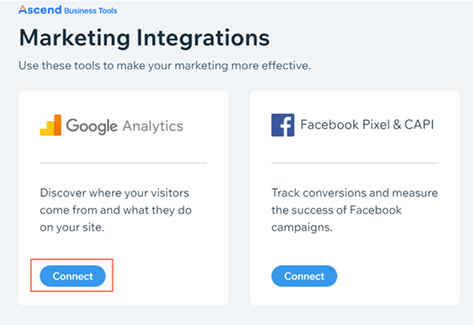
You can also integrate Google Analytics directly from your Wix website’s dashboard. Just click Marketing integrations to connect your Google Analytics account to your Wix account.
Support and Community
WordPress has a thriving community around it. There are simply so many blogs about WordPress that it’s hard to pick just one to read. Plus, there are tons of people on the official WordPress forums to help out and answer your most pressing questions.
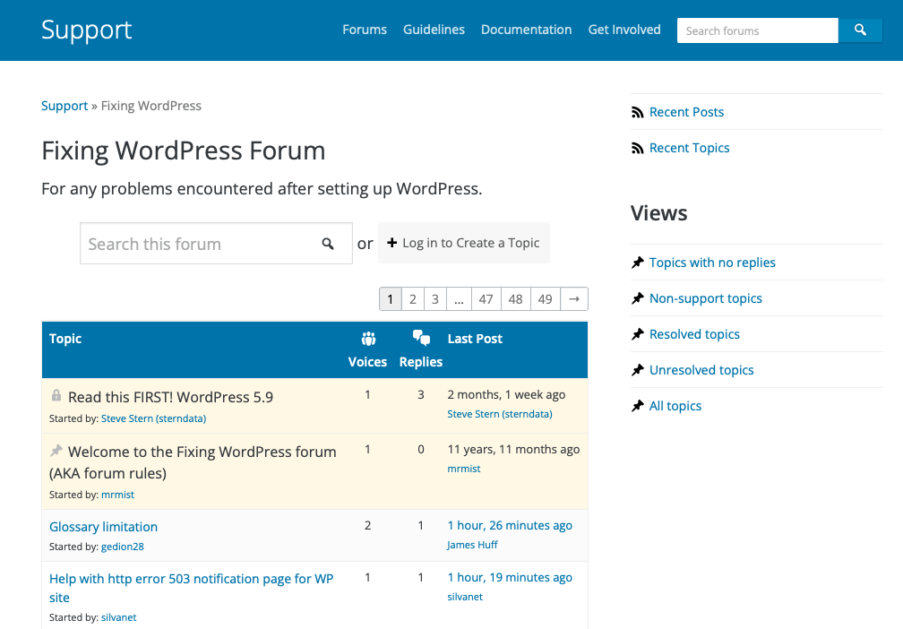
That being said, WordPress does not have an official support channel or a dedicated support team. There’s no phone number to call or ticket to submit. This CMS is a fully open-source platform, so all support is provided by fellow users and developers.
Wix is not an open-source platform, so a dedicated support team is available. You can expect the speediest response times when paying for the higher-tier premium plan.

Flexibility & Ownership
WordPress is quite flexible. With it, you can build any kind of responsive websites you want, and since you’re hosting it via hosting services and a domain name you purchased, all the content there is yours, and you can do with it as you like.
Should you decide to move from WordPress to another CMS, the process is fairly easy. It allows for the easy exporting of your content, including post date, comments, and images.
Wix does allow you to easily port over content and images from another website if you’ve established an online presence in the past. It can do this by referencing an existing site of yours or a Google Places listing.
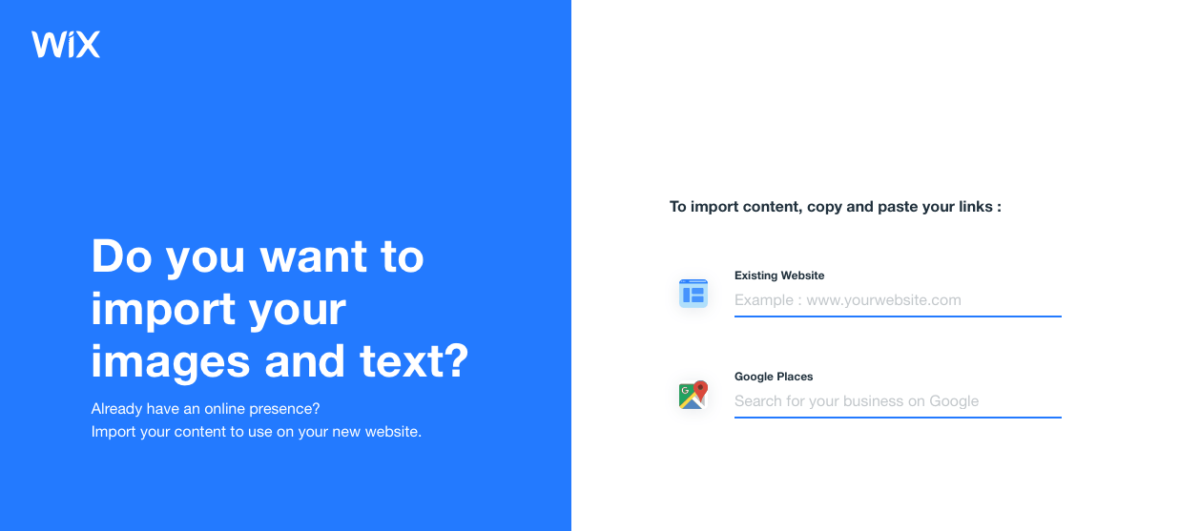
However, moving your site from Wix to another platform is not easy. It’s quite clunky and a rather manual process, making some feel locked in.
WordPress Pros
Let’s review some of the benefits of WordPress:
- Robust feature set
- Thousands of themes and plugins to add to your site
- Full customization provided via code and plugins
- Thriving user and developer community
- Fully extendable and portable
- It can be customized to support broader SEO efforts
WordPress Cons
WordPress does have a few drawbacks, however:
- It has a bit of a learning curve.
- The number of options provided can be overwhelming.
Wix Pros
Wix brings a few perks to the table, as well:
- Very easy to use and get started with
- It offers a decent selection of website designs to choose from
- Web apps can be purchased and added to your site to expand the functionality
Wix Cons
However, Wix isn’t the best option for everyone:
- It can be limiting for those looking for greater control over their sites
- Support and user community are lacking
- Hard to port to other platforms should you ever decide to change
FAQs
WordPress vs Wix: Which Will You Pick?
Which platform you select will depend on your technical skill level and the amount of control you wish to have over your website or blog. If you need something quick, Wix will serve you well. If you need something more feature-rich, WordPress is a great option.

Which platform do you prefer?