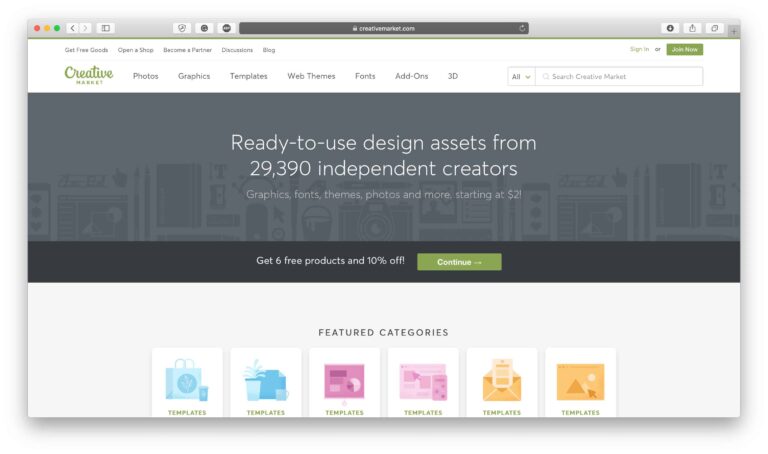eBay is an online marketplace that connects buyers and sellers across the globe. Since it was established in 1995, eBay has become one of the most popular ecommerce marketplaces worldwide. According to Oberlo, there were over 187 million eBay global users as of the first quarter of 2021.
Buyers can find attractive bargains for retail items of almost every kind. This free and open access is part of the reason why there are more than 1.7 billion listings on eBay.
Read our guide on how to sell on eBay for beginners to learn more about how to start a lucrative side business.

eBay is a competitive marketplace by design, and it can be hard to sell certain items without completely losing your profit margin.
This article will walk you through selling on eBay, opening a seller account, sourcing and listing your products, shipping to customers, and getting feedback.
Don’t want to read the full guide? You can watch our video below, going through the whole process.
What to Consider Before Starting to Sell on eBay
What are you willing to sacrifice?
A good question to ask yourself before you start selling on eBay is what you are willing to sacrifice to make your business work. Selling on eBay requires time, effort, and dedication. Beginner sellers make the mistake of putting in minimal effort while expecting maximal returns. To be successful on eBay, you need to be ready to do what it takes.
How much are you willing to invest?
Just like any other business, selling on eBay requires capital. You need money for sourcing inventory, shipping, storage, marketing, etc. Before you start, ask yourself how much money you are willing to invest in your eBay business. You may need to consider various financing options and pick the right fit for your business model.
Determine Types of Items to Sell
As a beginner seller, it is advised that you start selling on eBay by listing items that you already own. These items will be products with a resale value that you no longer use. If you own any antiques or collectibles, you might be able to sell them for quite a lot of profit. But, in most cases, the items will sell for less than retail price when they are in used condition.
Due to the fact you’re limited to only 10 items when you begin selling on eBay, you must find the right, profitable products for your store. Selling in-demand products will help your store grow fast.
If you are at a loss about what to sell, you can search for current trending products on eBay and sell them in your store.
You can find product ideas on eBay’s homepage, Google Trends. However, the ZIK Analytics tool makes finding what to sell on eBay smoother and more manageable. You can perform in-depth market research into the profitability, trendiness, and competitiveness of a product category with ZIK analytics. It also helps you spy on other top sellers, top-selling items, and much more.
Go to ZIK’s category research tab and enter the necessary information to get started.
For example, you could use the category research tool to look for “collectibles” and specify that we are only interested in “used” items.
Search results reveal statistics such as the number of listings, sold items, sell-through percentage, and average product price.
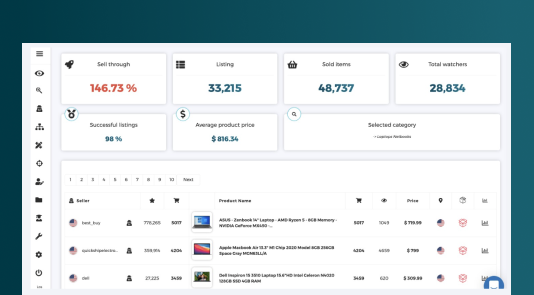
We use this as the first step in determining whether or not the market we’re interested in entering is viable.
The next step is to look at the individual genres selling well in the niche we’ve identified. We do this by scrolling down to the ZIK product list and opening up the first three listings from the most popular collectibles on eBay.
If you look at this list, you’ll see information about eBay sellers and the countries they represent, their total number of sales, and details like the title of their most popular collectibles, the number they’ve sold, and the average selling price per order.
There’s also a Google Trends graph, which shows you how the niche has been trending based on Google Searches.”
By clicking on any of these listings, it will take you to the eBay listing itself, where you can do more in-depth research.
We can now use the ZIK Product Research Tool to find specific products to list on eBay with this information. To find products to sell, we go to the product research tab in ZIK Analytics and search for any of the genres listed.
Do you have a Dedicated Work Space?
You must devote a space for your eBay business, even if it’s a garage, a living room, or a bedroom. A dedicated working space allows you to organize your listings, preventing damages and losses. As your business grows, you may have to pay for an extra storage unit unless you’re dropshipping products to customers.
What is Your Business Model?
You can choose from several different business models when starting an eBay store. The most common business models are:
Dropshipping
It involves buying retail items directly from a supplier who then ships to your customers. In this business model, you don’t have to store inventory which helps you save on storage costs. eBay’s dropshipping policy prohibits you from dropshipping from other marketplaces or retailers.
Selling second-hand products
You can find valuable retail items by going through your home for stuff you no longer have any use for. This can be electronics, toys, bags, vases, collectibles, books, etc.
Retail arbitrage
Involves buying inventory at discounted rates to resell on eBay at higher prices.
Private-label/White-label products
Private-label products are unique items created for your company by a contracted manufacturer. White labeling involves buying generic items from a manufacturer to sell them under your own brand.
White-labeled products can make you a lot of profit, but you need to put in a lot of effort to sell them. Private labeling allows you to create a stand-out product, but it usually requires more investment.
Wholesale
Involves buying items at wholesale to take advantage of discount offers. You can purchase wholesale inventory directly from the manufacturers or on a wholesale marketplace such as DHgate.com or Alibaba.com. This business model requires more storage room than the others.
Steps to Take to Sell on eBay
Register a New eBay Account
Previously, we mentioned that anyone could sell on eBay. The straightforward sign-up process is one of the reasons why. To sign up for a seller account on eBay, follow this process:
- Click on Create an Account to get started.
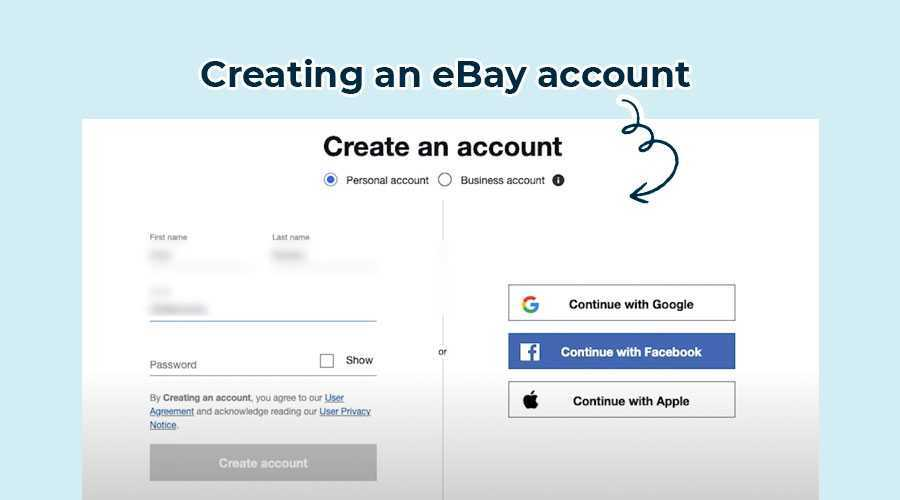
- Fill in the required details: your name, e-mail, and chosen password. You can also sign up with Google, Facebook, or Apple.
- If you want to create a business account, you should click on the “Create a business account” link at the top. It will take you to a form where you have to fill in your business details.
- After creating your account, eBay will log you into your new account. The site will choose a username for you, but you can change it in your account settings.
Note that even though you can change your username every thirty days, a new username might make it harder for your old customers to find you. So, choose wisely.
After you create your account, eBay will take you to the Seller Hub, where you can add individual listings, set your automatic payment method, shipping details, sales tax, and more.
Set up a Payment Method for Your Account
You need to add a method to receive payments from sales proceeds. You can choose your preferred schedule for receiving payments.
Go to Payments under Account in “My eBay.” You will see “Payment Options.” Your eBay sales should be credited to the bank account you specify according to your schedule. You can use a PayPal account or a bank account, or both.
Your eBay account needs to have managed payments active. This allows eBay to deduct insertion fees and final value fees from your sales proceeds before paying into your bank account.
Take Photographs for your eBay Listing
Make sure you take clear, high-quality pictures of your retail items. It should be a picture of an actual product, not a drawing or a 3D model. You can use your phone to take product pictures if the camera is good enough. Take the pictures from several angles.
Make sure the lighting is good and use a good background. For best results, have product photos against a white background alongside pictures of the product in use.
List Your Product on eBay
There are two ways to list a product on eBay. You can either sell your product as a “Buy It Now” fixed-price listing or an auction-style listing. Buy It Now allow buyers to bypass the auction.
Auctions enable potential buyers to bid on your active listings, and the item goes to the highest bidder. You can set a reserve price to prevent something from selling for less than a minimum amount. Reserve price auctions won’t choose a winning seller unless that reserve price has been reached, allowing you to keep a competitive price.
Auctions can be an excellent way to guarantee a sale instead of waiting around for a specific buyer when you first start. Your options are to either list as an auction and risk an item not selling for as much money as you’d like, or list as buy it now and wait. Some products perform better in one listing type compared to the other. A good way to decide what to use is to watch what other sellers do.
You should also consider your store’s selling limits while listing products. You will have limitations on your seller account if you’re just starting. On eBay, sellers are restricted to 10 listed items and/or $1,000. This isn’t a big deal for casual sellers with only a few things. But it can be an issue for serious sellers who want to open an eBay store. It is possible to ask for increases once a month. You can find out more about selling limits here.
When you list your item for sale, it is crucial to provide a detailed product listing. Your item description should include detailed information, including product attributes, product photos (of the actual product rather than stock photos), and more.
Effective listings also include product identifiers, product variants, product dimensions, etc. Pay special attention to the product title, as this catches buyers’ attention and influences where your products show in relevant searches.
eBay shoppers want as much information about a product as possible to ensure they’re getting exactly what they’re looking for. Quality eBay listings help reduce returns and negative feedback.
You can use the Quick Listing Tool to help build effective listings for products quickly. This is a great way to get started if you have many items for sale.
Set Your Store’s Return Policy
Your store’s return policy can determine how much you sell, your selling costs, profits, and overall customer satisfaction and feedback.
Under the eBay Money Back Guarantee policy, sellers must refund buyers for missing packages, damaged items, or if the product doesn’t march the listing. That implies that a return policy automatically comes with your eBay store. eBay also helps sellers with a 30-day free return policy. There’s also a 60-day Buyer-Paid Returns Policy with improved visibility in search results.
You can also include a clause in your return policy that requires items to be returned in their original condition.
Shipping your Products to Buyers
You have a lot of shipping options on eBay. This includes domestic and international shipping options, depending on your eBay store’s reach. USPS, UPS, and FedEx are popular choices for shipping in the United States.
Faster shipping options are almost always preferred to slow methods. According to Jungle Scout, 47% of US consumers are willing to pay for an item to enjoy fast shipping. You can also offer free shipping if your business model allows for it.
Keep the shipping price as low as possible to encourage buyers, but make sure you have accurate shipping costs to keep your profits as high as possible.
Getting Feedback to Your Store
Every eBay seller starts with zero feedback. Feedback is, however, crucial to getting sales and growing your retail store. You should list your items well, take good product pictures, ship items fast, and send a thank-you note to customers to get positive seller feedback.
Buying from large sellers on eBay and asking them to leave positive feedback on your store is a great way to gain feedback. It may not show as seller feedback, but it does count toward your overall number. As a rule of thumb, twenty feedbacks is a good amount to have for selling on eBay.
Conclusion
Selling on eBay is a lucrative way to earn added income from your home. There are no requirements to get started with eBay. All that is needed is to take your time to find out about your product, niche, and eBay’s regulations instead of diving off into the deep end.


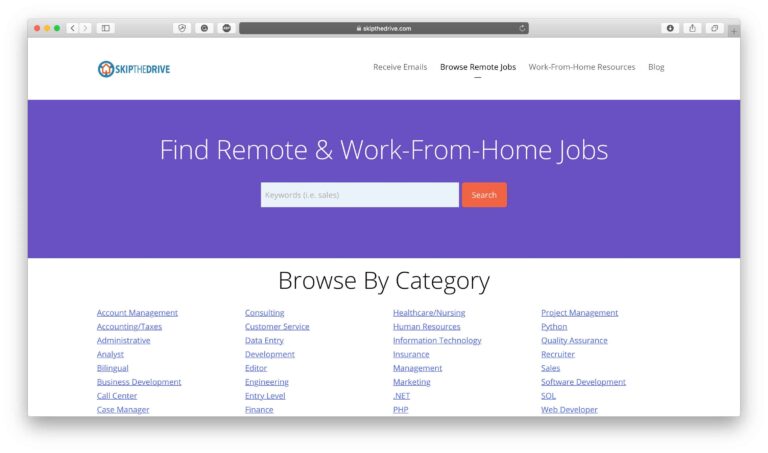
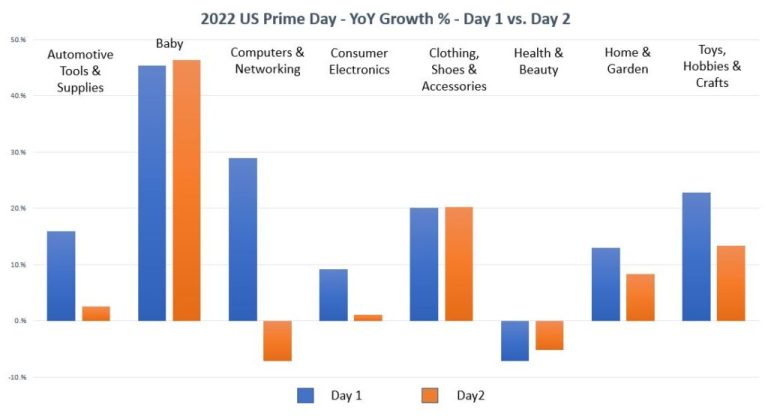
![The Naughty and Nice Amazon Ecommerce Checklist [Download] | Salsify](https://thegateway.net.au/wp-content/uploads/2021/10/the-naughty-and-nice-amazon-ecommerce-checklist-download-salsify.png)