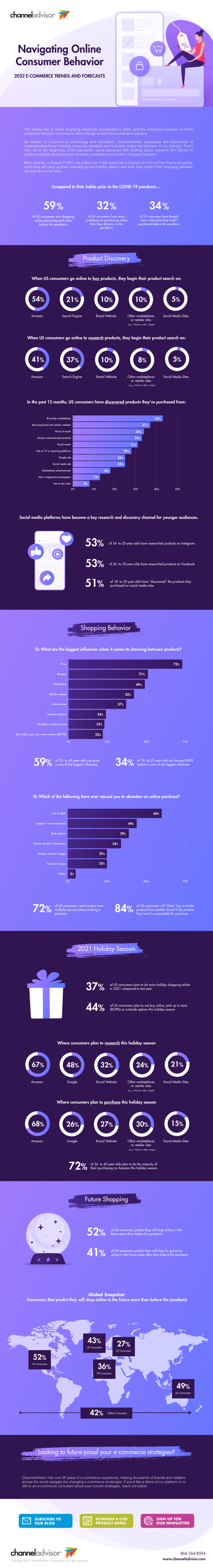Creating an online store from scratch is a daunting task for most business owners, but it can be a breeze with the right tools and guidance. In this article, we’ll walk you through the basics of how to build an ecommerce website, from branding to marketing strategy and selling.

Whether you use an online store builder or hire a web developer depends on your budget, timeline, and technical expertise. The process is generally the same regardless of where your online business fits in on that spectrum. You’ll either be doing the work yourself or paying someone to do it for you – whether you use an ecommerce platform or a custom solution.
Step One: Branding and Domain Name
When starting an online store, it’s important to consider your branding and domain name. Your logo and colors should be consistent across your website and social media platforms, and your domain name should be easy to remember. You’ll also want to ensure that your chosen domain is available and that it isn’t too long or difficult to spell. A good tip is to use a .com extension if possible, as this is the most popular extension and is likely to rank higher in search engines.
What are you selling, and who are you selling it to?
When developing your brand and choosing your business name, consider the product you’re selling and the ideal customer you’re targeting. Are you selling physical products or digital ones? Who is your product meant for? What needs does your product fulfill for that customer? Once you understand your target audience of potential customers, you can begin to craft a message that resonates with them across your entire online presence.
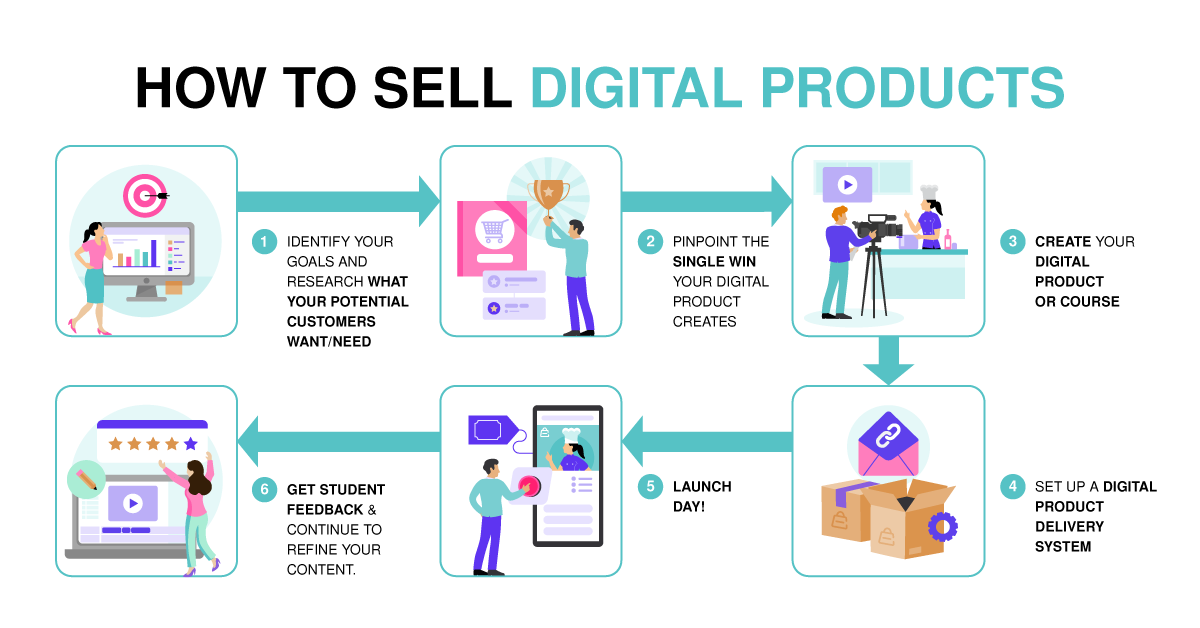
Also, think about your business model since this influences your main customer audience and how you’ll market your store.
Logo, colors, etc.
Before you begin designing your logo, it’s important to understand the basics of color theory. This will help you create a color palette that accurately represents your company. It’s best to stick to one or two colors and use colors associated with the message you want to send to customers.
For example, blue is a calming, trustworthy color. That’s why it’s used in over half of all logos. If you have a health and wellness or financial brand, go with green – the colors of health and wealth.
To create a powerful visual effect, consider using complementary colors or those opposite each other on the color wheel. This makes your logo more eye-catching and memorable.
Data shows that 78% of brands cutting their budgets in 2022 will sacrifice brand building. If you continue to invest effort there, you can give yourself a competitive edge.
Step Two: Choosing Your Platform
The right ecommerce platform makes all the difference in how easily you can start and run your online store.
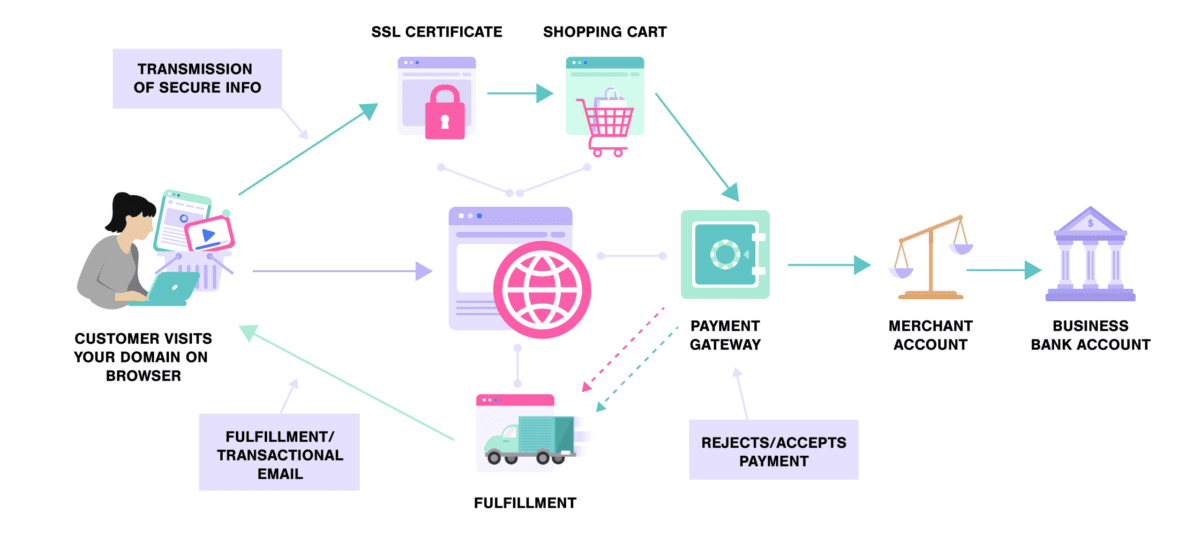
Hosted vs. Self-Hosted
When it comes to ecommerce platforms, there are two main types: hosted and self-hosted. Hosted platforms are those that are run by the platform provider, while self-hosted platforms are those that are run by the business itself. Each has its advantages and disadvantages.
Common hosted platforms, otherwise known as software as a service (SaaS) include:
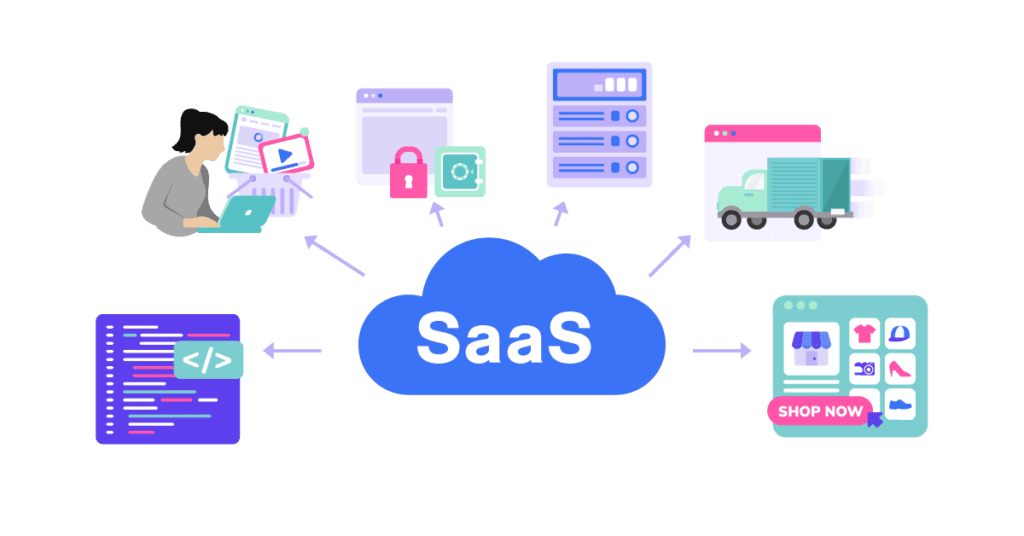
Hosted platforms are generally easier to use than self-hosted platforms, especially for beginners. The provider takes care of all the technical aspects of running the platform, so businesses don’t need any technical knowledge or experience, including SSL certificate and website security, payment gateway, and web hosting. Many often include a free domain for the first year, too. This can be helpful for businesses that want to get up and running quickly and without any hassle.
However, hosted platforms come with certain restrictions. For example, businesses may not be able to customize their platform as much as they would like, or they may not be able to use certain features.
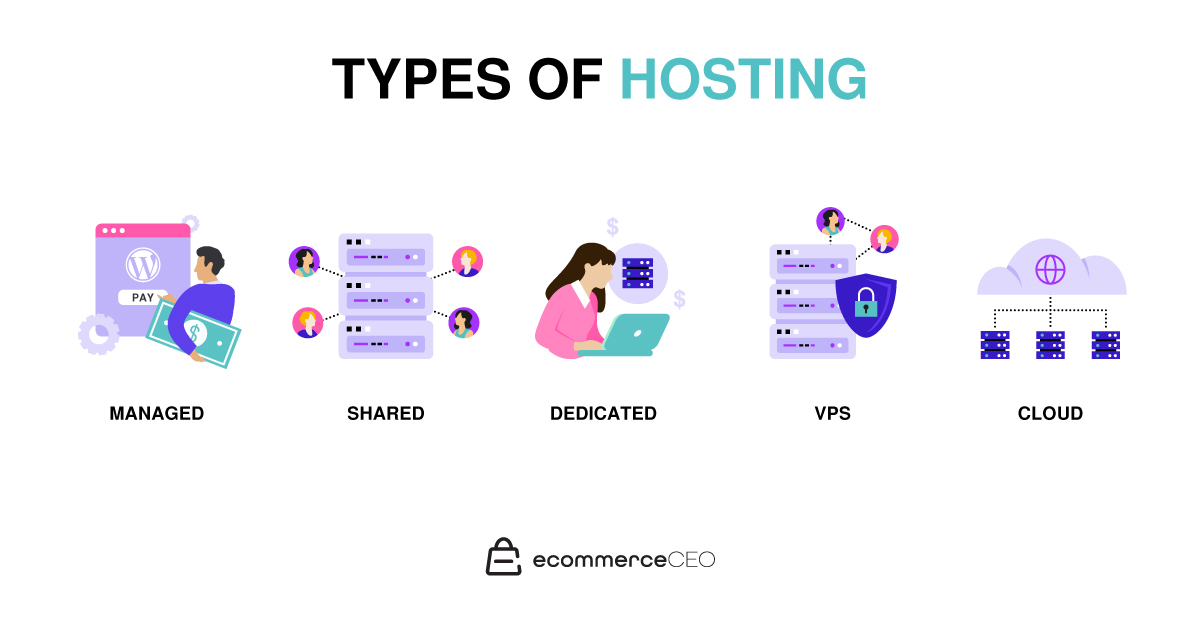
If you want to build with WordPress or use an existing WordPress site, you’ll be on your own for hosting, security, and so on. You can use a managed hosting solution to help mitigate technology issues, but the plugins you can install and the themes you can use may be limited. WordPress is a powerful content management system that makes it easy to sell online with WooCommerce. There are also a variety of open-source ecommerce platforms and solutions you can use instead of WordPress.
Short List of Top Online Store Builders
Step Three: Choose and Customize Your Template
After you’ve chosen your ecommerce platform or online store builder, you can move on to the design aspects of your website.
Use a Pre-Built Theme or Hire a Developer
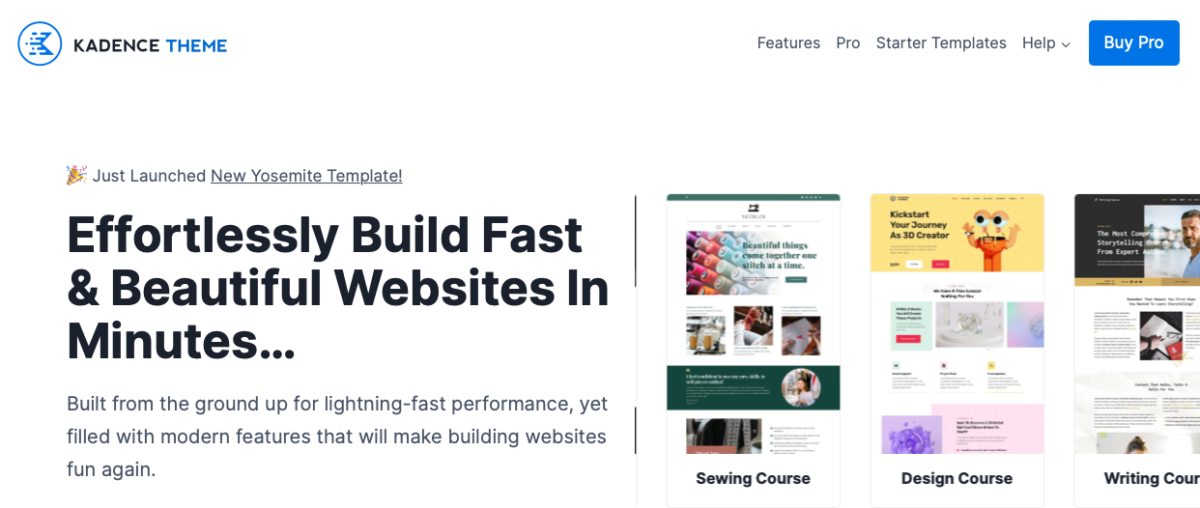
If you choose a prebuilt theme, you’ll have a wide range of designs to choose from, and the process is relatively easy. However, the design may not be exactly what you want, and you won’t be able to make any significant changes. You can use free or premium themes as a starting point. Generally, premium themes allow for greater customization without a developer – but could cost you up to $300 depending on whether you’re using a platform like WordPress or Shopify.
If you hire a developer to customize your website design, you can get exactly what you want, but it will be more expensive and take longer. You’ll also need technical knowledge to work with the developer. Developers can build themes from scratch or work with your chosen theme to provide some customization. Customizing an existing them is the more affordable option.
Step Four: Add Your Products
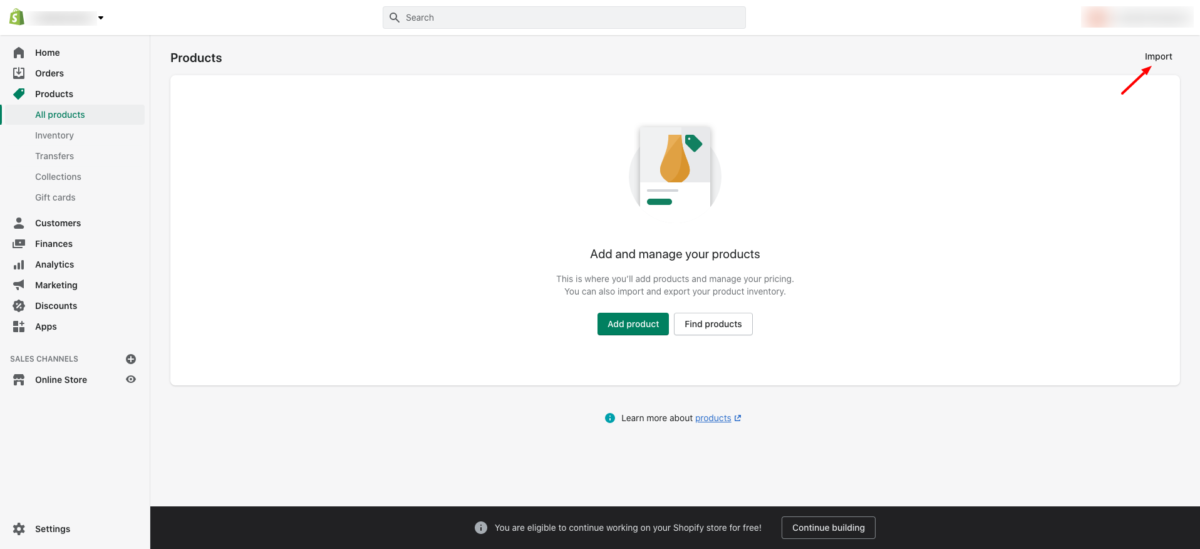
Once the site is up and running, you’ll need to add your products. You can do this in a number of ways, such as:
- Installing an app like Spocket to pull in products from your dropshipping vendors.
- Uploading a spreadsheet with product data.
- Manually creating product pages.
Your ecommerce site should be as easy as possible to navigate, so as you set up your product categories, think about the path your customers would take to find them. As you add new products to your initial offering, follow the same process.
Product Images and Descriptions
Your product pages should contain detailed product descriptions, with product images showing the item from various angles. Include lifestyle shots that show items in use to help your customers see themselves using the product.
Include as much information as possible about sizing, colors, and other variants. The more specific you are with this information upfront, the less likely it will be that a customer returns the product because it is not what they expected it to be. This translates to a better customer experience for them, and less hassle for you, making it easier to build a successful online business.
Step Five: Setup Payments and Checkout
After you’ve added your products, it’s time to set up how you’ll accept shoppers’ payments and ensure the checkout process runs smoothly. Hosted ecommerce platforms offer a secure checkout process, are often compatible with the most common payment options, and make it easy to accept credit card payments. You may or may not have the opportunity to choose your own payment gateway.
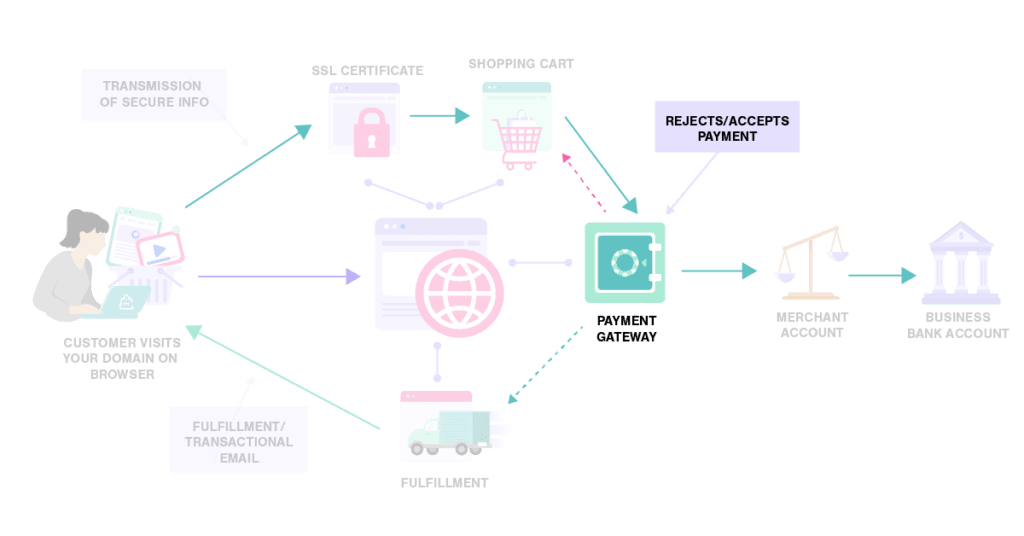
It’s a good idea to accept all major credit cards along with digital wallets like Google Pay, Apple Pay, and PayPal. Giving customers the option to choose the most convenient payment method will help increase conversions in your online store.
Remember, if you use a hosted solution, you’ll have to make sure you can accept secure payments. To bypass this, you can use a payment processor like Stripe or PayPal, which takes care of payment security. No matter which payment method your customers choose, you will be subject to transaction fees.
Keep checkout as simple as possible, limiting it to one page if you can. The more steps customers have to take to complete a transaction, the more likely you’ll have trouble converting them – since cart abandonment is a major issue for many online businesses – with 7 out of 10 customers leaving your site without checking out, on average.
Step Six: Setup Shipping and Delivery
Unless your ecommerce business is built on digital products via email delivery, you will need to set up shipping software and delivery options for your ecommerce store.
Today’s customers want products faster than ever, thanks to the Amazon Prime Effect. That’s why it makes sense to use fulfillment services like ShipBob that offer two-day shipping. That does, however, come at a cost. If your ecommerce business doesn’t have a high order volume, it may not make sense to offer it to your customers.
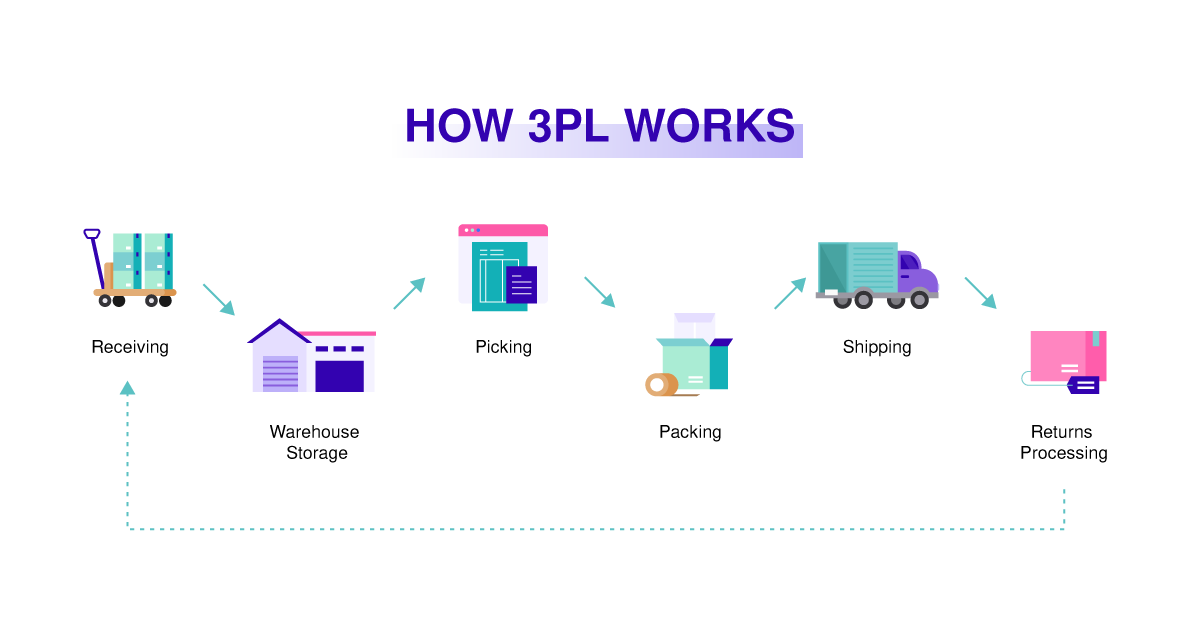
That’s why it’s so important to do your research on shipping costs and order fulfillment. When you’re shipping out a few orders a day, it may make sense to handle your own fulfillment. But if you find yourself running out of inventory storage space and spending so much time on shipping and fulfillment that you can’t focus on anything else, it’s time to research outsourcing it to a third party.
There’s no one-size-fits-all shipping solution for your online business. Shop around and get quotes – looking for reliable partners that will pass their shipping discounts on to you.
Step Seven: Market and Sell
When you sell online, there’s no such thing as, “If you build it, they will come.” Today’s ecommerce competition is fierce, so your digital marketing efforts matter. Online retail sales have hit $4.9 trillion worldwide and are projected to increase by 50% over the next four years.
Build an email marketing list, and create a presence on the social media channels where your ideal customer spends most of their time. Develop a search engine optimization (SEO) strategy around your content, including a blog that educates customers on your products and services. List your products with Google Shopping. Consider adding your products to online marketplaces like Amazon to reach a broader audience faster.
Thinking you can ignore SEO? Nearly 1/3 of customers discover brands with search engines – making it the most common brand discovery vehicle behind TV ads. You can’t afford to ignore social media, as 30% of internet users have purchased directly from social channels.
Start small and use analytics to determine which of your efforts are most successful, then double down while you test new options.
FAQs
Wrap Up
Online stores aren’t easy to set up and run – if that were the case, we’d all have one. While online shopping is a major trend that’s not expected to slow down any time soon, it’s still important to have a solid ecommerce website focusing on the customer experience. If your customers can’t easily find what they’re looking for, pay for it, and receive it quickly, they will go straight to other online businesses that sell products like yours.
Whether you use an existing ecommerce solution or build your online store from scratch, the steps are generally the same. What matters is that you start with a solid foundation that includes your branding, products, and shipping options.