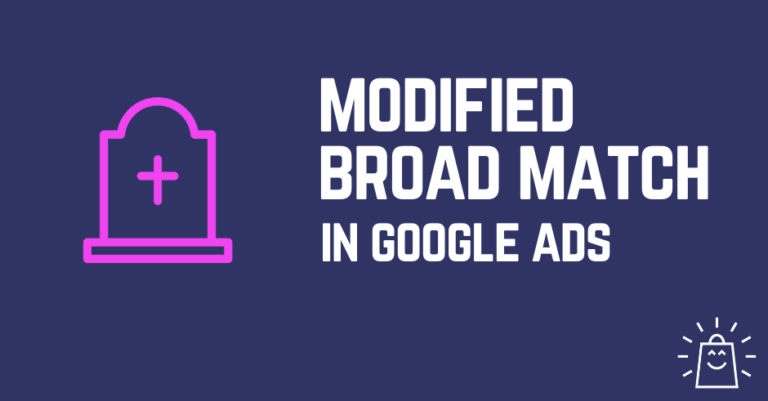Remember the days when organic reach on Facebook was easy to come by?
You’d publish a post and almost instantly all your Facebook followers would see it in their newsfeed.
It used to be easy to grow your Facebook page.
Then along came edge rank and organic views started to decline unless you could meet the magic formula of engagement within a time frame which gave your Facebook post more life and ultimately reach and views.
Then seemingly overnight edge rank became old news, ads were promoted as the primary tool for reaching your audience and organic reach became a thing of the past.
Or did it?
In today’s article, I’m going to make an argument that Facebook’s organic reach is actually alive and well, and if harnessed correctly could significantly increase customer conversion rates in your online store.

Sure, Facebook Ads have their place and are great for quick growth and testing the market. However, even now, Facebook is still more of a community-based platform and as such, if you can adopt a community mindset around your brand, you could win every day of the week with your social media marketing, and create a long term army of supporters and fans without paying more than your time and creativity.
Before we go through all the different ways to increase organic growth, we need to ensure your page is set up to attract all those extra eyeballs and engaging comments.
Setting Up Your Facebook Page for Organic Growth
If you’re reading this post I’m going to imagine you already have a Facebook page. It may resemble a ghost town, but it’s there.
If not, I suggest you start by setting up your Facebook business page.

Be sure to add eye-catching visual content. Use a header or cover photo that represents your brand and complete the about section so visitors know who you are, how to contact you, and what you can do for them!
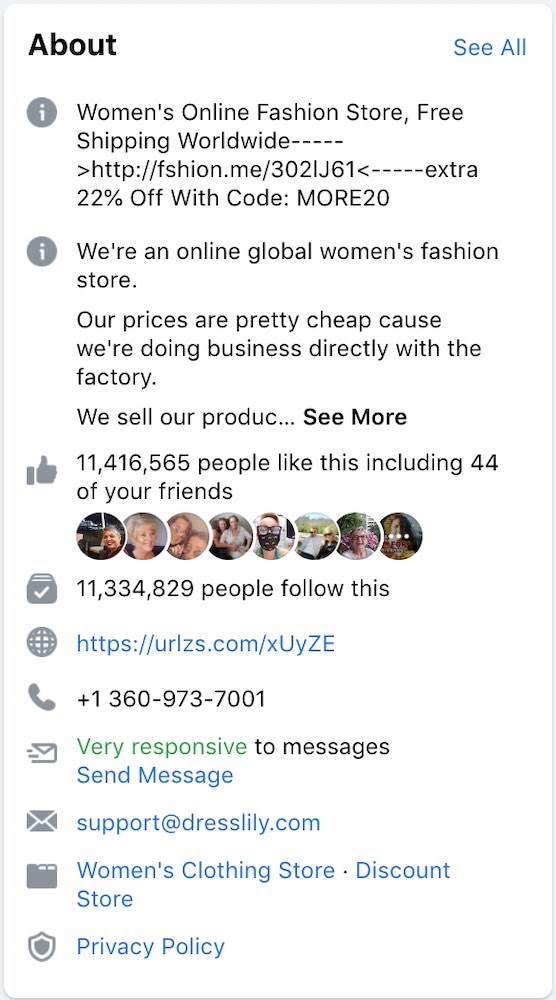
Brand Example – Dresslily
You now have the option to set up a Facebook shop for your ecommerce store.
Facebook is making huge changes to their shopping experience with the option to turn your business page into a full end to end ecommerce store including product tags in posts so a visitor can click a Facebook ad and buy instantly on the fully integrated Facebook checkout system (only available in the US at the time of writing).
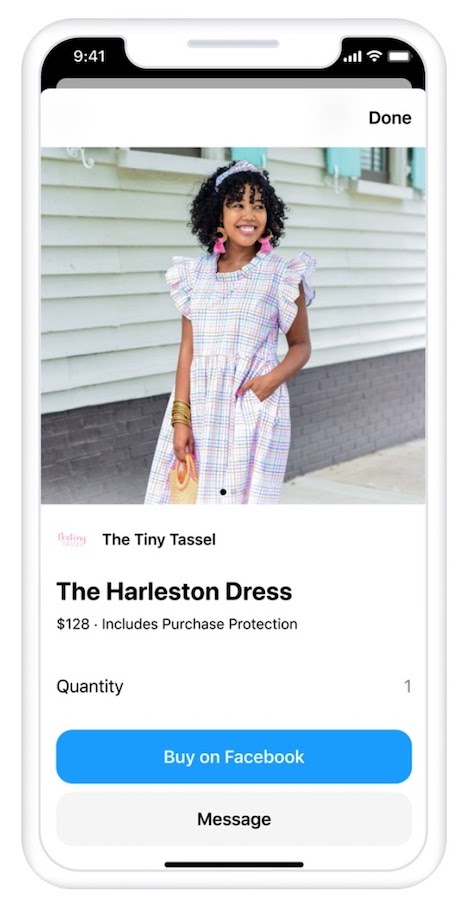
You’re not obligated to use all of the offered features, however.
You can instead, create a shop on Facebook, use the social aspect to showcase your products, and lead the visitor to a product page on Facebook which then sends them back to your website to checkout.
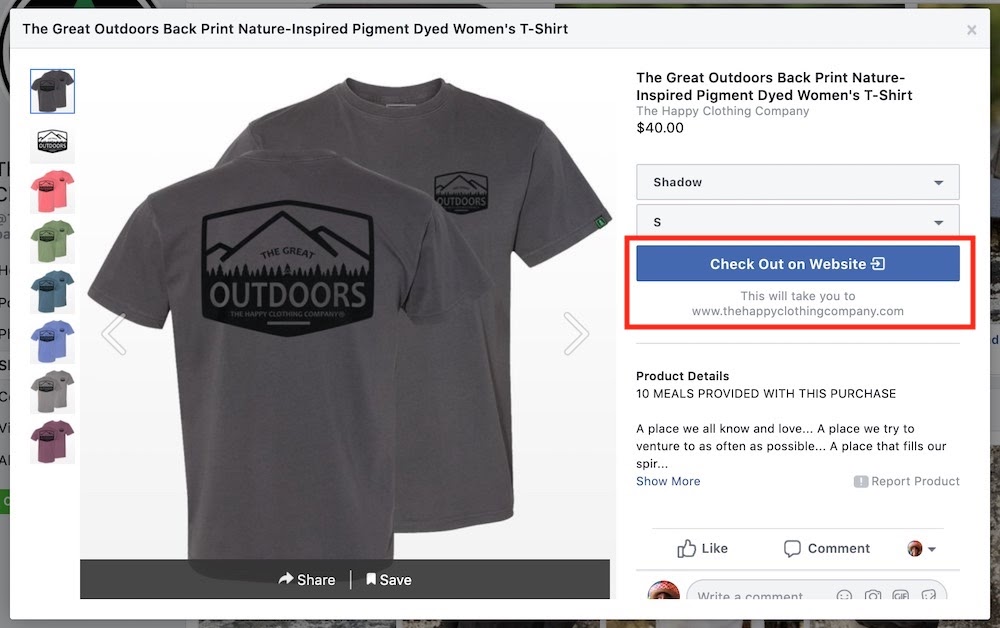
Brand Example – The Happy Clothing Company
Or in just a few clicks, you can simply use FB as your visual front end and add a ‘Shop Now’ button under your header, including links to your store and checkout pages in your posts.
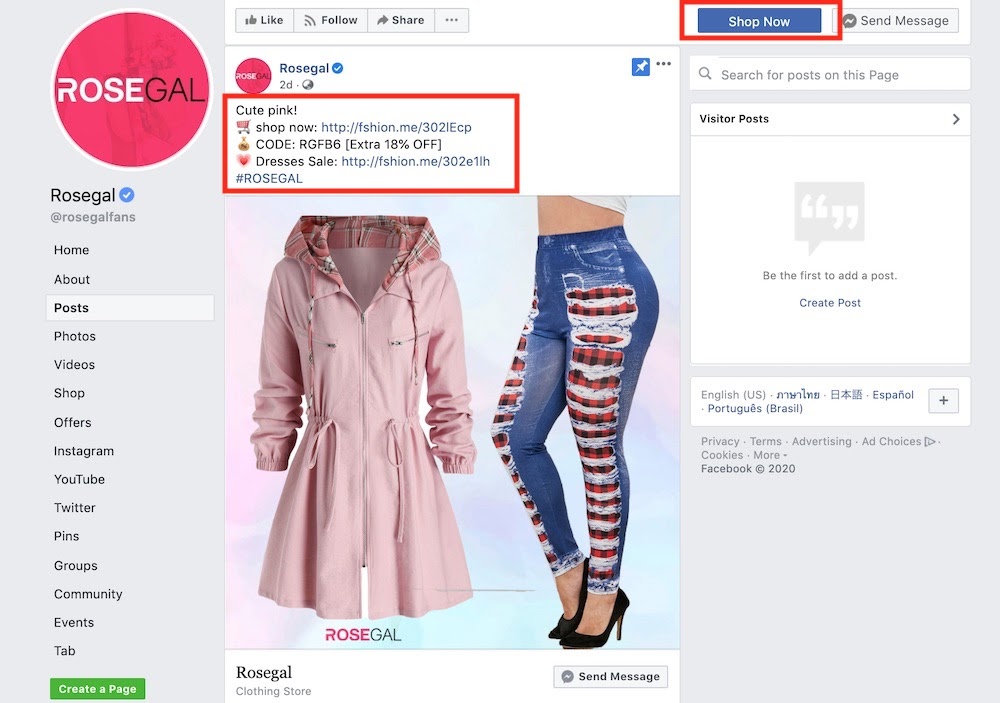
Brand Example – Rosegal
Either way, showcasing your products on Facebook can only be a good thing! Particularly when we’re going to be putting in a significant amount of effort to increase reach and Facebook engagement.
Facebook will always give you a little more love for keeping your followers on Facebook, so the more we can show and engage before they have to click through to our own ecommerce store the better!
Once your page is ready for an influx of adoring fans let’s dive into 15 strategies to significantly increase your organic reach across Facebook.
1. Create Content That Aligns With Your Brand Ideal
If you read nothing else in this post. Read this section.
Getting to grips with your brand ideal is the secret sauce used by brands that absolutely crush it vs forgettable brands.
Q: What do Dove, Redbull & Nike all have in common?
A: They have clearly defined and recognized brand ideals.
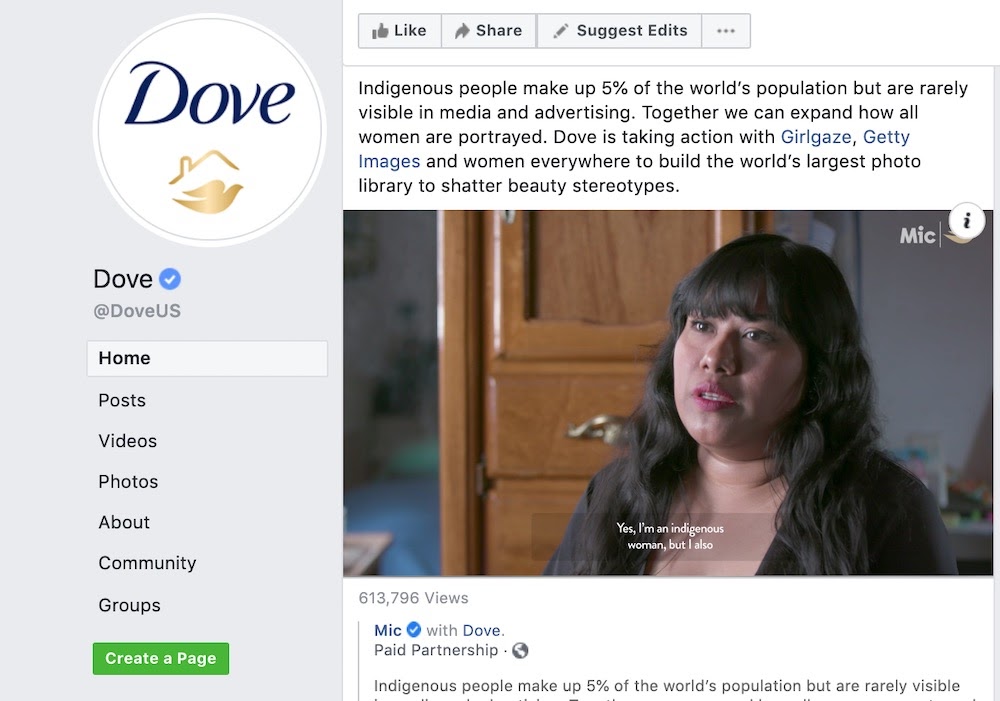
Dove is talked about more for its focus on beauty and positive body image than it is for its bath products.
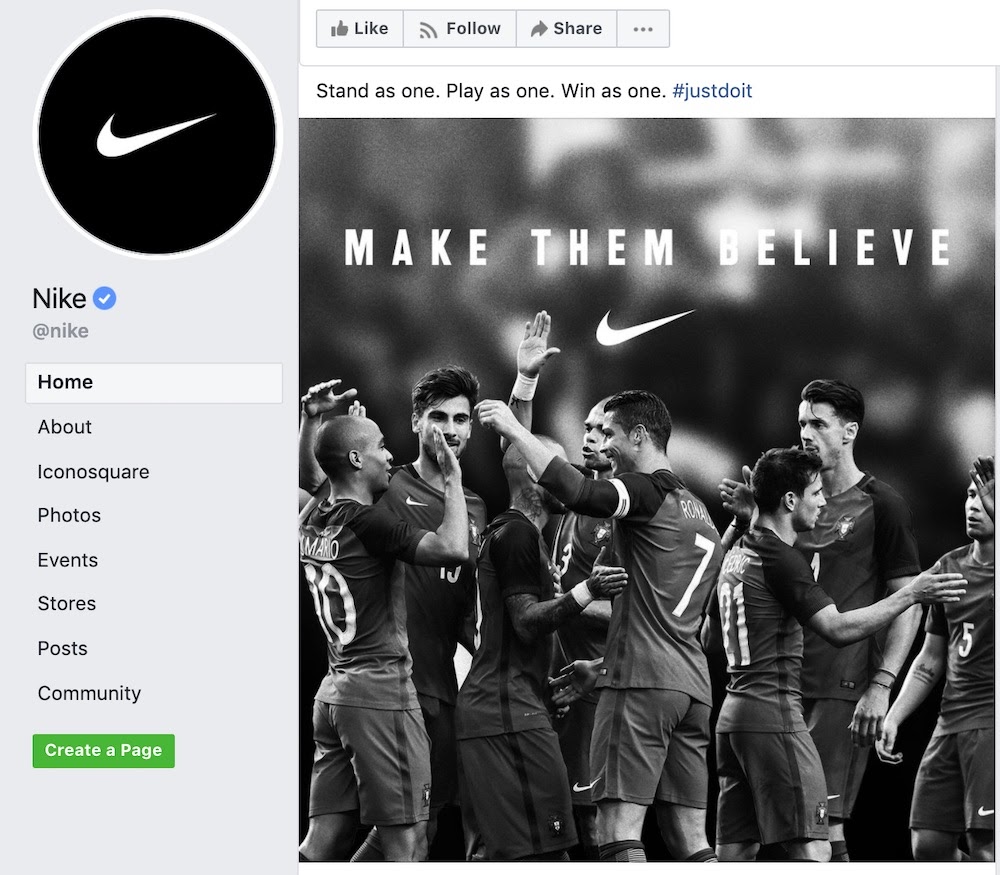
You may prefer a pair of Nike airs to another brand due to the quality of the shoe, but it’s their statements of motivation, diversity and that anyone from any walk of life can ‘just do it’ that makes them a household name.
These brands have gone beyond their products to focus on their higher ideals. They speak to people’s world views rather than their desire for a shower gel or a pair of new trainers.
Before you start randomly posting, consider your Facebook strategy. Ask yourself these questions;
- What’s your brand ideal?
- What’s your higher purpose for being?
- Who is your market?
- What are their worldviews?
People Don’t Buy What You Do, They Buy Why You Do It
An advertising chap called Leo McGivena once said ‘no one wants a drill, what they want is the hole.’
For want of a better question – ‘What’s your hole?’
In Simon Sinek’s ‘Start With Why’ Ted Talk he profoundly said;
‘People don’t buy what you do; they buy why you do it. The goal is not to do business with everybody who needs what you have. The goal is to do business with people who believe what you believe.’
‘The goal is to do business with people who believe what you believe’
What do you believe?
Once you know your brand ideal it actually becomes infinitely easier to create content around it. Content that your Facebook followers can have a meaningful interaction with on your news feed.
No longer are you fighting against competitors in your niche all selling similar products.
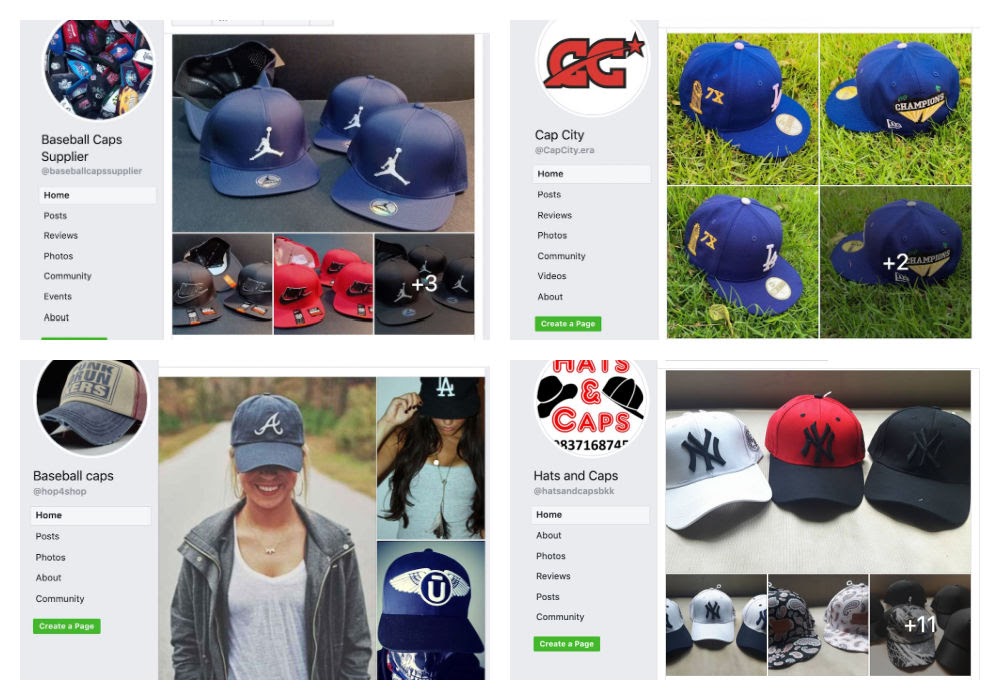
You’re now selling a different story to your Facebook audience.

Brand Example – Live a Great Story
2. Use Video
Video is no longer just a nice option. It’s an absolute must in today’s TikTok, IG Reel, and YouTube engagement bait driven world.
But if it’s engagement on Facebook you’re looking for, then the video needs to be native to FB.
It’s no good uploading to arch-rival YouTube or even just sharing the link, as studies of the Facebook algorithm show that; a) links get less reach and b) youtube links definitely get less reach.
Thankfully in this day and age, it’s just as easy to upload to FB as it is to YT so why not do both?
Posting Videos on Facebook
You may have noticed a message at the top of your page recently inviting you to manage your page and Instagram together using the new business suite.
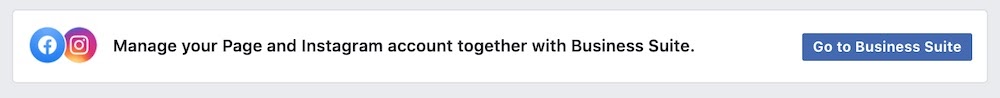
This is currently optional and you can continue using the publishing tools feature to add your posts, however, you may as well use it sooner rather than later, as in facebook’s own words;
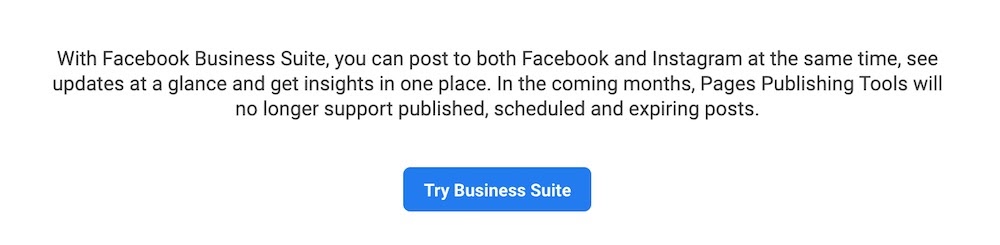
Thankfully it’s not rocket science, (in fact it’s far simpler than the current options inside of publishing tools) although I imagine we will see some changes and updates in the coming months.
1. Open Business Suite and click ‘create post’
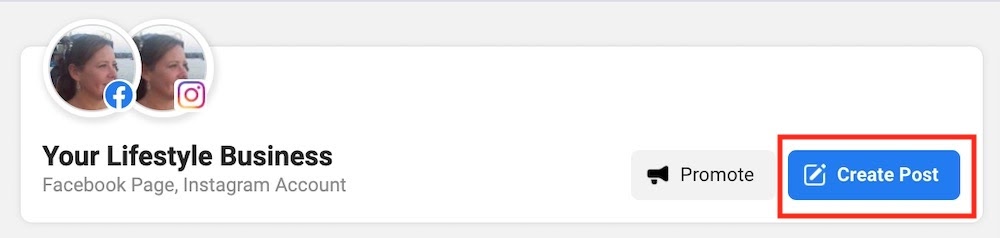
2. Add the text part of your post as you would with publishing tools.
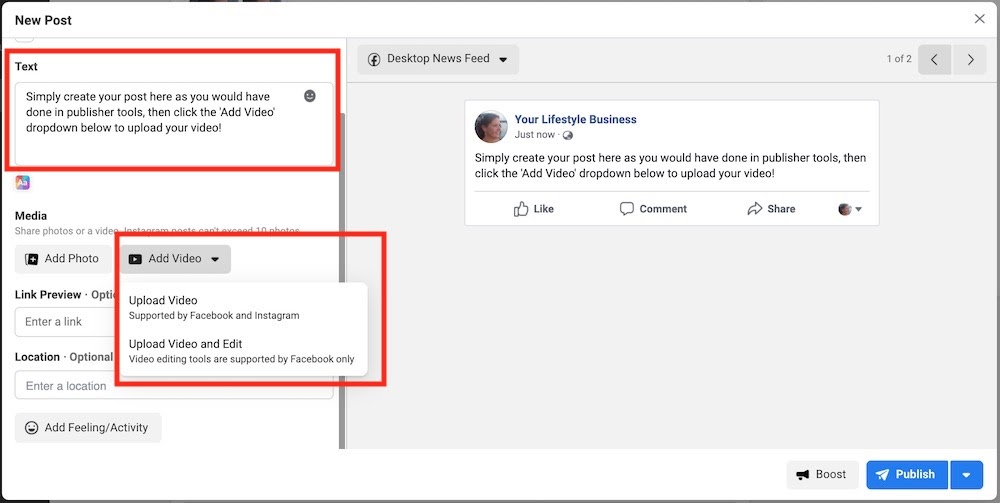
3. Click on the upload video button.
NB: If you want to use Facebook’s editing tools the video will only be for use on FB. If it’s pre-edited you can upload to both FB & IG at the same time.
4. Upload your video and publish or schedule. That’s it!
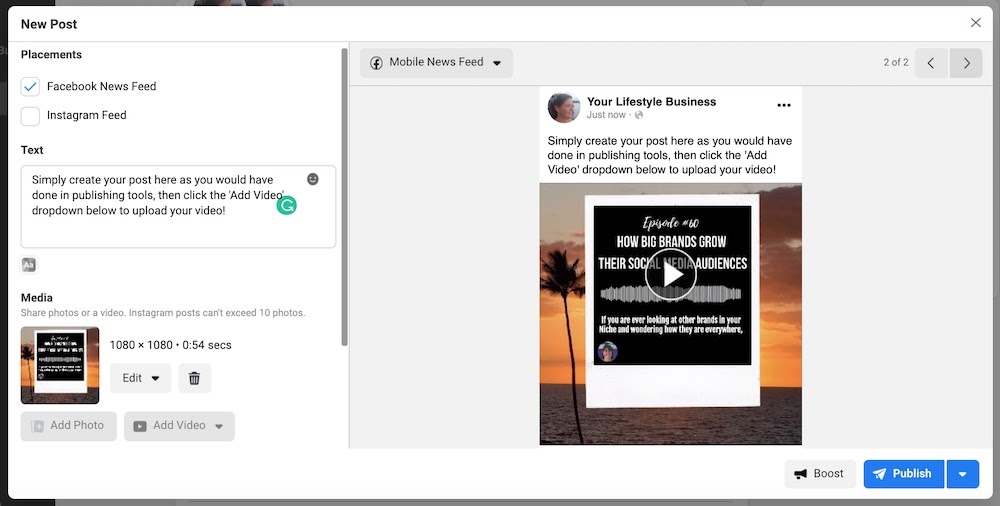
Different types of video
You have lots of options when it comes to video. You can pre-record your content or even use Facebook live video.
If you’re happy in front of the camera there’s nothing better for your fan base than face-to-face videos allowing viewers to see the people/person behind the brand.
<iframe width=”800″ height=”450″ src=”https://www.youtube.com/embed/ZUG9qYTJMsI” frameborder=”0″ allow=”accelerometer; autoplay; clipboard-write; encrypted-media; gyroscope; picture-in-picture” allowfullscreen></iframe>
If you’re less keen on showing your face, however, you could create;
- Animated videos
- Product videos
- User Generated videos
- Infomercials
- Unboxing videos
- Whiteboard videos
<iframe width=”560″ height=”315″ src=”https://www.youtube.com/embed/LqYzhlgdwIQ” frameborder=”0″ allow=”accelerometer; autoplay; clipboard-write; encrypted-media; gyroscope; picture-in-picture” allowfullscreen></iframe>
Example Source
You’re limited only by your imagination and these days it’s easier than ever to produce creative videos around your products and/or message due to the sheer amount of clever video creation and editing apps on the market.
Apps to Help Create Awesome Videos
One of my favorites is;
Biteable – https://biteable.com/
With plenty of ready-made templates, it’s as simple as changing text, color, or adding your logo and own product images. It’s as easy or as complex as you want to make it.
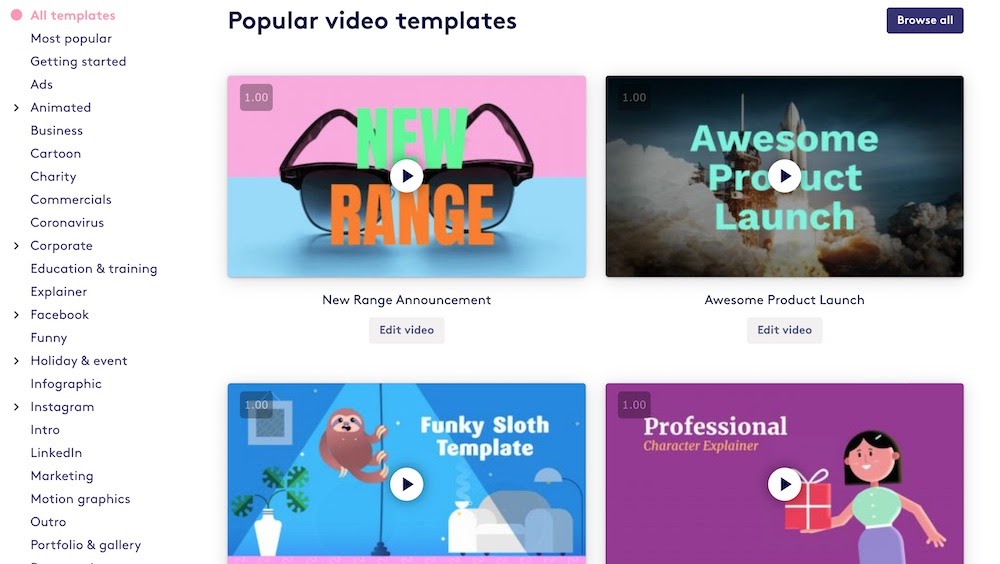
At only $19 a month, you can’t go far wrong!
Other apps include;
I could go on, but we’d be here all day. There really is no excuse not to make videos anymore whether you want to be in front or behind the camera, so whip your phone out and start recording, today!
3. Host FB Lives
One step up from uploading pre-recorded videos are Facebook Live Videos.
These are exactly what they say on the tin. They’re live-streamed videos of you or your team engaging directly with your fan base and potential customers.
This is as close as you’re going to get to the old Tupperware parties or even QVC, to both connect with your customers and demonstrate your products.

Brand Example – Boom by Cindy Joseph
After recording, you can then host what’s called a ‘watch party’ so that anyone who missed the live can still watch and converse with other participants at the same time.
Who doesn’t love mini parties, online or offline!
Different lives you could host
Not sure what kind of live you could do?
Here are some ideas for you;
- Product Demonstration
- Customer Q&A
- Product Launch
- Sale/Promo
- New Features
- New Line
- Informative or Educational
- Customer Testimonials
The secret to growing Facebook engagement with live video is consistency. There’s little point going live once and then never again for months on end.
In the fast-moving, distracted world we live in at the moment it’s less important that you go live every week on the same day and time and far more important you go live every week.
If your content is good and your viewers get a lot of benefit from it, a notification to say you’re going live will pop up in their newsfeed and they’ll likely click to join in.
If they’re not on FB at that time, then as I said above they can catch the replay later in a watch party.
Facebook really does give you all the tools to reach and engage with your fan base. It’s up to you to use them!
Software for lives
You can, of course, record directly onto FB, they have full capability to do so, but if you’re after a few more bells and whistles, like interviewing others, inviting viewers to participate, sharing your screen, etc, you might want something a little more versatile.
My favorite is Streamyard. Easy to set up, super easy to use.
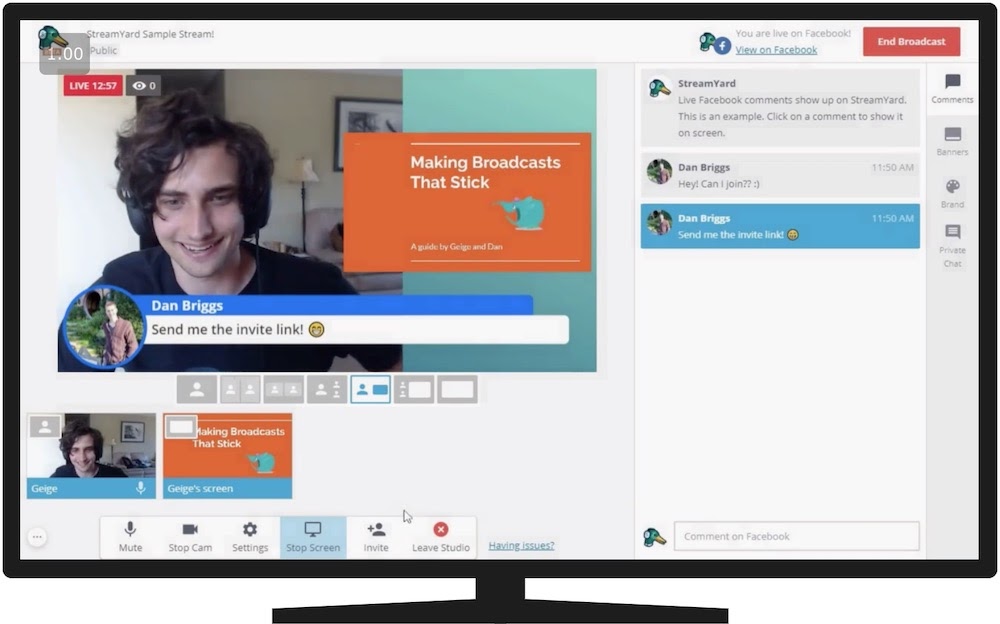
It’s a web-based application so there’s nothing to install. You simply log in, choose your destinations (where you want to live stream), and create a broadcast. It’s that simple.
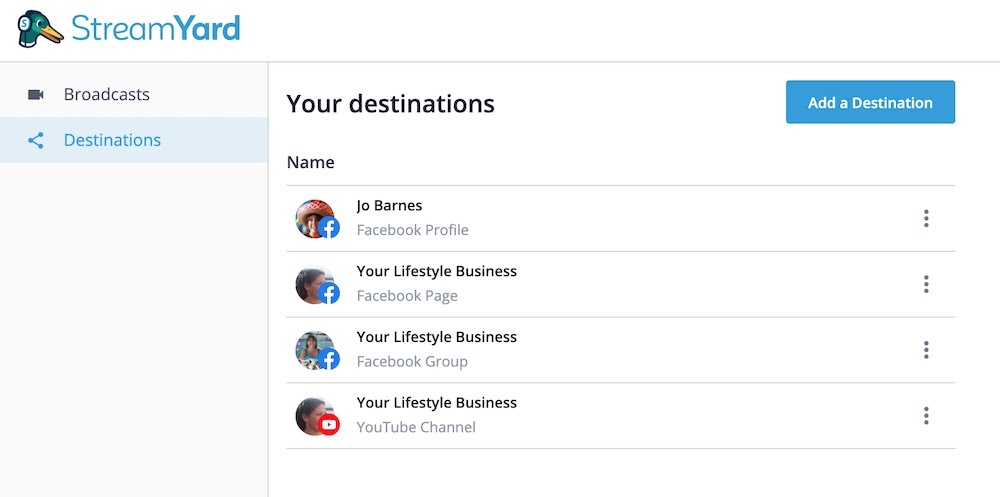
You can invite guests, share your screen, add banners, logos, a ticker bar, and even click on any user comments to show them on the screen during your live. The recording of your Facebook live is then saved in the software for 15 days for you to download at your leisure and use across the web for increased exposure.
It’s also saved instantly on Facebook and can be replayed by your Facebook followers at any time.
Other software for Facebook live video includes;
4. Sign Up For Brands Collabs Manager
Brands Collabs Manager was introduced by Facebook in 2018 as a way for brands to connect directly with influencers (otherwise known as ‘creators’).
Influencers can talk and post about their favorite brands including a product tag in their post, allowing the visitor to click and go directly to the product.
We’ve all heard about the ‘Oprah’ or ‘Meghan’ effect right?
Well, this is exactly that. Brands can partner with creators and showcase their brand directly in front of the creator’s audience.
This is influencer marketing on steroids!
Forget expensive influencer agencies charging thousands to connect you with the right account. Now you can do it yourself by signing up for Brands Collabs Manager and finding the ideal creators you’d like to work with.
Here’s what you can expect branded content to look like;
‘Branded content posts appear as your Page with a brand’s Page and a Paid Partnership label is applied to the post in grey.’
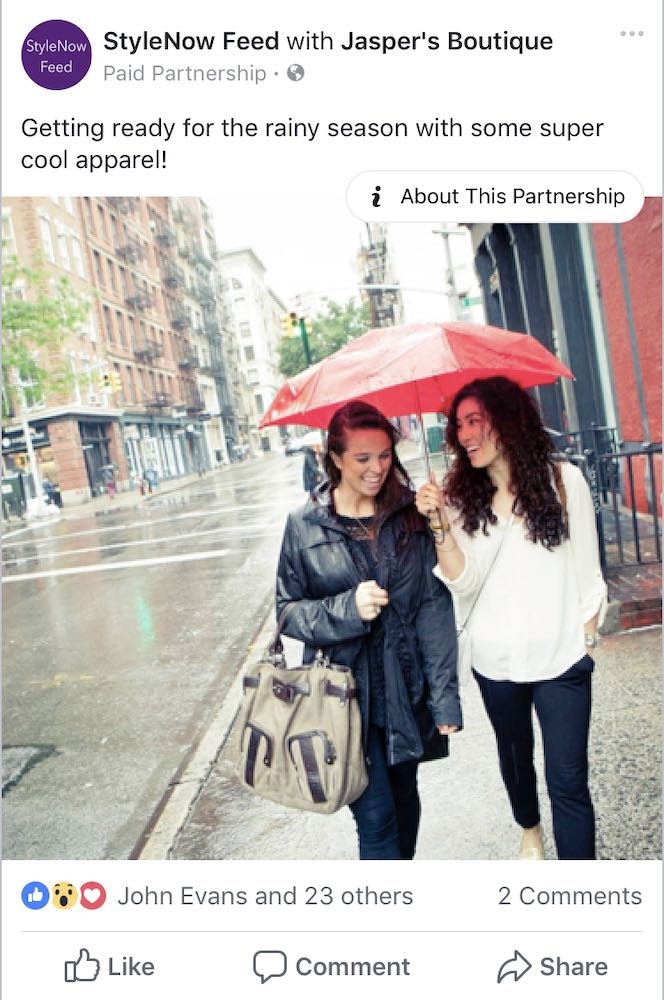
People who see your branded content posts can click About This Partnership to see more details.
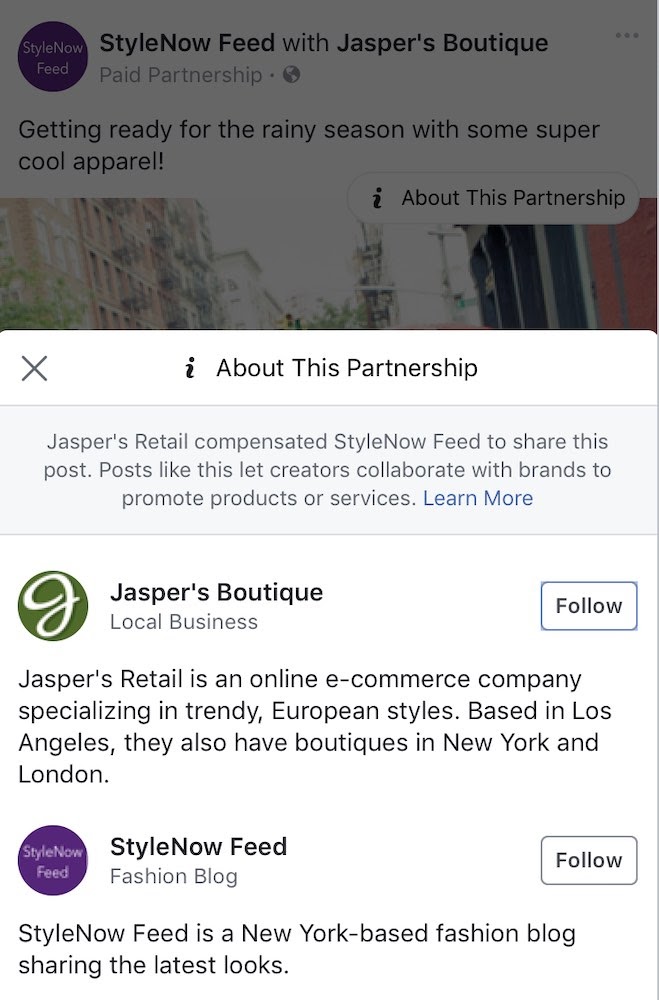
Source
To be eligible to use Brands Collabs Manager you’ll need;
- A minimum of 1000 followers
- Over 15,000 post engagements in the last 60 days
- 180,000 video minutes viewed in the last 60 days
- 30,000 1-minute views of videos that are at least 3 minutes long
They may seem steep requirements, but clearly, Facebook wants collaborations between engaged brands.
So put all of the suggestions in this post to work and you’ll be doing deals with brands and influencers left, right, and center!
You can find out more from Facebook themselves and apply here.
5. Activate FB Messenger
Are you leveraging FB messenger yet? If not you should be.
What better way to engage with our customers than via direct message.
With over 70% of people on Facebook expecting to be able to message a business for customer service issues or making a purchase, getting your FB Messenger set up should be a priority for your ecommerce store.
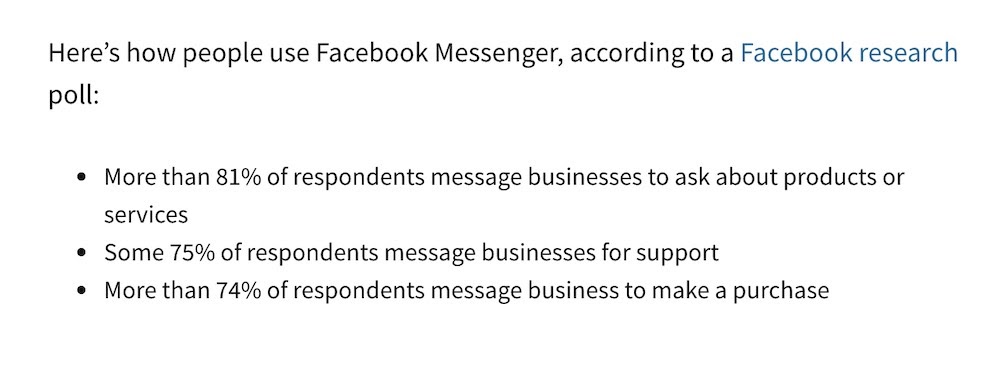

Source – Facebook IQ
How to get started with FB Messenger
Step 1: At its most simple, turn it on!
Just go to general settings on your business page & check the little box that says to allow people and pages to message you.
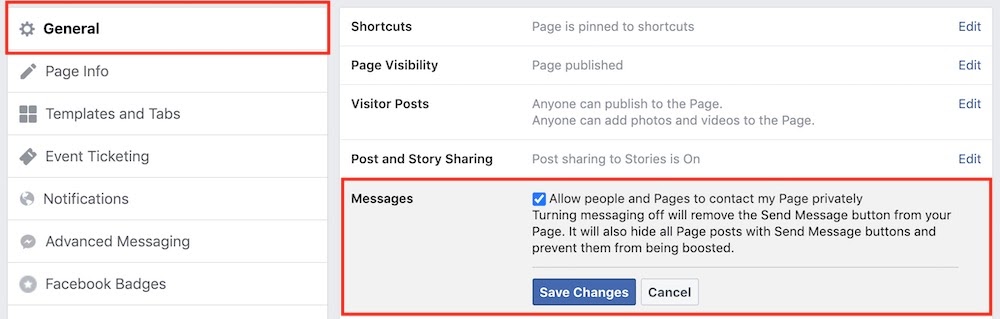
Step 2: Add a Messenger Greeting
As I write Facebook is changing to a whole new layout and some features are missing/still in transit, so if you still have the older layout, you can set up a messenger greeting that pops up as soon as someone visits your page.

That feature isn’t showing yet in the new business suite layout, but I’m sure it will be added soon.
Step 3: Add an Instant Reply
You can, however, add an instant reply, so as soon as someone sends you a message you have an instant response ready to go in case you’re not online or don’t want to be monitoring messages 24/7!
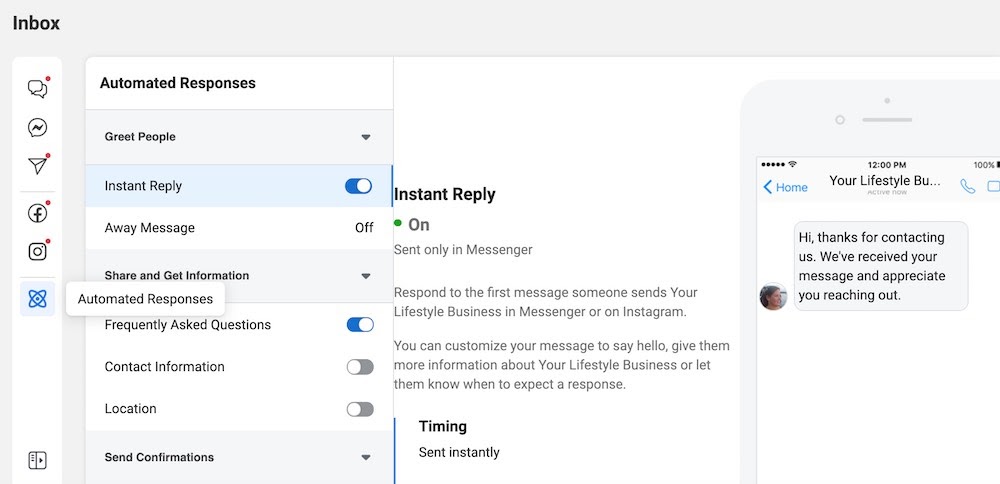
Step 4: Create answers to ‘FAQ’s
You can add up to four frequently asked questions that will show at the top of your conversation or five into a menu people can access throughout the conversation.
Any way in which you can save a customer time and answer a question, without them having to wait for a response is a bonus, so use these questions wisely and be sure to answer the most popular and prevalent customer questions you regularly receive.
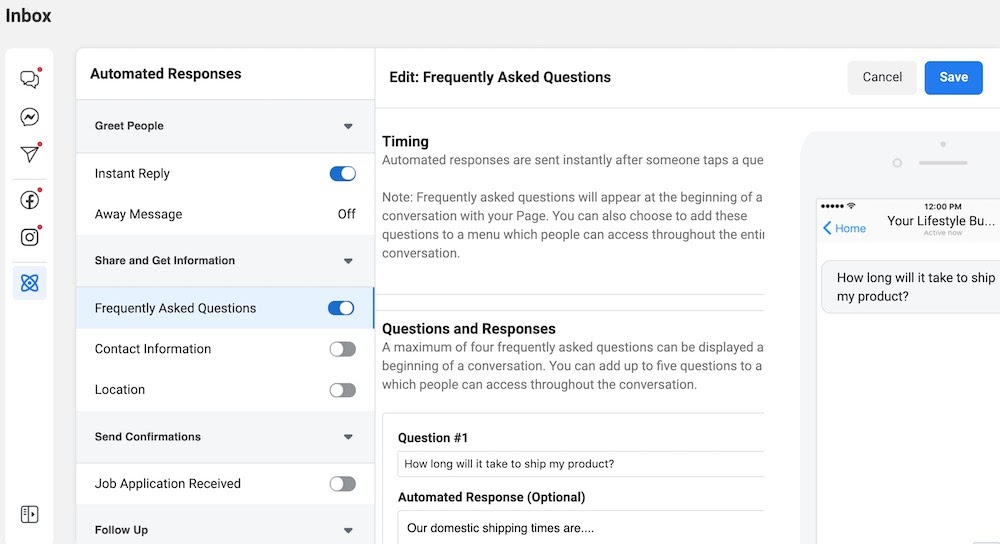
Step 5: Add an ‘away’ message
The most important thing to remember when using Facebook messenger is your speed of response.
We live in a world of instant gratification these days and people want a response now!
If you have specific times when your page isn’t manned and you know messages won’t be responded to timely, create an away message, letting the visitor know your response times and when you’ll be back.
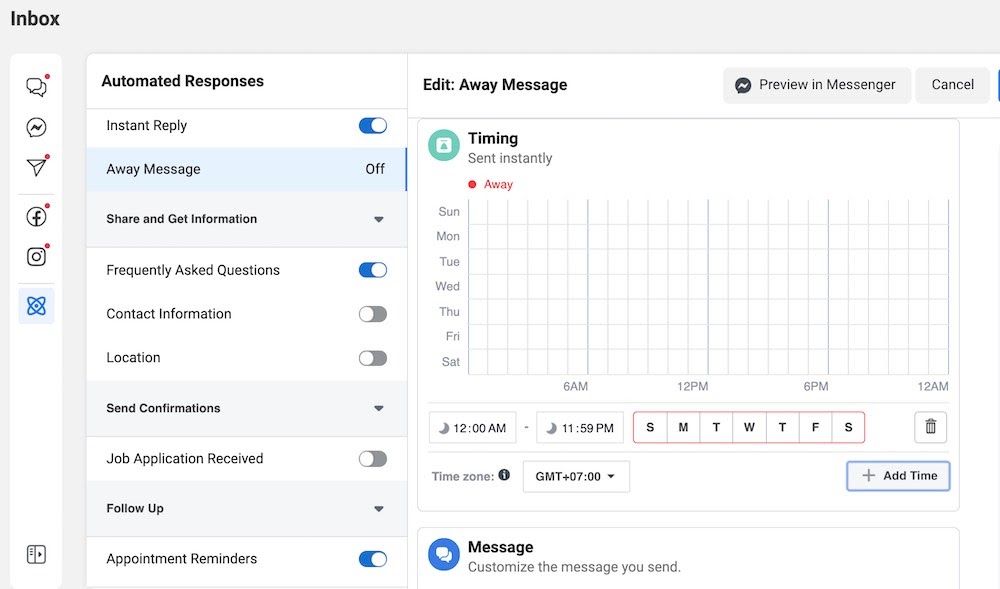
Putting your Facebook messenger into action is a great start and will go a long way to increasing your engagement and relationships with your audience.
To take it a step further, I recommend investigating using a messenger bot that can integrate seamlessly into the Facebook messaging service and become a powerful Facebook marketing channel for your ecommerce business.
6. Encourage User Generated Content
One of my faves!
The world is changing. People love to buy but they hate being sold too.
This is why having a strong brand ideal is so powerful. Once customers buy into why you’re doing what you’re doing, they connect with you in a much deeper way and become more than simply customers or users of your products.
They become advocates!
A great example of this is the brand Live a Great Story.
So many of their users’ stories are around moments in time where they’ve moved out of their comfort zone, maybe lost a loved one, or had a huge change in circumstances and want to share their story with the world.
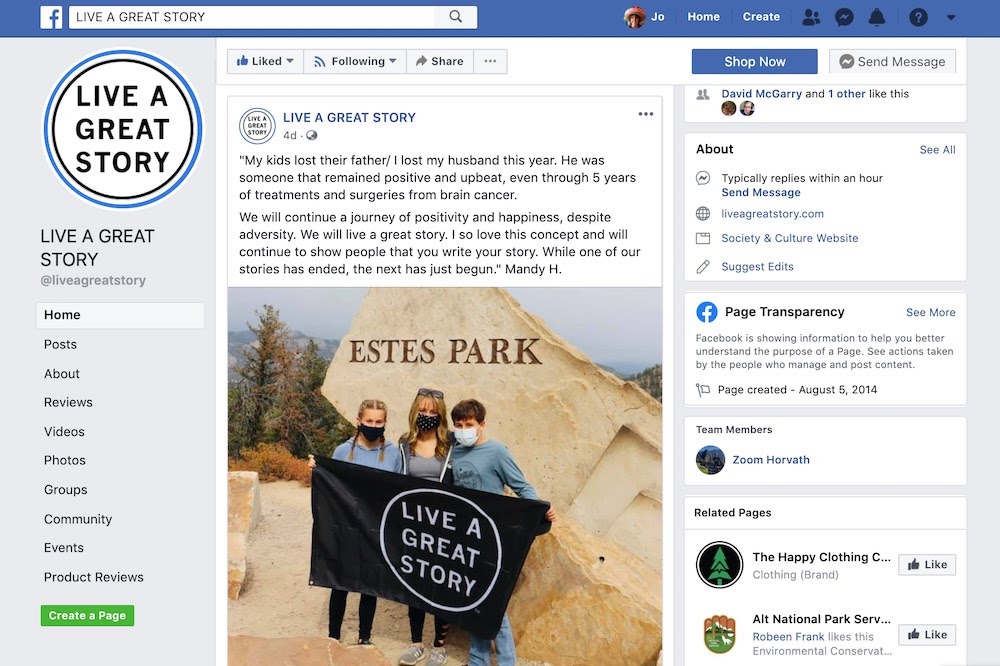
Their audience believes in the brand. They believe in the higher purpose of ‘living a great story’ and are therefore more than happy to share their stories and beliefs.
Another great example is the women’s clothing store ‘Aerie’ with their well-known hashtag #aeriereal.
Their brand ideal is about girl power, body positivity, and ‘no retouching’ hence ‘aerie real’
They encourage ‘real’ women to share their stories wearing Aerie clothes which of course cater to all shapes and sizes. They then take the best and publish them in their news feed, driving extra page likes.
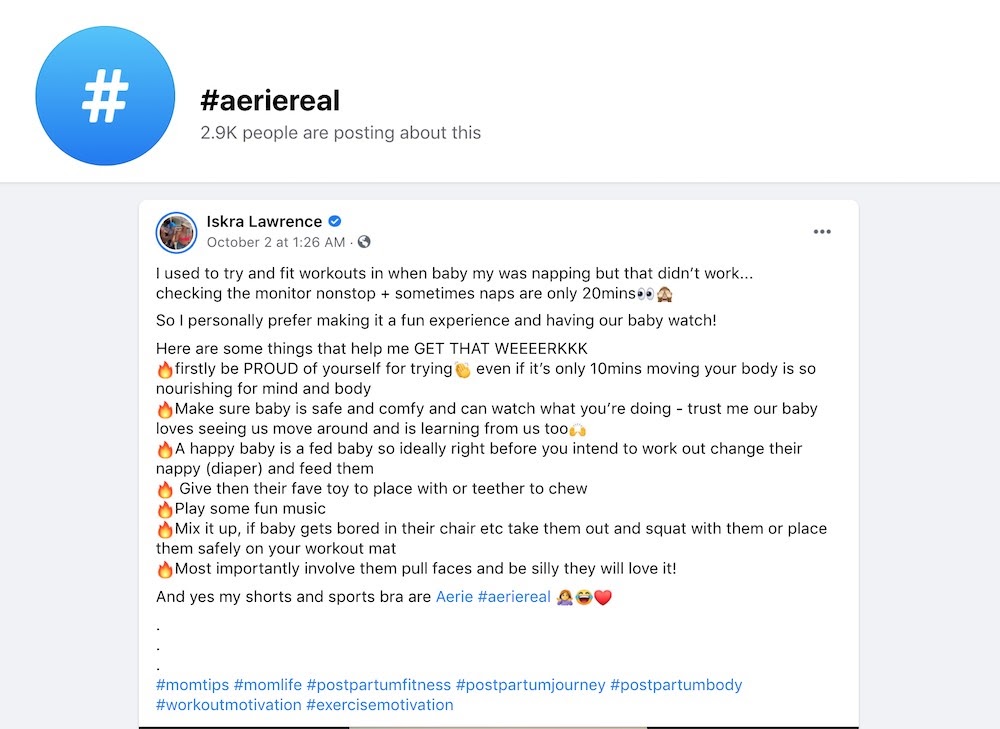
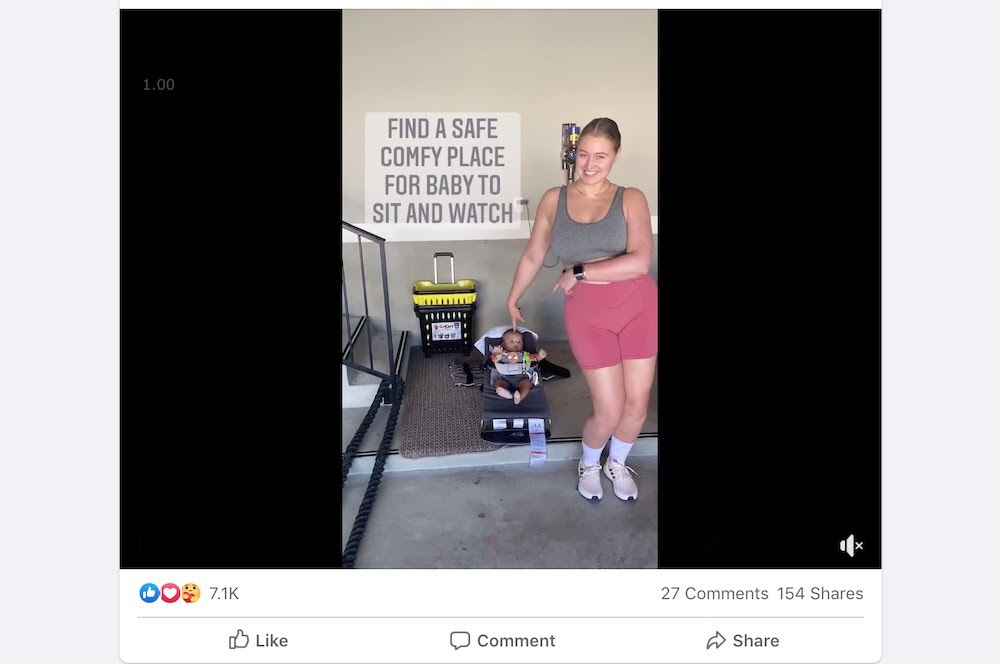
Word of mouth always has been and continues to be the strongest form of marketing.
In fact, studies show that some 86% of consumers say they trust recommendations from family and friends vs 48% of consumers who trust what they see on social media. And with the increase of ‘fake news’, that number is set to decrease over the coming years.
What better way to win free Facebook advertising by building an audience of highly engaged, raving fans!
Here are some tips for getting user-generated content campaigns off the ground;
1. Hold a contest/giveaway
Ask users to send in a picture of them using your product, with a prize for the best photo.
2. Ask your customers
If you have a strong brand, simply ask your customers to share their story with your audience via email campaigns or within your Facebook Group if you have one.
3. Create your own custom hashtag
Just like in the #aeriereal example above, create a relevant and easy to remember hashtag your customers can use to post pictures or videos sharing their experiences with your brand and products.
4. Share reviews
If a customer leaves a particularly favorable review on your website, screenshot it and add it to Facebook. Social proof is a powerful thing!
5. Support a cause
Cause marketing works. Encourage users to upload photos and stories with your products by donating a portion of each sale for every photo uploaded.
I’m sure you’ll be able to think of many more creative ways you can encourage users to share their positive experiences with your brand, but the ideas above should get you off the ground.
Although hashtags were introduced by Facebook back in 2013, they have only really started to promote their use in recent months.
In fact, Facebook has recently been actively encouraging users to use hashtags in their posts to increase reach.
However, don’t get too excited. Just because FB says it should be so doesn’t mean automatic market adoption.
People aren’t used to hashtags on Facebook – the Facebook algorithm historically worked using Facebook likes. So it will take a while to catch on. But in the meantime, just as with Instagram, Facebook users can actively search for a specific topic using a hashtag.
So if your brand is wax candles for example & you start to subtly hashtag your posts; candles, relaxation, meditation, mental health, (if any of these related topics happen to be part of your brand ideal), as more people search for these terms the more chance they’ll come across your posts.

You really have nothing to lose and everything to gain, so it’s worth testing and measuring.
8. Run Regular Giveaways
Who doesn’t love winning a good freebie?
Giveaways are an excellent opportunity to engage your audience, build an email list & create a viral post.
The key to a great giveaway is to keep it relevant!
If you sell men’s watches, there’s no point in doing a giveaway for the next Apple iPhone. You’ll get every man and his dog signing up to win, none of whom are interested in men’s watches.
I know that sounds obvious, but I see a lot of intelligent brands get this wrong.
Case in point, this Forex brand is giving away a pair of Apple Airpod Pros which my 14-year-old daughter would love to win. Hasten to add she isn’t about to invest in Forex anytime soon!
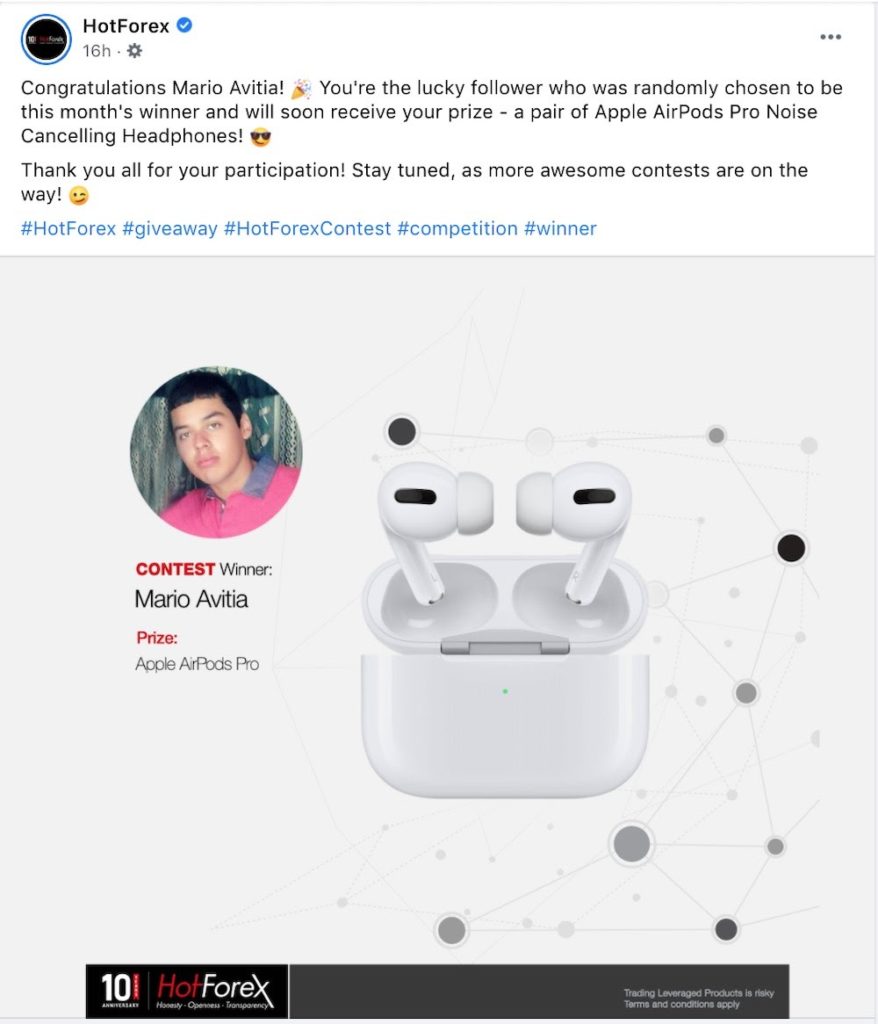
So what to giveaway?
Ideally one of your own products.
This will ensure you’ll get a very high percentage of your ideal target market signing up.
Unfortunately, you always get those who sign up to get anything for free, there’s nothing you can do about that. But the goal here is to attract those that are or would be interested in your brand/product.
How to run a giveaway
You have a couple of options.
You can use a giveaway app.
Apps are built specifically with virality in mind and will also connect with your email provider so you can build an email list of entrants via your contests.
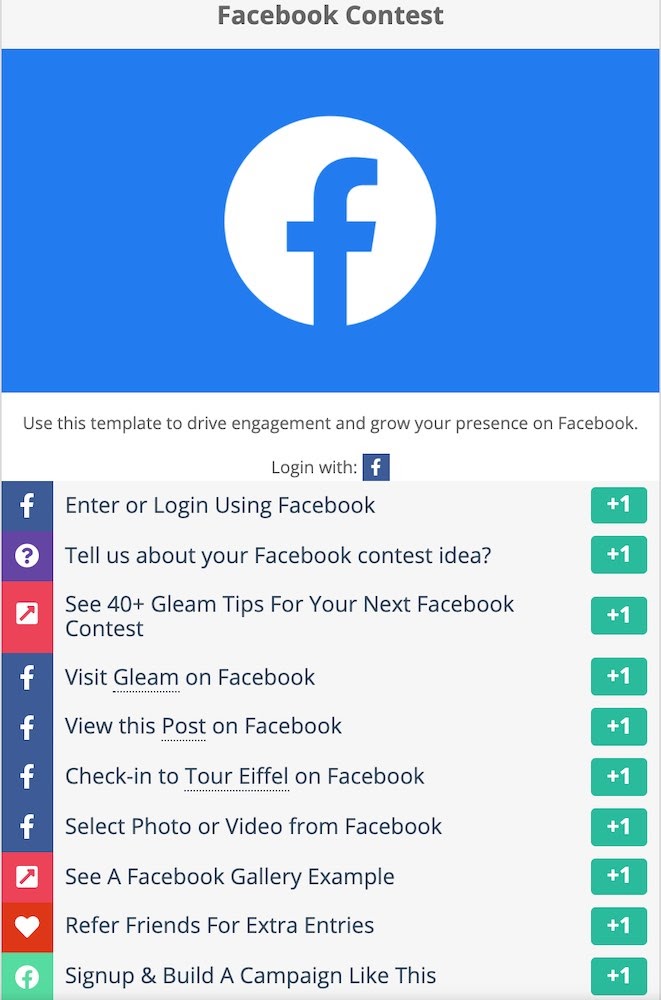
Some popular apps include;
They’re all great apps and the best way to decide which one will work best for you is to give them a try.
However, if you’re watching your pennies and want to get a giveaway up fast with no fuss;
Add the giveaway conditions directly to the post.
If at this stage you’re not too worried about building an email list, then simply create a contest that only requires entrants to engage and share.
These campaigns attract lots of engagement by way of likes, comments, and shares. Everything you need to help Facebook increase your organic reach.
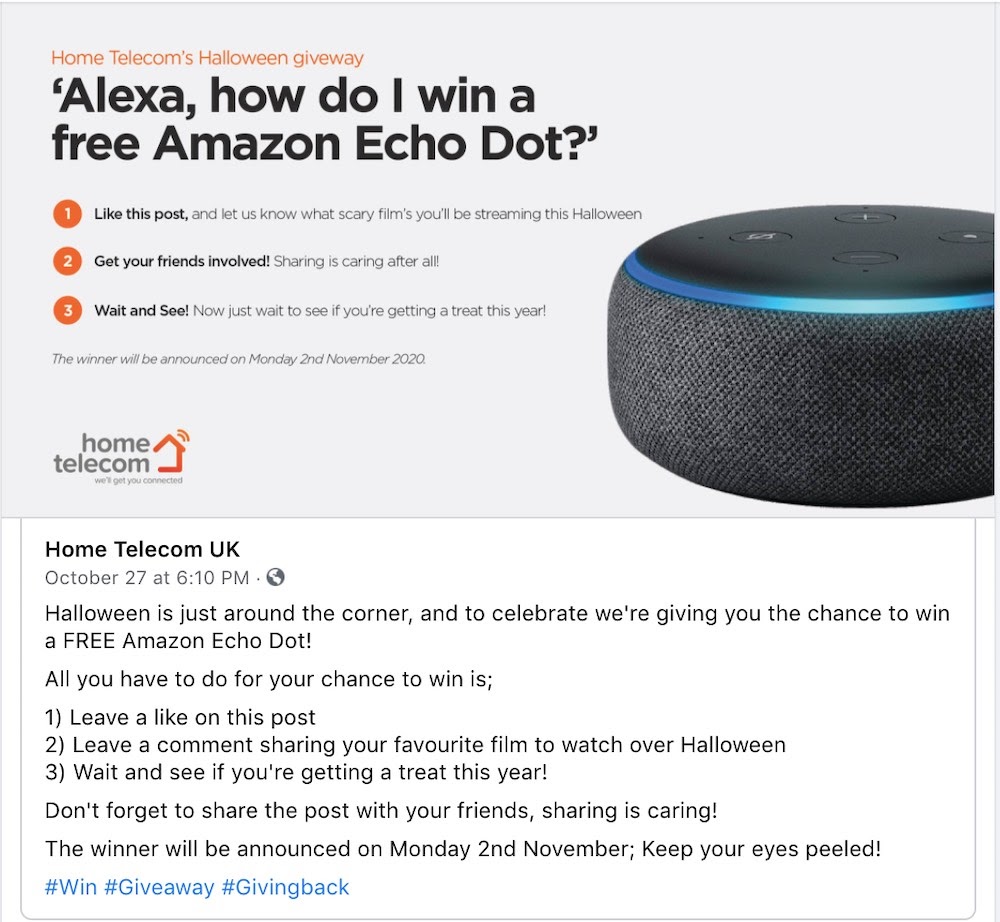
A quick note on giveaways. They’ll only ever be as good as your follow up sequence after people have entered.
If you want to turn engagement into sales, then be sure to either have robust nurture and convert email sequences in place to turn as many entrants as possible into paying customers or follow up Facebook posts/flash sales to keep the engagement momentum going and interact further with your audience.
This is not something you can just set and forget.
9. Run Flash Sales
Flash sales work along the same lines as giveaways.
They’re attractive, viral & best of all include real-time scarcity.
There’s nothing like a solid bit of scarcity to accelerate action!
But it has to be real. The fastest way to kill your brand in the transparent, social world we live in today is to promote false scarcity.
So don’t have flash sale after flash sale after flash sale. It won’t take long before your audience starts to ignore you, leaving you wondering where all your customers have gone.
Here are some best practices for running sales on FB;
1. Have a goal for your flash sale
- Acquire new customers
- Make your current customers feel loved
- Get rid of some excess inventory
- Promote a new line
Knowing your goal ahead of time will ensure you both present and promote your flash sale accordingly.
2. Make them seasonal
Is it Valentine’s Day, Christmas, Black Friday?
What a great time to run a sale!
Your audience is expecting it and is already on the lookout for a good bargain.
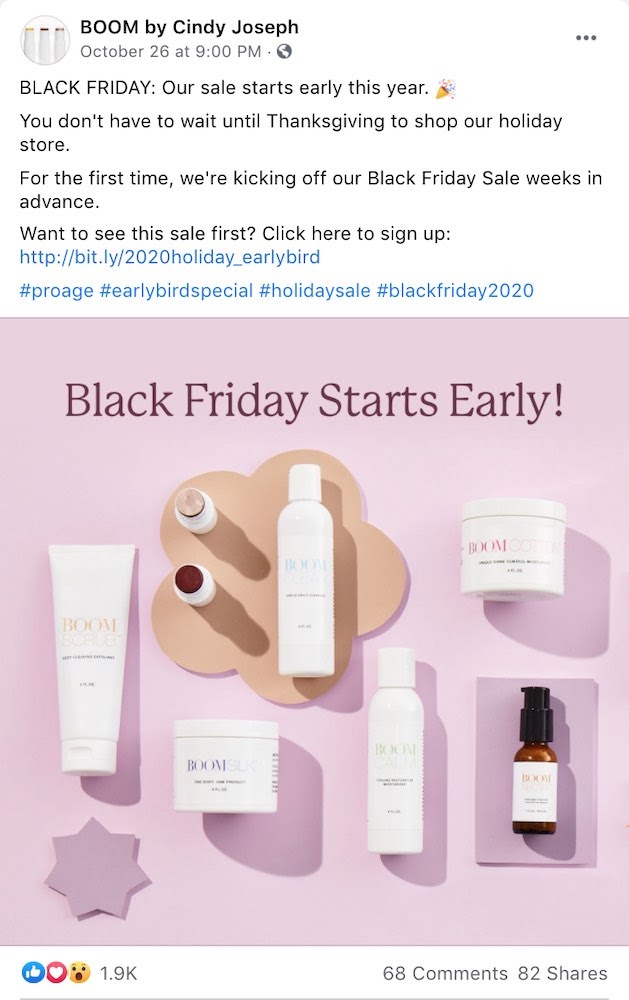
3. Promote Scarcity
Add an end date for your flash sale and be sure to include that in your copy/images.
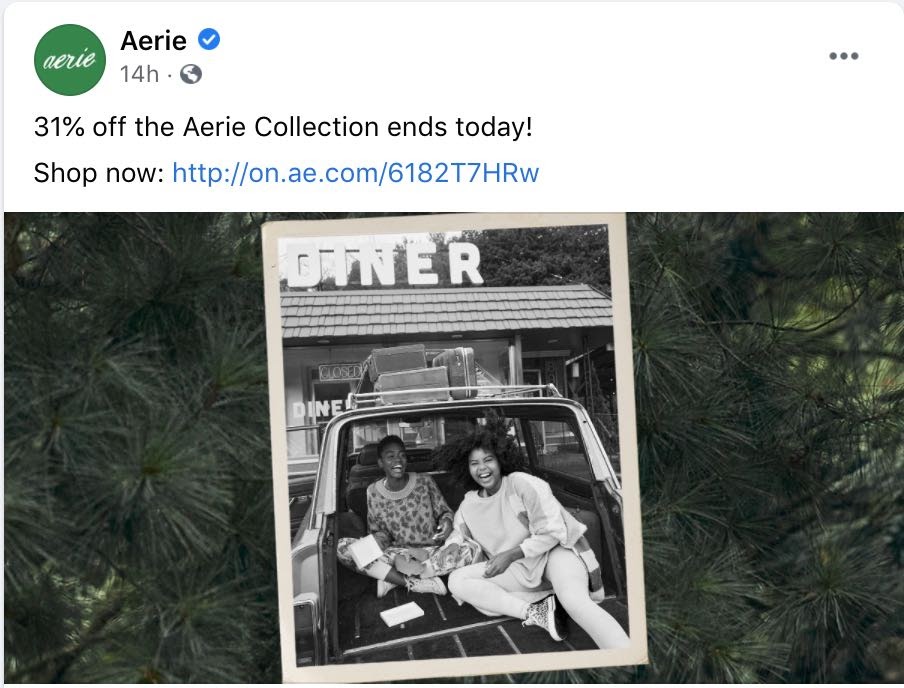
4. Be Specific
Too many choices can mean no choice at all, so rather than doing a generic ‘30% off everything sale’, just pick one or two products and promote those for sale only.
You’ll attract a highly targeted audience and over time discover which of your products are the most popular.
There’s something to be said for exclusivity so in an ideal world, run sales sparingly and only when you have a really good reason to do so.
10. Promote Quizzes
Similar to giveaways & sales, quizzes are a dream for Facebook marketing.
Viral in nature and satisfying so much of our human behavioral psychology it’s not even funny, a good quiz could give you a meteoric rise in Facebook likes, engagement, and sales if done well.
In fact, you may have noticed that quizzes have been popping up more regularly in recent years as businesses large and small realize their potential.
The great news is that these days it’s easy to set up a quiz and host it on Facebook. There are, of course, apps for that!
My personal favorite is; TryInteract
It’s attractive and easy to use from both the quizmaster and the quiz taker’s point of view.
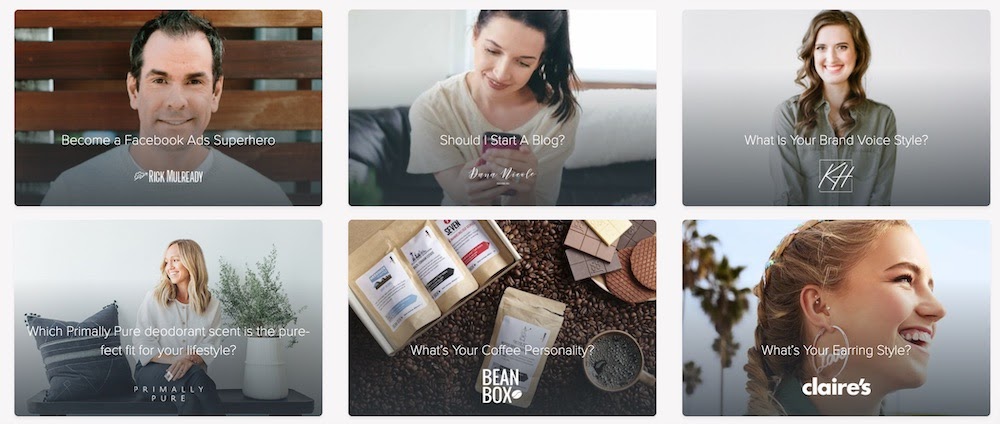
Other Quiz Apps Include;
And loads more!
They all integrate seamlessly with main email providers so you can increase reach, engagement, and build your email list all at the same time.
Here are some tips for running great quizzes;
- Start with the end in mind. What question is important enough your target market would leave their email address to get the answer to?
- Ask fun, engaging, and easy questions. This isn’t an exam so make it fun and quick!
- Keep it short. Your audience isn’t here for a Spanish Inquisition. Think of the most important questions you’d love to know about your audience to help serve them better and don’t ask questions for question’s sake.
- Make it visual. With the tryinteract.com (no affiliation, by the way, just a great platform), you can easily create text questions and image questions so mix it up!
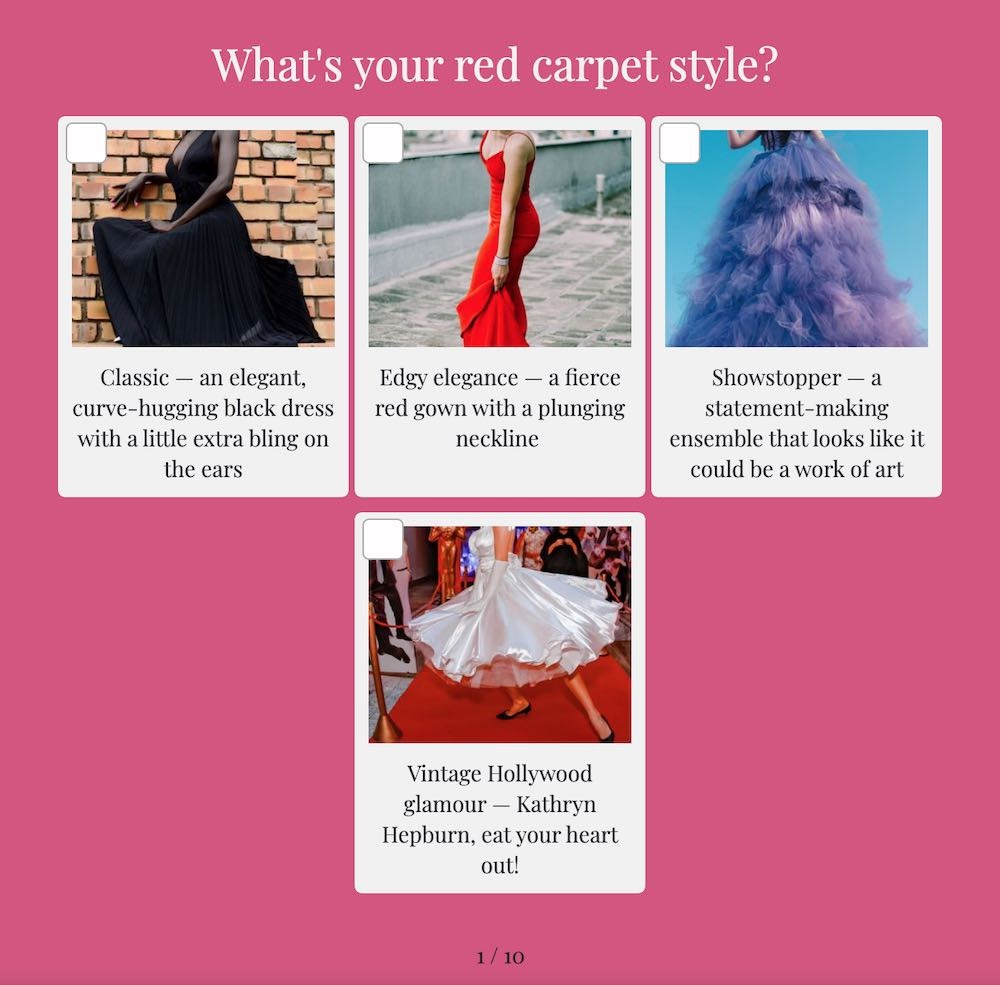
- Test & measure! As with everything, you’ll need to try different quiz styles to find a format that works for you and your audience. Don’t give up at the first hurdle if your initial quiz doesn’t work as you hoped. The method works, so keep trying!
11. Post Regular Stories
Stories are a bit like the online version of reality TV shows. People just love to see real-time, behind the scenes, raw & true-life stories in their news feed.
Facebook Stories now boasts over 300 million active daily users!
That’s a lot of people you could get your ecommerce business in front of with just a little bit of creative thinking.
The plus side is that videos don’t need editing, photos don’t need filtering & you don’t need to write a script! You literally hold your phone up and go.
So whatever your business is. If you can post a couple of stories each day it’s going to do your engagement no end of good.
However, if, like me, you’d rather not be on your phone 24/7, or ruining family holidays ensuring you get the absolute right shot at the absolute right time, here’s how to streamline your storytelling;
Step 1:
Create a plan for the type of stories you think would work well with your audience.
Some ideas include;
- Share some behind the scenes footage of your product being made or packaged
- Share photos/videos and fun clips of your product being used (encourage customers to send in some photos and video clips)
- Share quotes or fun sayings related to your business/brand
- Share a discount code or promotion
- Promote a new blog post or piece of published content
- Celebrate a National holiday that’s relevant to your brand
- Show some behind the scenes footage of your office, home, garage, or factory (wherever you’re running your business)
- Get feedback on potential new product lines with polls or Q&A’s
- Promote a product launch
- Run a contest
- Promote a quiz or in house game
- Ask employees to post to your stories
- Share your brand story
- Share customer reviews
- Share website changes/cover photo updates/new prices, etc
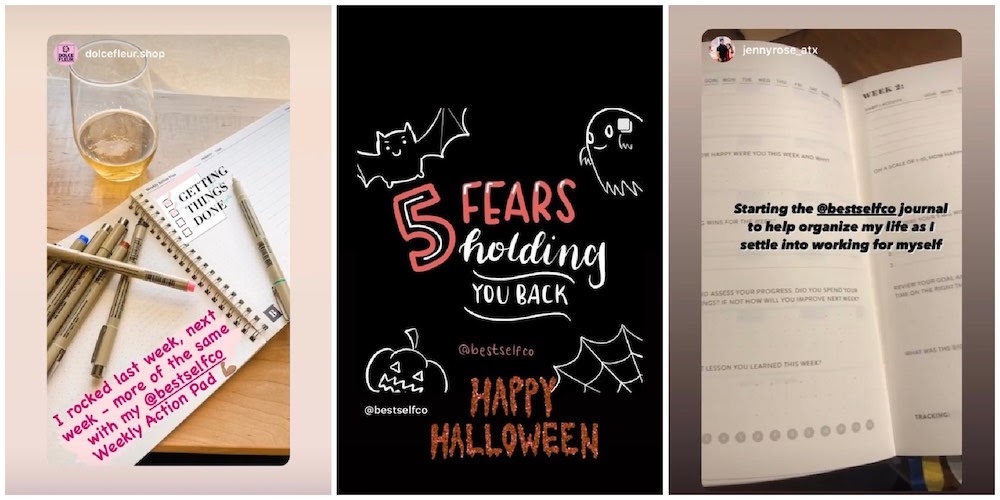
Brand Example – Best Self Co
Once again you’re limited only by your imagination.
Step 2:
Then spend a few hours each week/month recording some 5 – 10 second videos, putting some photo clips together into montage videos, adding photos into an app like Canva, and adding text/animations.
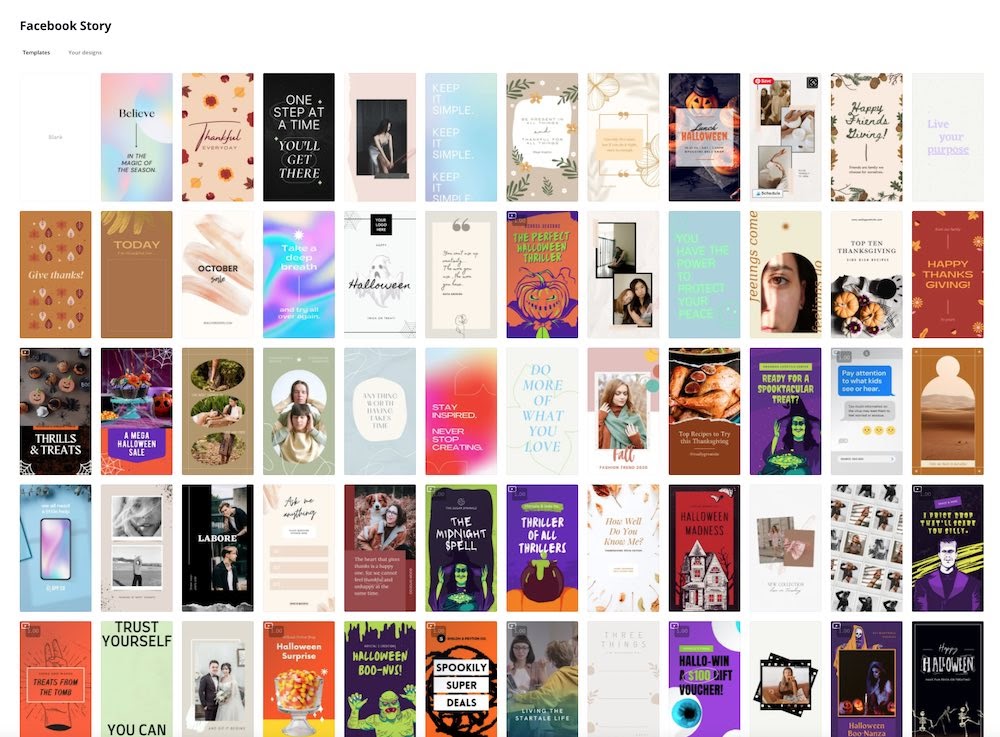
Hot Tip: You could of course outsource this part. You gather the videos, photos, and footage and then hand off to someone else to turn into little video clips, photomontages, creative images, etc.
Just head to upwork.com or fiverr.com and you’ll find hundreds of people looking for this type of work.
Step 3:
Lastly, sign up for an app like Buffer or Hootsuite and schedule your stories a week or preferably a month in advance.
This way it’s all happening while you can get on with running your business/living your life!
12. Start a Facebook group
You may think starting a group around your brand is counter-intuitive.
Why hide your brand behind a closed group right?
If however, you see your group as your ‘ultra interested potential customers’ or you start a group for ‘customers only’, not only are you encouraging repeat buys, feedback on current products, design suggestions for future products and sell out early-bird launches, you’re also cleverly building a marketing army!
These are your advocates, your raving fans, the customers who’ll share your products far and wide to their own friends, family & communities.
And if you treat them well they’ll tell the world about you!
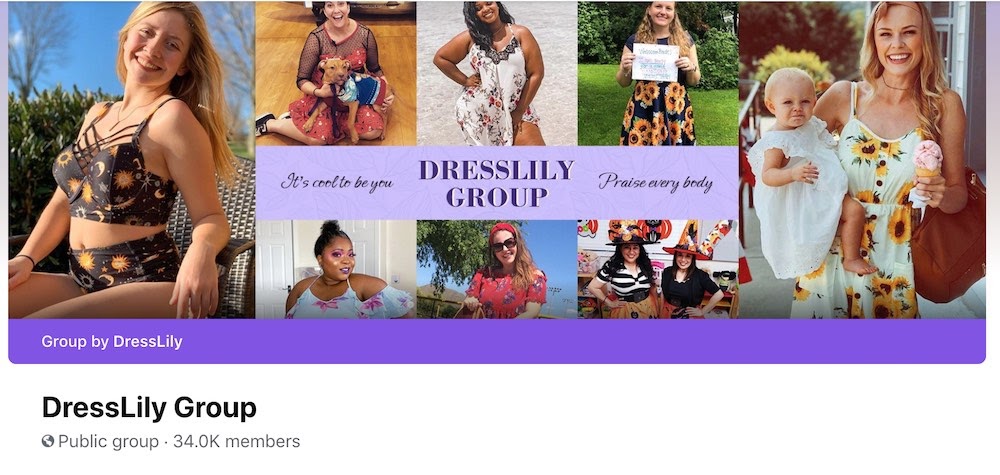
Here are some ideas for starting & running a group for e-commerce;
For audience growth, increased engagement, and increased conversion rates;
- Create a public group where anyone on Facebook can see what’s posted in the group and offer exclusive discounts and offers only to group members.
- Add quizzes, polls & run interactive Q&A’s
- Host regular FB Lives
- Use it as a place to encourage user-generated content
- Publish product launches and get feedback on new product lines
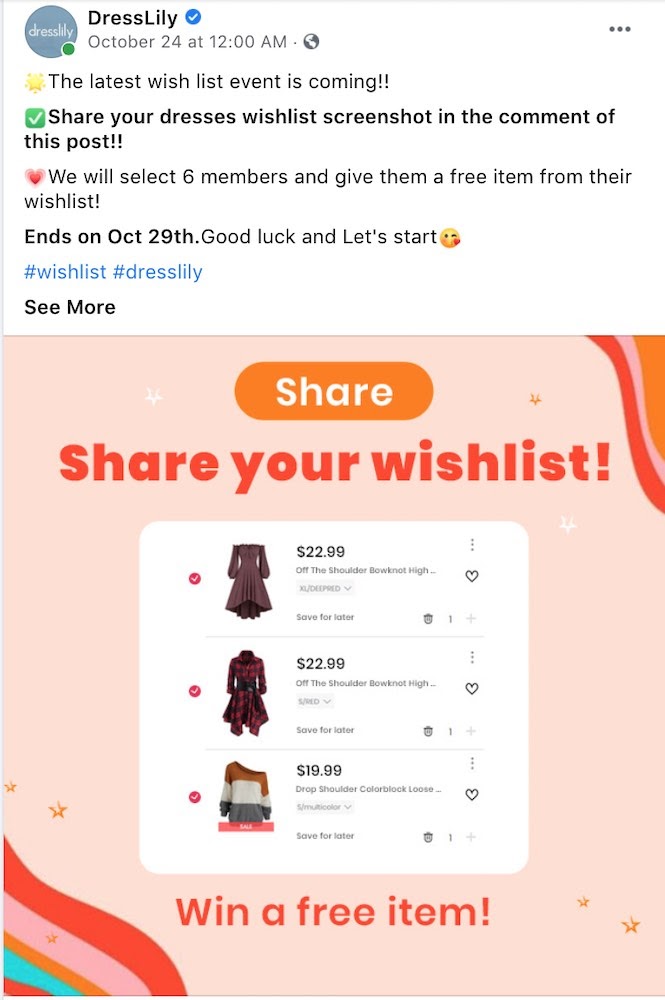
For repeat buys, upsells and nurturing existing customers;
- Create an exclusive closed group for ‘customer only’.
- Offers discounts and exclusive promotions for repeat buys and upsells
- Offer referral incentives to encourage sharing for increased brand exposure
13. Increase Reach & Facebook Engagement While Growing Your Email List
Social media, instant engagement, messaging & groups aside; building an email list is still an incredibly powerful way of increasing engagement across all your social networks.
Much like a group, if someone has signed up for something you’ve offered for free, is already a customer, or has previously engaged with you in some way, enough for you to have their contact details, they are likely not only a customer but a crucial part of your marketing team.
Use Facebook to offer valuable freebies that your audience loves you for.
We’ve talked about quizzes and freebies but other potential list builders could include;
- An ebook
- A PDF guide or worksheet relevant to your product
- A discount voucher
- A relevant how-to guide
- Free training videos
- A free shipping offer
- A checklist/cheatsheet or template
An email list building lead magnet needs to be something your audience finds valuable enough to leave their name and email address for.
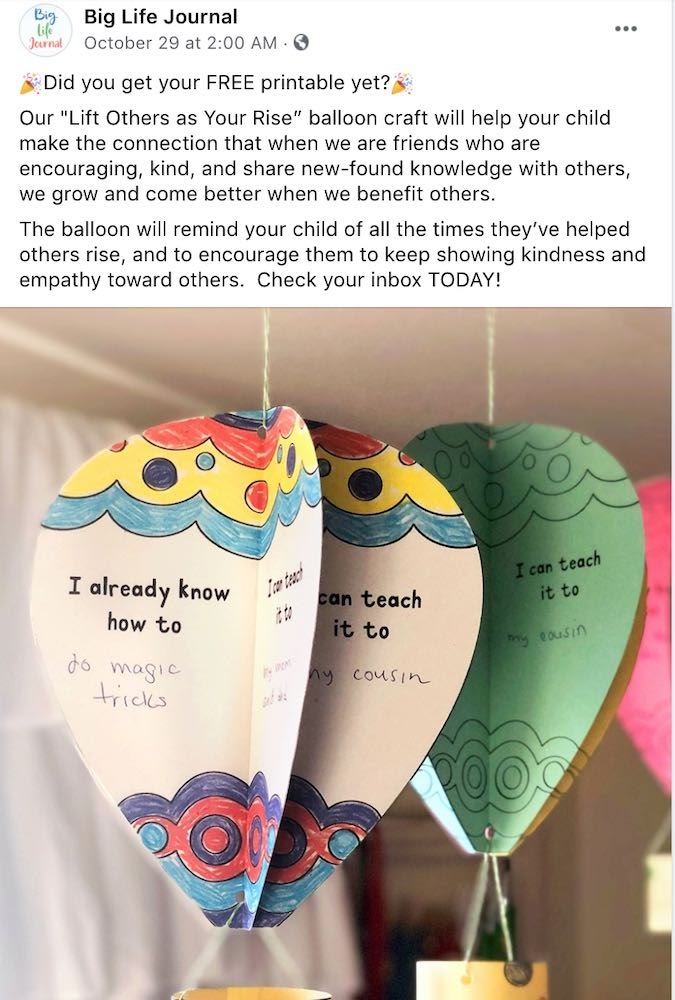
Brand Example – Big Life Journal
Posting valuable freebies amongst posts about your products and brand will most definitely encourage engagement and social sharing as your audience will appreciate the value you’re offering.
As you grow your email list, as part of your nurture campaign, you can redirect your email audience back to your Facebook posts to encourage engagement which in and of itself encourages further engagement.
You can even track performance across each platform using a Facebook pixel.
It’s an engagement loop!
14. Repurpose Existing Content
No doubt you have content already created.
You most likely have a slew of product images, maybe some blog posts, your company about page, contact details, shipping policy, etc.
Maybe you created the best customer sale email ever or are proud of your creative abandoned cart emails.
There’s also a good chance you have some customer testimonials under your belt by now.
Whatever you have can be turned into creative posts on Facebook to engage with your audience.
Remember the more human your brand the higher the reach and engagement.
So dig into all your content archives and get creative!
- Post high quality product images
- Post product descriptions
- Talk about your free shipping policy
- Post testimonials/product reviews
- Post about your returns policy
- Post about your upsell offers
- Add any blog posts or educational content you create
- Post about your brand story
- If relevant talk about how your products are made
- Talk about how to look after the products
- Post about your best sellers
- Create posts with your contact details encouraging people to contact you
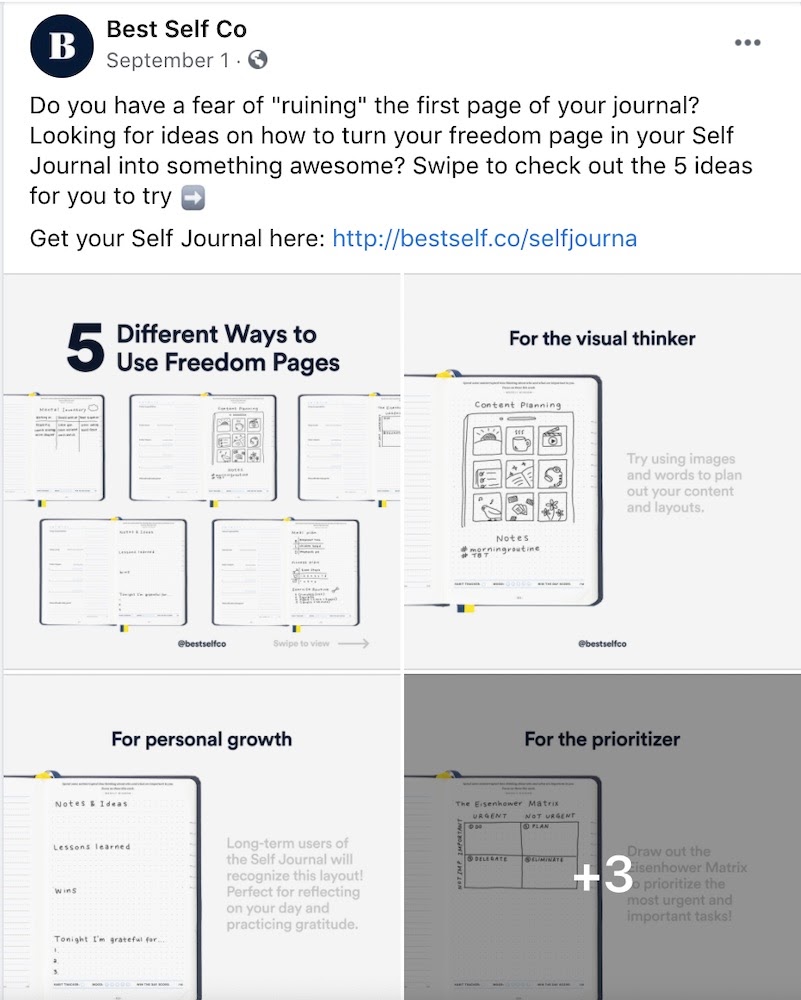
Go through your website line by line and find any interesting way to use what you already have to increase engagement on your Facebook page.
15. Engage Engage Engage
You can’t expect your Facebook followers to engage with you unless you’re willing to engage with them.
Read and respond to every comment. Respond to messages promptly, listen to feedback, and create new content (or products) accordingly.
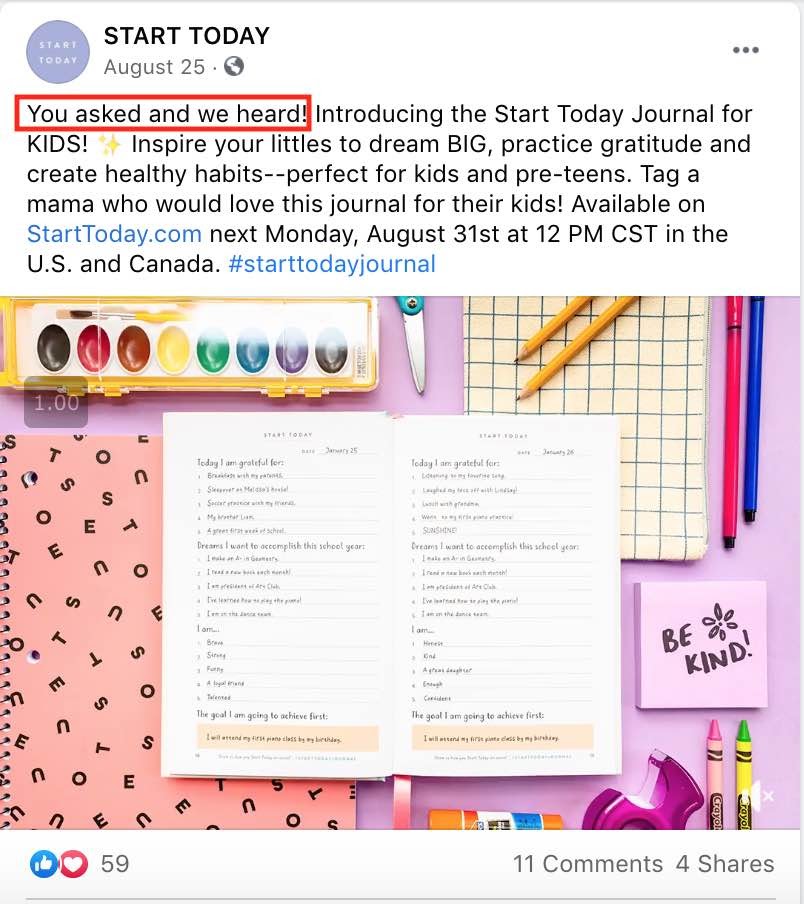
Brand Example – Start Today
Studies show that 86% of Americans say that transparency is more important now than ever before, so be transparent, be human and demonstrate that your store is run by real people who understand the wants and needs of their consumers.
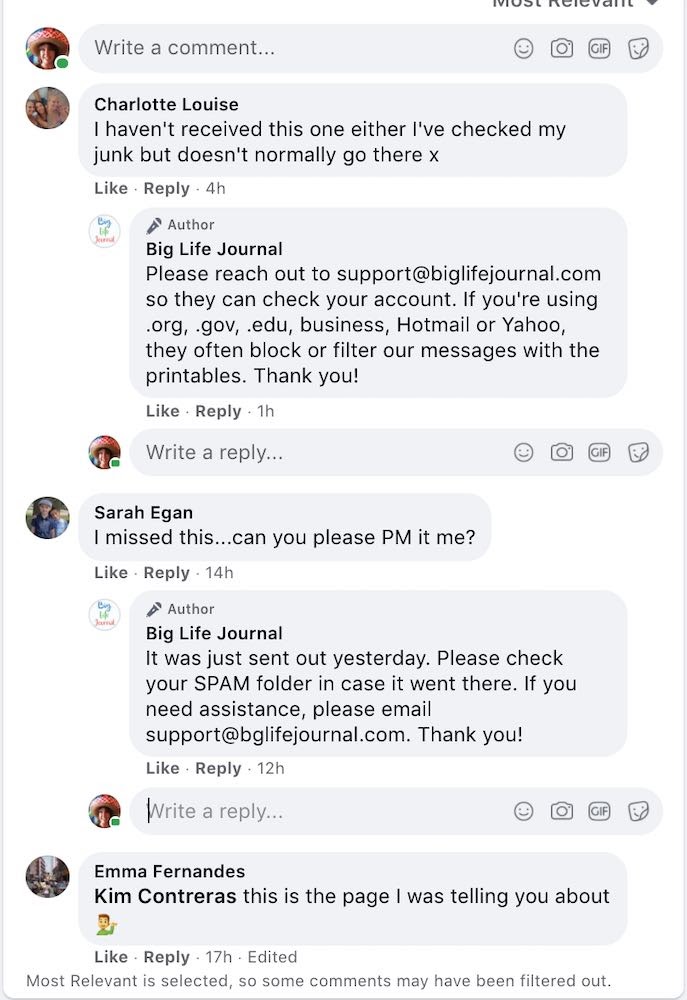
Summary
There is no denying increasing your organic reach on Facebook is going to take some work.
The greater your levels of engagement, the greater your reach and so focusing on your customers’ wants and needs is the key!
As the founder of the biggest ecommerce company in the world says;
“The most important single thing is to focus obsessively on the customer. Our goal is to be earth’s most customer-centric company.” “We see our customers as invited guests to a party, and we are the hosts. It’s our job every day to make every important aspect of the customer experience a little bit better.” – Jeff Bezos
Focus obsessively on your customer, create content that resonates, respond quickly, listen well, and have fun!
Good luck 😎


![13 Best YouTube to MP3 Converters [Free & Easy to Use]](https://thegateway.net.au/wp-content/uploads/2021/12/13-best-youtube-to-mp3-converters-free-easy-to-use-768x403.png)