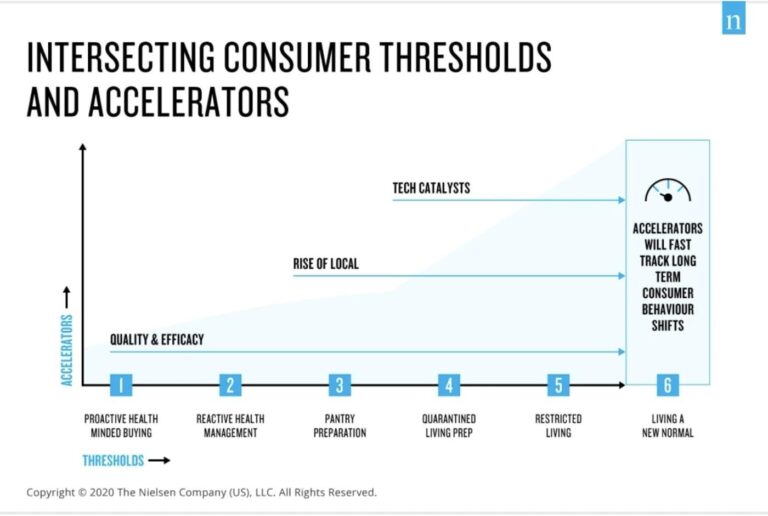The ecommerce industry continues to grow rapidly. With so many stores targeting a consumer audience, it’s easy to believe that the B2C marketplace represents most of the market. As of 2019, though, the B2B ecommerce market is worth an estimated $12.2 trillion – or over six times more than the B2C market.
If you want to grow your B2C store into a hybrid that also sells to businesses, or you want to scale your B2B ecommerce business, the commerce platform you choose plays a major role in how smoothly your efforts run.
You need to make sure you’re working with a solid foundation. That’s why we’ve put together this guide of the best B2B ecommerce platforms to help you make the right choice for your online store.
What is B2B Ecommerce?
Sometimes called wholesale ecommerce, B2B ecommerce occurs between two businesses, as opposed to transactions between a company and a private consumer (B2C).
This approach has many benefits for your ecommerce store. You can reach an entirely new segment of customers and improve your sales process to boost profitability and efficiency.
What to Look for in a B2B Ecommerce Platform
When you’re trying to find the right ecommerce platform for your business, you want to find something flexible enough to meet your needs as they change. You also want something that will scale and grow with you. You need something you can count on to be reliable and something that’s easy for you and your customers to use.
Flexibility
You need an ecommerce platform that’s flexible to grow with you as your needs and customer volume change. Many platforms offer add-ons and integrations to make it easier. The flexibility to add and remove customizations as needed will come in handy throughout business operations.
Scalability
You want an ecommerce platform that will grow with your business. Though you may start small now, the last thing you want to do is reach the ceiling with your current platform. You’d have to all but bring your business to a screeching halt to migrate to a new platform. Save yourself time and hassle. Invest in a scalable platform from the start.
Reliability
Your B2B ecommerce platform has to be reliable. If it has everything you need but doesn’t function half the time, then it won’t be helpful to you. Your customers need to know that your website is up and running smoothly day and night. The most reliable ecommerce platforms have high uptime ratings of 99% or higher.
Easy to Use
If you don’t know how to use your ecommerce platform, you shouldn’t have to spend days, weeks, or months learning how to make it work. It needs to be easy for you to set up and add products to. Inventory management needs to be simple. It needs to integrate smoothly into your workflow. And it has to be easy for your B2B customers to use, too. If it’s not, they’ll go straight to your competition.
Considerations When Evaluating B2B Ecommerce Platforms
On-Premise vs. Cloud-Based
With B2B ecommerce platforms, you have two options: on-premise or cloud-based.
If you opt for an on-premise solution, you purchase ecommerce software to install and run on your own servers. This approach works well for businesses that have a dedicated IT team available on-staff. If you opt to use something like this, you’ll have more control and ensure your e-commerce platform integrates with your enterprise resource planning (ERP) system.
A cloud-based solution, also known as software as a service (SaaS), allows you to use ecommerce software without needing to invest in server equipment and maintenance. As a result, it works well for businesses on a budget or those that don’t have IT staff available to assist. SaaS platforms include Shopify, BigCommerce, and Wix.
Open Source
An open-source platform is free to use but doesn’t include your hosting, domain name, or SSL certificate. These include systems like WordPress and WooCommerce, PrestaShop, and OpenCart.
Open-source platforms provide a decent level of control and flexibility but can be challenging to manage. It depends on how many developers are working on the platform and how well the plugins and extensions work together.
Out of the Box Features
Each ecommerce platform will have its own set of features ready to go. If you find a platform that doesn’t fit your business model, you can often add features with integrations, plugins, and extensions. However, doing so may mean more expenses in the long run. That’s why it’s crucial to evaluate pricing and other factors before making your choice.
Look for things essential features like:
- Support for multichannel sales
- Invoices
- Built-in customer relationship management (CRM)
- Selling tools and self-service features so your B2B buyers can place their own orders
- Product information management (PIM)
- Catalog management
- Online and mobile catalogs
- Support for bulk ordering and order quantity limits
- Inventory management
- Route planning and optimization (if you’ll be managing a fleet, too)
- Payment flexibility
- Real-time data sync across multiple devices
Your Overall Business Plan
What are you planning to sell? How are you planning to sell it? You’ll have a unique set of requirements if you offer digital services than if you’ll provide wholesale offers.
Offering digital services means you’ll need a B2B ecommerce platform that includes access to plugins for downloads and create a membership area for your customers.
If you need to provide quotes or consultations, you’ll need to add a booking form and contact system that’s easy for you and your prospects to use.
Want to sell on multiple channels? Look for a platform that already supports omnichannel sales or one that makes it easy to add.
Will you be providing recurring subscriptions? That means you’ll need an easy way for customers to reorder their chosen products and services on the timeline they want. For example, Amazon’s subscribe and save program allows users to select their products and order frequency.
Will you be offering wholesale options? This may mean you need to invest in automated systems that calculate bulk discounts and the correct shipping costs.
To save you time and effort, we’ve put together this list of the best B2B ecommerce platforms to choose from.
Shopify Plus
Shopify Plus is one of the most popular ecommerce platforms today. It powers nearly 1 million stores today and continues to grow. Many major brands like Tesla, Motorola, and Adidas use Shopify Plus to handle their B2B commerce.
Shopify Plus prices plans specifically to your needs. Pricing starts at $2,000 a month. To sign up for a Shopify Plus plan, you’ll need to schedule a demo with one of their experts. During that demo, you’ll discuss your needs. Then, you’ll receive your monthly price.
Design and Ease of Use
Shopify Plus is one of the easiest to use. It comes with a variety of templates to help you design your store. There are about ten free templates to start with.
There are nearly 70 paid templates to choose from. Expect to spend up to $300 per template. Though it’s pricey, it is an investment in your brand.
If all you need is basic customization, the Shopify web editor will be enough for you. You upload your list of products, choose where you want them to display, and divide them into product categories.
Features and Integrations
With Shopify Plus, there is no shortage of features or integrations. Customers get access to the organization admin to manage multiple stores in your organization from a single dashboard.
Customers also get access to:
- More advanced Shopify apps specifically designed for high volume, high growth merchants.
- Access to agencies and partners in the Shopify Plus Partner Program
- Unlimited Staff
- Nine expansion stores
- The option to add up to 100 themes to your account to test them out, make adjustments, keep copies of seasonal themes, etc.
Pros
- Shopify Plus is infinitely scalable. It can handle thousands of transactions per minute.
- You’ll have a dedicated launch manager to help you get your website up and running.
- Edit your checkout process – something you can’t do with the traditional Shopify.
- If you have a wholesale business, this SaaS solution lets you build a separate wholesale store that is password protected.
Cons
- If you’re not familiar with Liquid, you’ll need to hire a developer to help you with coding.
- Content management is limited, as the main focus is on ecommerce, not publishing.
- It has limited backend customization options. If it doesn’t work with the Shopify API, you may not be able to use it.
BigCommerce Enterprise
Like Shopify Plus, BigCommerce Enterprise offers custom pricing. Expect to pay anywhere from $400 to $20,000 a month, based on your specific needs. It’s best suited for businesses with annual revenue of at least $400,000. It’s the leading cloud-based ecommerce platform for companies with $1 million+ in yearly revenue. Brands like Gibson, Toyota, and Ben & Jerry’s use it to power their websites. In the B2B segment, BigCommerce powers websites like Ford, GE, Harvard Business Publishing, Yellow Pages, and Siemens.
Design and Ease of Use
If you’re familiar with BigCommerce already, you’ll notice the same quality of design and ease of use. If you’re not, be sure to check out our BigCommerce review so you can learn more about it. It’s the same platform with a few extra bells and whistles.
You can use any of the themes you’d use on the BigCommerce ecommerce platform on the Enterprise level. The majority of the free themes come from the same developer, so there’s a slight variance between them. You’ll spend around $200 for a premium theme. There are many developers to choose from there.
Features and Integrations
The main difference between BigCommerce and BigCommerce Enterprise is the support available. Many features are available on the Enterprise plan aren’t offered to customers even on the highest tier of the regular plans.
BigCommerce offers several features that are beneficial for those in the B2B space, including:
- Customer segmentation features
- Customer-specific pricing with price-lists
- Quote management
- Volume and tiered pricing, which you can set at a customer level
- Advanced product management features, including variant handling, attribute sets, and custom fields
- Advanced shipping capabilities
Pros
- The BigCommerce API is incredibly flexible if you’re looking for a headless ecommerce approach.
- Allows for credit card vaulting (storing your customers’ credit card information outside of your payment provider)
- No penalties for using a third-party payment gateway
- Strong features for wholesalers
Cons
- Lacks native support for multi-store capabilities – which can be a problem for international companies (though a solution may be in the works soon)
- No server access
WooCommerce B2B
If you’re already familiar with WooCommerce – the free ecommerce plugin for WordPress, you may want to expand your store with the B2B plugin. Available for $149/year, it converts your existing WooCommerce store into a B2B ecommerce platform.
Design and Ease of Use
If you’re already familiar with WooCommerce and WordPress, you’ll find that this too is easy to use. Everything integrates nicely, so you’ll manage everything from the WordPress backend.
Features and Integrations
Using this plugin adds more features to your ecommerce site, such as:
- Provide discounts to customer groups (specific manufacturers, distributors, retailers, or vendors)
- Hide product and pricing information from non-members
- Minimum order quantities and quantity discounts/bulk pricing
- Price rules allow you to set up prices for each product and offer each customer group custom prices.
- Quotation system with notifications
- Control over shipping methods
- Control over payment methods
- Quick orders – allow customers to upload CSV files with their orders
- Tax exemption
Pros
- An affordable way to add B2B ecommerce features to your website for wholesale customers
- Integrates directly into your WordPress backend with WooCommerce’s ecommerce functionality
Cons
- It may be difficult to set up yourself if you don’t already know WordPress and WooCommerce.
Wix
Wix is a popular website builder because it’s so user-friendly. It’s great for people who are entirely new to running a website because you don’t need to know anything about coding. While many people use it for B2C, it works well for B2B ecommerce, too.
The Business and Ecommerce plans range from $23 to $49/month when paid annually. For business to business, the Business VIP plan at $49/month is the best option. It includes the most features, along with unlimited dropshipping products and priority customer support.
Design and Ease of Use
Designing with Wix is simple. There’s a drag and drop editor with hundreds of templates. Everything is easy to adjust from the admin panel. You’re not limited in terms of pages, and you can offer unlimited products, too.
Features and Integrations
All plans include:
- Customer accounts
- Pricing plans with recurring payments
- Free domain for one year
- Video hours
- Unlimited products
- Abandoned cart recovery
- Support for multiple currencies
- Automated sales tax (transaction volume varies depending on the plan)
- Advanced shipping
- Selling on social channels and marketplaces
The higher-tier plans include:
- Dropshipping
- Product reviews
The VIP plan includes all of this, plus a loyalty program.
Pros
- Easy to build your own ecommerce store without technical knowledge.
- Lots of features are included at lower price points compared to Shopify or BigCommerce.
Cons
- The Wix App marketplace has plenty of integration options but limited B2B options.
- Lacks a comprehensive set of B2B features out of the box
Magento Commerce for B2B
Magento is a self-hosted ecommerce platform that works well for B2B and B2C ecommerce. You can run both from a single platform.
What sets this B2B ecommerce platform apart from the rest is that it works well for businesses of all sizes. Where BigCommerce and Shopify require the Enterprise and Plus plans for effective B2B ecommerce, Magento has an open-source option and a cloud-based option. Either can be customized to fit your business needs.
If you need complete control over your website, then a self-hosted open-source Magento installation is your best bet. But, that also means you either need technical knowledge or the budget to hire IT support to help you.
Design and Ease of Use
Magento has an extensive marketplace with options for templates. If you can’t find something there, you can use third-party marketplaces like Template Monster or ThemeForest to find more.
If you’re not tech-savvy, you’ll find the Cloud version easier. It takes care of the hosting and software installation for you. If you opt for the open-source version, you’ll have to handle that on your own.
The account dashboard makes things easy to understand. At a glance, you can see things like your order history, recent orders, and order status.
Features and Integrations
Magento has many features and integrations, so you can customize your ecommerce store to meet your needs. The account dashboard also includes the ability to store unlimited addresses, manage your newsletter subscriptions, and various reporting options.
A search of the Magento Marketplace for “B2B” reveals 155 options for additional features, such as:
- B2B company credit
- Product catalogs
- Quick orders
- Wishlists
- Additional checkout options and payment methods
- and more
Pros
- Magento offers a vast library of add ons, with more than 5,800 extensions to choose from.
- Excellent built-in SEO features (and extensions available to add more, if you want)
- Superb customer support – a library of articles and learning guides, How-Tos, FAQs, Help Center, and a 24-hour call center with dedicated contact numbers for multiple countries
Cons
- If you’re not using the open-source free edition, you’ll need to schedule a demo to get pricing information.
- Magento requires a significant amount of technical knowledge and skill to use the open-source option.
OpenCart
OpenCart is a completely free and open-source ecommerce platform. You don’t pay for the software, and you always get free updates. In exchange, you’ll have to handle your hosting and SSL certificate. This is a good option if you’re technically savvy or can hire someone to take care of it for you. With an e-commerce platform like this one, you’ll have more control over your online store.
Design and Ease of Use
After you install OpenCart on your host, it’s easy to use. They use an admin panel similar to what you’d find with other B2B ecommerce software. If you want to see what it’s like before you take the time to install it on your server, check out the demo. You can demo the storefront and the administration side.
There are plenty of themes to choose from, so you can find something that fits your brand. Many of the templates are available for free. The premium themes are reasonably priced.
Features and Integrations
OpenCart has an extensive library of add-ons and integrations. There are over 13,000 to choose from. Most of them are paid and can cost up to $300. When you can consider that most other B2B ecommerce solutions are paid considering and still charge for a lot of add-ons, it may still be more cost effective to use OpenCart.
Options for B2B businesses include:
- Multi-vendor, Multi-Seller/Supplier Marketplace – $99
- B2B Wholesale Marketplace and Inventory Management – $59
- B2B Purchasing Lists – $29
- B2B Cost Proposals – $45
Pros
- Free to use
- Great customer support
- SEO features
Cons
- Installation can be complicated for those who aren’t tech-savvy.
- The core software is basic – you will need add-ons to customize your store and shopping experiences.
- You’re responsible for your PCI compliance.
- Some extensions cost money, and these costs can add up quickly.
PrestaShop
PrestaShop is another free and open-source ecommerce platform. You’ll still have to cover hosting and SSL certificate expenses, though. And you’ll need to invest in some B2B modules to add features to your site. Since PrestaShop is a B2C ecommerce platform first, you’ll need to turn on B2B mode.
Design and Ease of Use
Like OpenCart, once you get past the initial installation process, PrestaShop is pretty easy to use. When you want to customize your design and functionality, you may need to hire a developer. However, the day-to-day operations themselves are quite simple. Want to see how it works? Check out the demo.
Features and Integrations
PrestaShop itself doesn’t have a lot of functionality out of the box. You’ll need to install Modules to add the features and integrations you want. Prestashop has an extensive library of modules to choose from.
When it comes to B2B, modules include:
- Private Products for B2B Stores – $88.99
- Quick Order Form – $88.99
- Request of Budgets (Estimate) from the Cart – $88.99
- Minimum and Maximum Quantity Products Order – $59.99
Pros
- Free software
- Easy to use once everything is set up
Cons
- Need lots of add-ons, so costs can add up quickly
- Need a developer for customizations
Shift4Shop
Formerly known as 3dcart, Shift4Shop offers a specific B2B ecommerce plan. Pricing is $379/month (or $341.10/month on the annual plan). That’s a 10% savings, for nearly $500 total.
Design and Ease of Use
Shift4Shop offers hundreds of store templates. Many of them are mobile-ready, too. If you want a premium theme, expect to pay anywhere from $100 to $200.
The platform is user-friendly. And if you struggle with anything, priority customer support is always there to help. There’s also many self-service help materials, like video tutorials, webinars, and a knowledge base.
Features and Integrations
The Shift4Shop B2B plan includes 15 staff users. As the administrator, you have control over each staff account permissions level. If you need more than 15, you can add them for $10/user/month. The plan also includes 30 email accounts.
You have an unlimited number of products and can earn up to $2 million in a year (trailing 12 months) without needing to upgrade to the Enterprise plan.
Other features include:
- Facebook Store
- Unlimited orders
- Built-in blog
- API access
- Over 200 payment providers
- QuickBooks Connector
- Pre-orders
- Autoship recurring orders
- Sales Rep module
- B2B Financing (Apruve)
- PunchOut2Go Connector
Pros
- No transaction fees
- Affordable
- Support for multiple sales channels and dropshipping
Cons
- A limited selection of free themes
- Themes aren’t as modern and clean as what some of the competition offers
- Some users may find the platform difficult to navigate
Which of these B2B Platforms is Right for You?
Whether you want to build a B2B ecommerce website or add B2B features to your existing B2C shop, any of these platforms could help. The choice comes down to factors like your industry, customer base, budget, and the features you need. If you’re selling digital products, the best B2B ecommerce platform for you won’t be the same as a business that focuses on wholesale physical products.
We recommend choosing a few platforms to evaluate in greater detail. Schedule sales calls or demos with the ones you are most interested in. This can help you narrow down your choices.