Last Updated on December 2, 2020


Most advertisers don’t pay much attention to the product titles that show up on Google Shopping.
And that’s a shame, because a good title can have a big impact.
Well-optimized product titles make sure that your products show up for highly relevant search queries.
In this article, I’ll show you what the best advertisers are doing when it comes to product titles, and I’ll show you exactly how to apply these findings to your product titles.
Let’s jump in!
Take this advertiser for example:
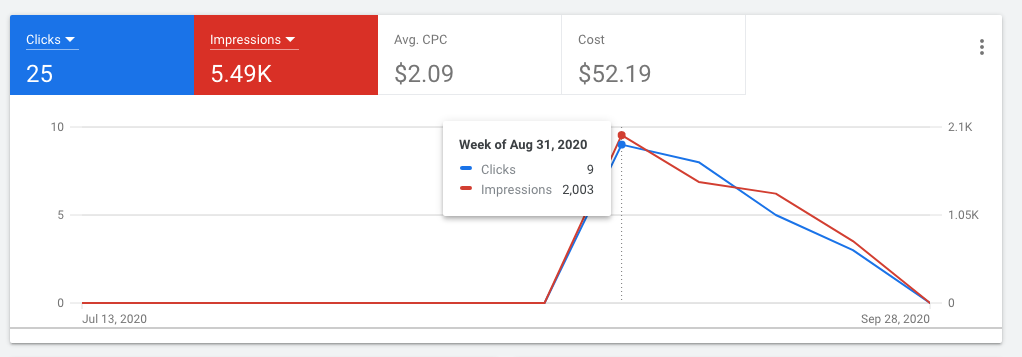
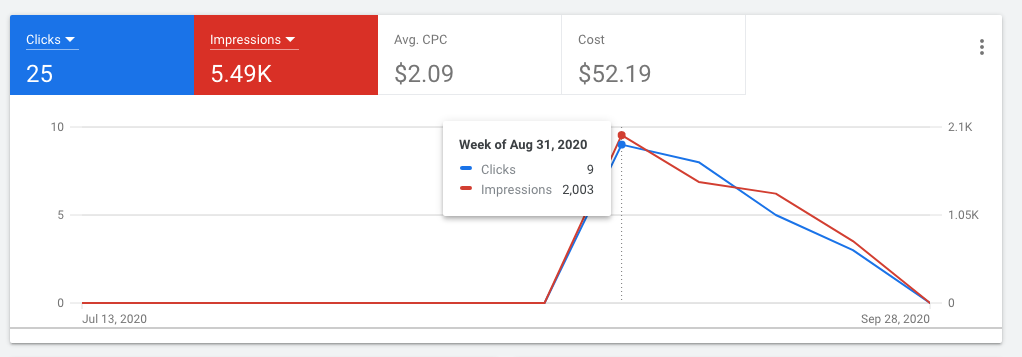
They were running a Shopping campaign for a month, and only got 25 clicks. And the number clicks is going down (because they were adding negative keywords).
And because I knew that the rest of the Google Shopping campaigns had been configured correctly. The titles were the bottleneck.
The main problem was that their titles were very vague, which made it hard for Google to know which search queries to match their products with.
Other times, it’s less obvious that there is a problem with your product titles.
Take a look at this next example:
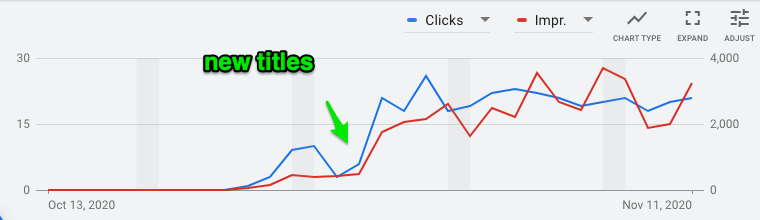
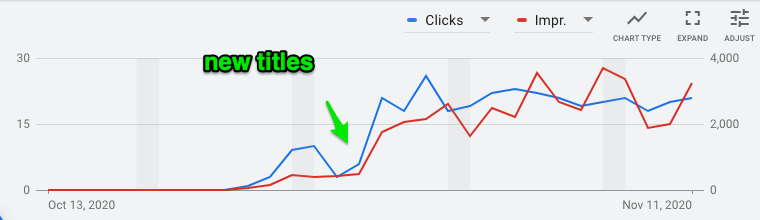
This advertiser was getting clicks and impressions, but when we compared it to popular search queries, he wasn’t getting enough visibility.
The search impression shares weren’t helpful either. They indicated this advertiser was at 85% of all possible impressions. But that’s simply because he was not appearing for a whole set of queries.
So when we slightly altered the titles, we saw a big jump in impressions and clicks.
[embedded content]
What 151 Brands Taught Me About Product Title Optimization
Most of the advice you find online about product feed optimization is pretty generic.
And when it comes to creating effective products titles, this is no different.
To not fall into the same trap, I analyzed what the best advertisers are doing.
I analyzed 151 product titles from 120 different advertisers across 13 industries. (All US-based, that makes it a bit easier to apply these lessons to your local languages 😊)
The reason why we can learn from these advertisers is that they all rank within the top 5-10 for very competitive search queries.
I’ll share all of the details in the section below.
But for now, I want to share a couple of highlights:
- 81% of product titles in the product feed are different from the title on the product detail page
- 52% of product titles in the products feed are different from the SEO title of the product page
- 33% of all product titles have extra keywords that aren’t part of the other titles
Here are the same stats in graph form:
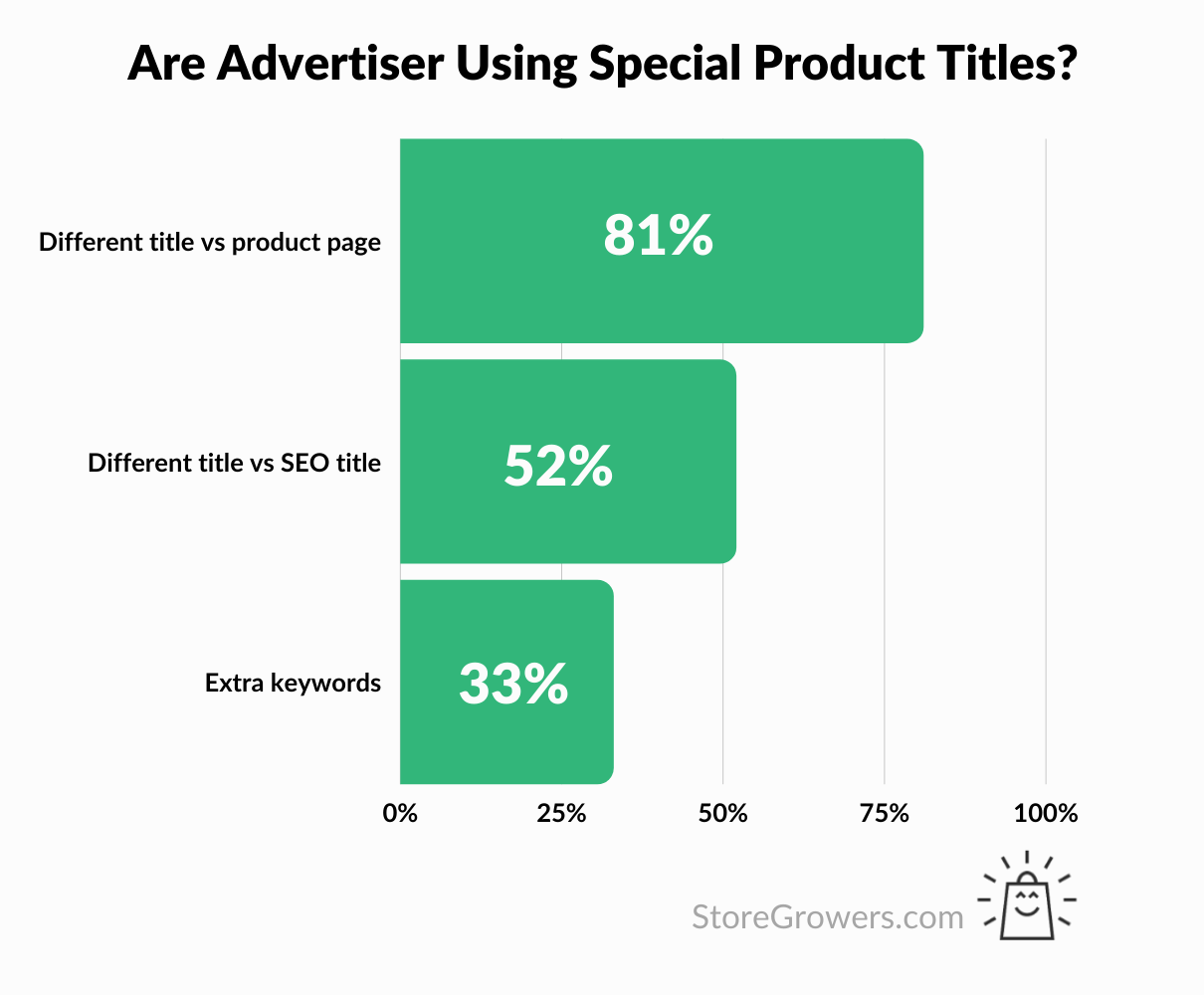
So you can see that the majority of advertisers pay special attention to their product titles.
In the next section we’ll first take a closer look at what exactly they are doing, and after I’ll show you how to optimize your own product titles.
Not complying with these requirements will get your products disapproved.
- Max length: Max 150 characters
- Distinguish between variants: Add the distinguishing details of each variant to the title.
- Don’t include promotional text (things like “buy one get one free”)
- Don’t use extra white spaces
Keeping these in mind, let’s look at what other advertisers are doing!
Best Practices for Product Title Optimization
In what follows, I share my findings from researching the product tiles of the best advertisers.
We’ll dig into the exact details including a ton of examples below. But here is a short overview of what I’ve found:
- Ideal product title length: 75 – 100 characters
- Capitalize your product titles (like 97% of the top advertisers)
- Use digits rather than spelled out numbers (like 97% of the top advertisers)
- Use symbols (- / | ,) to make your titles easier to read (like 70% of the top advertisers)
- Add your brand name (44% of the advertisers, mostly brands, do this)
- Make your titles longer than 70 character (43% of the top advertisers)
- Add additional keywords to your title (32% of the top advertisers)
- Include the SKU if relevant (like 16% of the top advertisers)
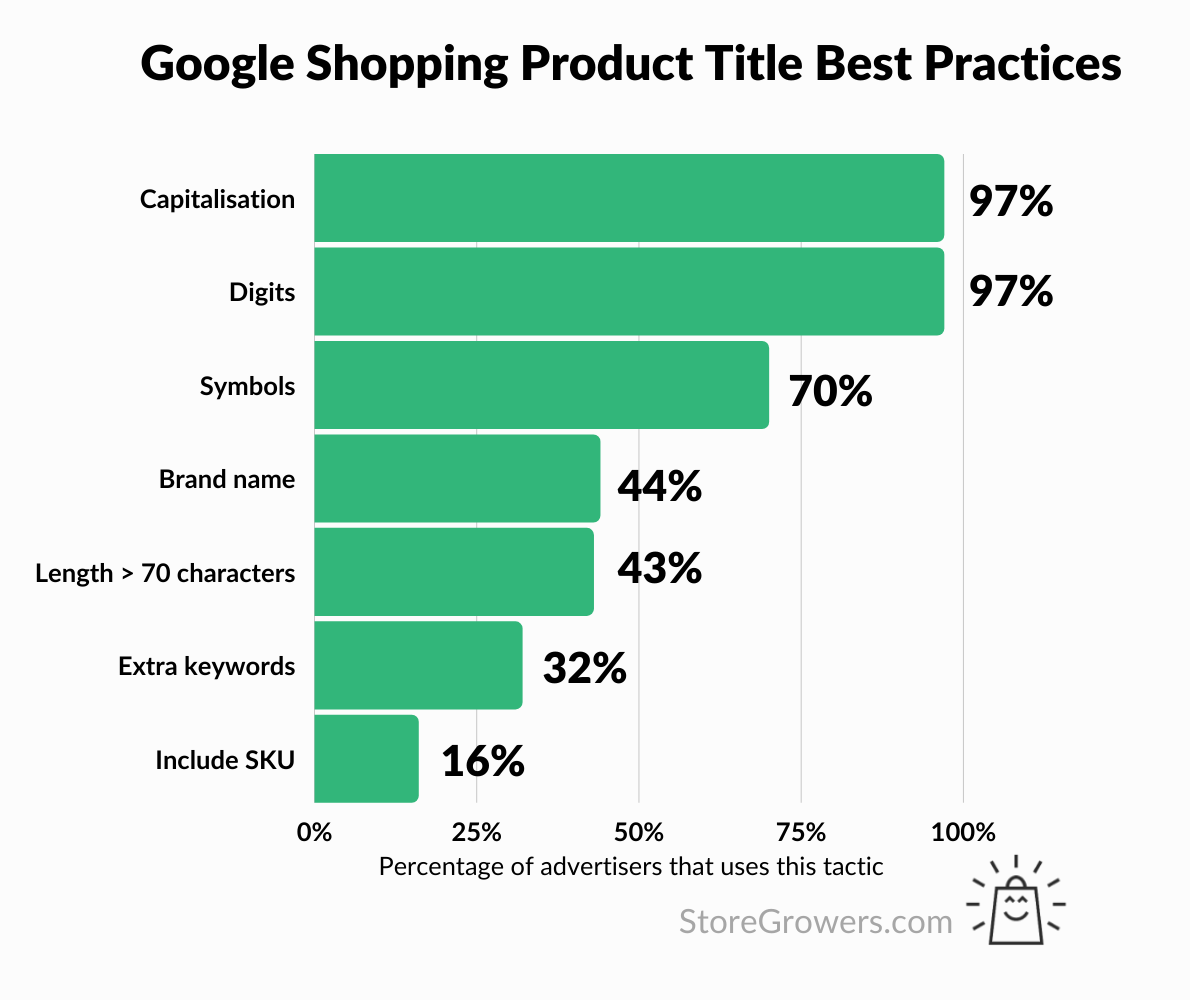
In the rest of this section you can read more about the points along with examples.
Product Title Length
When it comes to the ideal shopping title length, there are two objectives to keep in mind:
- Convince a user you’ve got what they are looking for
- Indicate to Google which keywords are relevant for your product
You don’t have much room to convince a user, as Google cuts off the title after a certain number of characters.
Google is forever testing new layouts so the exact number keeps changing.
You can see all details about the current character cut-off in the graph below:
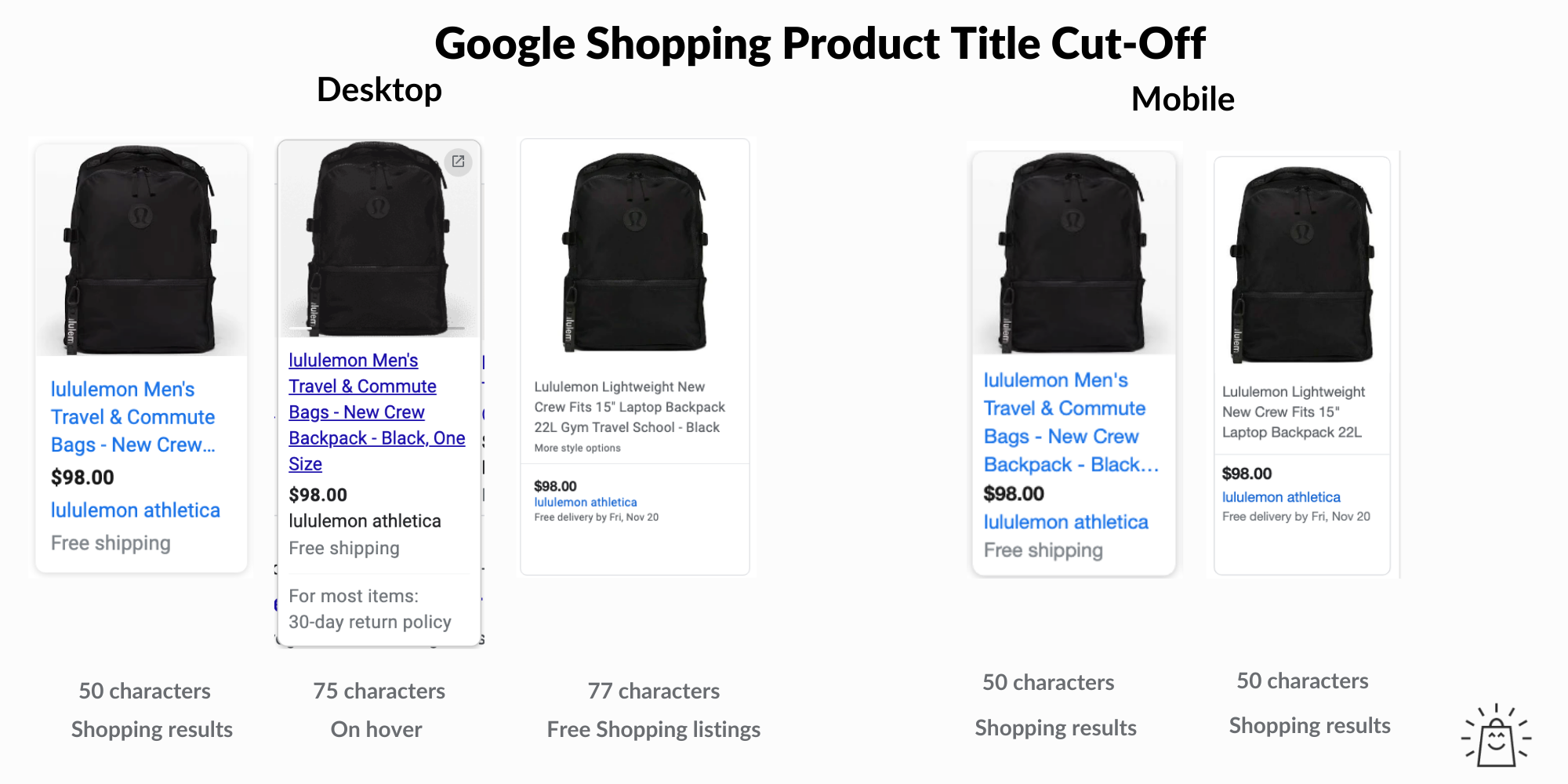
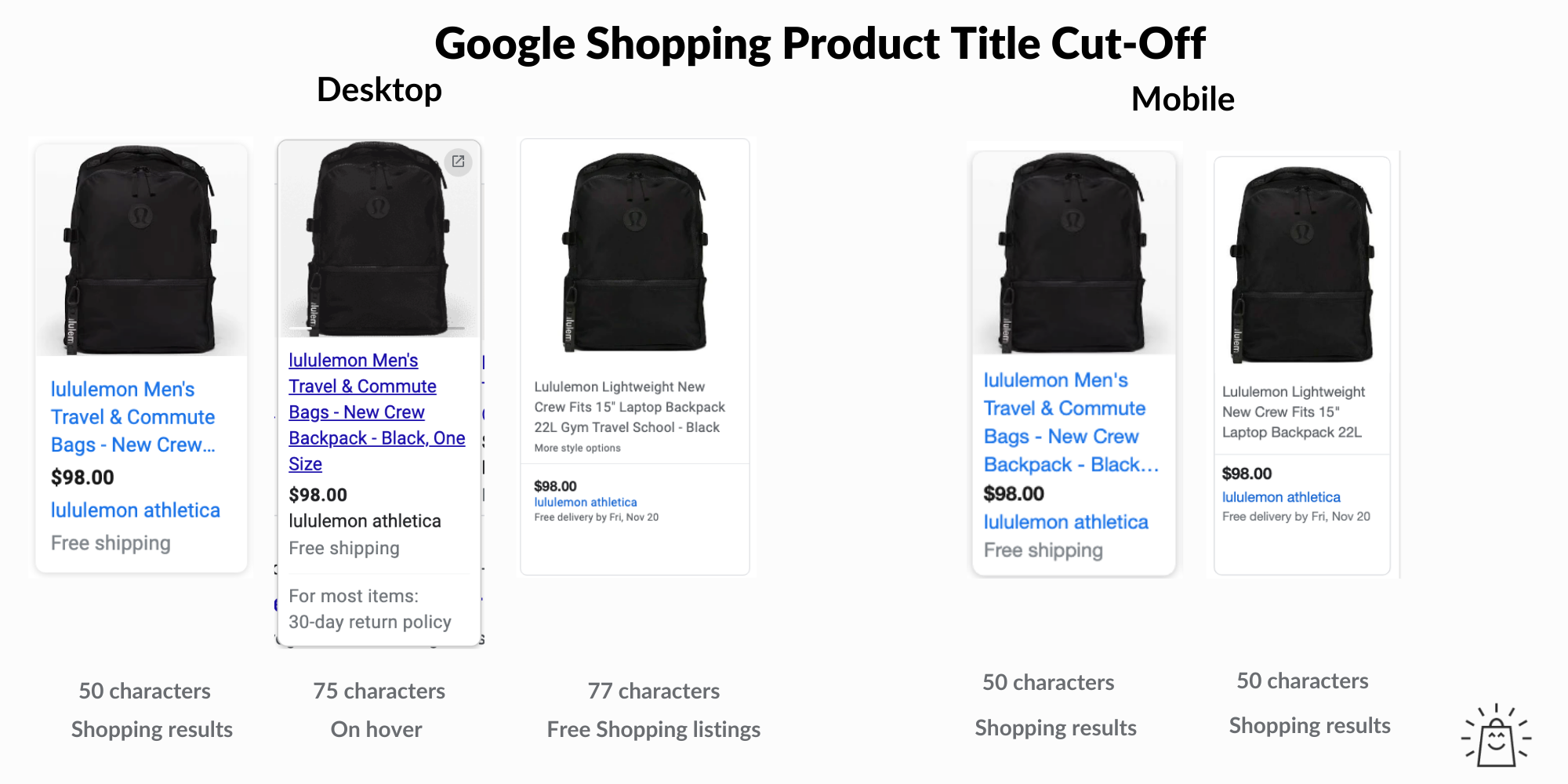
The average length of the product title in our study was 70 characters.
The longest title was 150 characters (the maximum allowed) and the shortest one only 23 characters.
So while your title can contain up to 150 characters, the part of that most users will see is fairly limited.
So why add more keywords to a title if no one is going to see them?
That’s to indicate to Google what a certain product is about.
Here is an example from The Earthling Co., which uses 150 characters:
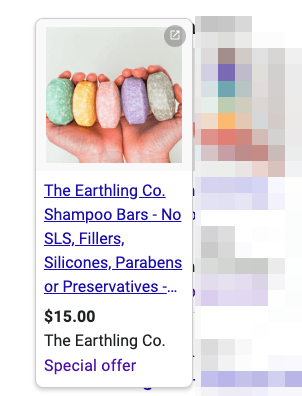
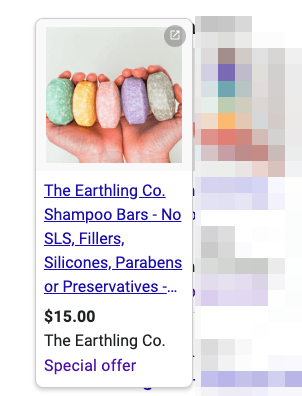
You can see that the actual title is cut-off.
Here is the full version:
The Earthling Co. Shampoo Bars – No SLS, Fillers, Silicones, Parabens or Preservatives – Vegan, Cruelty-Free & Palm-Oil Free – Last for 50-80 Washes
Google would have no problem figuring out that this product is about a shampoo bar. But without these extra keywords, it might not show the products for searches like “silicone free shampoo”.
So if I combine these findings with my own experience, I’d say the sweet spot for your titles is somewhere between 75 – 100 characters.
If your titles are currently shorter, keep reading because I’ll show you what you can add to them to make them more effective.
Digits vs Spelled Out Numbers
Should you use digits instead of spelled out numbers? Two vs 2?
The results are pretty conclusive, 97% of titles that contain a number use the digit.
So save on characters and use digits!
Like this example from Glossier: The 3-Step Skincare Routine:
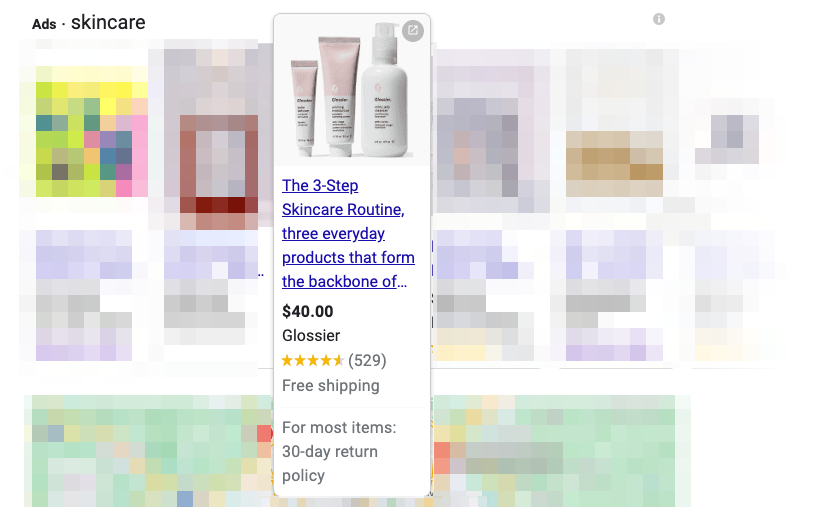
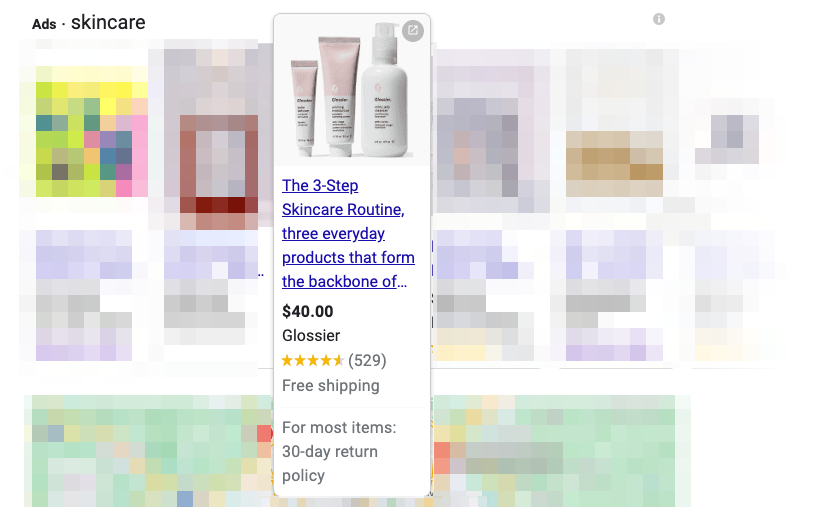
Capitalization
Capitalizing The First Letter Of Every Word is something that’s often debated. Many people dislike the practice because it makes it look spammy.
But in our research, 97% of product titles were using it.
So again, I’d highly recommend capitalizing your product titles!
Use Of Symbols
While Google actually recommends not to use symbols, they actually are very common in product feed titles.
We found that 70% of product titles contain a symbol.
Most common are pipes |, dashes – and commas, but some advertisers also use parentheses or forward slashes.
Using these symbols help to structure the title and make it a little easier to read.
Take for example this ad from Walmart:
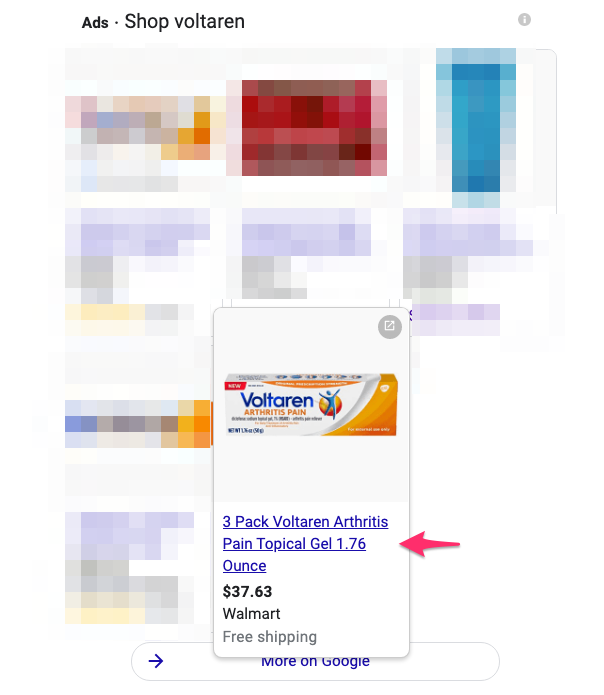
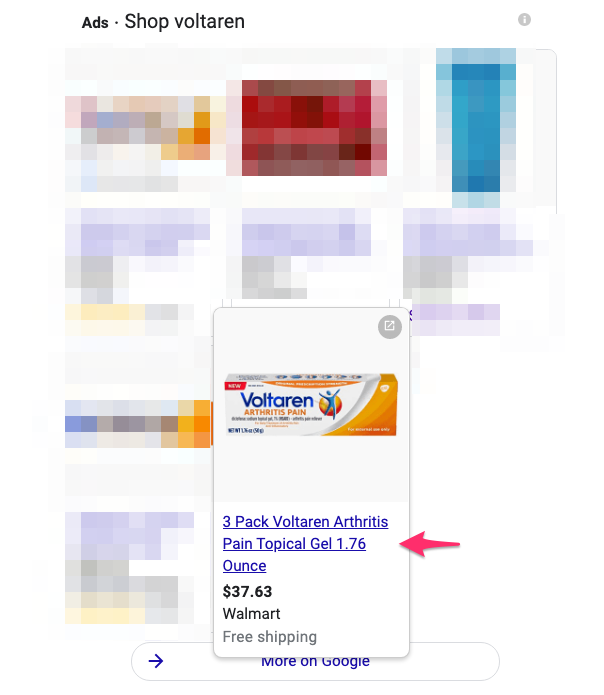
Reading this title requires the reader to parse the different information, which makes it less likely to get the click.
Compare that to this ad from Target, where a simple dash makes it a lot more readable:
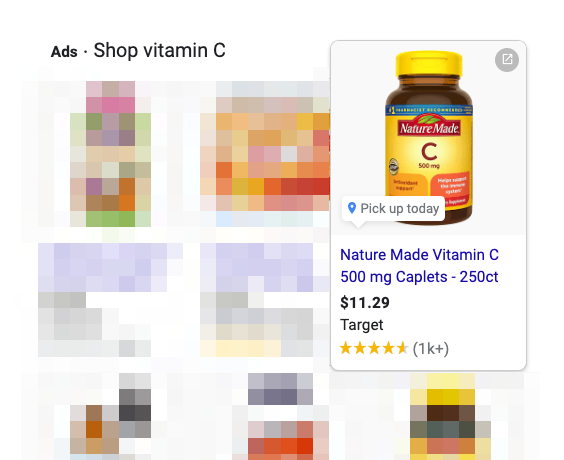
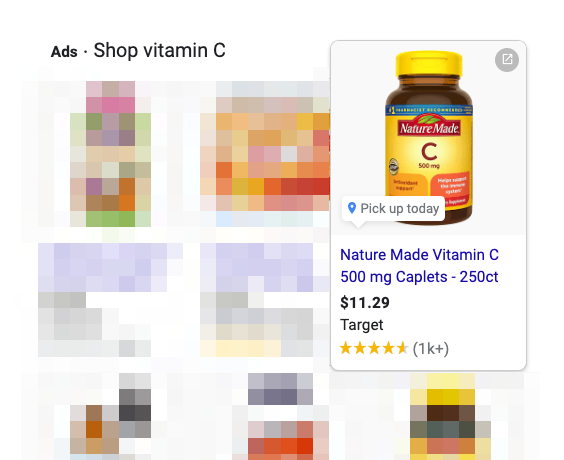
That said, just using a symbol isn’t always sufficient.
The following Shopping ad from HP uses pipes to separate the different attributes, but it could use some extra whitespaces:
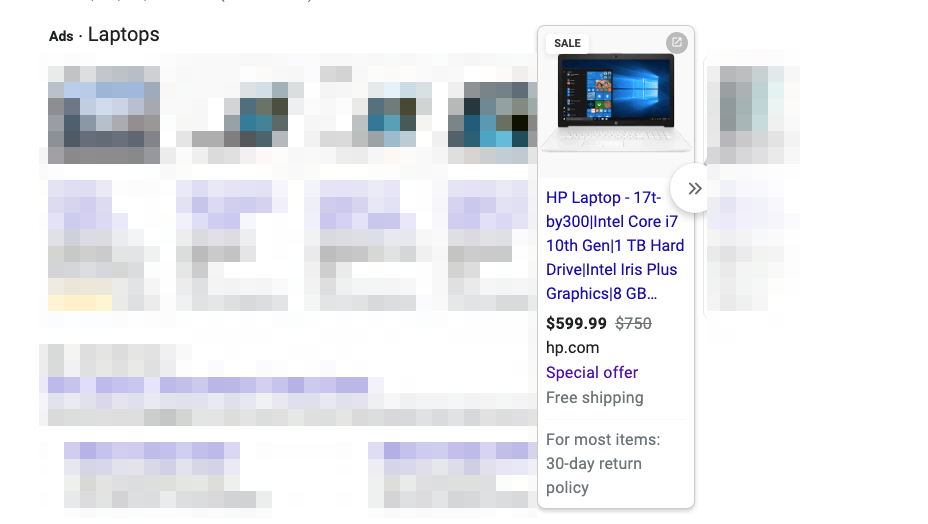
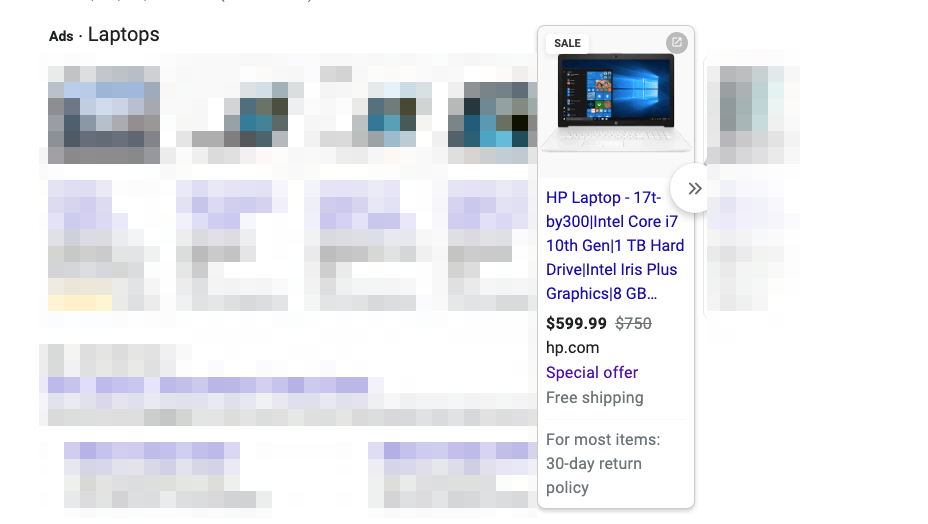
This ad by Microsoft is a little better, but the commas again make it harder to read instead of dashes, especially when the specs are bunched together:
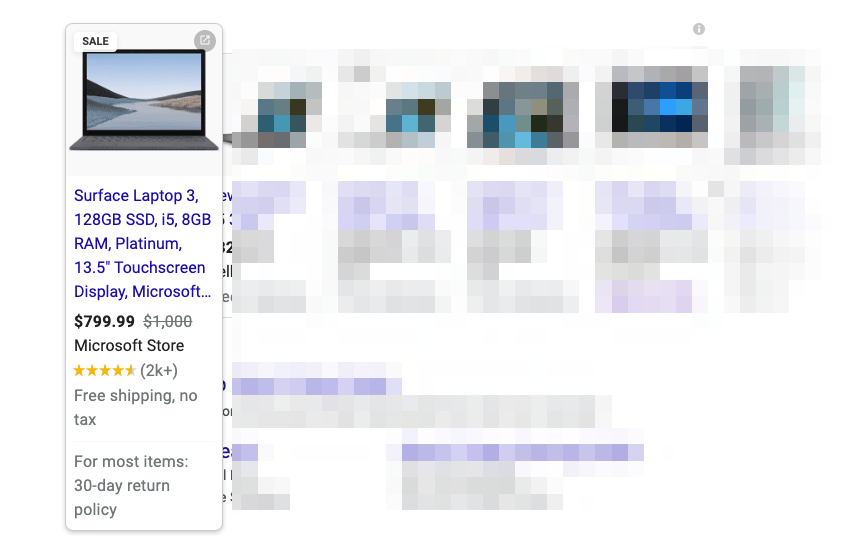
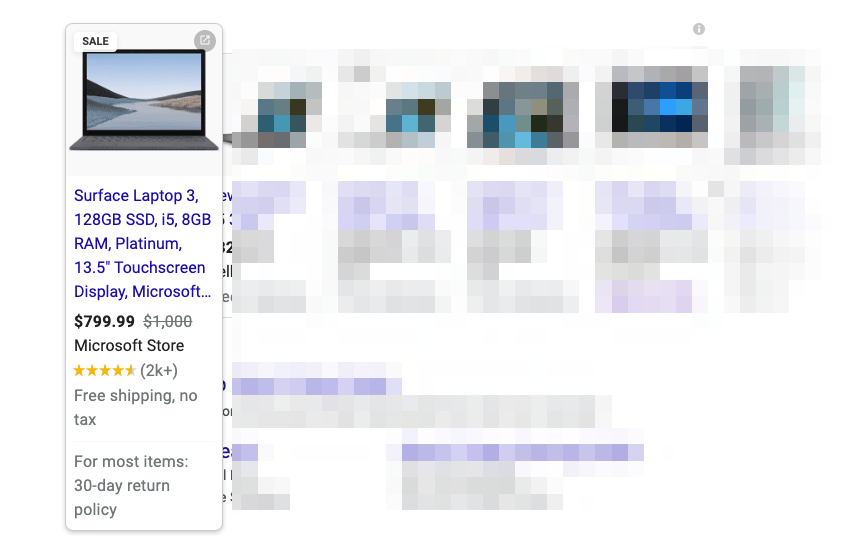
Including Store Name
Should you include your store name into your product titles?
44% of advertisers in our study did so.
Here is an example from Judy:
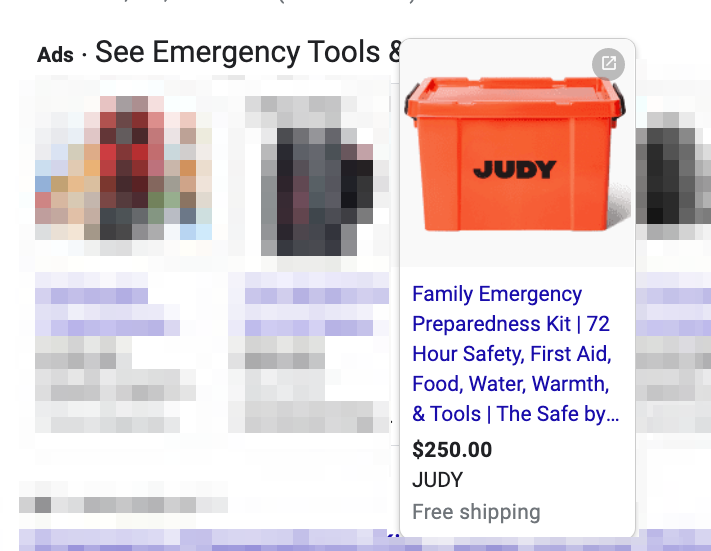
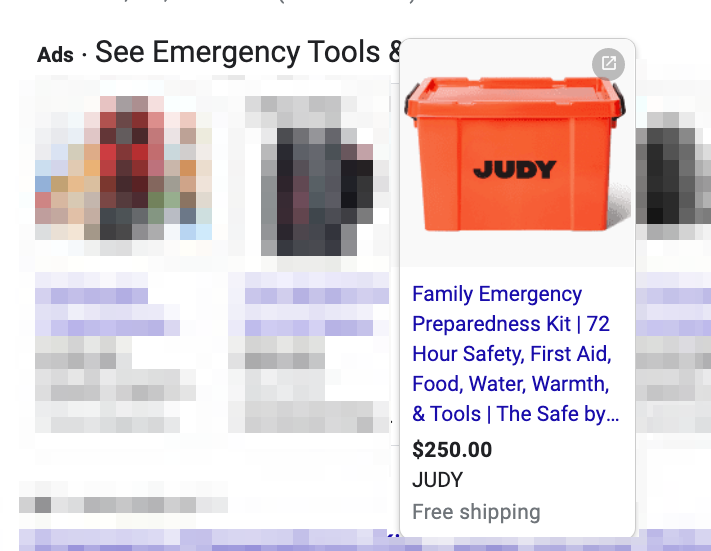
The title gets cut off, but if you look at the full title, the store name is actually added at the end:
Family Emergency Preparedness Kit | 72 Hour Safety, First Aid, Food, Water, Warmth, & Tools | The Safe by Ready Set JUDY
Most of the advertisers that add a brand, actually are the brand. Few retailers are adding their store brand name to product titles.
In fact, AT&T was the only retailer in our study that added its brand to the product title:
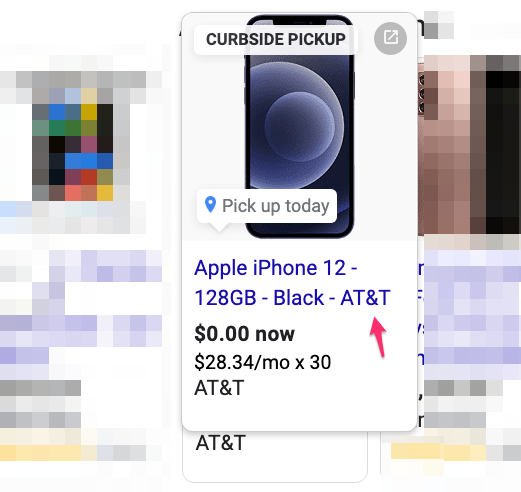
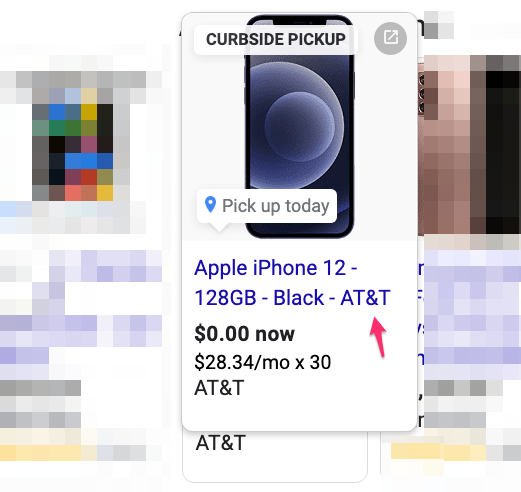
Reason for this is that a search like “iphone at&t” probably is a good term for them, so they want to make sure they always appear for that.
So if you’re a big retailer, I would consider adding my own brand at the end.
Including the MPN/SKU
16% of the product titles contain a specific SKU (usually the MPN number).
There are all retailers that sell popular products like a specific model of shoe, where they know people are searching for a SKU.
From my experience, these clicks are really valuable. So including it in your product titles makes sure that you ‘ll rank for them.
This is also pretty useful in categories like hardware, auto parts or electronics.
Like this example from Nike:
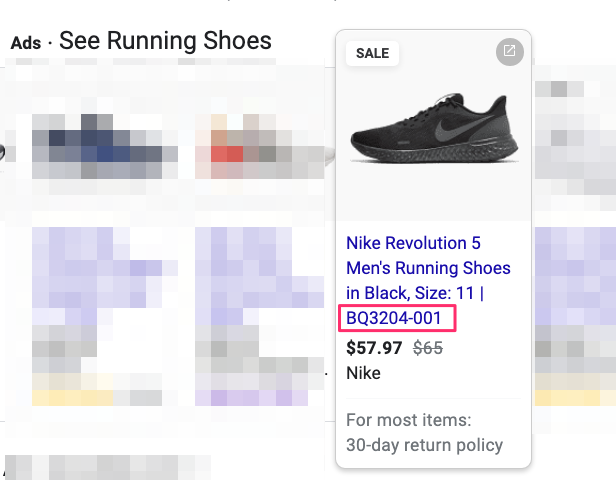
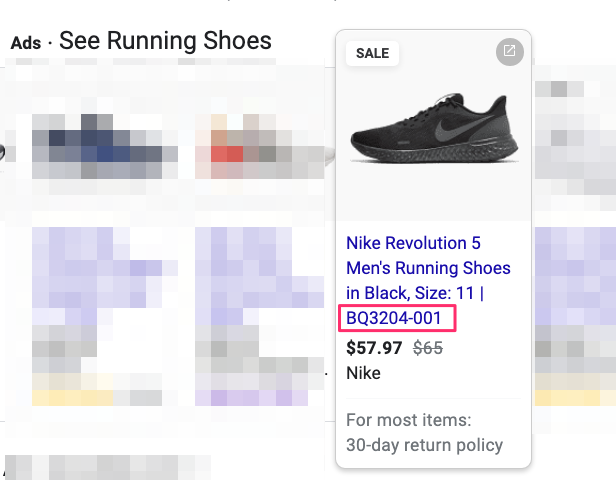
Full title:
Nike Revolution 5 Men’s Running Shoes in Black, Size: 11 | BQ3204-001
Of all keywords, the most important one is “space posters”, which gets about 2,400 searches per month in the USA.
Yet when I check my Search terms report, my Shopping Ads have only gotten 0 clicks for that search term, on a total spend of €780 and 2,564 clicks!
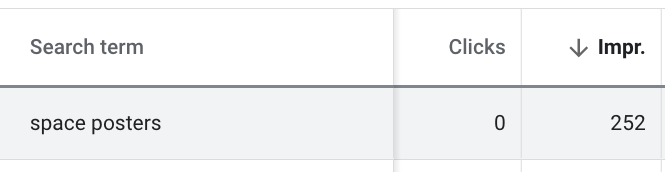
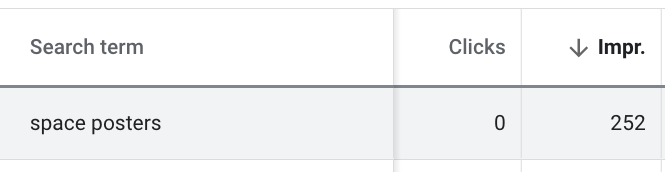
That’s because although all my posters are space posters, each of them actually talks about a specific subject: a Mars sunset, Earthrise, etc. But none of the titles actually contain that top query.
Here are my most interesting keywords:
- space posters – 2,400 searches/mo
- nasa posters – 2,900 searches/mo
- moon posters – 880 searches/mo
- spacex posters – 590 searches/mo
- earth posters – 480 searches/mo
- vintage space posters – 390 searches/mo
- mars posters – 320 searches/mo
There are others, but let’s keep things simple here.
I’ve found these by doing keyword research when I was putting together my site structure. If you have never gone through this process, I suggest you start out by doing that.
But while I have done all this work to find the best keywords, they’re currently missing from my product titles. I’m basically hoping Google sees the connection between my products and the keywords.
Instead of hoping, I can be more proactive about them.
Experiment #1
So here is a little experiment I ran.
Instead of just having my Shopify title as the Google Shopping product title, I came up with a formula to enhance those titles:
POSTER TITLE – CATEGORY – Space Posters by Apes In Space
(Keeping reading if you want to see more product title formulas!)
Take for example this product:
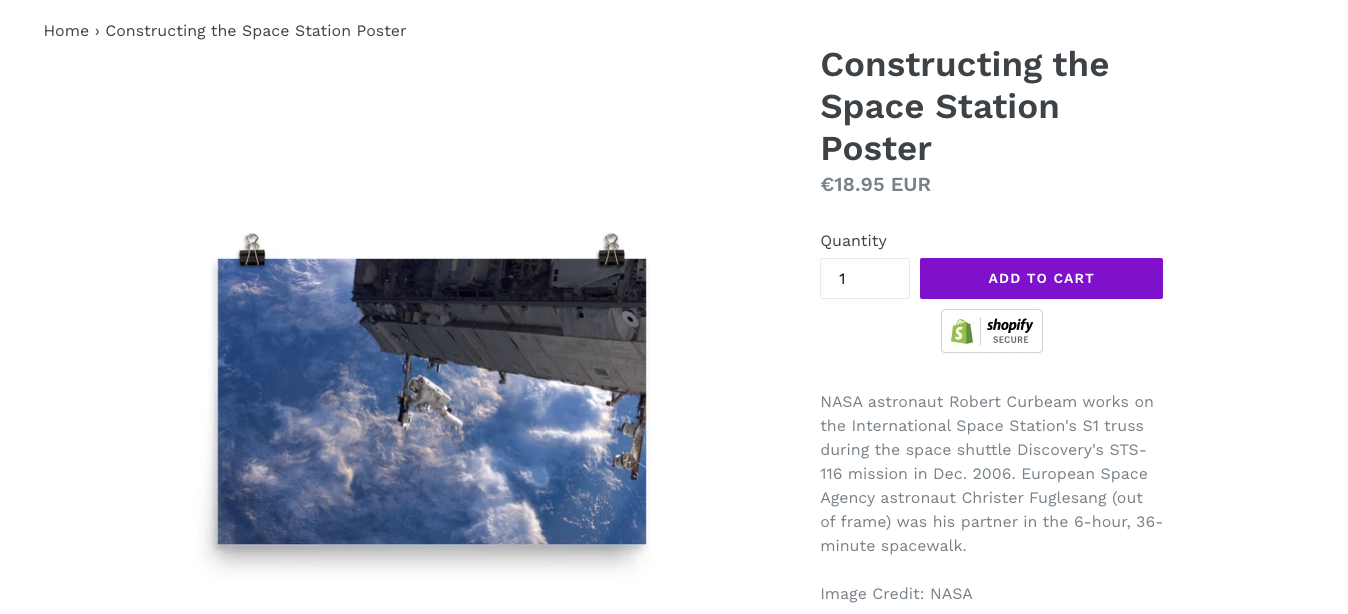
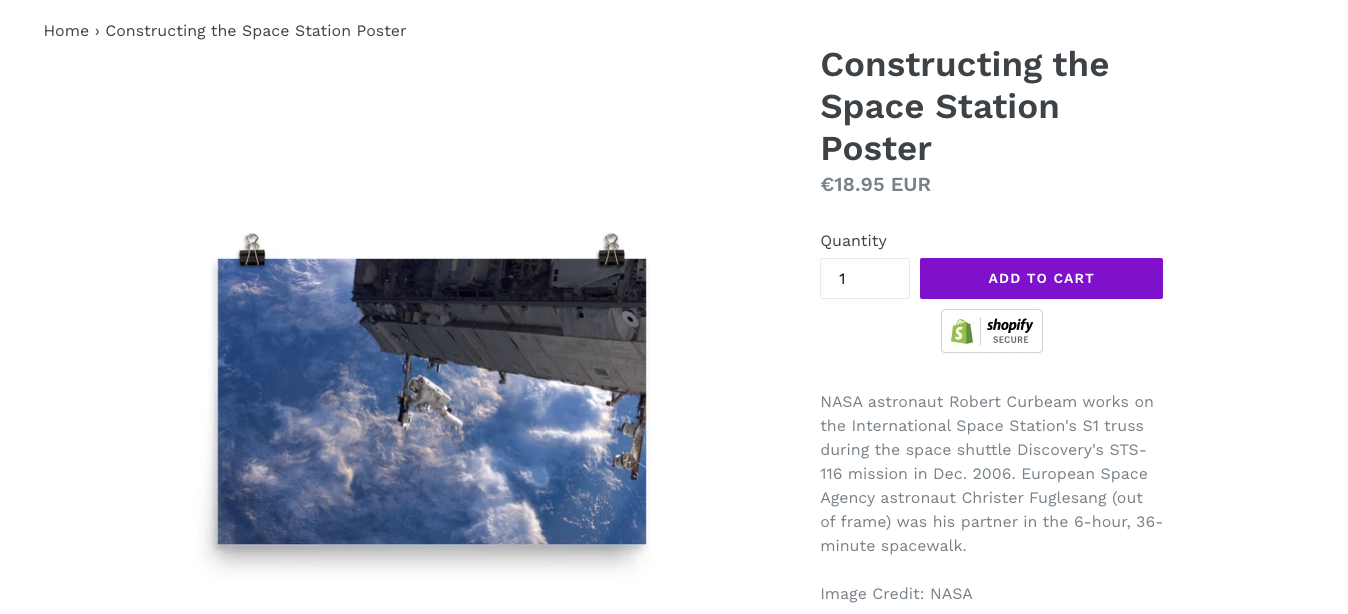
Original title: Constructing the Space Station Poster
Enhanced title: Constructing the Space Station Poster – International Space Station Posters – Space Posters by Apes In Space
I first tried this experiment for 20 randomly selected products in my feed, but since a lot of my 570 products get no clicks in an average week, the data wasn’t very useful.
So I tried the experiment again with my top 20 products, while trying to keep all other changes to a minimum.
Here is what I found:
- Impressions: 26,593 vs 10,743 (+147%)
- Clicks: 231 vs 138 (+67%)
- Cost: €30.76 vs €11.69 (+163%)
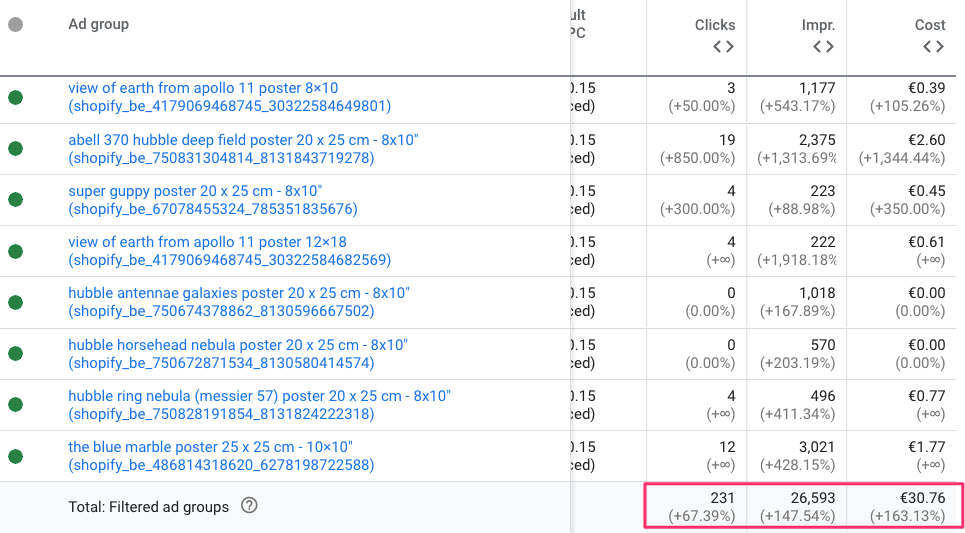
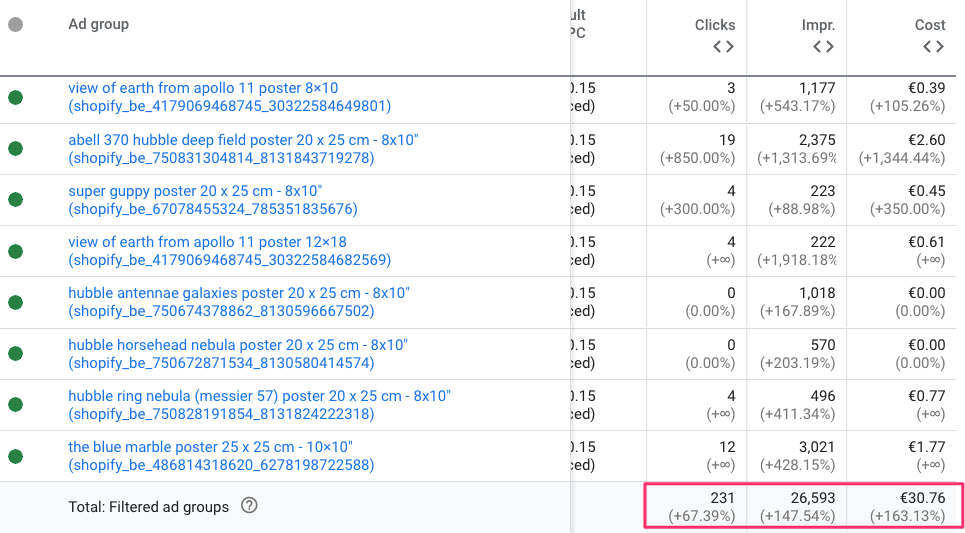
You can see a sharp increase in impressions, a more moderate increase in clicks and a good increase in cost.
So this change resulted in more traffic at a slightly higher CPC.
More important is the quality of that traffic. Since I don’t get a ton of sales, it’s impossible to use that number as a data point.
Instead, I had a look at the Search terms report for this campaign:
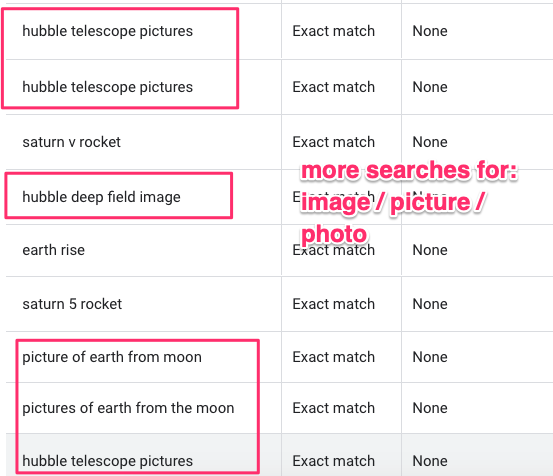
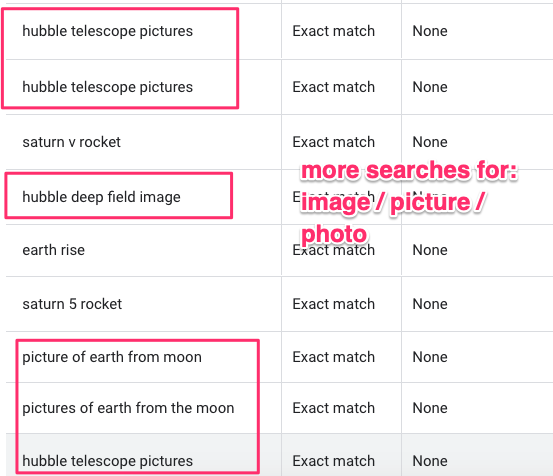
As you can see in the screenshot above, I saw a lot more searches that included the word “picture”, “photo” or “image”.
(From experience I know these search terms convert very poorly, but for the sake of this experiment I ran this experiment without a negative keyword list)
I didn’t see any indication of a better performance on Free Listings (formerly Surfaces on Google). But again, I only get 1-2 clicks a day, so it would be hard to notice a jump from 1 to 1.5 clicks a day 🙂
Writing for Humans vs Writing For Google
There is a thin line here between creating products titles that look good, vs ones that have all the keywords but are hard to actually read.
Amazon is a good example of this phenomenon. Take a look at the title of this product:
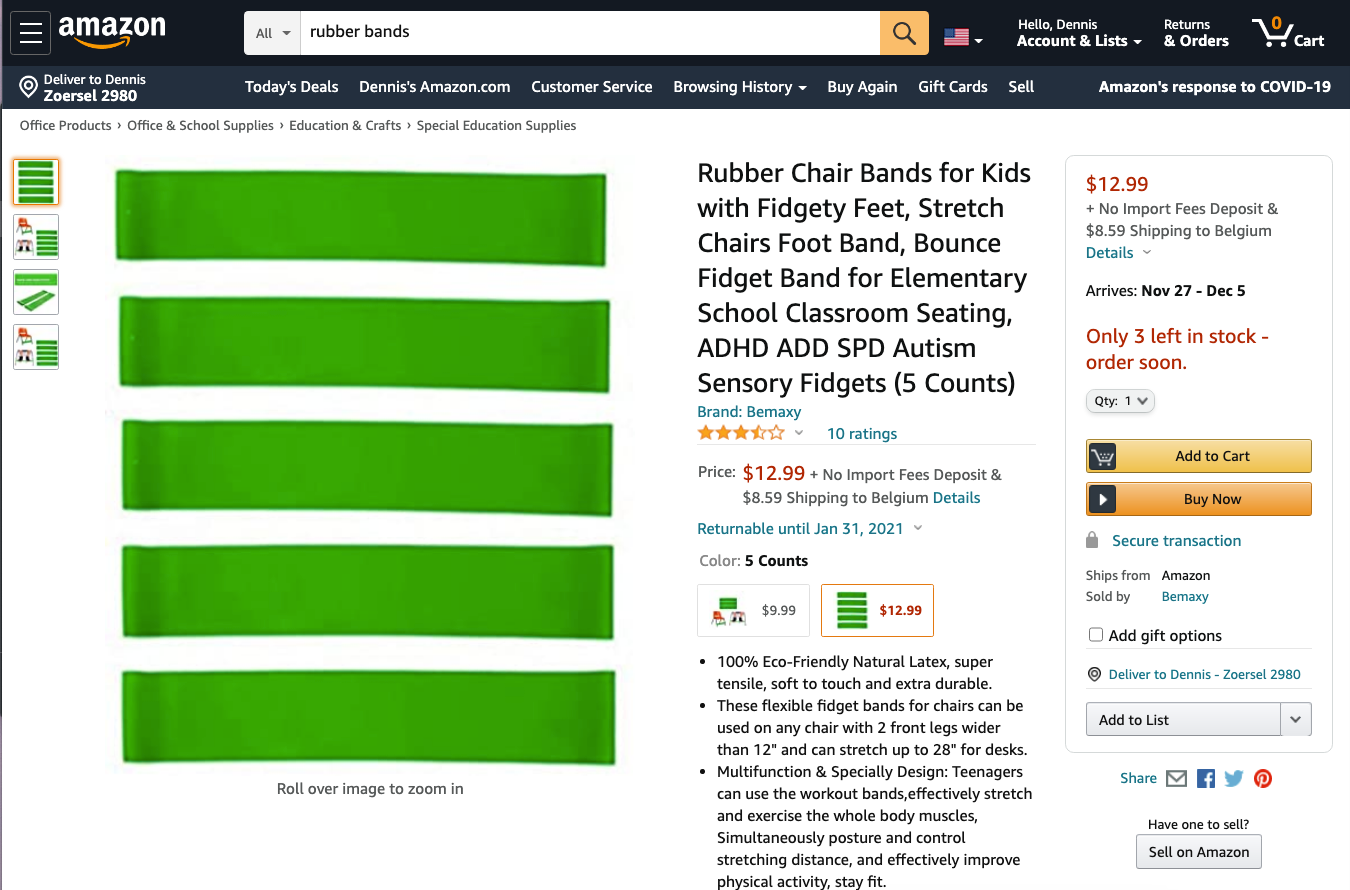
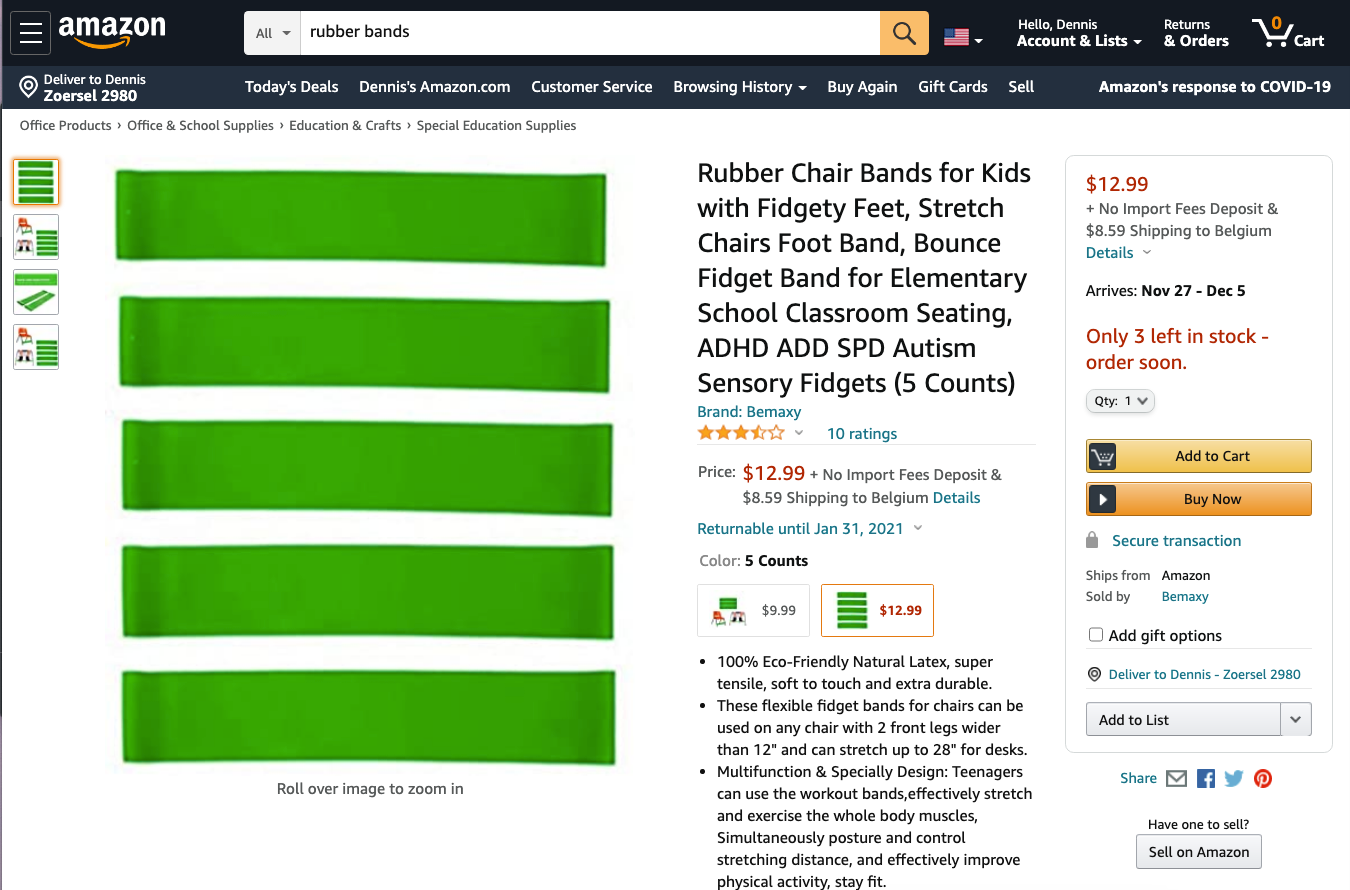
The product title contains 4 different ways to describe the product (and isn’t very easy to read).
When it comes to Google Shopping, advertisers usually aren’t that extreme.
If we take a look at the product titles in our study, 32% were using additional keywords on top of the default product title.
Like this example from Wild One:
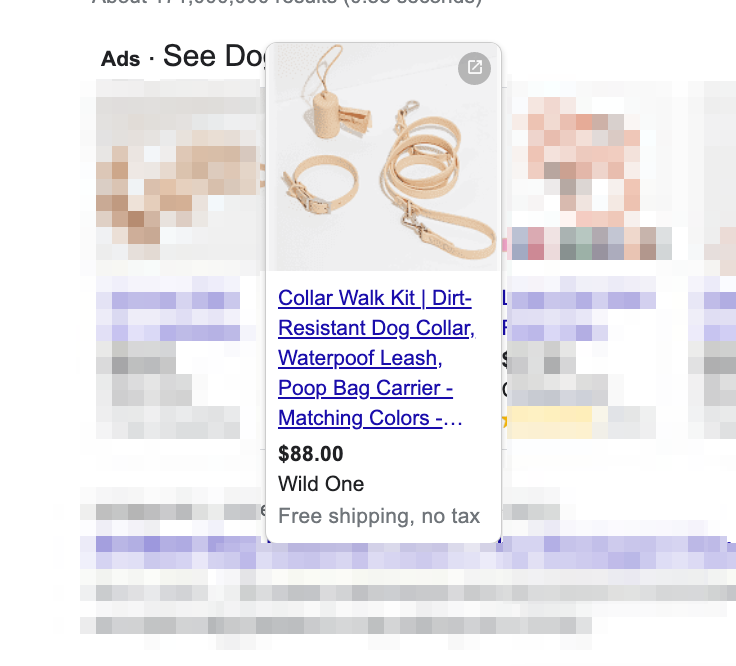
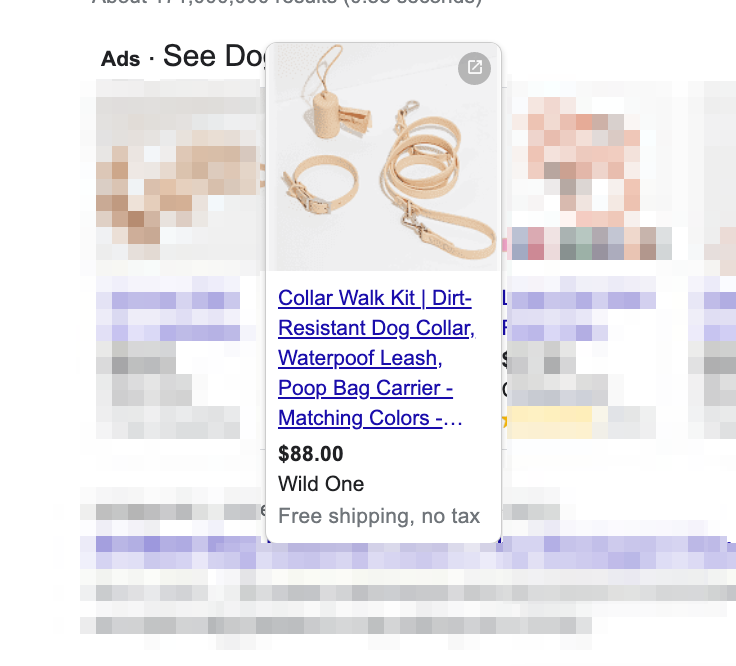
Here is the full product title:
Collar Walk Kit | Dirt-Resistant Dog Collar, Waterproof Leash, Poop Bag Carrier – Matching Colors – (Tan, Medium Dog) | Wild One
It contains 3 variations of the same thing:
- Collar Walk Kit
- Dirt-Resistant Dog Collar
- Waterproof Leash
These make sure that they are capturing all variations that a potential customer would look for.
Re-Using Keywords Across Products
I’ve already touched on this in my poster example above. But it’s clear that you can add a certain phrase to multiple products.
For Nike, “running shoes” is one of its top keywords, and if I look at the product titles that are being sold by Nike, it’s clear that they are reusing the same term:
- Nike Men’s Flex Experience RN 8 Running Shoes
- Nike Men’s Free RN 2018 Running Shoes, White – Size 8.0
- Men’s Nike Downshifter 9 Running Shoes
- Men’s Nike Revolution 5 Running Shoes
- Nike Flex Experience Run 9 (Extra Wide) Men’s Running Shoe
- Nike Men’s Free RN 2018 Running Shoes, Black – Size 9.5
- Nike Free RN 2018 Men’s Running Shoe Size 11 (Black)
- Nike Flex Experience Run 9 Men’s Running Shoes (Extra Wide) in Black, Size: 1
- Nike Air Zoom Pegasus 36 Running Shoe – Black/White – AQ2203-002 17
You can see how they are including slight variations like “Running Shoe” or “Men’s Running Shoes”.
So don’t be afraid to use your top keywords on multiple products.
That said, if you have a product line that is slightly different, be sure to use the variations for the appropriate products.
Like this example from Judy, which has 3 emergency kits, but each one slightly different than the other:
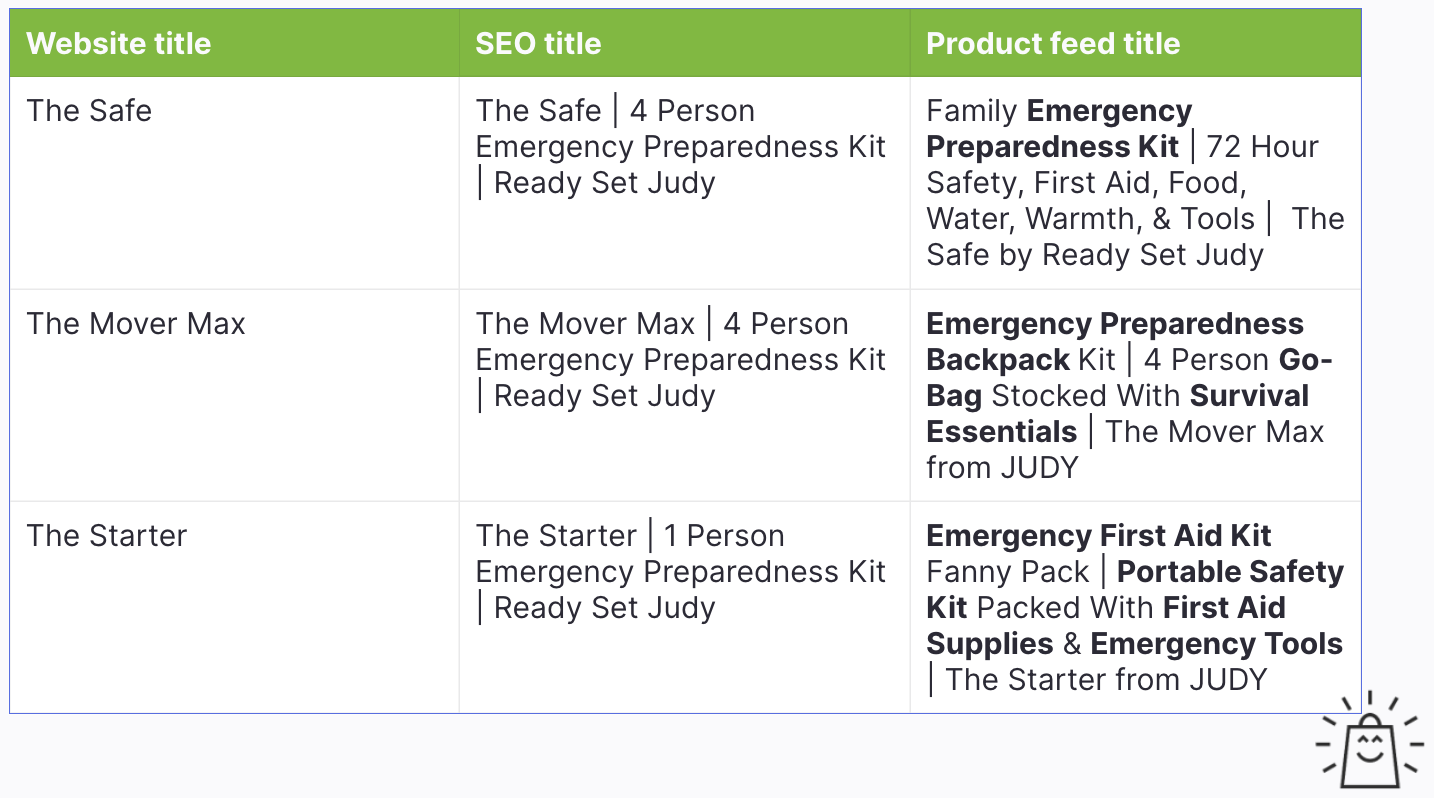
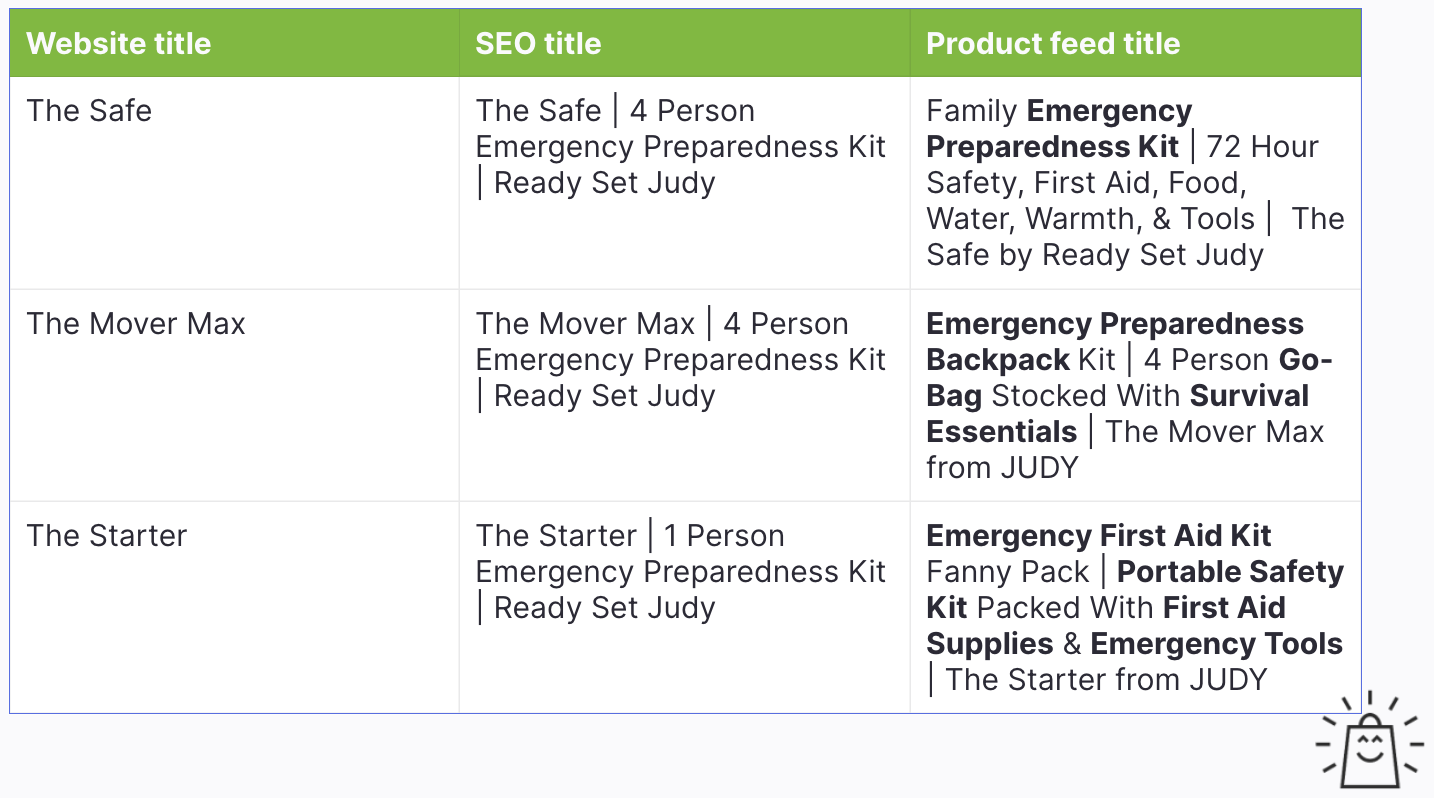
This allows them to try and target slightly different queries with each product.
Product Title Formulas
As you can see from all of the examples and research above, there is no ONE right approach to product titles.
So it can be hard to know where to actually start.
To help you find the best way to structure your google shopping titles, formulas can really help you.
They might seem a bit mechanical at first, but once you start using them you quickly see how much faster this process goes. This mainly comes from being to automate putting the titles together.
So by looking at all of our research, I’ve come up with a few formulas for each category.
Child care
BRAND + PRODUCT + KEYWORDS + SIZE
The keywords and size part of the title really depend on the specific product. But in keywords things like flavour or other attributes can be used.
Example: PediaSure Grow & Gain Shake Mix Vanilla Powder Can – 14.1 oz
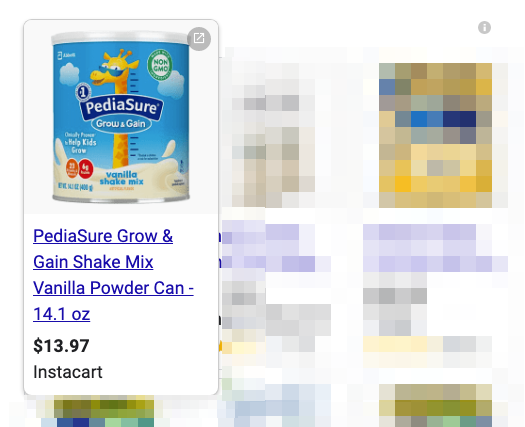
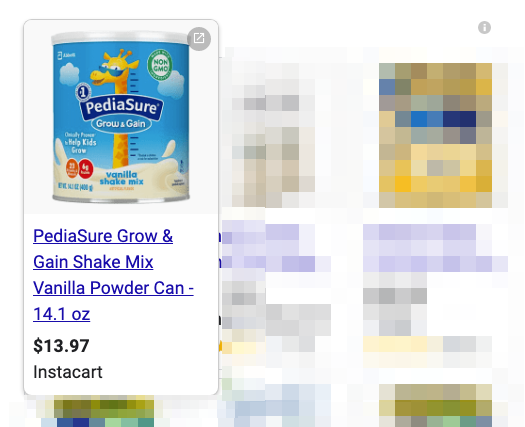
Instacart is hitting most of the parts of the formula with this product title. One additional improvement could be to add more keywords about the category: baby, powder, formula, etc.
Electronics
BRAND + PRODUCT + SPECS + KEYWORDS + SKU
The specs depend on the type of product but also the level of detail you want to get into.
Example: Inspiron 15 5000 Laptop – 15.6” FHD screen – 8GB – 256G
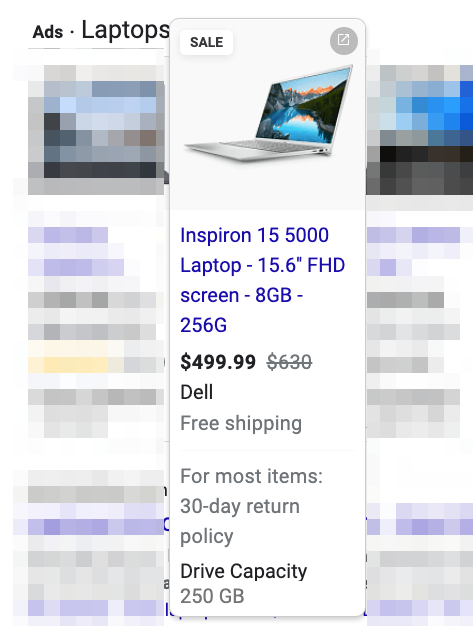
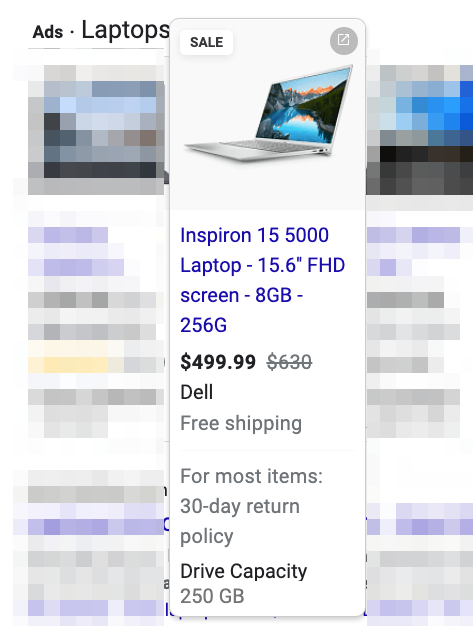
Dell has opted to include the screensize, RAM and hard disk size. It could further steer the search queries it’s appearing for by adding additional ones like “best laptop for home” if relevant. Or add different specs if these are important for this customer segment (like the type of video card for gamers).
Hardware
BRAND + PRODUCT + SIZE + QUANTITY + SKU
For hardware, the exact dimensions and product details are key. So the Size and SKU plays an important role.
Example: 3M Blue Painters Tape – 3M 2090 Outdoor Tape – 2″ x 60 yards – 12 Rolls – S-6543
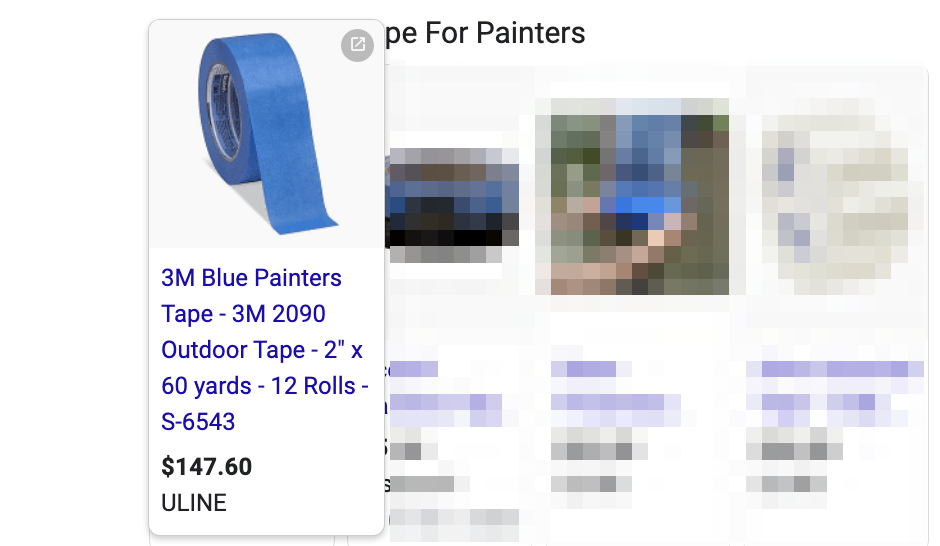
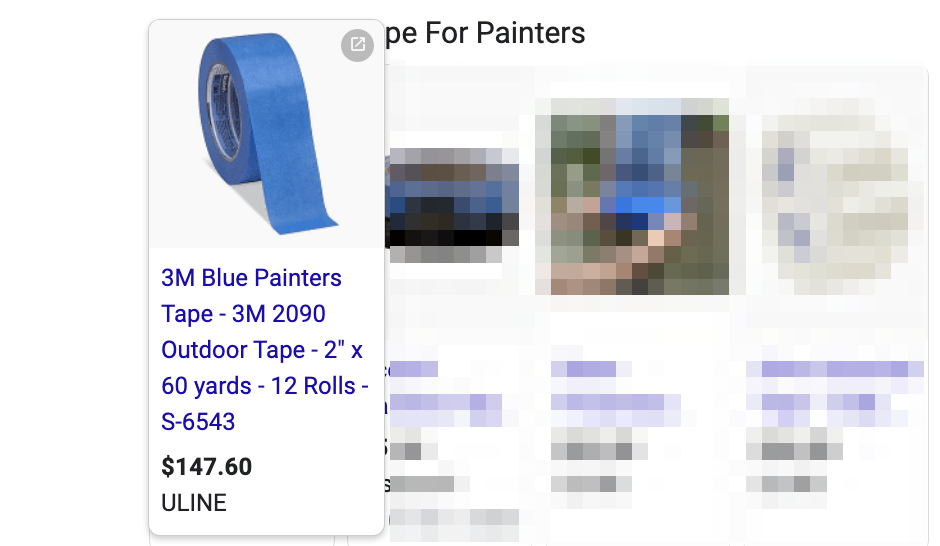
ULINE is a great example for this formula, they include a variation of the exact product name “blue painters tape” and follow up with the exact width, length and quantity plus the SKU.
Beauty & Cosmetics
BRAND + PRODUCT + KEYWORDS + SIZE
PRODUCT + KEYWORDS + BRAND
For the Beauty & Cosmetics I came up with 2 formulas since the titles are quite diverse within the category. Most of the make up sold is brand driven, but the product name isn’t always that known, so many retailers opt to have relevant keywords instead, and move the brand towards the end of the title.
In makeup, size sin’t really being used. But in skincare, products like creams, size is often used.
There are many speciality brands that try to jump out from the pack by including certain keywords in their title. Like in the example below.
Example: The Lip Gloss | Rose Quartz | Vegan Friendly | Cruelty Free | Paraben Free | Lauren
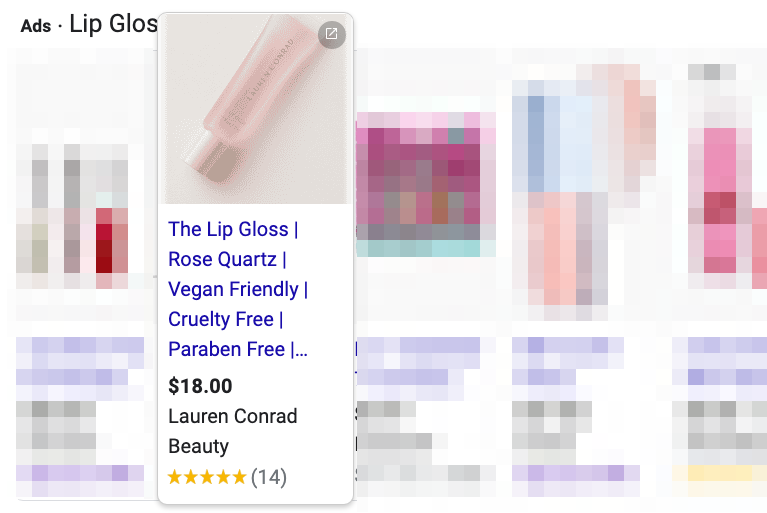
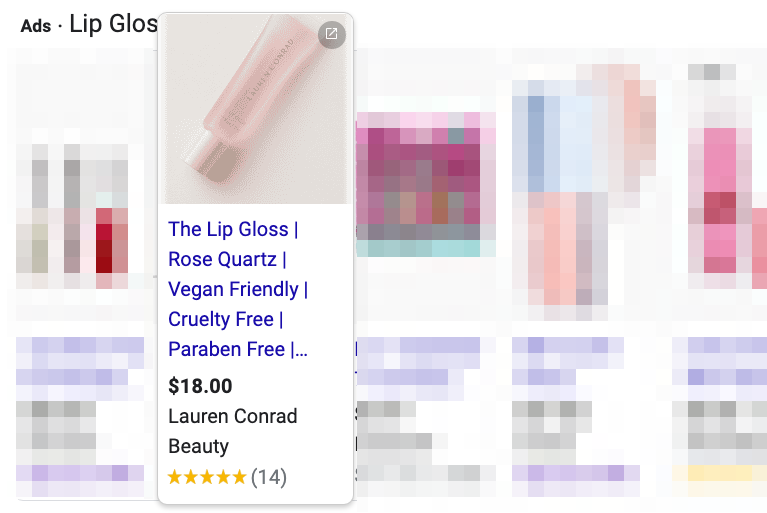
In this example by Lauren Conrad Beauty, their brand and product name make way for important keywords to them like “vegan friendly” and “cruelty free”.
Pet Care
BRAND + PRODUCT + CATEGORY + QUANTITY
CATEGORY + KEYWORDS + BRAND
Since most pet owners have their preferred brands and product when it comes to food, these 2 are strongly represented in the titles. Size is also very important.
If we look at products like toys, we see that there is a lot stronger focus on the actual category, like “dog toys” coupled with extra keywords.
Example: Wellness Kittles Natural Grain Free Salmon & Cranberries Cat Treats, 2 oz
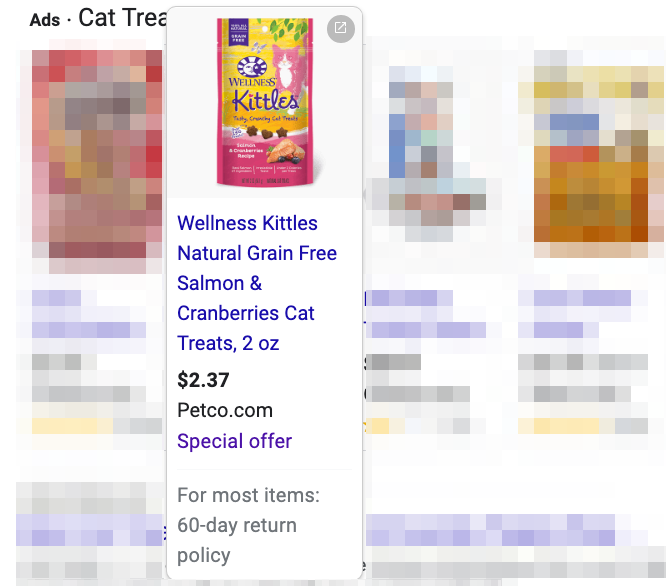
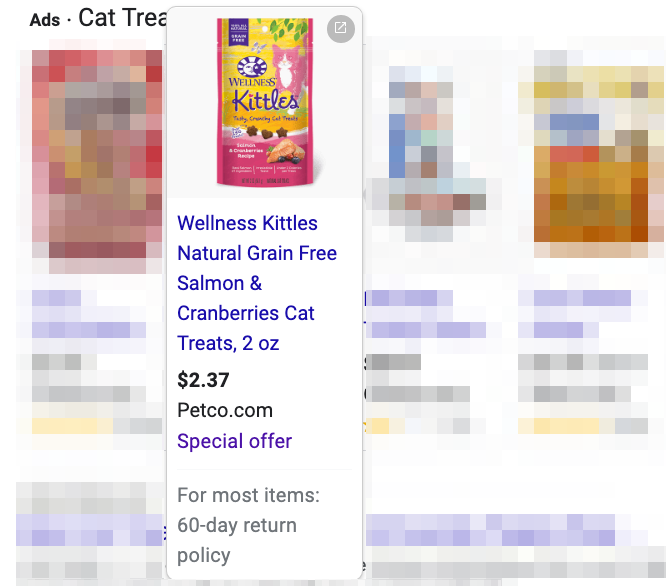
This Shopping Ad by Petco keeps things simple: brand + product + category description “Cat Treats” + size.
Shoes
BRAND + PRODUCT + KEYWORDS + COLOR + SIZE + SKU
KEYWORDS + COLOR + SIZE
When it comes to shoes, there are two big groups of products. The first is big brands with known products.
Their formula is pretty straightforward, leverage the brand and product name, sprinkle in some keywords.
For brands that are less known, they need to leverage relevant keywords like category or style descriptions.
Example: Nike Flex Experience Run 9 Women’s Running Shoes Black/White/Dark Smoke Grey : 6.5 B – Medium
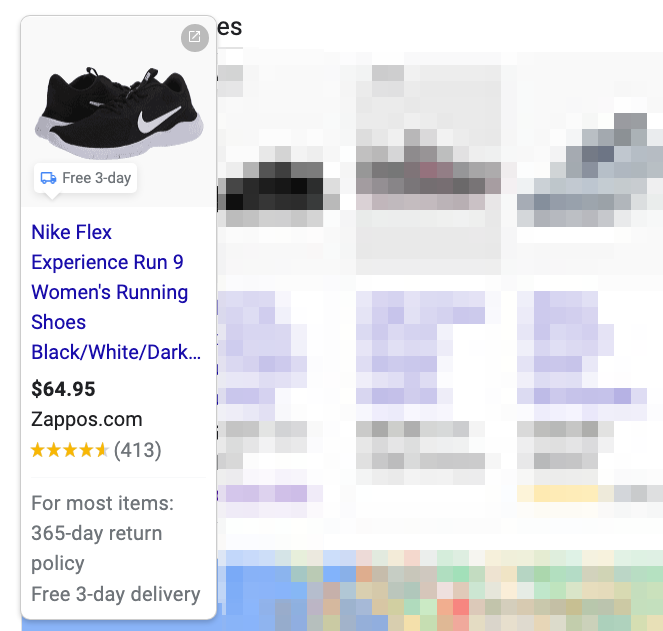
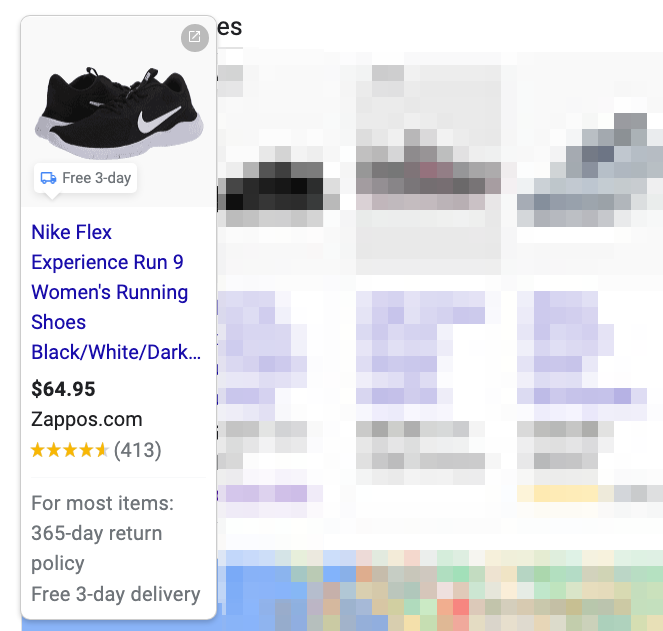
This Shopping Ad from Zappos follows the formula pretty accurately.
Travel
BRAND + PRODUCT + COLOR (+ MATERIAL + SIZE) + KEYWORDS + CATEGORY
Most ads in the Travel category follow the standard formula: start with brand and product and add product details like color and material after. Many will also add in extra keywords to include the category name.
Example: Best Check-In Suitcases | Monos Travel Luggage & Accessories, Olive Green by Monos
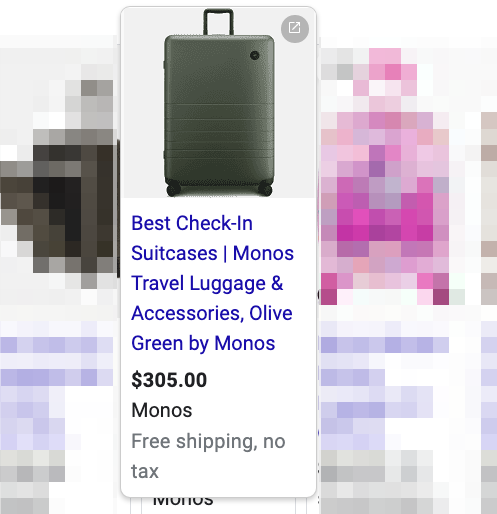
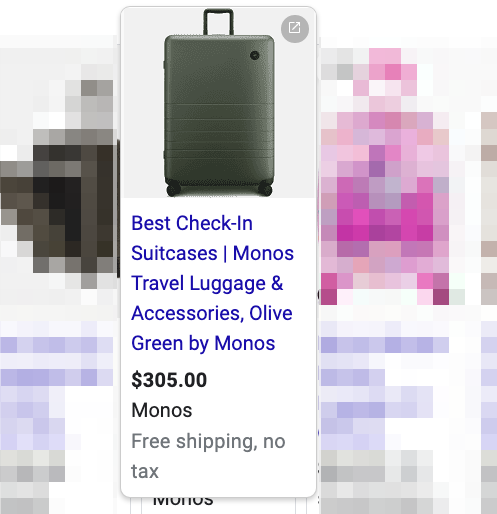
This ad by Monos does things a little differently. It starts out with a popular keyword: “best check-in suitcases”. It even uses the plural form, which is interesting. Next, they include a brand description: “Monos Travel luggage & Accessories” and only after do they actually mention the product details.
Definitely an interesting approach, but I’d be interested in testing the formula form against that!
Vitamins & Supplements
BRAND + PRODUCT + ATTRIBUTES + SIZE + QUANTITY + KEYWORDS
When it comes to vitamins and supplements, more detail is a winning formula 🙈.
Many of the top brands and products are well known, so that’s what they lead with. After come the exact product details. And some advertisers will include more general keywords.
Example: Nature Made D3 1000 Iu (25 Mcg) Supports Immune Health, Supports Bone, Teeth & Muscle Health Dietary Supplement Softgels – 500 ct
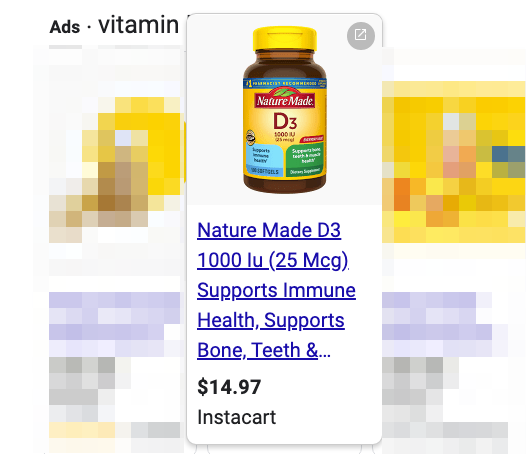
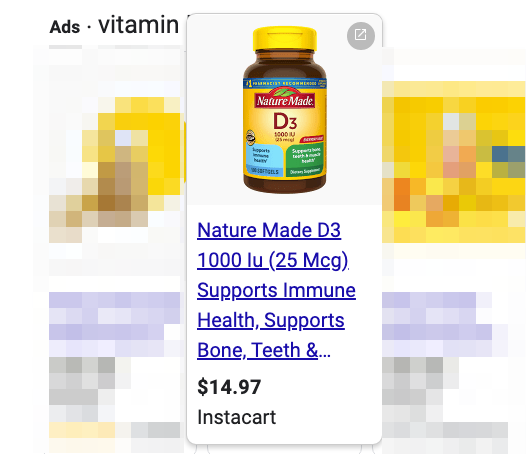
This example from Instacart show the details of this Vitamin D supplement: 1000 IU, or 25 Mcg. Then they follow up with a large amount of keywords where they want to show up “Immune Health”, “Bone Support”, etc.
I don’t think that they would be able to show up for these queries with these extra keywords, so it’s definitely a good move on their end!
Watches
BRAND + PRODUCT + SPECIFICS + MATERIAL + COLOR
When it comes to watches in Google Shopping, brand and product names are everything. The competition is fierce, especially on generic searches.
So brand and product name is what advertisers lead with. After a description of the material and color.
Example: Breitling Navitimer Automatic 35, Stainless Steel – Blue


Like this very straightforward ad by Breitling.
Here is what that looks like in Google Merchant Center:
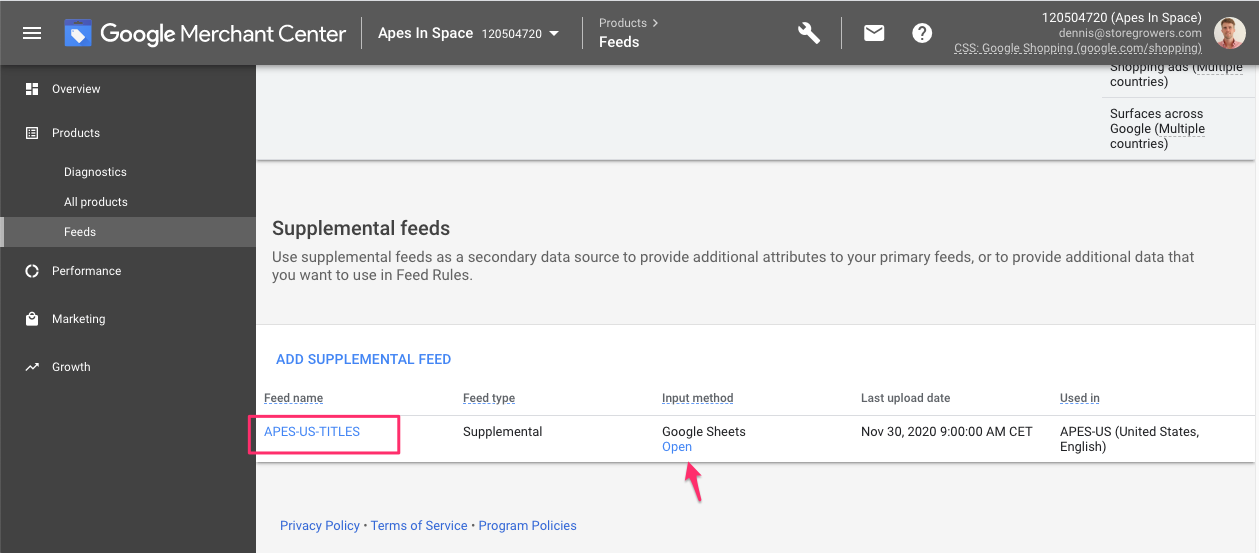
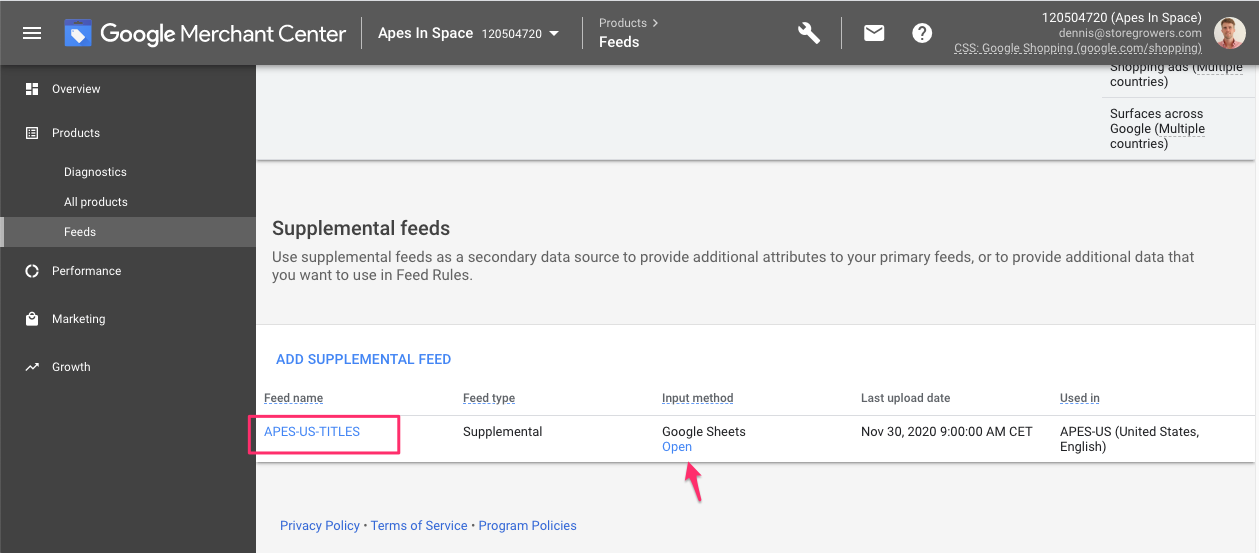
This feed, APES-US-TITLES provides updated values for the product titles.
If we open up the actual feed file:
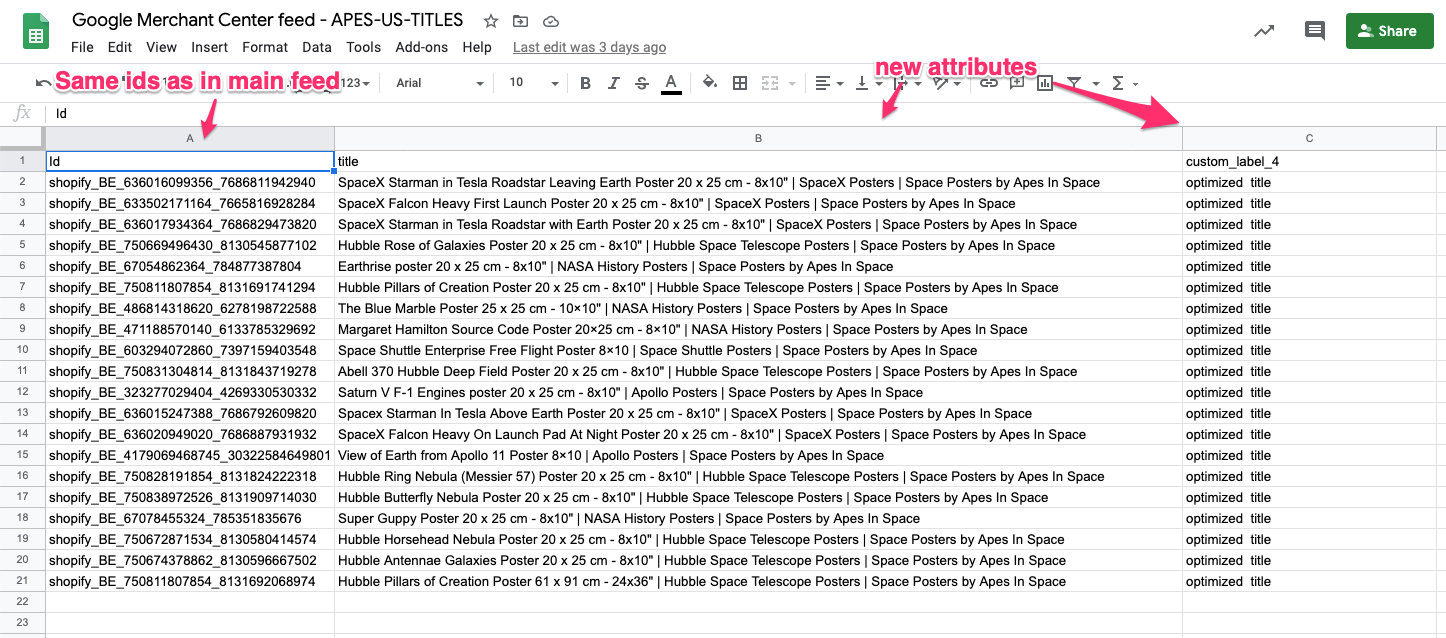
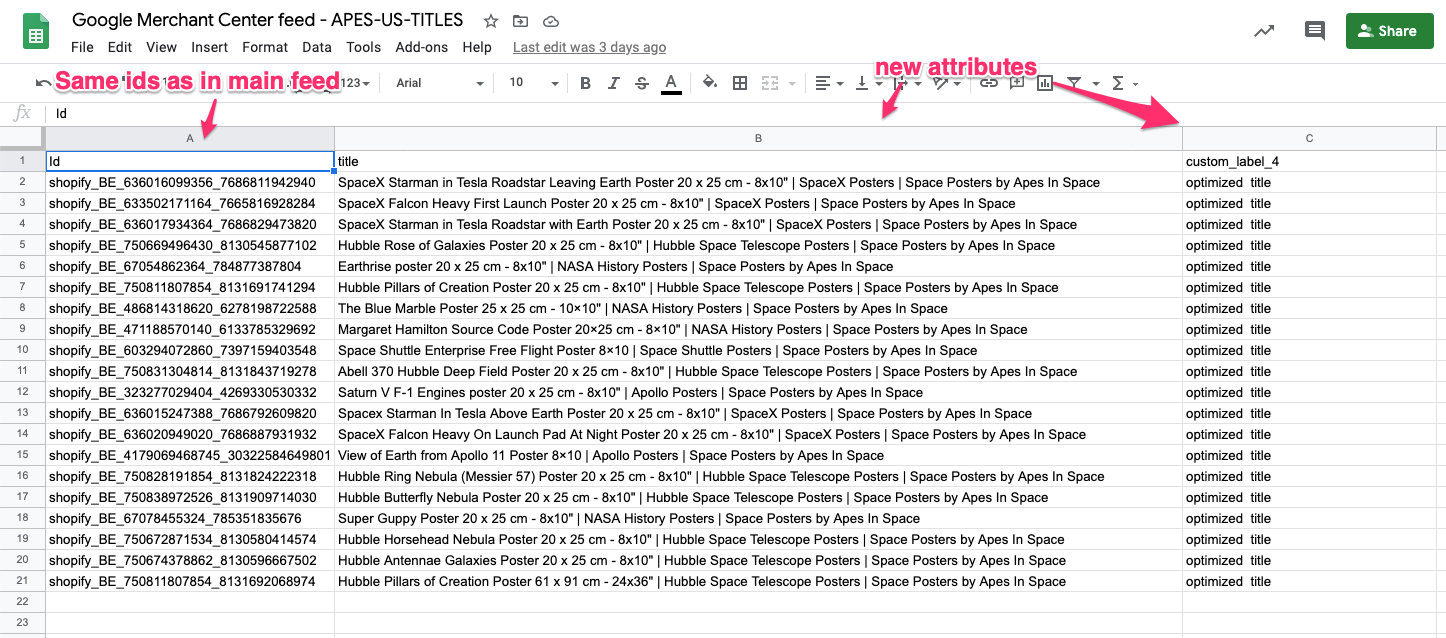
You can see the id in the first column, which will be used to match the products to the one in your main feed. Then 2 additional columns, the first one is the updated product title (this will overwrite the original product title) and an extra column as a custom label.
2 – Google Merchant Center Feed Rules
The second option is to use the Feed Rules functionality in Google Merchant Center.
Simply set up a rule for the product title.
In this example, I’ve created a single rule for all products:
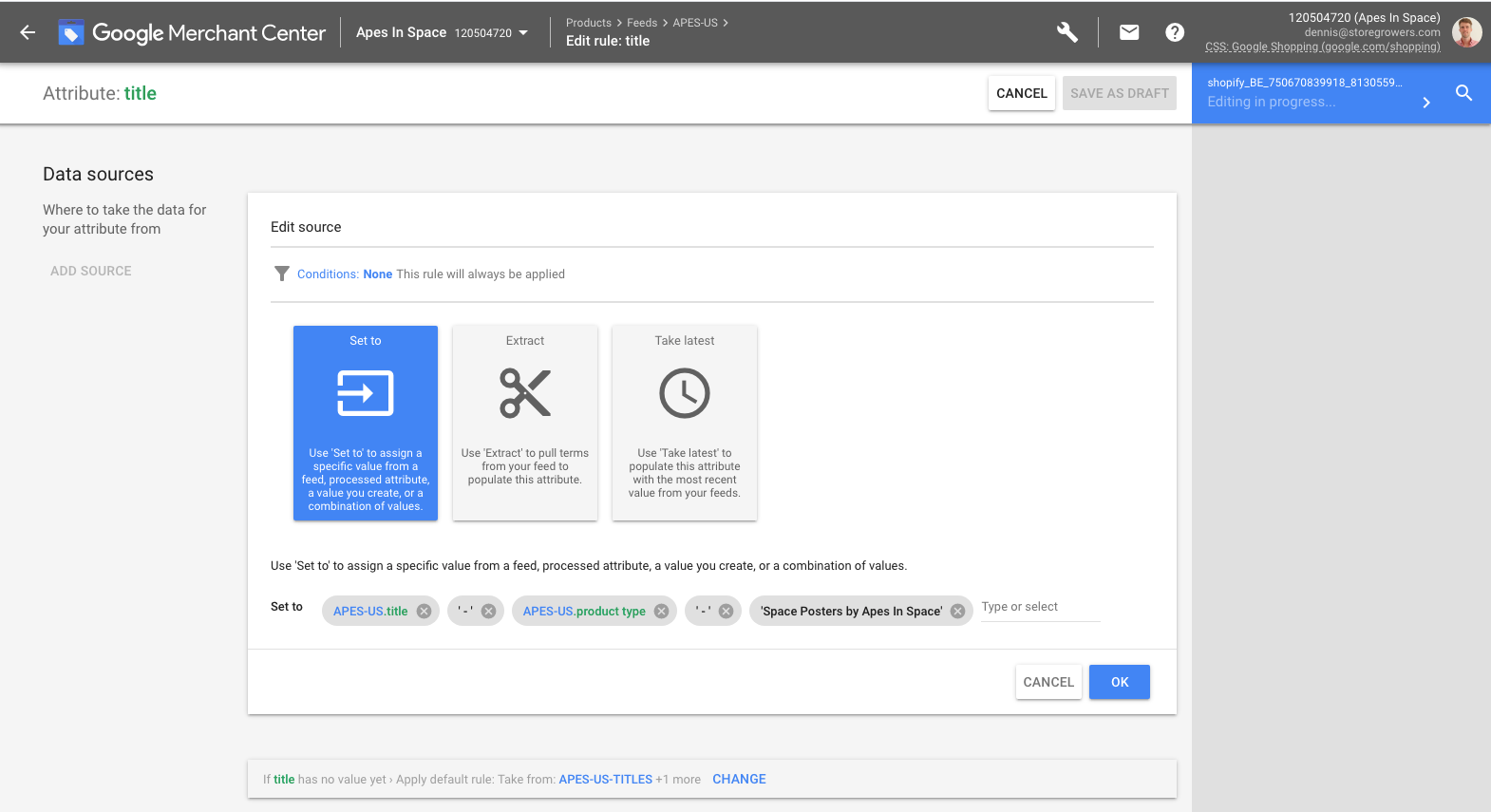
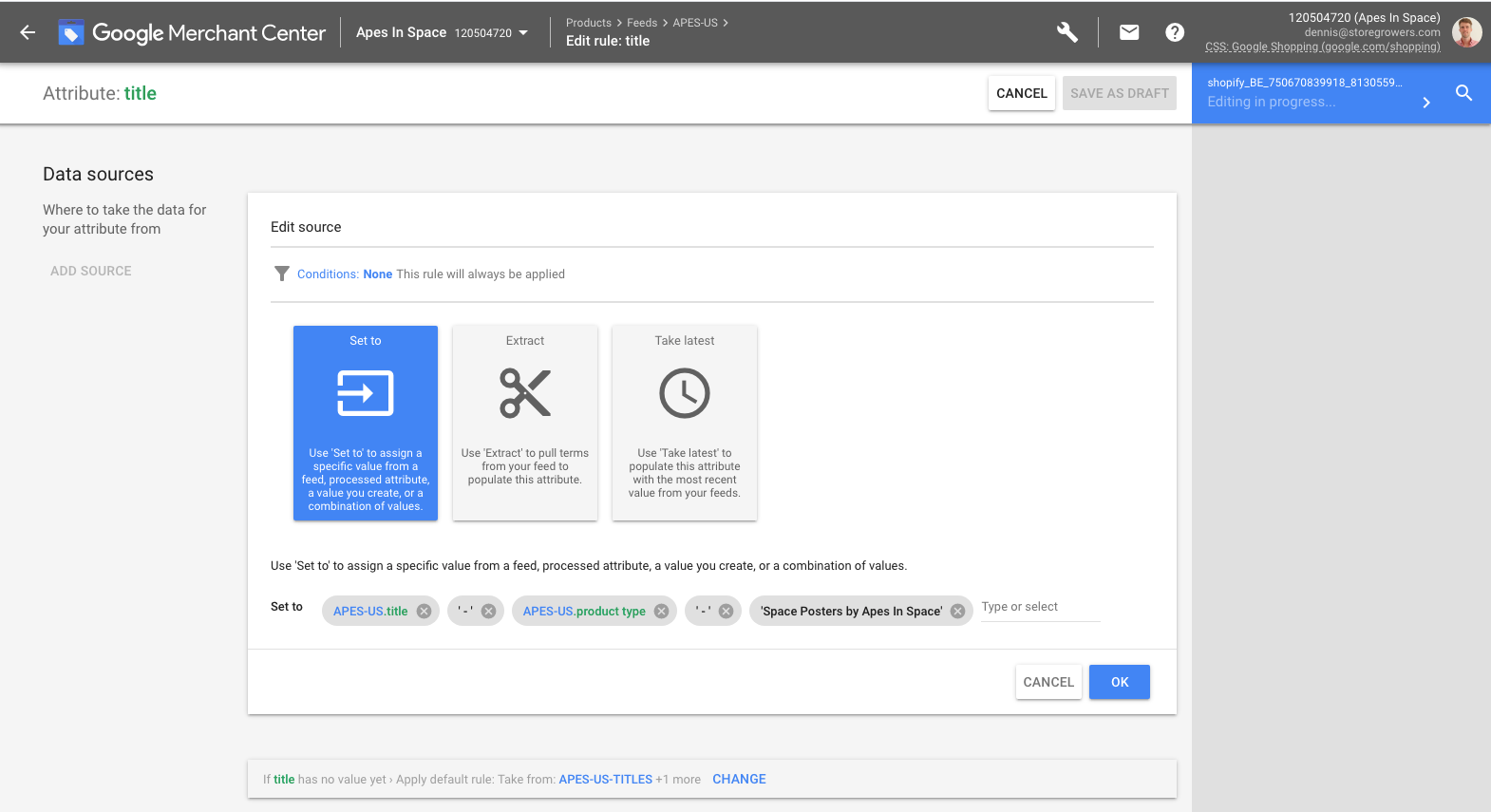
It will take the existing product title and add a dash, the product type, another dash and then a phrase at the end. (Following the formula I came up with).
If you need to be more granular, you could set up multiple rules based on different conditions.
3 – Data feed management tools
If you need something more powerful and easy to use than the Feed Rules in Google Merchant Center, you can always use a data feed management tool.
Here is an example of such a rule in Channable:
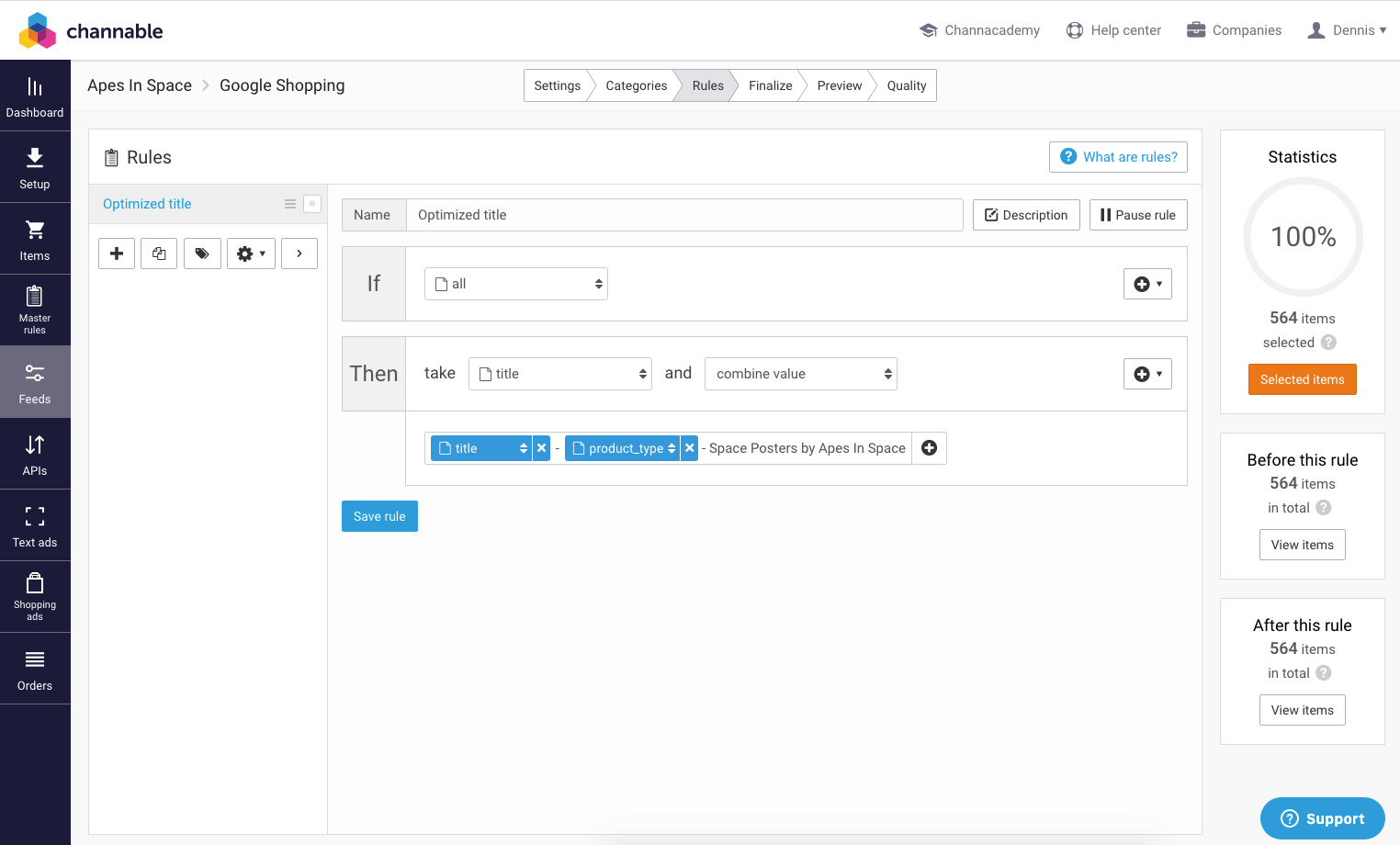
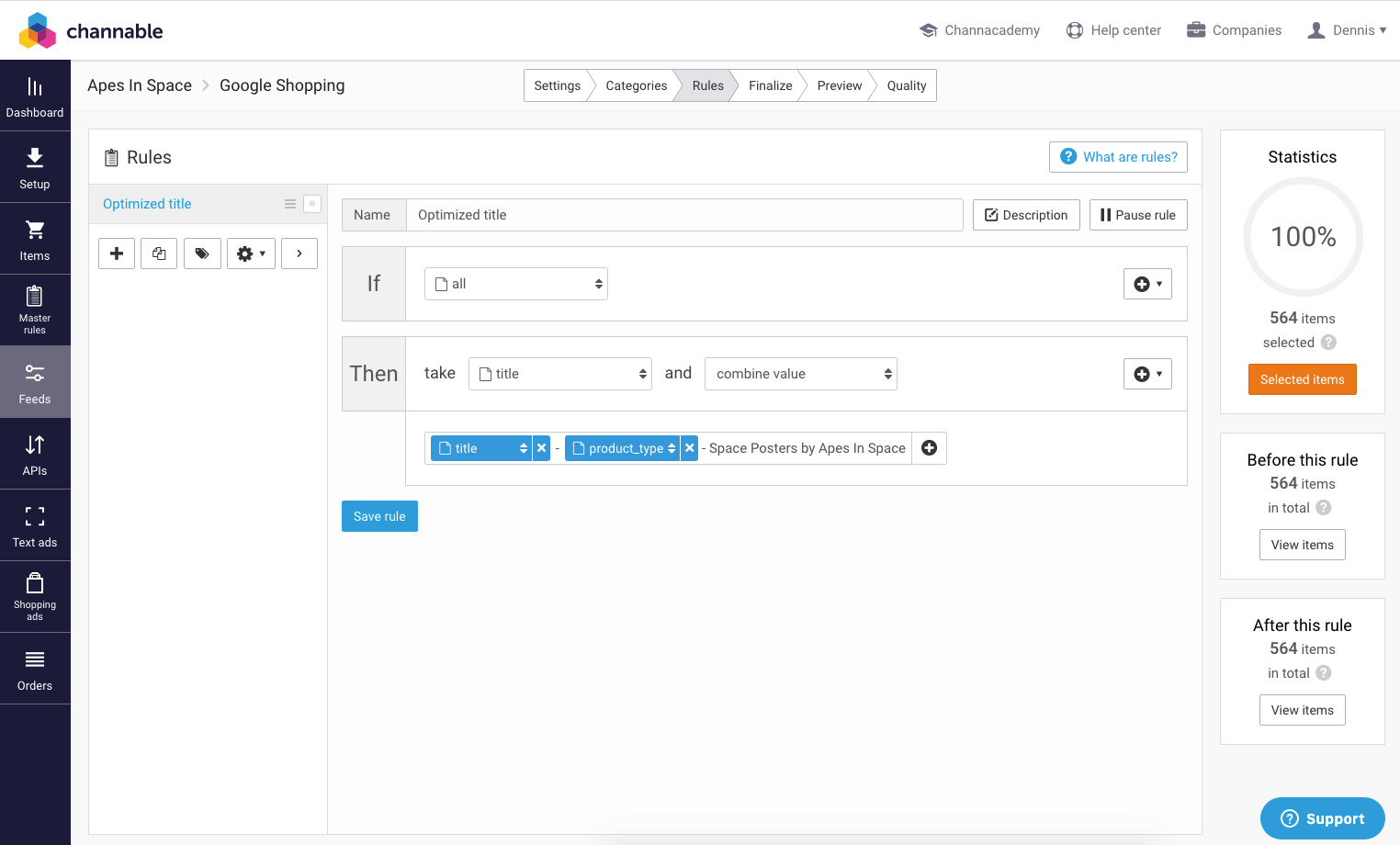
You can see that it looks very similar to what I had set up in Feed Rules.
These 3 methods should help you make all the changes
Product Title Optimization Tools
If you’ve implemented all of the tips and tricks above, there might still be room for improvements. And at that point in time, it can be valuable to explore which tools can help.
Like the Product Optimizer tool from ProductHero:
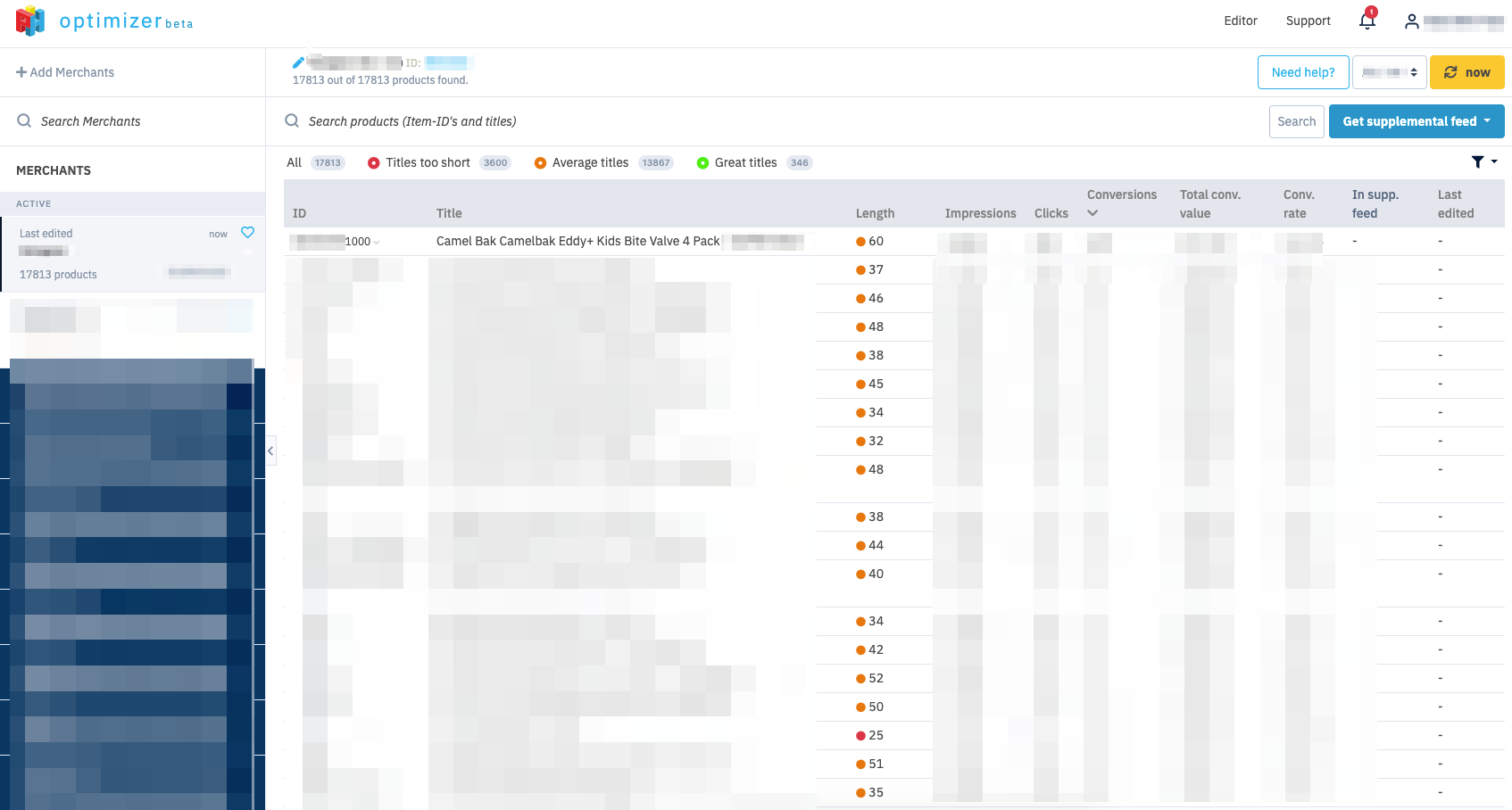
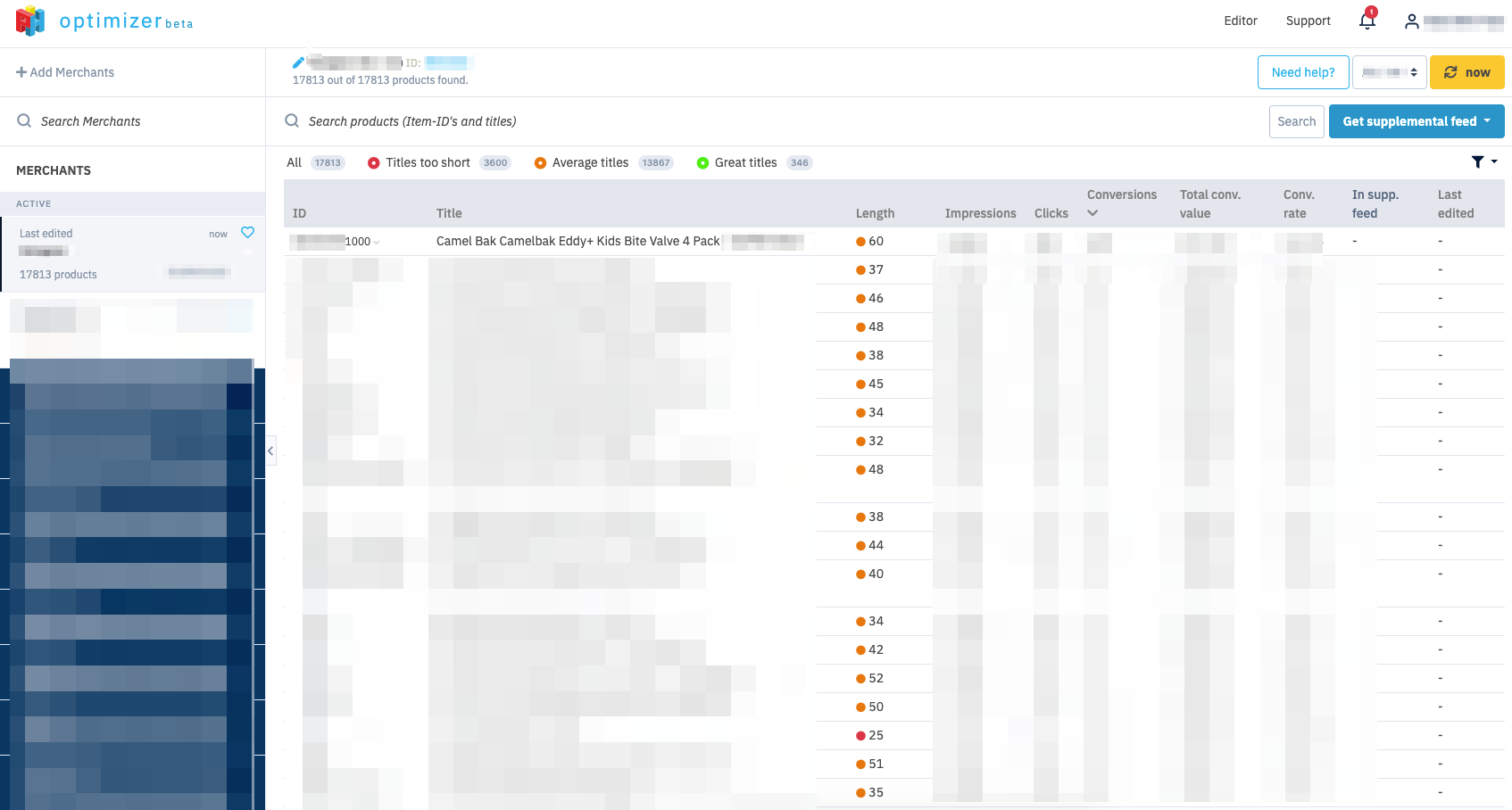
You connect it to your Google Merchant Center account and it will pull in all your products.
Then it will group rate your products titles:
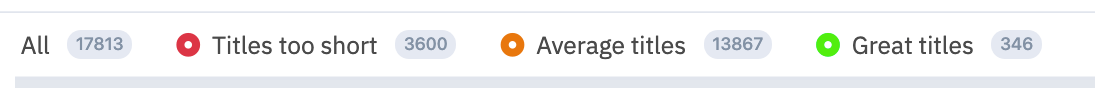
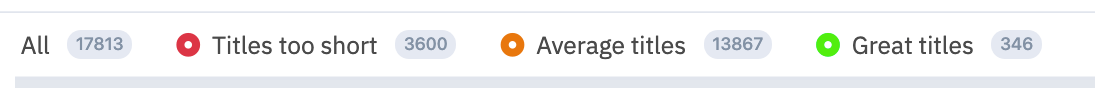
This is mainly based on product title length:
- Too short: less than 30 characters
- Average: between 30 and 74 characters
- Great: over 75 characters
This is a rough estimate for quality, but it is pretty consistent with what we’ve found in our research.
If you click one of your products in that overview, you’ll see detailed suggestions for this specific product:
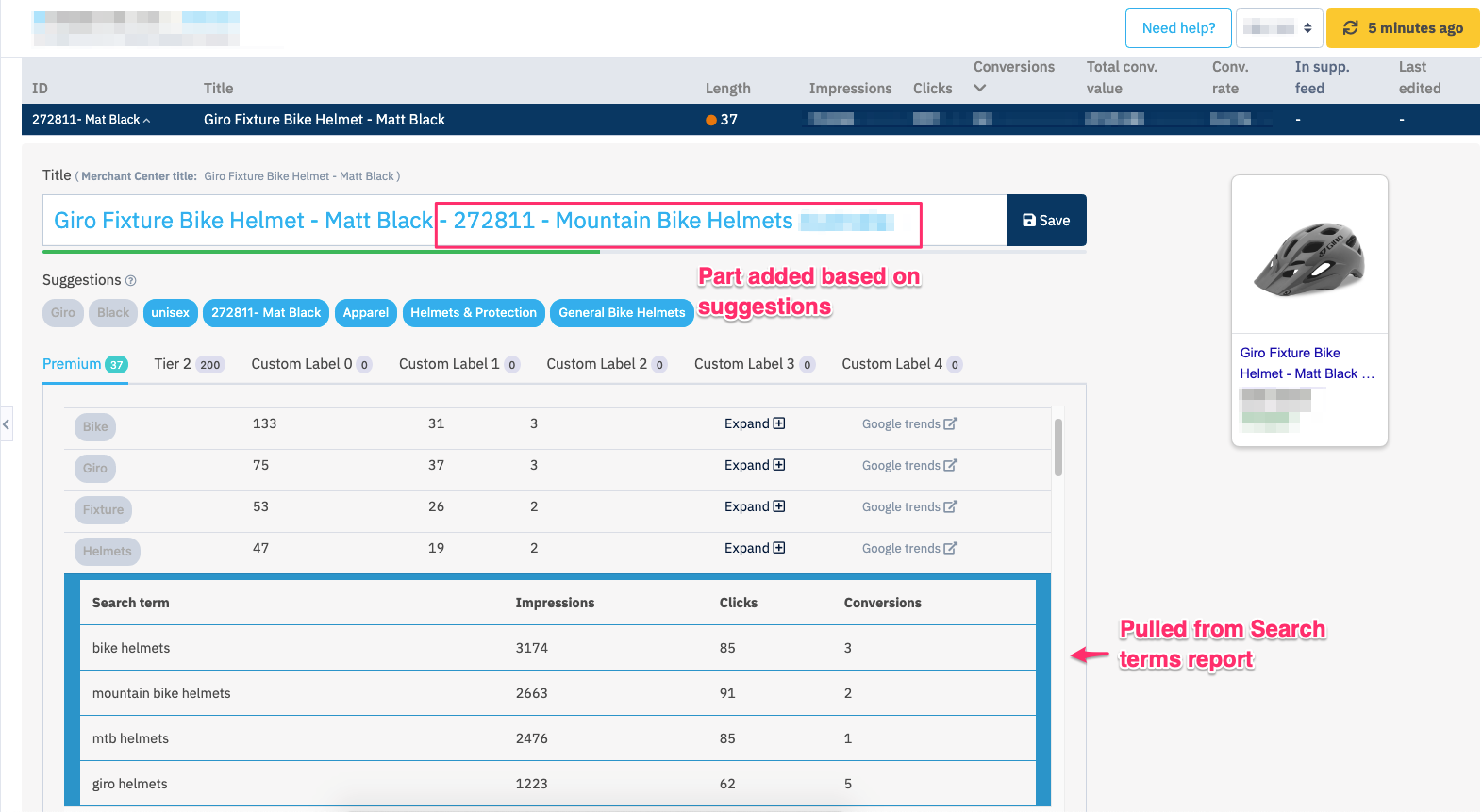
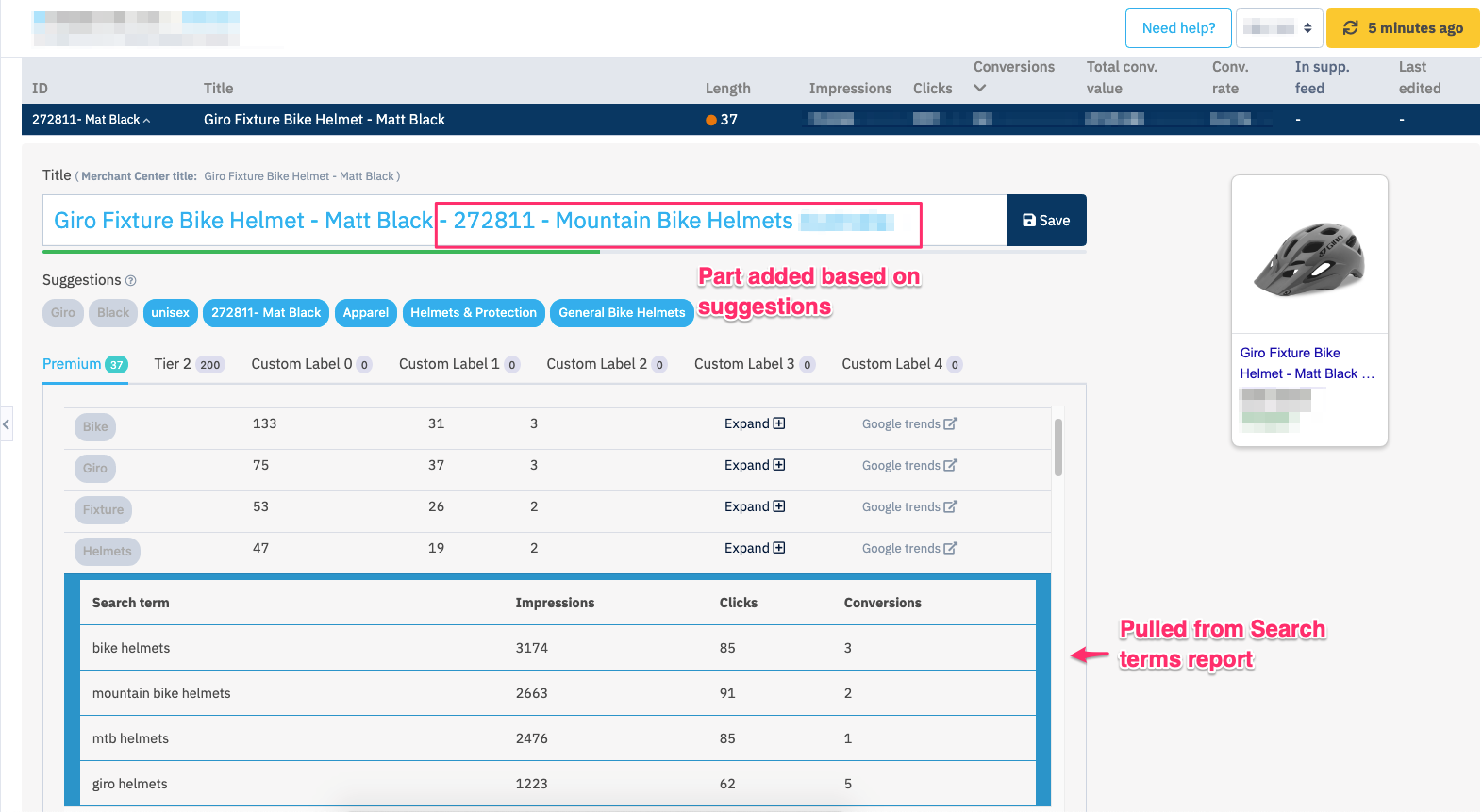
These come from the search terms report.
In the example above, I’ve added the SKU and the category name. If you then hit save, your optimized title is pushed to Google Merchant Center.
This is a pretty ad-hoc change.
So to get real value from a tool like this, you need to use it as part of a process:
- Pull in all data and run through my most important products and brands
- Discover what’s missing across products
- Change 10-20 products and monitor impact
- Roll out across the feed
- Go through the top 10-20-50 products to discover additional opportunities
Google Shopping Title Optimization Client Case Study
To finish this article, I wanted to share a client case study that shows the effect that working on better product titles can have.
The advertiser in this example is a client that I’d been helping for a couple of weeks prior to making changes to his titles.
We started out with all of the high impact changes like account structure and bidding.
Once those were in place, we tackled the product titles (with the method described above) and tried to keep most of the other variables the same.
Here is a week over week comparison:
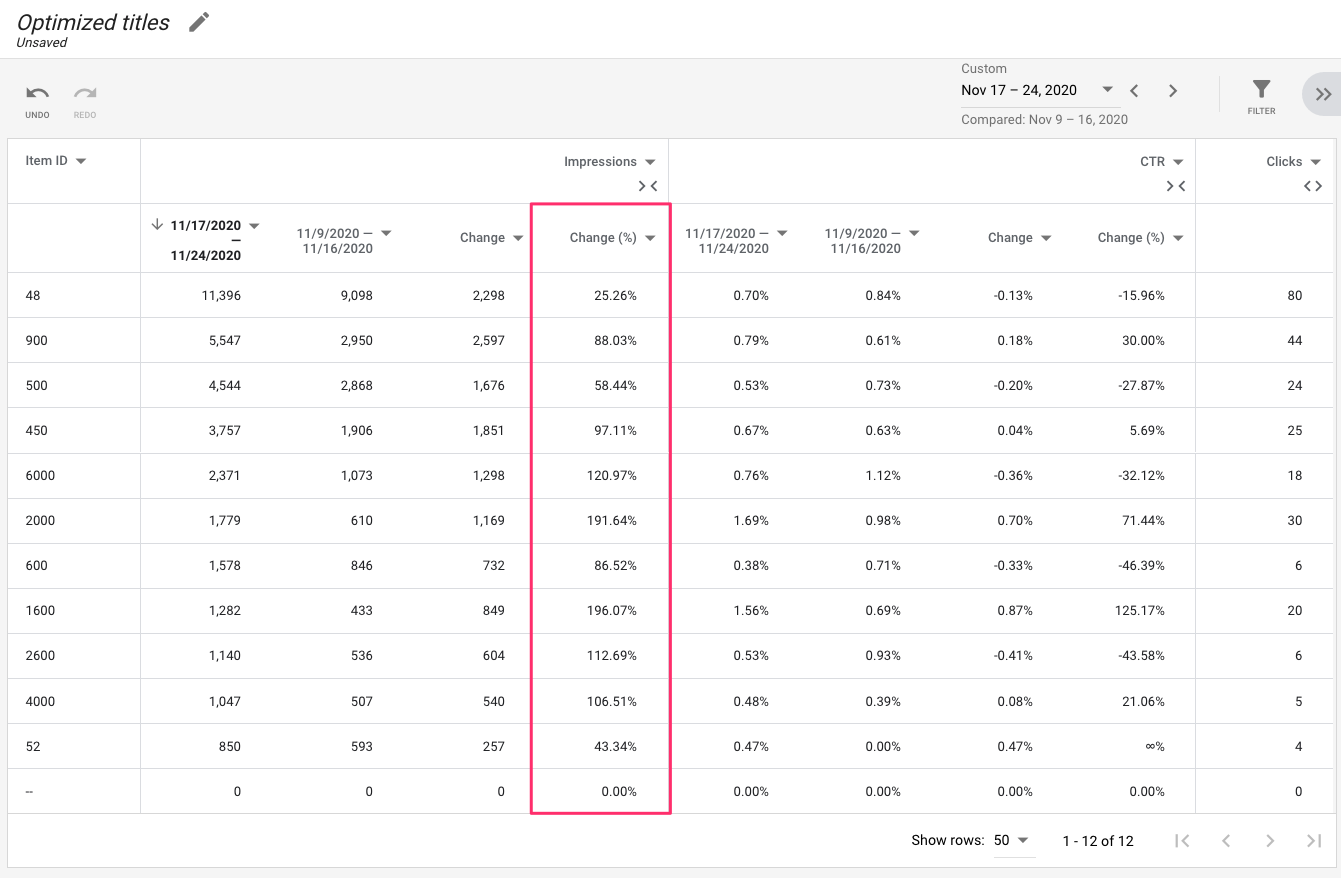
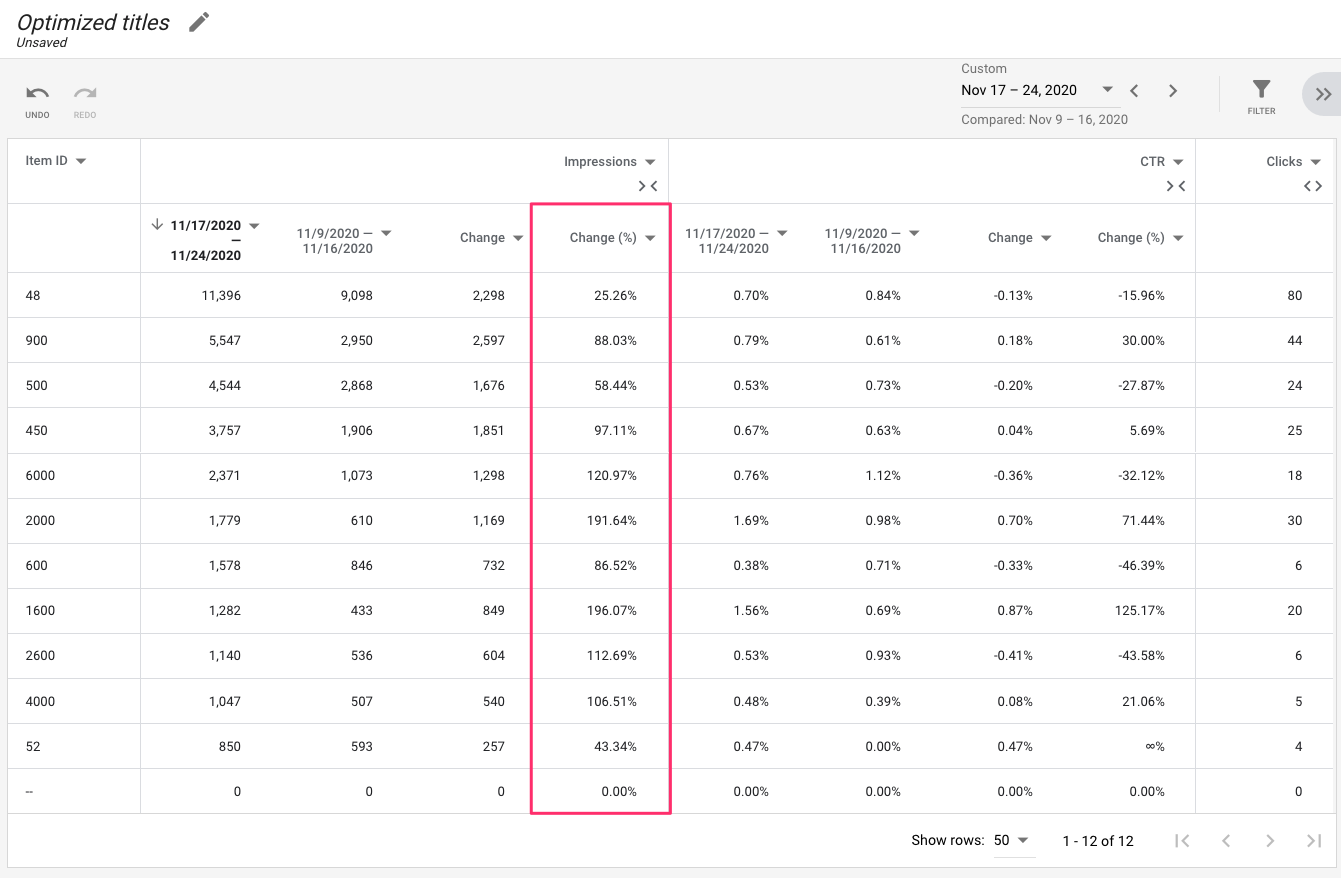
Results after one week:
- Impressions: 39%
- CTR: -1%
- Clicks: +38%
Because we had optimized the campaigns prior to this, we could keep a close eye on the quality of this additional traffic.
Here is a breakdown by campaign:
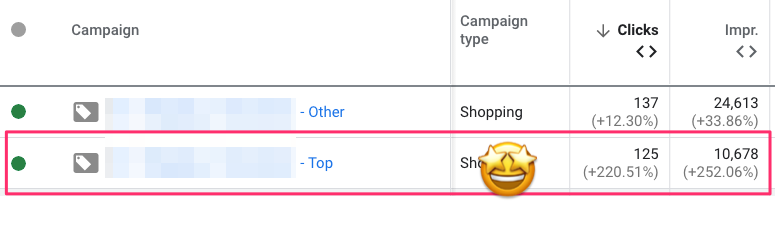
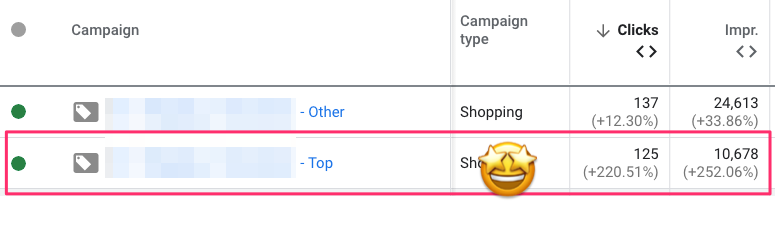
As you can see, I was using a tiered Shopping structure. And we saw the biggest increase in clicks and impressions in the Top campaign.
These are the queries that convert best, so I’m confident that this extra traffic will also result in an increase in sales.
Product Title Optimization Checklist (Your Turn)
I hope this article has been able to show the effect that good product titles can have.
If you’ve never thought about optimizing them, it might be worth going through some of the reports and research to see if you’re missing out on any important search queries.
Summarising, here are the different steps you should go through:
- Find the most relevant search queries through keyword research
- Come up with a new product title structure
- Leverage as many best practices as relevant
- Implement them
- Consider using extra tools for final tweaks
- $$$
This last step is of course optional, getting more traffic won’t always lead to more sales. But getting more high quality traffic can definitely move the needle.
Now it’s your turn!


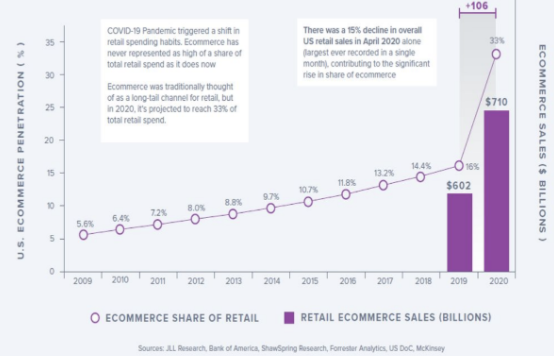

![5 Biggest eCommerce Challenges and How to Overcome Them [2021]](https://thegateway.net.au/wp-content/uploads/2021/02/5-biggest-ecommerce-challenges-and-how-to-overcome-them-2021.jpg)

