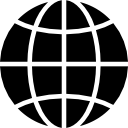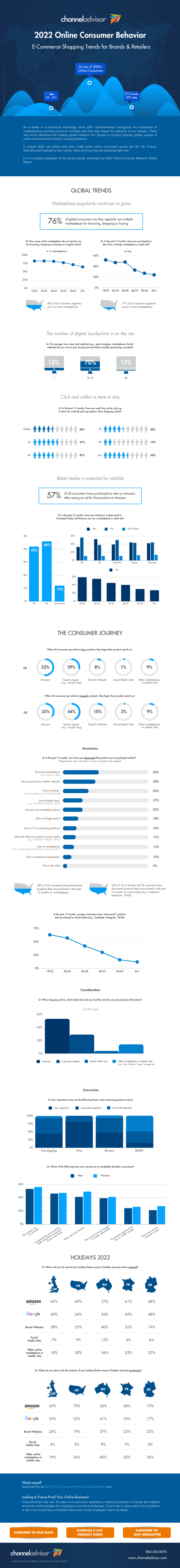Resolving marketplace errors is often a daunting task. The sheer number of errors can be intimidating — not to mention the different error types and requirements that depend on the marketplace. Addressing errors doesn’t have to be overwhelming, though, when you come at it with a plan. We’re outlining a few of our error resolution best practices so the next time you start to tackle those marketplace errors, the resolutions will feel a little more doable.
What are our top tips? They can be summarized as follows:
- Break errors into manageable groups
- Prioritize errors
- Leverage business rules and lookup lists
- Utilize information and content from your provider
- Work with software and marketplace support
- Stay on top of errors
Break Errors into Manageable Groups
Resolution work can become much more manageable when errors that are similar are grouped together. As a result of this grouping, the overall list of errors automatically narrows. In addition, filters can help identify the most important errors to tackle. For example, filtering for products that are not listed and that have a specific quantity (e.g., >100 or >1) can help you find the true lists of products that are in stock and not listed.
Another way to get errors into groups is by exporting files directly out of the software platform. In some instances, this can provide a little more flexibility as you work with the SKUs associated with each error more directly.
ChannelAdvisor actually has a built-in errors view that shows errors grouped by type called the “Errors & Messages” view. You can find the view underneath Sell > Marketplace Name > Listings > Errors & Messages. Utilizing this view allows you to easily identify which error type is impacting you the most and where you may want to focus efforts. ChannelAdvisor also has built-in functionality that makes it possible to filter in both the “Errors & Messages” as well as the “By Product” (Sell > Marketplace Name > Listings > By Product) views.
Prioritize Errors
Even after breaking errors into groups, it can be tough to decide what group is the most important to start with. A good rule of thumb is that time is usually better spent fixing errors that impact a larger portion of SKUs rather than working on a one-off basis. Therefore, selecting the group of errors impacting the most SKUs is typically where we would recommend getting started.
Another great place to begin is on errors that require minimal effort to fix. Low-effort error resolutions could be as simple as mapping a readily available attribute to a marketplace template or setting up a quick business rule that appropriately transforms your data to the marketplace requirement for all impacted SKUs. These quick fixes can have a huge impact on your overall listed rate, but not everything will get resolved this way.
Some errors will have to be resolved on a smaller scale, but we recommend reserving one-off error resolutions for high-priority items (e.g., top sellers, items that will be featured in a sale or promotion)
Leverage Business Rules and Lookup Lists
As alluded to above, business rules and lookup lists are powerful tools that can help you resolve hundreds of errors in minutes. Business rules are used to transform your data to meet marketplace requirements like sending titles and descriptions of the appropriate length and removing HTML from data. Lookup lists are perfect for one-to-one data transformations to meet marketplace requirements. Building out business rules and lookup lists to apply to marketplace templates is perhaps the single biggest timesaver when it comes to error resolution and we highly encourage their use.
To learn more about business rules on the ChannelAdvisor platform, visit this ChannelAdvisor Knowledge Center article. To learn more about lookup lists, visit this ChannelAdvisor Knowledge Center article.
Utilize Information and Content from Your Provider
Sometimes you just won’t know how to resolve an error. That’s where your e-commerce software provider comes in — you should be able to access clear, informative content designed to help you work through common marketplace listing issues and achieve optimal success on the platform.
The ChannelAdvisor Knowledge Center is a fantastic resource that can provide answers when you run into an error you’re not sure how to approach. Simply search for the error you are encountering or enter keywords from any marketplace errors you’re seeing to help in your resolution efforts. You can also use the Knowledge Center to better understand various features within the ChannelAdvisor platform and available through our marketplace partners. And if you can’t find what you’re looking for, you can always post a question in our forums.
Work with Software and Marketplace Support
So what do you do if you have an urgent error that you don’t know how to solve — or you are just … stuck? Reach out to support! The type of error you are facing, ChannelAdvisor or Marketplace, will help you to determine where a support case should be opened. Errors from the e-commerce software generally involve missing information in required fields or invalid values (at ChannelAdvisor, they’re called “validation errors”). Marketplace errors are received back from the marketplace itself (in ChannelAdvisor, these are prefaced with “Error from” followed by the name of the marketplace sending the error). Once you determine the type of error, you’ll be able to open a support case with the appropriate team.
ChannelAdvisor has a dedicated support team to help serve our customers and they are a great resource available to you as you work on error resolution.
Stay on Top of Errors
The key to maintaining a low error percentage is developing a realistic and consistent approach to error resolution. Regular review of marketplace errors ensures that they do not get out of hand, reduces any effects on your sales — and prevents that feeling of an unachievable task lurking in your to-do list.
When monitoring, we recommend:
- Checking the listed status of top sellers and items that will be included in sales or promotions before key dates or holidays
- When adding new products to your catalog or expanding your assortment on a particular marketplace, double-checking that those items actually get listed rather than letting them accumulate errors
- Creating long-lasting solutions rather than quick fixes so you can avoid solving for same error over and over again
Looking for additional help resolving errors and reaching your performance goals? The ChannelAdvisor Managed Services team offers personalized consultation, strategies and guidance based on years of experience as well as long-standing relationships with Amazon, eBay, Zalando and other e-commerce leaders. We also offer short-term consulting services. ChannelAdvisor’s suite of consulting services provides direct access to our team of marketplace and digital marketing experts for short-term engagements. Whether you’re just getting started with marketplaces and need a comprehensive selling plan or simply needing a quick campaign tune-up, our Consulting Services experts have a project plan that can help.
Editor’s Note: This post was originally published in September 2019 and was updated in January 2022 for accuracy and comprehensiveness.