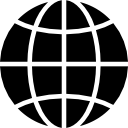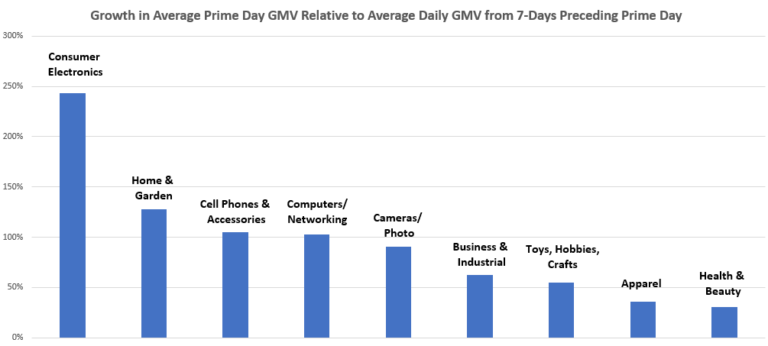Last Updated on February 18, 2022

The ultimate goal of every ad is to generate a conversion. That’s why a lot of businesses nowadays are turning towards paid search bidding strategies. These focus on conversions rather than clicks.
In this article, we will take a closer look at what Maximize Conversions bidding is, how it works and when you should use it for your Google Ads campaigns.
Table of Contents
What is Maximize Conversions Bidding?
Maximize Conversions is an automated bidding strategy inside of Google Ads which promises to deliver as many conversions as possible for your daily budget.
The best way to explain Maximize Conversions bidding is through an example.
Let’s say you have a daily budget of $100 for your campaign. With Maximize Conversions, Google will use that $100 to try and deliver you as many conversions as possible.
How many conversions you actually get highly depends on your specific business. For some advertisers, this $100 might deliver them 10 conversions, for others, it might only give them 2 conversions.
How Does Maximize Conversions Bidding Work in Google Ads?
With Maximize Conversions bidding, Google automatically analyzes various contextual signals like device, location, browser, remarketing list, and operating system.
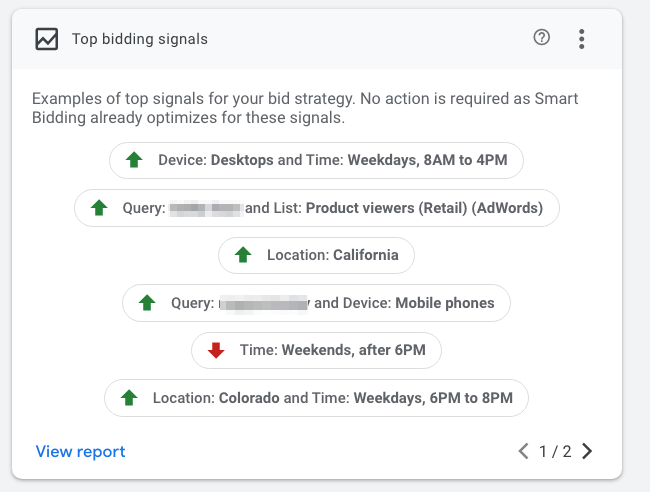
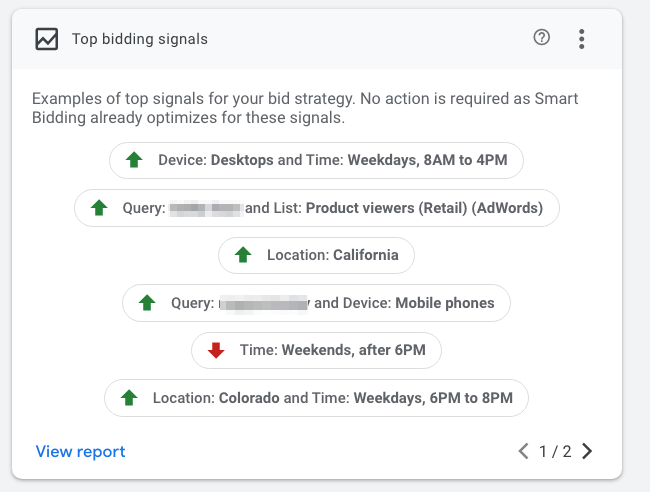
Using these signals and your campaign’s history, Google then tries to find the clicks that are most likely to lead to a conversion.
It can never guarantee that a click will lead to a conversion, so that’s why they can’t be too aggressive in terms of CPC.
When to use Max Conversions?
As I mentioned above, Google analyzes a lot of signals to come up with the right bids in every ad auction.
So in order to get better at it, Google needs more data to feed the machine.
That’s why Maximize Conversions is not an ideal bidding strategy when you’re starting out.
You want to get to at least 15-30 conversions in the last 30 days before switching to this bidding strategy. That ensures you have enough data for the algorithm to learn from.
4 Best Practices For Maximize Conversions Bidding
Max Conversions, like all automated bidding strategies, sounds great in theory. Google gets you as many conversions as possible.
But the reality can be a lot more sobering. Sometimes, the algorithm doesn’t work and Google is unable to deliver conversions at an acceptable cost.
To prevent this from happening, here are four best practices that will improve your chances.
1) Start with enough data
As mentioned earlier, the more conversion data a campaign has before you switch over, the better it will perform.
2) Let it learn
As mentioned before, Google Ads uses machine learning for Maximize Conversions bidding, so make sure to give enough time for it to learn.
It generally takes about two weeks for Google to learn and come up with the optimal bid for your ads. During this learning period, refrain from making big changes to your campaigns or else Google will have to restart the learning process.
3) Double check conversion tracking
Since we’re trying to optimize for conversions, it goes without saying that you need accurate conversion tracking in place.
You also want to make sure that your campaign is only optimizing for the right conversions and that you’re not double-counting!
4) Mind the budget
If your Google Ads account has been set up well, each campaign has its own specific goals.
In order to achieve those goals using Maximize Conversions bidding, it either needs to have its own budget or be on a shared budget with campaigns that have similar goals.
How to Set Up Maximize Conversions Bidding in Google Ads?
By now, you might be wondering how to switch to Maximize Conversions in Google Ads.
It’s pretty straightforward, you just need to follow these steps:
1. First, log in to your Google Ads account.
2. Click the Settings menu and choose Campaign settings. This will show a list of all your campaigns on your screen.
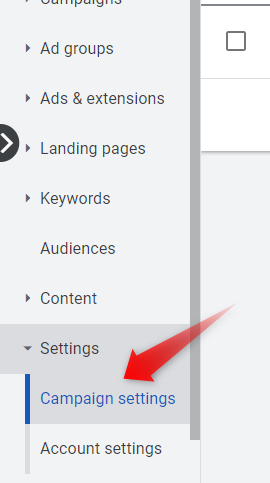
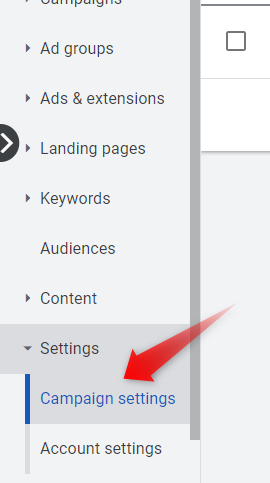
3. In order to change the bidding strategy of a particular campaign, click the name of the campaign in the list. That will bring up the campaign settings menu
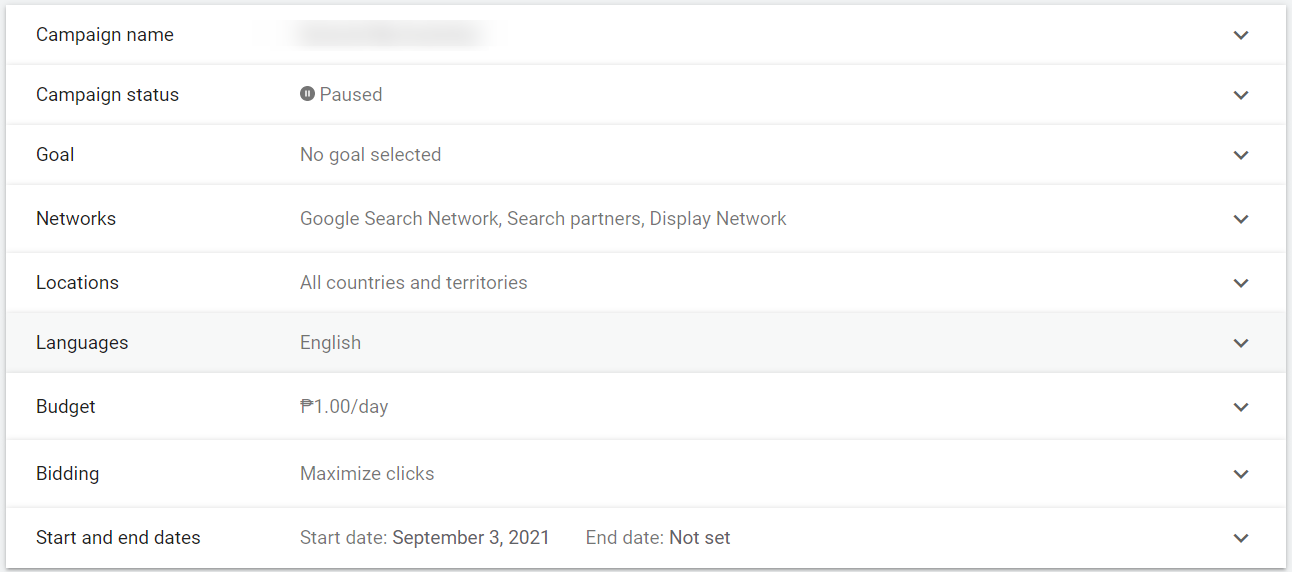
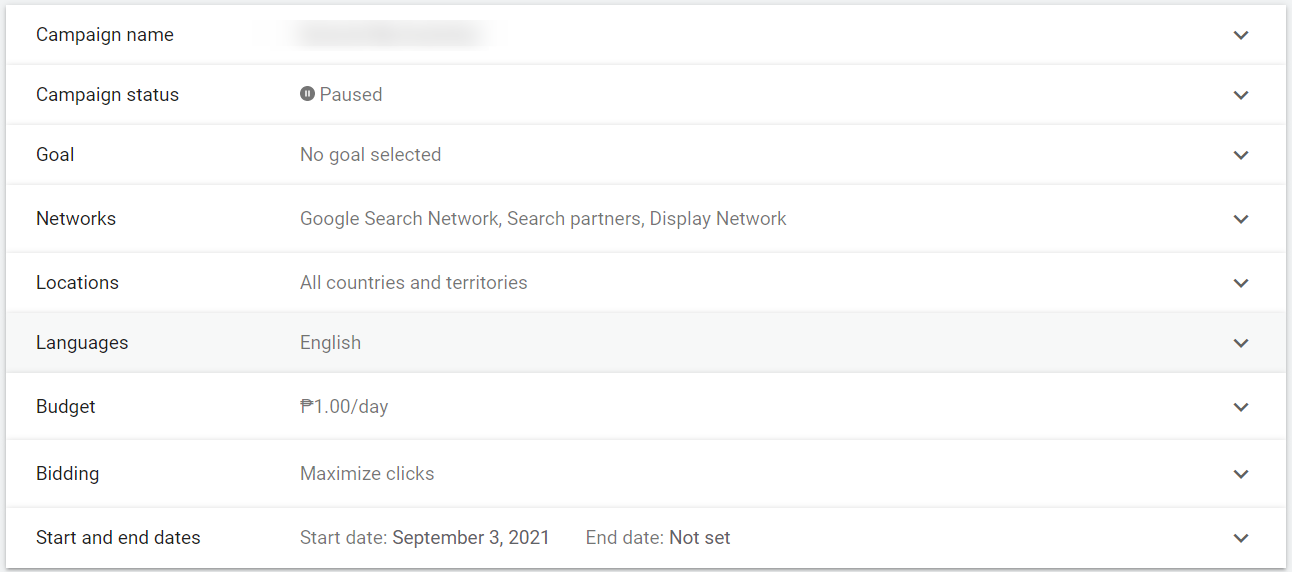
4. Next, click on the Bidding section, and then Change bid strategy.
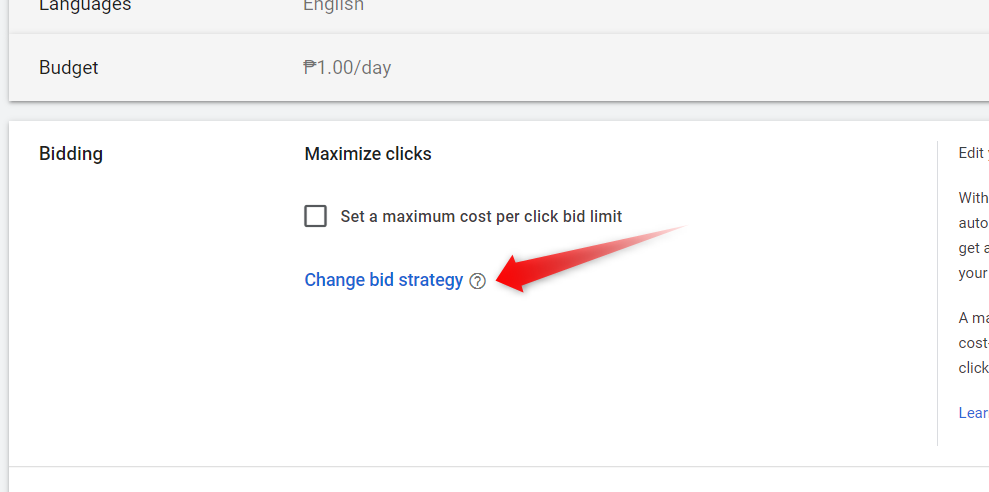
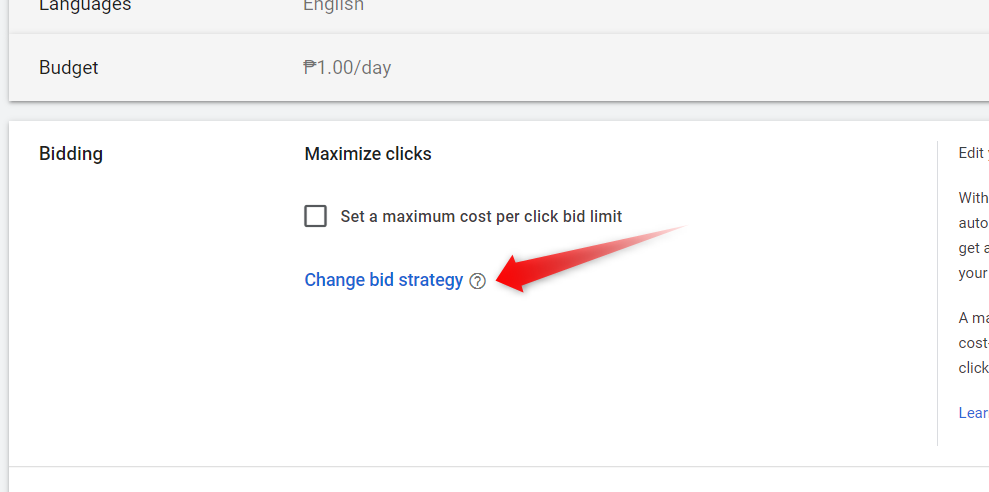
5. At this point, click the option that says “select a bid strategy directly”.
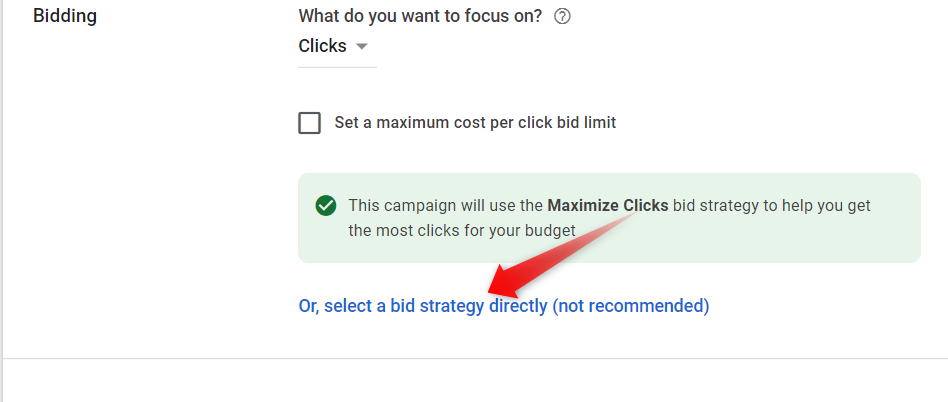
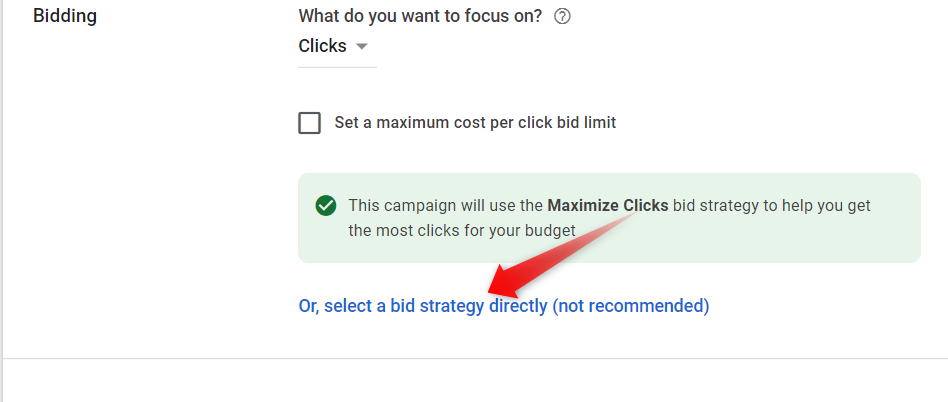
6. Finally, choose the Maximize conversions option and click the Save button to apply your changes.
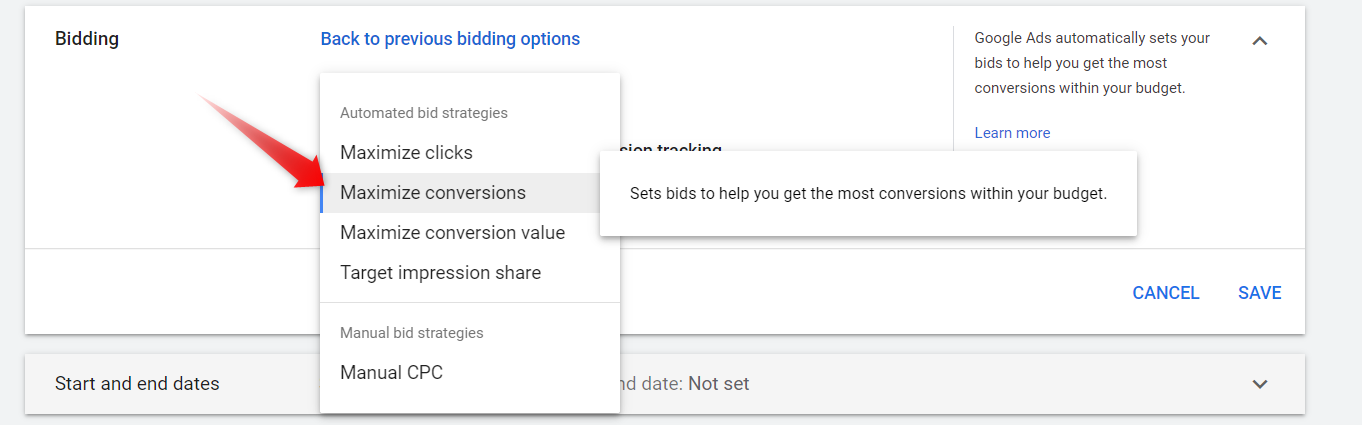
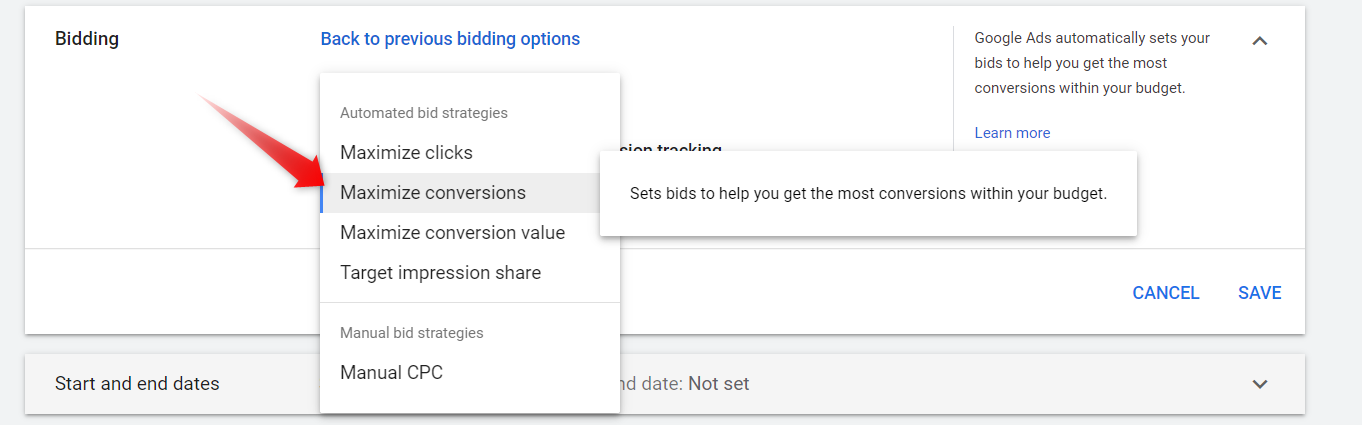
7. Although this is optional, you can set a target CPA so that your cost per conversion is still in your control.
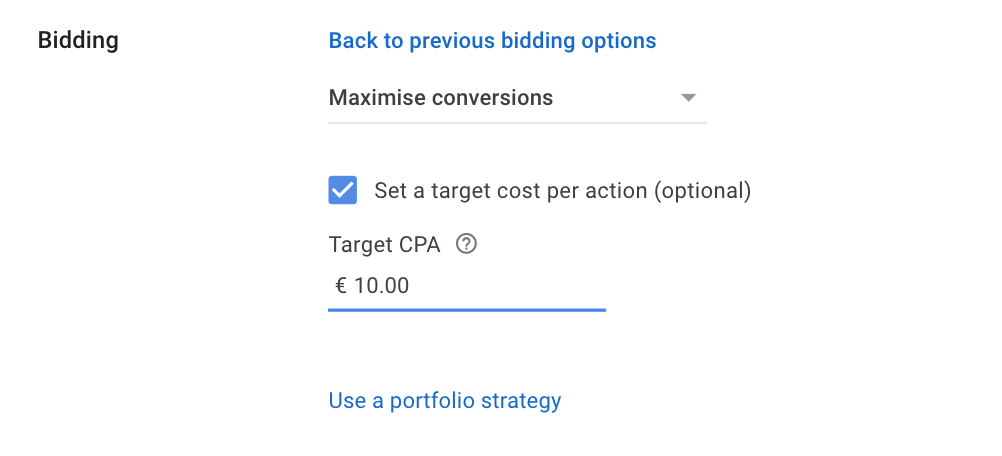
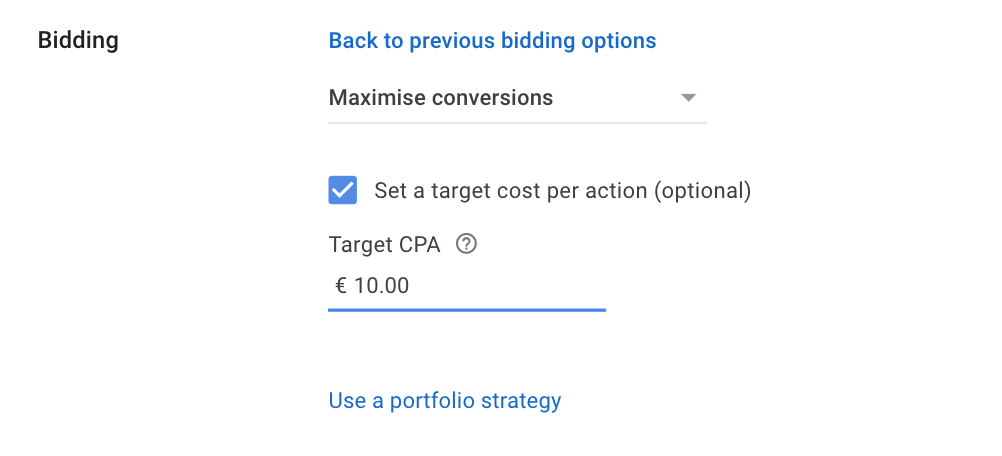
Maximize Conversions Bidding Compared
Max Conversions is just one of the bidding strategies in Google Ads. So in this section, we’ll see how it stacks up versus the most common ones.
Max Conversions vs Target CPA
While both of these automated bidding strategies can help you get as many conversions as possible, Maximize Conversions and Target CPA have one important difference.
With Target CPA, you tell Google the average amount you’re willing to pay for a conversion.
With Maximize Conversions, Google will try to get you as many conversions as it can, regardless of CPA.
As we mentioned above, Maximize Conversions also has the option to set a target cost per action. By doing that, these bidding strategies are essentially the same.
That’s why I predict that in the near future, Google will remove the target CPA as an individual bidding strategy. If that happens, then the only way you can still set a target CPA would be through Maximize Conversions and then activating the target CPA option.
Maximize Conversions vs Maximize Conversion Value
While on the surface these two bidding strategies might not sound that different, there is a huge difference between them.
The goal of Maximize Conversion Value is to bring you as much conversion value as possible for your budget.
In contrast, Maximize Conversions bidding will focus on generating as many conversions as possible.
If all your conversions have the same value to your business, Maximize Conversions is ideal. For example, lead generation for a service business.
But if you’re an eCommerce business, the amount of revenue between two conversions can be radically different. One order might result in $25 while another one might bring in $200 in revenue. This will result in a very different return on ad spend or ROAS.
So if you tell Google to take the conversion value into account, you might be able to find more of those higher-value customers!
Maximize Conversions vs Maximize Clicks
You can easily infer the difference between these two bidding strategies by their names alone.
Maximize Clicks is an automated bid strategy that aims to deliver you as many clicks as possible within your budget. Although I’m not the greatest fan, it can be useful to kickstart new campaigns or force Google to get you clicks.
With Maximize Conversions, Google isn’t really focused on any clicks, only on getting as many conversions as possible.
Maximize Conversions vs Manual CPC
Maximize Conversions is an automated bidding strategy. This means that the system will automatically set max CPCS for you.
In contrast, with Manual CPC, you have complete control of your bids. You’re able to manually set the bid for each keyword or product. Although you will have more control here, it may not be the most efficient or have the most conversions.
A good in-between strategy is Enhanced CPC, which lets you keep control, but also leverage some automation.
Using Maximize Conversions Effectively
The Maximize Conversions bidding strategy is designed to let Google’s AI get you the most conversions for your budget.
But remember Google’s main goal is to spend your money and it will spend your entire daily budget no matter what. As a result, you could end up getting more or fewer conversions than what you were expecting.
In addition, because there are clear conversion data requirements, this smart bidding strategy might not be the best option for people on a smaller budget. If this is you, I recommend sticking to Manual CPC or Enhanced CPC.
To finish, it’s important to remember that it’s just one of the bidding strategies available to you. Just because your goal is to get more conversions, doesn’t mean that Max Conversions can deliver that. Try, test, and compare other bidding strategies to this and don’t think of it as a one-stop solution.