When you create a blog for the first time, you’re likely not so focused on the time spent writing each great post. After all, it’s a new prospect. That and blogging’s many benefits alone can be exciting.

However, over time, the reality of the work of writing sets in, and you may be left struggling to find ways to save time.
In this post, I’ll share proven tips to help you write a high-ranking blog post in no time.
1. Invest in Brainstorming
To save time writing, you’ll first need to invest some time upfront. That sounds counterintuitive, we know. But hear us out.
When you sit down to write, it might sometimes take you a bit to get the creative juices flowing. You may struggle to think of viral-worthy blog topics to write about that suit your niche.

You might fumble around looking for an angle or an “in” to a topic. And each pause and moment lost in deep contemplation is time tacked on to the overall writing time spent.
Creating a topic idea bank is an excellent way to streamline your writing time. Set aside some time to develop a stockpile of blog topics you’d love to write about.
If coming up with article ideas isn’t your strong suit, consider reader pain points as a source of inspiration. This means what readers of your blog struggle with could be a potential wellspring for ideas.
Not sure what your readers are having a hard time with? Read social media, forums, Quora, blog comments, and so forth to see what real people are dealing with in your niche.

And once your idea bank drops down to a handful of distinct topics, you can schedule another brainstorming session to top it off.
Once you sit down to write a typical blog post, you can jump into the writing and not sit stagnantly for 15 minutes, waiting for inspiration. Instead, you’ll be off to races producing popular content.
2. Schedule Regular Writing Sessions
Another way to write faster is to make the act of writing a regular part of your schedule. You don’t have to do it every day, but selecting a few times per week to commit to sitting down to write can build your confidence in yourself.
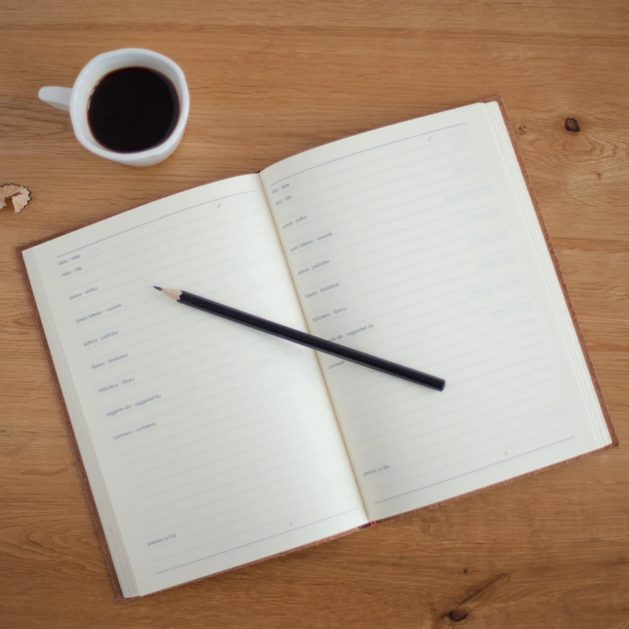
Understand that it may be a challenge at first. You might not get a lot of words down during your first couple of sessions. But consistency will help you pick up speed over time. And it’ll reduce the initial lag between sitting down to write and actually starting to write, too.
In a survey we recently conducted of professional bloggers, we found that just 19% of respondents take under 2 hours to craft a blog post from start to finish:


And 29% actually take between 4-8 hours to write a single post. So if you’ve been struggling to write quickly, don’t sweat it. You’re not alone, and make bloggers out there take a good long time to write their content.
Even so, you can speed up your progress. The key here is to stick with your schedule. Consistency will reward you in the end.
3. Compile Research
Another thing you might want to do before actually writing is to compile some research on the subject at hand. Thankfully, most blog posts can be researched very quickly via Google.
Technical subjects may be another story, but if you’re creating a blog on a specialized topic, you will hopefully be bringing a level of expertise to the table that will serve you. Or, you can hire someone to tackle the more technical topics on your behalf.
A good way to approach the research phase is to gather sources in a document. Google Docs will usually do just fine.
If you wish to quote a reference, copy and paste it verbatim into your notes document, then include the appropriate link right next to it for proper attribution. The same goes for any statistics or data you gather. Copy. Paste. Attribute.
If you have good familiarity with your niche, you probably already have a list of websites you’d go to for research purposes.
However, if you need some help, the People Also Ask feature provided by Google can help out a lot. It can give you ideas and angles on a subject that you might not have thought of on your own.
And the added benefit is that these phrases are included in People Also Ask, which automatically means people are searching for them.
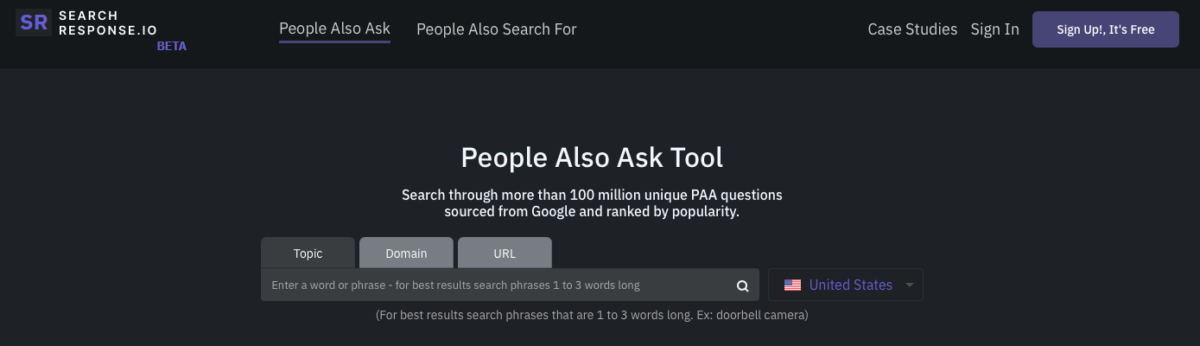
The People Also Ask Tool is an excellent resource for browsing through these questions in a more convenient and organized way than what’s provided by Google alone.

Once your research is compiled, you can then form it into something usable.
4. Create a Simple Outline
Isn’t it amazing how much of the writing process consists of steps that aren’t actually writing? But by completing these steps, you’ll find that the writing process goes much more smoothly and that you can shave off a considerable amount of time — primarily when implemented consistently over time.
With that being said, before you start writing, you should next take your research and format it into a cohesive outline. It might be as simple as a few bullet points to help guide your writing. This approach is totally fine if the topic is fresh in your mind, especially.
However, you’d benefit from a lengthier outline with linked resources, stats, and facts for more complicated topics where a lot of research and data gathering was required.
In the survey we conducted, we found that the types of content bloggers produced was a little all over the place, with 18% saying that write how-to articles and tutorials most often and 24% stating they focus on reviews.

Then there were the 12% that write case studies and white papers. Each of these content types will require a different sort of outline, especially with regard to the amount of detail included.
Taking this approach will take more time initially, but it will speed up the writing process and reduce editing in the long run, as a solid outline will prevent you from going on tangents that’ll need to be cut later anyway.
While the aim is never to create a perfect first draft, having a good outline can get you pretty close.
5. Write the Ending First

We know this sounds like counterintuitive advice, but please hear us out. Ask yourself the following questions:

- How will you wrap up the blog post?
- What’s your closing statement or call-to-action?
Answering these questions when you first sit down to write can help you clarify what your good blog post is about. And this ensures you’re always writing toward that end.
6. Don’t Edit As You Write
During your scheduled writing time, it’s vital that you put your pen to the page (or fingers to keyboard) and just go. That is, have your outline open for reference and start writing. If you mess up, just keep going. You can edit it later.
Drafting is for getting your ideas out, and you can fix style, grammar, and spelling once you’re all done. You might even wish to use a voice typing tool to save time.
And while your rough draft might be a bit sloppy, writing quickly in this way can help you get your freshest ideas out without overthinking them. You’d be surprised what little nuggets of gold or turns of phrase you can come up with when you set caution to the wind, so to speak.
7. Write Your Introduction Last
Another way to write a great blog post fast is to write your introduction last. This is another piece of counterintuitive advice, but it’s actually super helpful.
When you sit down for article writing, you can often get stuck on creating the perfect lead or introduction to your amazing blog articles.
Retooling your intro until it’s perfect will not help you churn out a successful blog post any faster. Instead of agonizing over every word, just leave it until the end.
By the time you’re done with your draft, you’ll have a better sense of what the article is about, and you’ll have developed your writing voice and tone for speaking to your intended target audience.

With your draft in hand, you can then set the tone for your actionable content creation efforts and craft an introduction that spells out what will be discussed.
This is also an excellent spot to write up a table of contents (or use a plugin) and insert it into your draft in WordPress.
8. Use a Timer or Productivity App
If you find your mind wanders a lot when writing, use a digital timer or productivity app to keep on task. A great option is to employ the Pomodoro method.
This is a method of working or writing for 25 minutes and then taking a 5-minute break. You repeat this process a few times and then take a more extended 15-minute break.
You can set the work/break intervals to whatever you want, but a timer tracking it helps you focus for specific periods rather than long stretches.
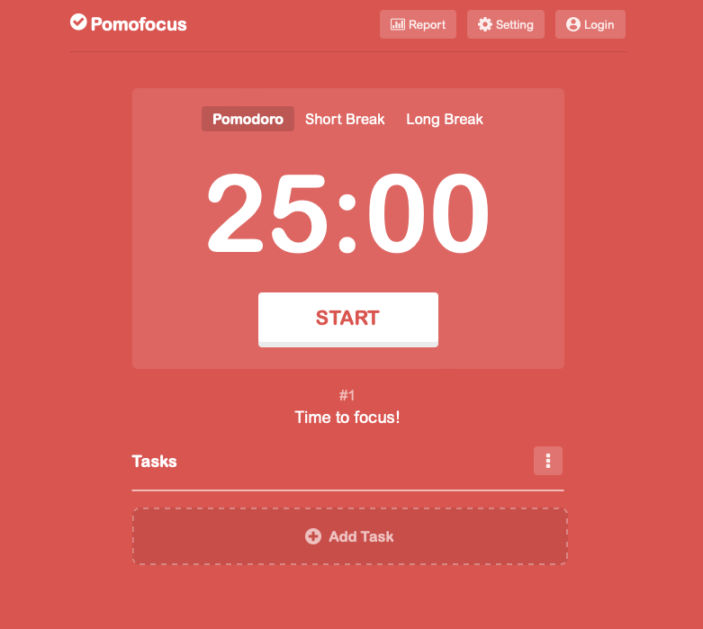
An app like Pomofocus is excellent for building stamina and improving your writing skills and ensuring you’re staying on task with the promise of a break on the horizon.
9. Edit on a Different Day
Once you’ve wrapped up your draft, save it, close it, and return to it on a different day. Editing is an entirely different process than writing, so it’s essential to treat it as such.
Your first order of business when editing is to read for clarity. Fix inconsistent thoughts and remove irrelevant details.
Make changes to the structure, if needed. And be sure to have your outline on hand for reference to ensure your writing stays on topic and that there’s writing flow from section to section well.
Once you’re happy with structural and topical concerns, reread your blog post, but this time for style. Make adjustments to the voice, flow, transitions, and sentence length.
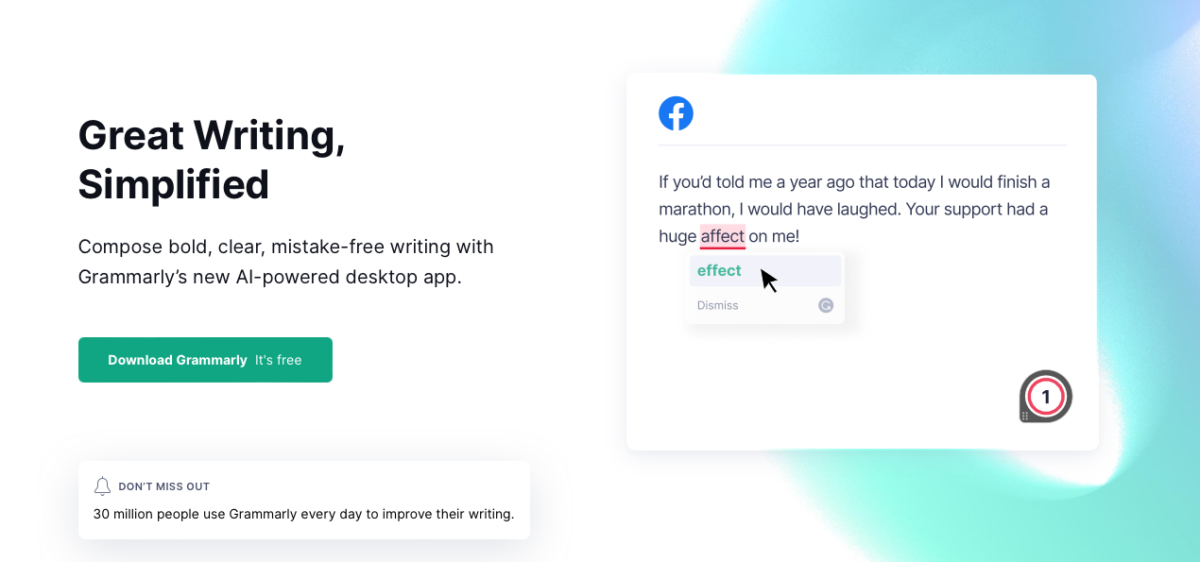
Lastly, run the blog post through a grammar checker (or two). A couple of favorites around here are the Hemingway App and Grammarly. Consider these as the one-two punch to fixing grammatical errors and improving your writing style.

10. Come Up With a Custom Headline
Once you’ve got your draft looking good, you need to develop an attention-grabbing headline and name for your blog post. You can brainstorm blog post title ideas based on the completed post, of course. But you can also make use of the Google Auto Suggest feature to come up with alternate phrasing options.
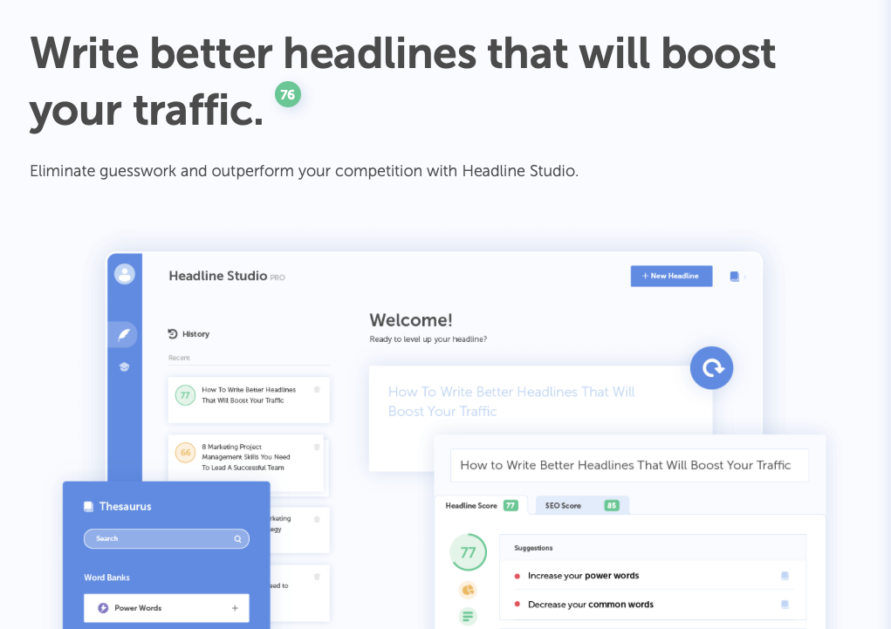
Or, you can use a tool like Co-Schedule Headline Studio to hone your headline’s competitiveness for blog traffic and SEO by leveraging their headline formula. You don’t want to spoil your entire post with a crappy headline!
11. Source Images
Once all the writing is completed, it’s time to add some visuals. You might’ve already taken screenshots throughout the writing process if you’re writing a detailed guide, which is fine.
Otherwise, you’ll need to find some graphics to round out the post and make it more engaging for readers.
Free stock photo and graphic sites are always an option to lend some graphical elements to your posts. However, relying solely on stock photos can make your blog appear a bit generic, so be sure to mix up the types of images you use.
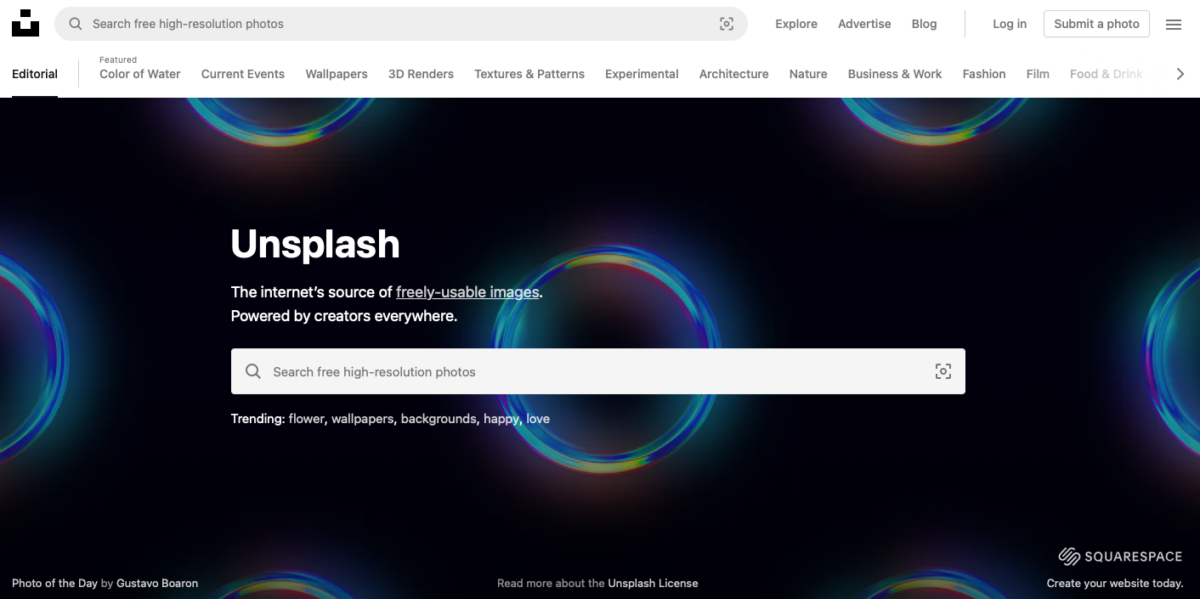
Two free sites to consider include:
If you have the budget, subscription stock sites can serve you well, too. Plus, they offer the benefit of allowing you to source images that not everybody else will be using.
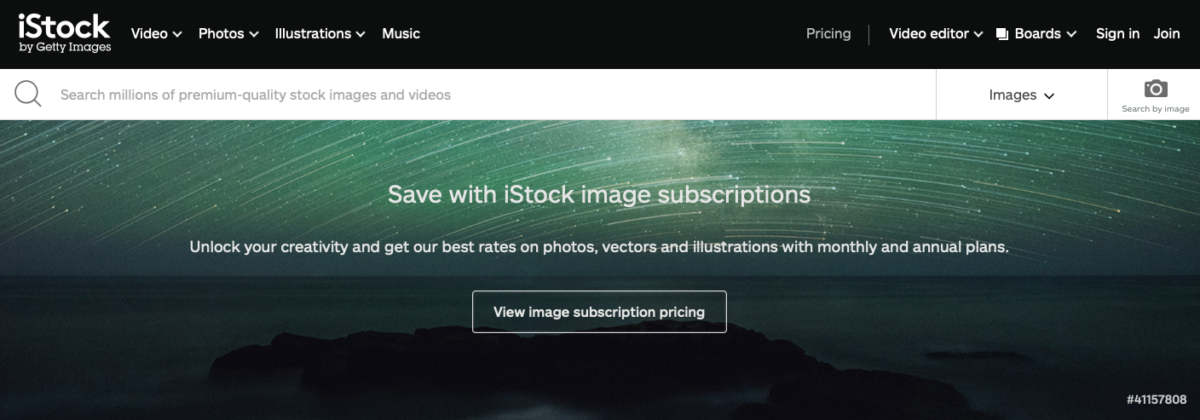
A few sites to check out are:
Still another option is to create custom graphics for your quality blog posts. You can use a service like Canva to create simple graphics to serve as blog or section headers and be used for social share opportunities.
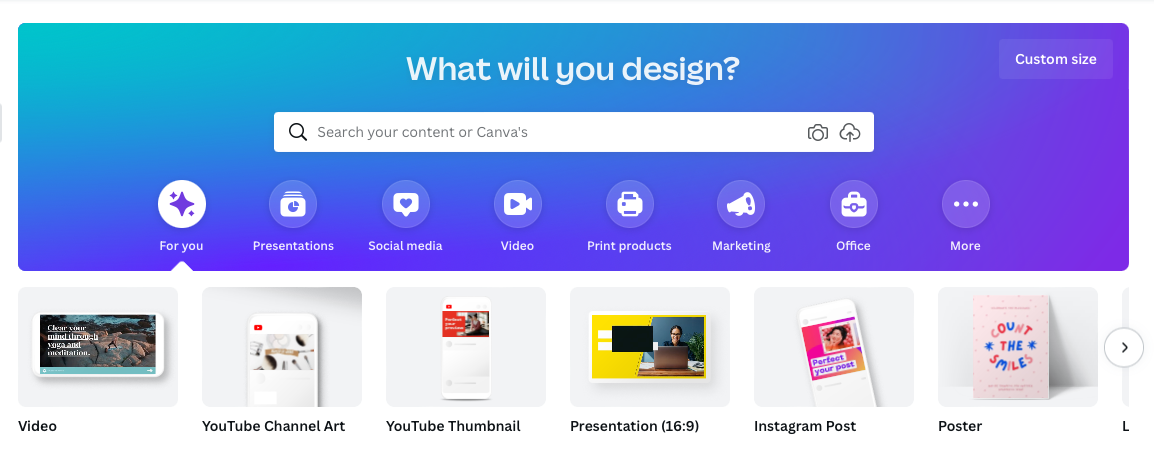
Again, if you have the budget, you could also hire a custom graphics service like Easely or Design Pickle to create images for your posts.

12. Upload to WordPress
The last step to speed up your blog post creation process is to efficiently upload your post to WordPress. If using the block editor, prep to copy and paste each section from your document.
If you’re using the standard editor, you can convert your Google Doc to HTML and paste the blog content using the HTML editor.
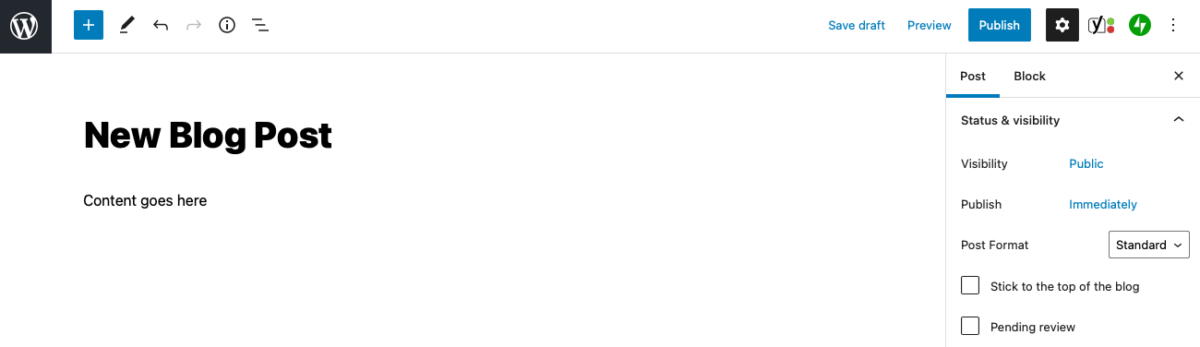
Add your formatting, upload your images, add categories and tags, and any search engine optimization like a meta title and description.
Preview your post, and if all looks good, schedule it for publishing.
You can draft directly in WordPress – just be sure to save many times during the drafting process.
FAQs
How to write a blog post fast?
Build systems around the writing process like brainstorming multiple ideas at once, creating numerous outlines at once, and conducting your research at once. Then when it’s time to write, draft without paying mind to the edits needed. Save that for later.
What can I do if I can’t think of good blog post ideas?
Take a look at what quality content competitors are writing about using Google’s People Also Ask feature, and browse social media for your target audience’s pain points. These steps should help you create a list of ideas.
How long does it take to write a great blog post?
Writing a blog post can take anywhere from an hour to multiple days. It depends on the post’s length and the amount of research required. 1,000-word blog posts won’t take as long to write as an in-depth 4,000-word blog post or long-form content, for example.
How do I improve my writing?
With practice! By writing on a regular schedule and doing so consistently (as well as using grammar tools), you should see a serious uptick in your writing’s quality within a few months.

Create Processes and Speed Up Your Writing Time
Writing the perfect blog post can be time-consuming, but you stand to shave off a reasonable amount of time if you follow the steps here. A lot of it comes down to creating efficient processes for yourself.
What have you found helps when learning how to write a blog post fast and create compelling content marketing materials?



