Kartra and Kajabi are some of the most popular online course platforms that bill themselves as an “all-in-one” course platform solution to house all your business’s online presence.
As you can imagine, they are a lot more similar than they are different. Granted, the differences are subtle but could mean all the difference.
I’ve sold 5 figures on both Kartra and Kajabi and I know the ins and outs of both platforms.
In this article, I will give an in-depth comparison of Kajabi vs Kartra and help you know the main differences and similarities, thus helping you choose the best one for your business.

Let’s dive right into it.
Who Uses Kajabi?
Primarily targeted toward course creators such as coaches, entrepreneurs, and influencers, Kajabi offers more than just a platform to create and sell your digital assets. With Kajabi, you can build beautiful websites and unlimited landing pages, run marketing campaigns, create sales funnels, and bring all your marketing and sales activities together using their high-powered pipelines feature.
If you’re looking for a course or membership solution that understands that the success of any knowledge business goes well beyond creating a system or building a membership, Kajabi may be the ticket. Kajabi offers a full suite of advanced marketing features with everything you need to grow in one place.
Who Uses Kartra?
The one area where Kartra lacks is the course creation and management features that most other platforms, like Kajabi or Thinkific, offer. As an online course platform, Kartra lacks behind Kajabi.
Kartra is used for selling all kinds of digital and physical products, with a strong emphasis on more marketing-oriented video hosting.
For creators looking to maximize sales through video content and advanced pipelines, Kartra is the tool to go for.
Kartra vs Kajabi: An Overview
Platform Overview
Kajabi
Kajabi is like a single home for all your business tools and automation – course, emails, funnels, landing pages, webinars, CRM, and analytics.
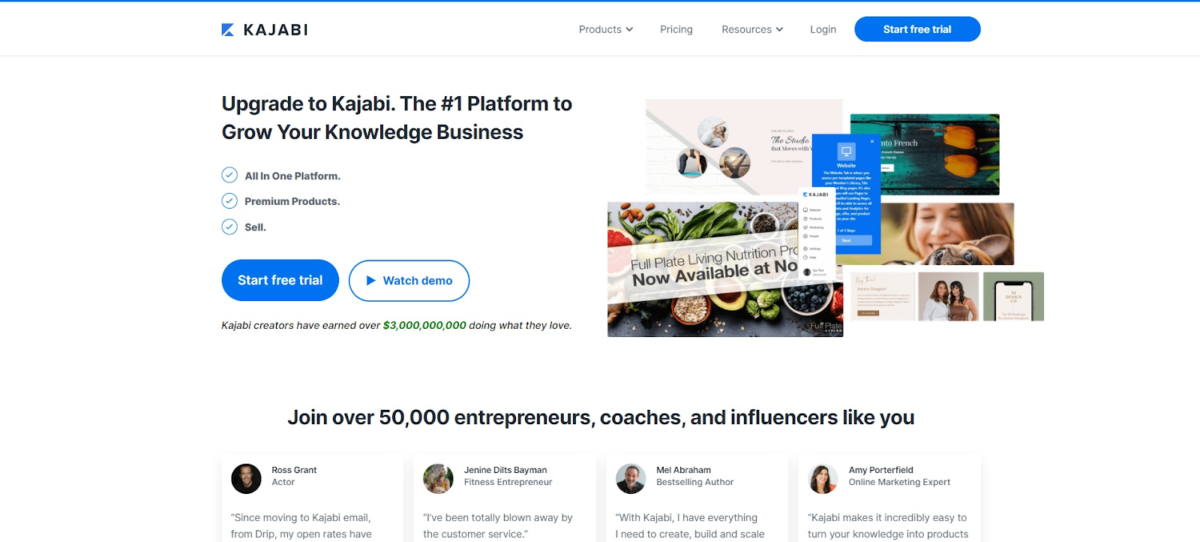
The ability to combine all your tools under one roof is Kajabi’s bread and butter.
In short, Kajabi sells itself as a jack of all trades kind of tool, and I might add that they’re good at most from my own experience. So, let’s see what’s exciting and what’s not-so-interesting about this platform.
Kartra
Similarly, Kartra understands that providing a complete online business solution requires various digital marketing tools that work harmoniously together.
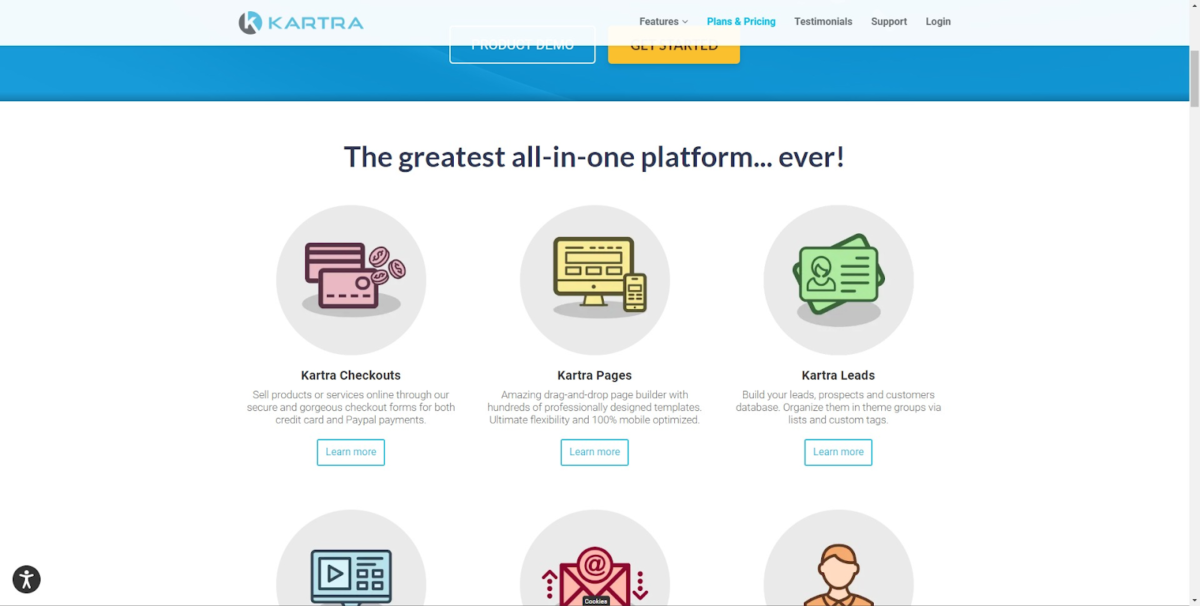
From their memberships to emails to funnels, Kartra’s products are woven together so they seamlessly “talk” without having to configure any integration whatsoever. And that’s the beauty and power that lies with this online course platform.
Kartra bills itself as an all-in-one sales and marketing platform that helps you sell digital and physical products.
Kartra vs Kajabi: Pricing & Value for Money
When deciding on any piece of software for your business, pricing is always a significant factor to consider. While both platforms offer a laundry list of features, they also don’t come cheap.
However, considering all that’s on offer, I think their pricing plans are pretty reasonable and can often turn out cheaper for all the other tools both these tools replace. This can include costs for web hosting, visual page builder, email marketing software, affiliate tracking, and many others!
Kajabi is the most expensive, starting at $149/month or $119 per month if billed annually. You’d want to take advantage of their 14-day trial before voting with your wallet for such a steep price.
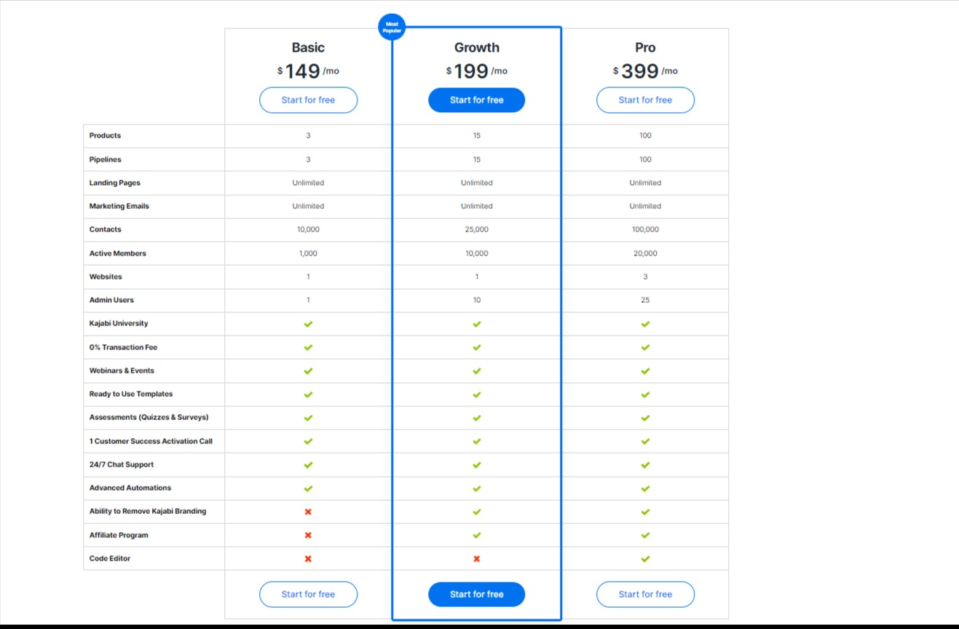
For both tools, every plan has essentially the same features.
In the case of Kajabi, the main difference lies with the number of products you can launch, pipelines you can create, member contact list, and admin users you can have within each plan.
Kartra is also similar. In addition to capping products, users, and email lists, you’re also limited on bandwidth and the number of videos you can host. Although most of these upper limits only apply to their entry-level plan, which starts at $99/month.
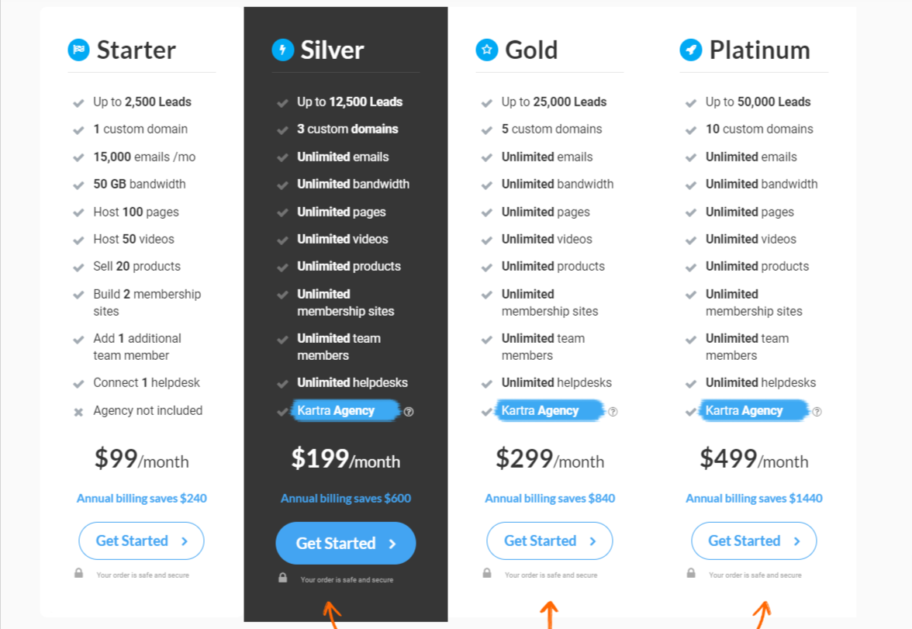
The entry-level plans for both Kajabi and Kartra are good if you’re just beginning but to experience the full range of their features, none of these starter plans will give you that.
Next up are Kajabi’s growth plan and Kartra’s silver plan, which start at $199 per month. While Kartra offers unlimited products, pages, bandwidth, and emails with their silver plan, although Kajabi’s offers are not unlimited, they’re pretty generous.
Which product offers more value? It might be easy to say Kartra does but considering Kajabi provides some of the online course creation features that Kartra does not support, I think they both are priced equally for the most part.
Winner: draw
Kartra vs Kajabi: Course Creation/Membership Sites
Online course creation is one area where the difference between Kajabi and Kartra is significant and can often be the deciding factor.
LMS Features
Let’s start off with Kajabi.
Kajabi
Right away, note that a product in Kajabi could mean different types of course content you can create, including a mini-course, drip course, coaching program, community, and memberships.
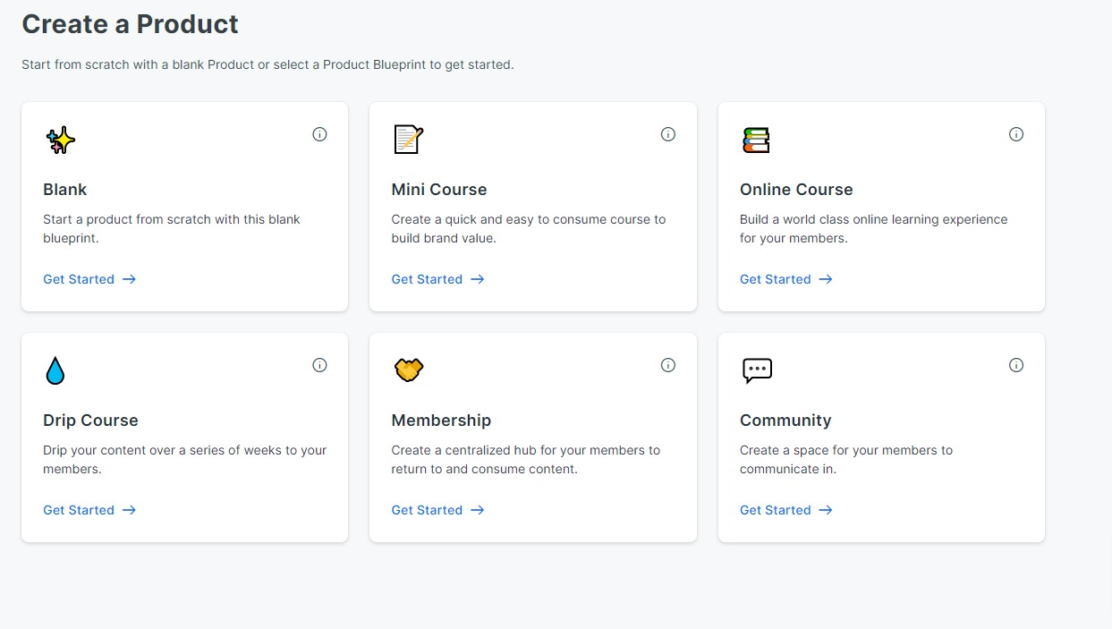
Kajabi comes with a core + extension model. Unlike Kartra, Kajabi is an online course creator at its core. Extensions include everything else from marketing, selling, website and landing page, etc.
Once you select the type of product you’d like to create, you’re presented with an intuitive and easy-to-use course builder interface.
You’ll quickly notice how clean (and thoughtful) the course editor is. They start you off with a helpful content outline template, something I haven’t seen anywhere else.
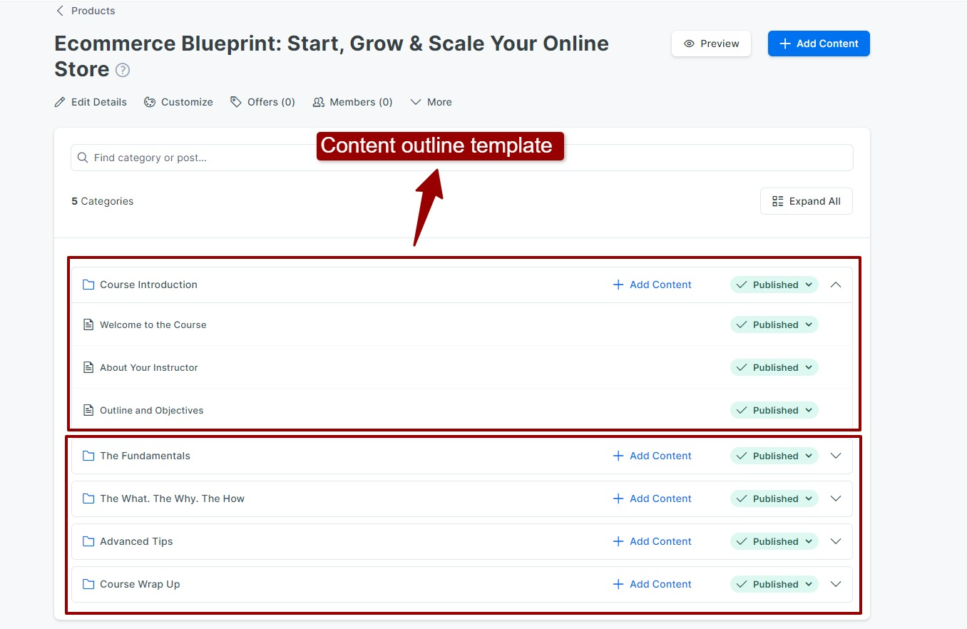
Kajabi has made some significant improvements to its editor in the last year. For example, previously, Kajabi didn’t have an option to upload audio. Not only did they implement that option now, but you can host full-blown podcasts on the Kajabi platform (more on this later).
As you can see from the screenshot above, there are plenty of media types you can upload to your course.
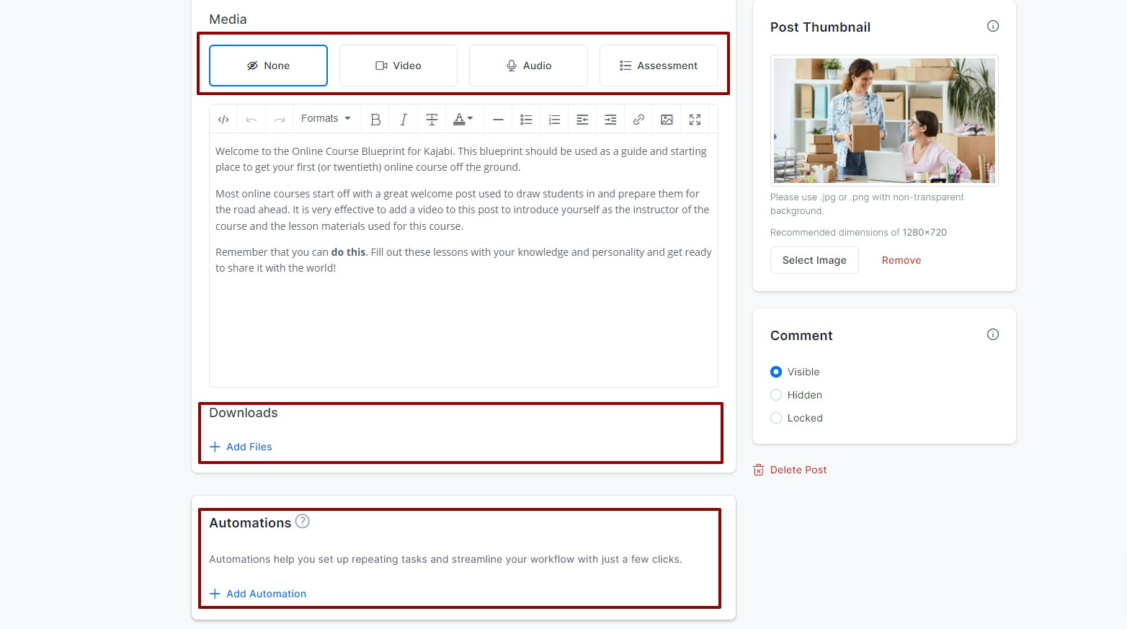
When you scroll further down, you have the option to upload downloadable content, whether that’s an image, video, or ebook – the entire process to do so is as easy as it can ever be. You can also add downloadable files to your email campaigns by embedding a link to download the file.
Kartra
Unlike Kajabi, Kartra’s main strength isn’t creating an online course. It’s primarily a marketing, sales, and lead generation tool.
But it still gives you decent features for creating membership and online courses.
You’ll notice right away with Kartra and Kajabi that whether you’re creating courses or memberships, the content builder interface is the same. To determine whether the product sells as a once-off access course or recurring membership, you’ll use the payment settings in Kartra or the offer settings in Kajabi.
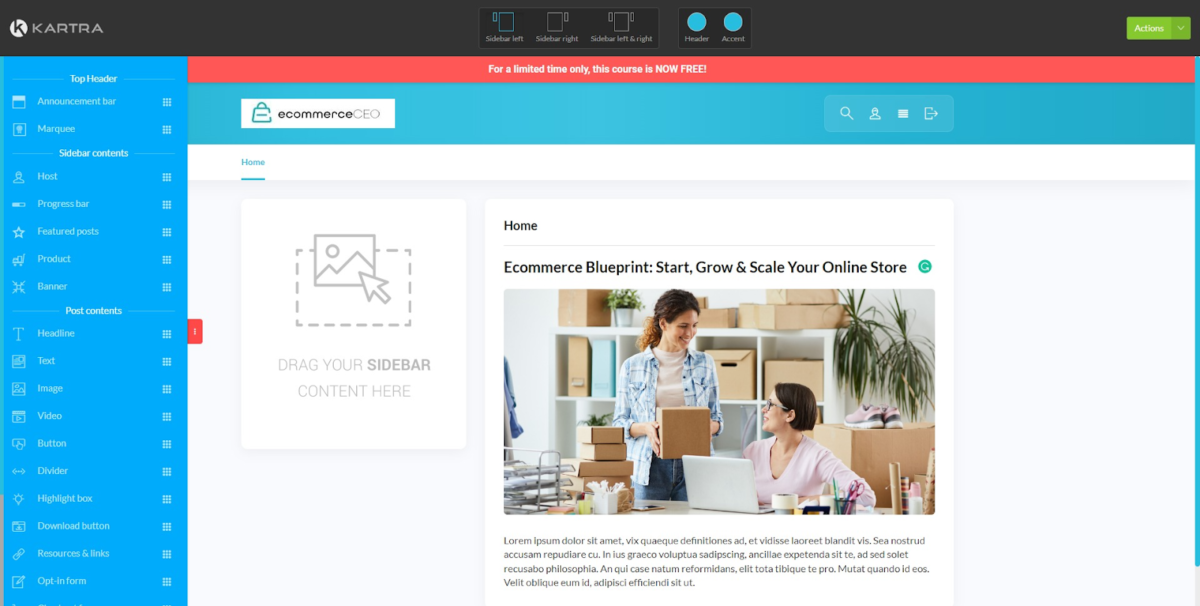
Kartra’s course builder is full of options and gives you all the features you need to create engaging online course lessons.
Like Kajabi, Kartra allows you to use text, video, audio, and PDF as your course content. You can also upload downloadable content with every lesson.
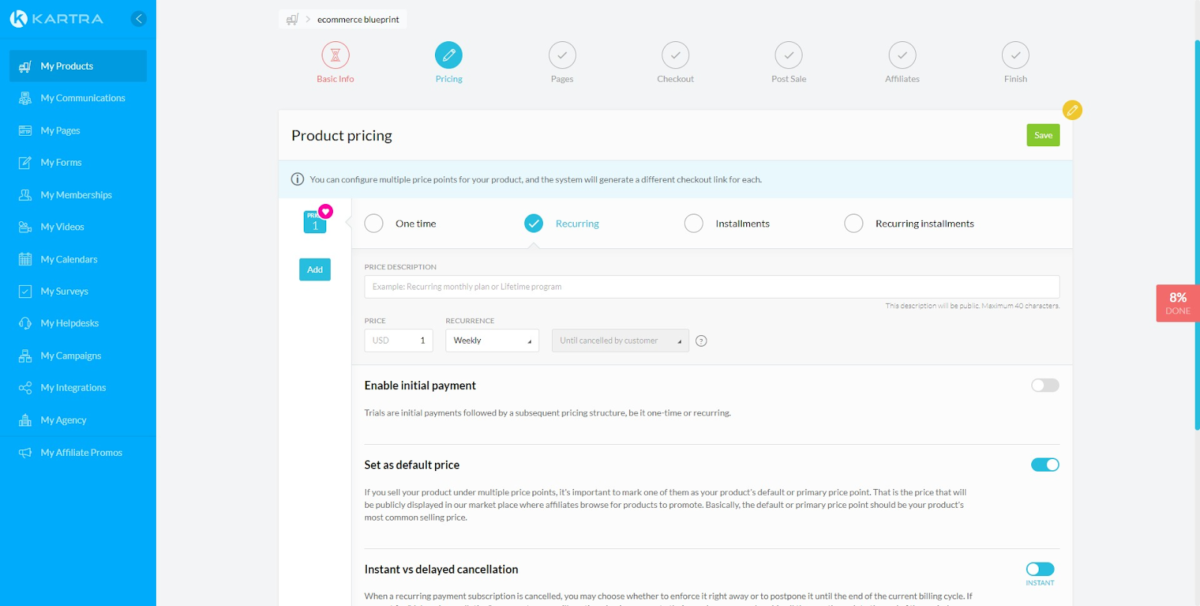
Once course content is uploaded, Kartra allows you to choose how you’d like to sell your product. You can choose between different product pricing structures one-time, recurring, or installments, also known as payment plans. You can also choose how you deliver your content and the access levels you provide.
Overall, Kartra offers all the necessary features you need to create an online course or membership. However, if you’d like advanced student engagement features, Kajabi is a better option.
The Winner
The clear winner here is Kajabi. When it comes to creating engaging online courses, Kajabi does a better job than Kartra.
With Kartra, you can’t create quizzes or assignments and learner engagement tools; for that you’d have to use a 3rd-party tool. You also don’t have an option to create a community functionality where your students can interact and ask questions. Beyond basic course editing elements, the only overlap is the ability to drip feed and lock content.
Further down, meet Kajabi automation. If it has ever been your wish to run your entire online course business on auto-pilot, Kajabi automation can help you achieve that.
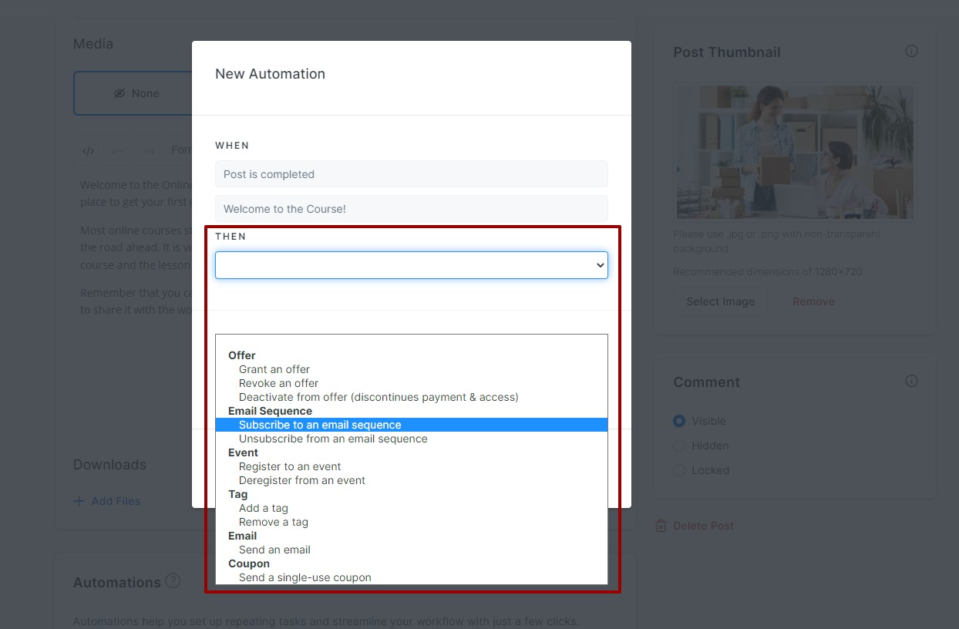
These automation features are virtually everywhere – posts, offers, forms, pipelines, etc. They are simply one of my favorite features with Kajabi.
Here you can set triggers for specific actions to happen. The “when” and “then” logic helps you automate many mundane tasks that would otherwise require a lot of time and resources. More on automation features later.
So far, I have touched on most elements of the course editor except for the assessment features.
Compared to other online course platforms, Kajabi still lacks student assessment features, though not too far behind.
With assessment, you can add surveys, quizzes, and tests. To add an assessment to your Kajabi courses, you first have to create it under the people’s assessment tab, like so.
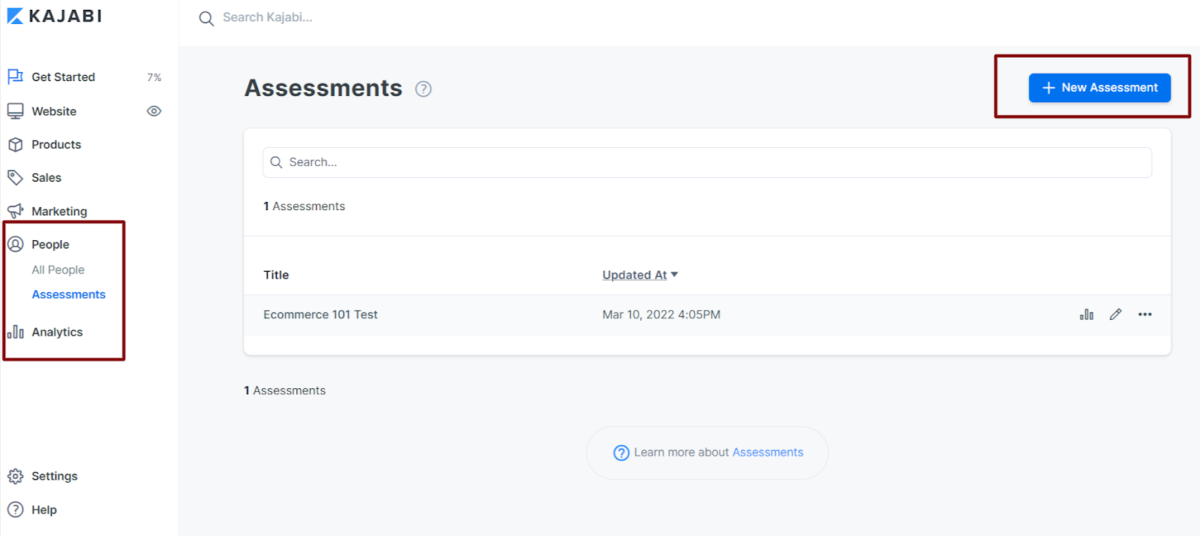
I would prefer to have an option to add assessments within the content editor, however. Once an assessment is complete, you can call it within the content editor section.
Kartra vs Kajabi: Video Content Features
Video is arguably the most used and effective content delivery method. Kajabi allows unlimited video hosting capabilities with Wistia, which you can upload to individual lessons from your computer or Google drive.
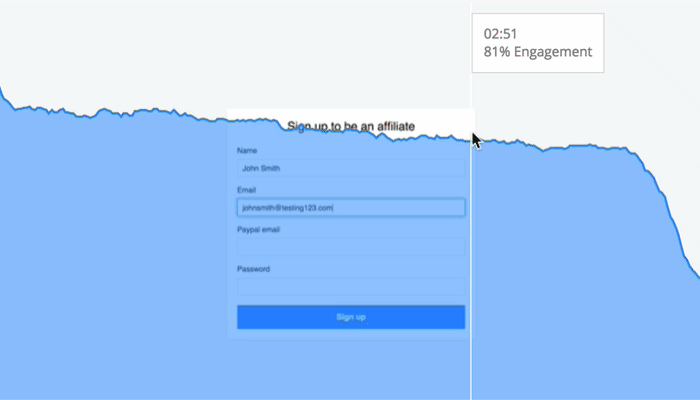
With Kajabi’s video analytics, you can see metrics such as average engagement, total plays, and play rates. In addition to these stats, Kajabi has added a visual engagement viewer and heatmaps to give even more insights into how customers engage with your video content.
Kartra, on the other hand, takes this video analytics feature a step further. In addition to almost all of the video content features Kajabi offers, Kartra also offers CTAs, sign-up forms, and user tagging in videos.
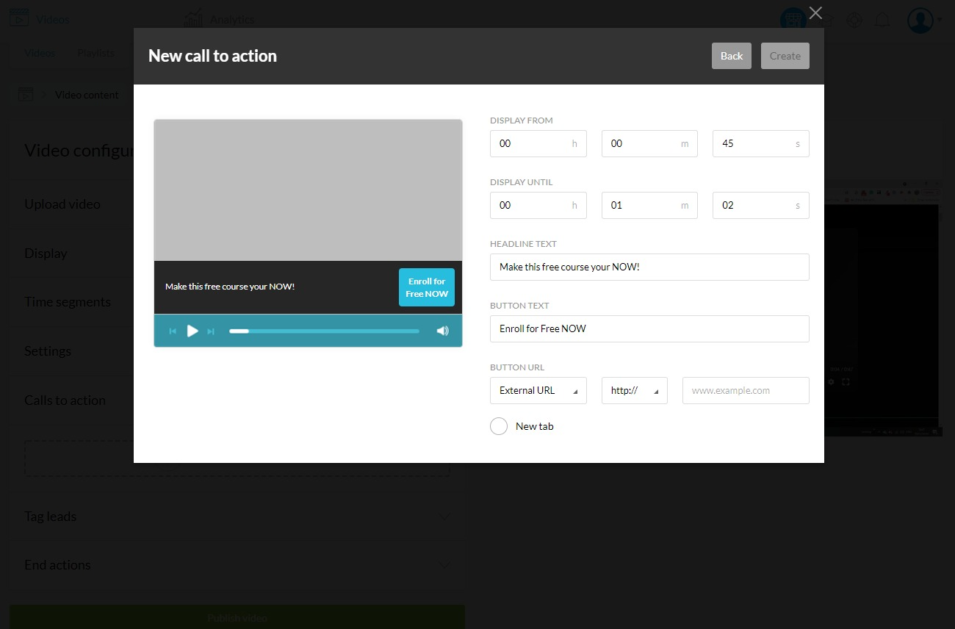
Here’s an example of how you can add a CTA directly in the video instead of directing the user to the link below the video.
You’re not only limited to a CTA button or text; you can also add an opt-in form right within your video and set when you’d like it to appear.
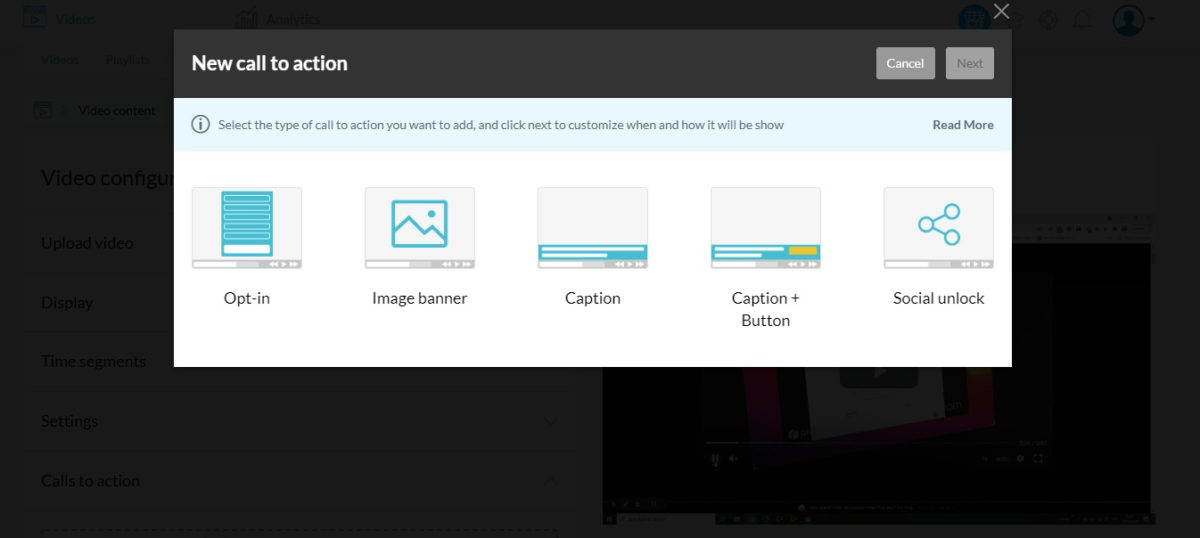
Such complete control of your video content is well complemented by detailed video analytics that tells you how many content users have watched.
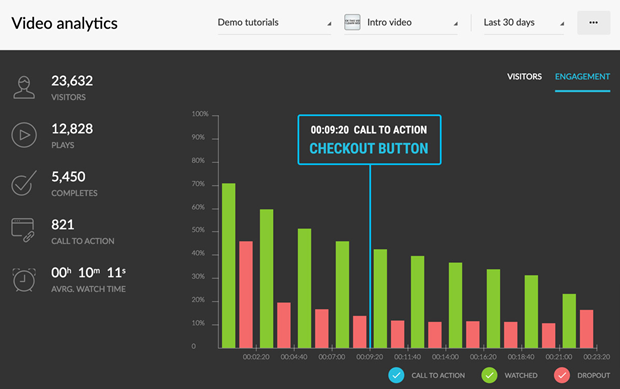
Based on this info, you can use tags to trigger specific automation sequences depending on the user behavior.
The Winner
Kartra is the clear winner.
Kartra bills itself as a video marketer’s dream platform for a reason. If you’re looking for more than just basic video features, Kajabi can do the job. But if only the best will suffice, you can’t go wrong with Kartra’s advanced video marketing and analytics features.
Kartra vs Kajabi: Coaching Program
Coaching membership programs allow you to offer one-on-one (or sometimes smaller groups) coaching sessions in a masterclass format where your students pay a premium subscription for your time.
Kajabi
Coaching is one of the more recent product offerings for Kajabi but they have done a great job with their offering. Kajabi’s coaching features allows you to either bundle and sell multiple sessions together or sell them individually.
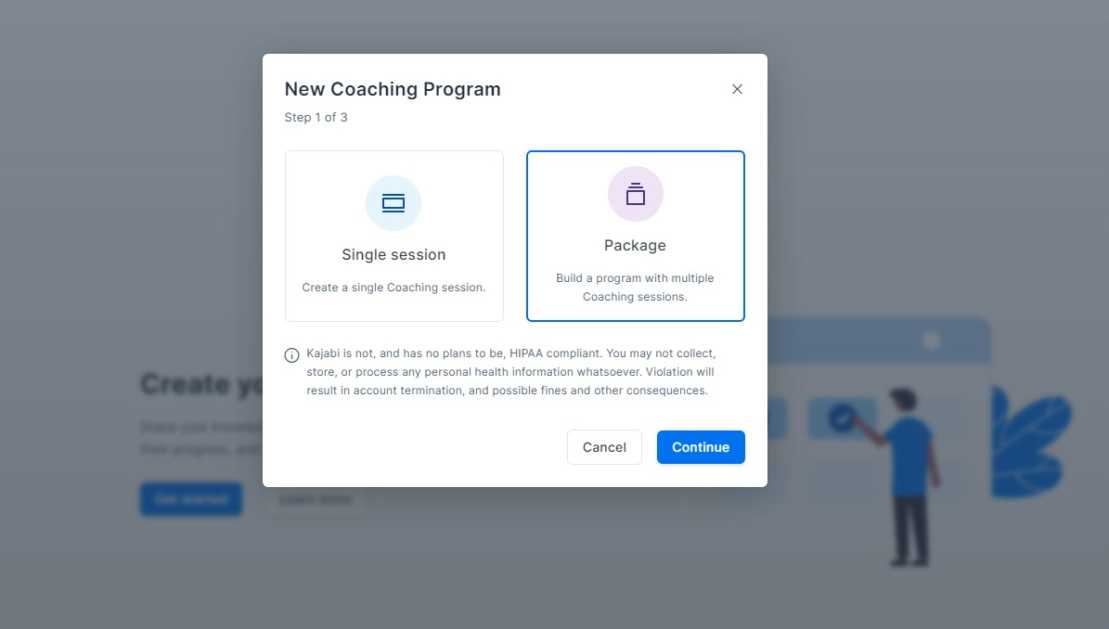
Next, Kajabi offers multiple scheduling preferences. You can connect your existing Calendly account to sync with your calendar, or you can manually book a session.
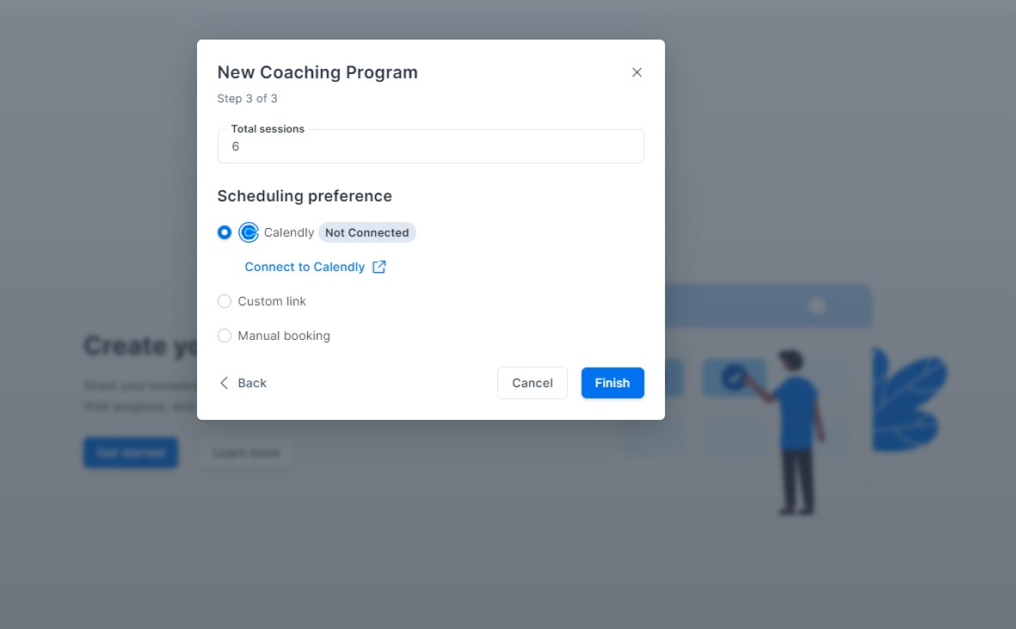
I won’t go into too many details here, but once you’ve created your sessions and set your calendar up, you’ll be ready to start an offer to sell individually or combine with your other products.
Kartra
Scheduling and calendar management are essential for any coaching program, and Kartra understands that.
Unlike Kajabi, where you’ll have to use 3rd-party scheduling software like Calendly, Kartra has its calendar management capabilities.
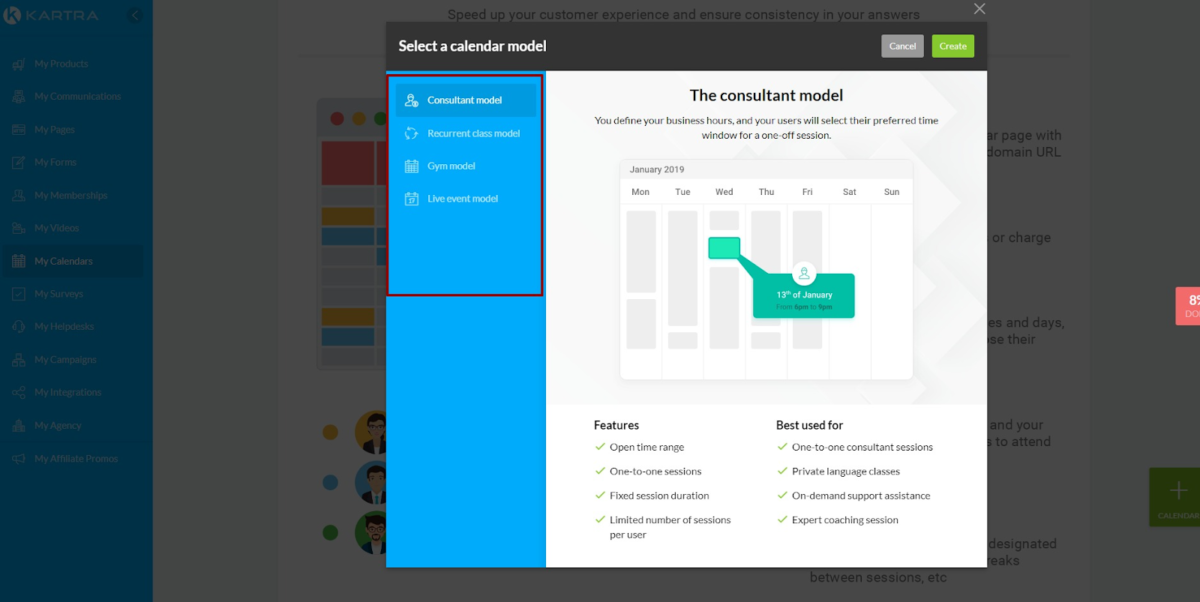
When creating your sessions, you have templated models to choose from. One such model is the consultant model, where you define your business hours, and customers will select a preferred time window they’d like a session.
Other models include the gym, live event, and recurrent class models. Once you select a relevant model, you’re presented with a plethora of options such as the ability to block last minutes bookings, restrict too far ahead bookings, a number of sessions, and plenty of other controls.
Once you customize scheduling to your liking, you can go on to control how customers access your coaching, whether free or paid. You can also control whether customers see your own time zone or their own time within their specific time zone.
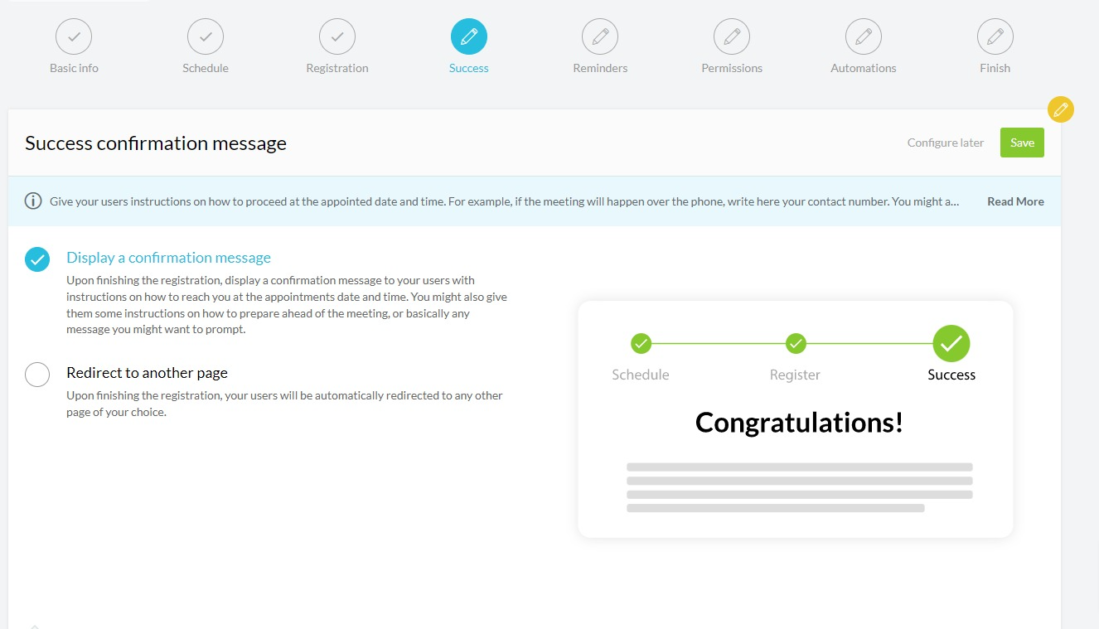
Upon confirmation, on the screen above, you can control what the next steps for your customers are. You can send them to a different page or show them a confirmation message. And later on, you can set automated email remainders, session cancellation and approval, syncing with your Google calendar, assign tags, subscribe to a list or sequence, and tons more!
The Winner
It suffices to say Kartra’s coaching features blow Kajabi out of the water. The depth and control you get with Kartra coaching features make it a no-brainer for the membership coaching business.
Kartra vs Kajabi: Website/Landing Pages
Both platforms offer free hosting, SSL certificates, custom domain, and one free subdomain plus, you don’t have to worry about all the nerdy stuff like security, backup, updates, and maintenance.
Marketing And Sales
Now, let’s take a sneak peek at each platform’s website/landing page building capabilities.
Kajabi
Kajabi has a decent library of themes now (I remember only a year ago they had half as many), which presents enough options and variety to find something professional and well-designed to get started with.
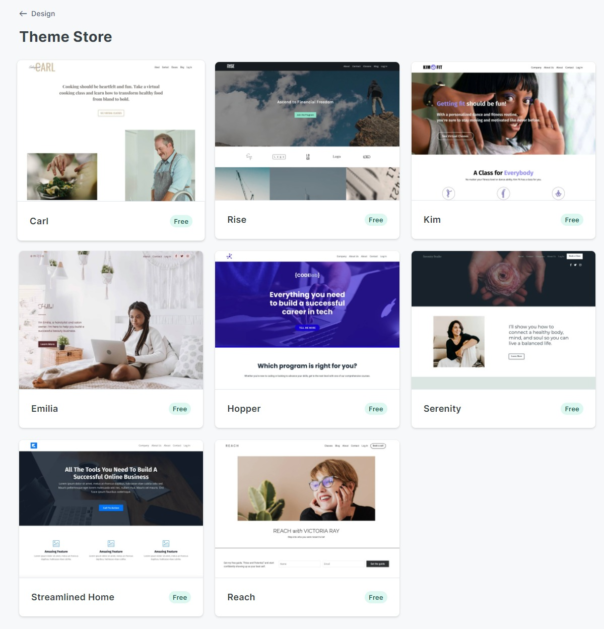
I like customization features across all themes. Whatever theme you choose, you can fully customize all sections and elements. If you don’t like any of their themes, you can upload your own. Robust themes provide over a hundred pre-made sections, allowing easy customization using the Kajabi theme editor.
Once you select a theme, the next step is to edit and populate your content. And that’s where the fun begins.
Kajabi uses a box model for its web layout and design. While this may seem restrictive for some, this model it’s best for flexibility and responsive designs across multiple screen sizes.
First, to build the website, you start with section blocks that are easily stackable and movable. Here is what I mean:
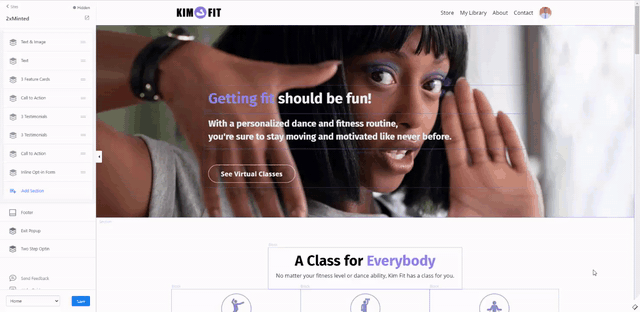
Within each section, you can then add content blocks. There is a wide variety of sections and content blocks to choose from.
Under the design tab of your website tab, Kajabi has created all the essential pages needed for your website – all you have to do is add content and customize them to your preference.
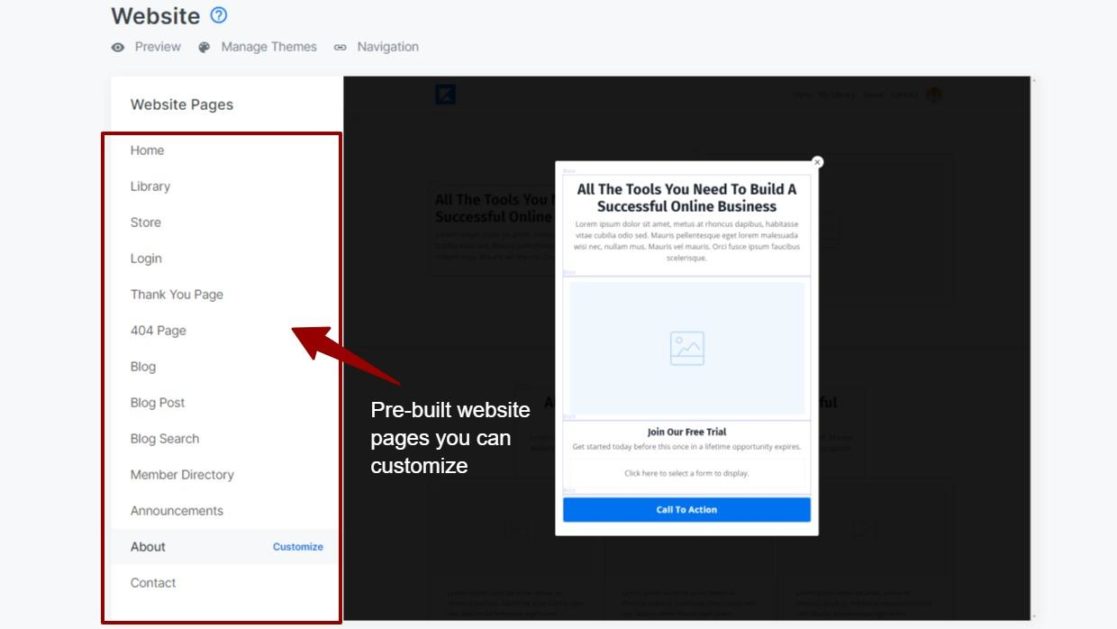
Need a new page from scratch? Kajabi allows you to do that, where landing and sales pages or standalone pages come in.
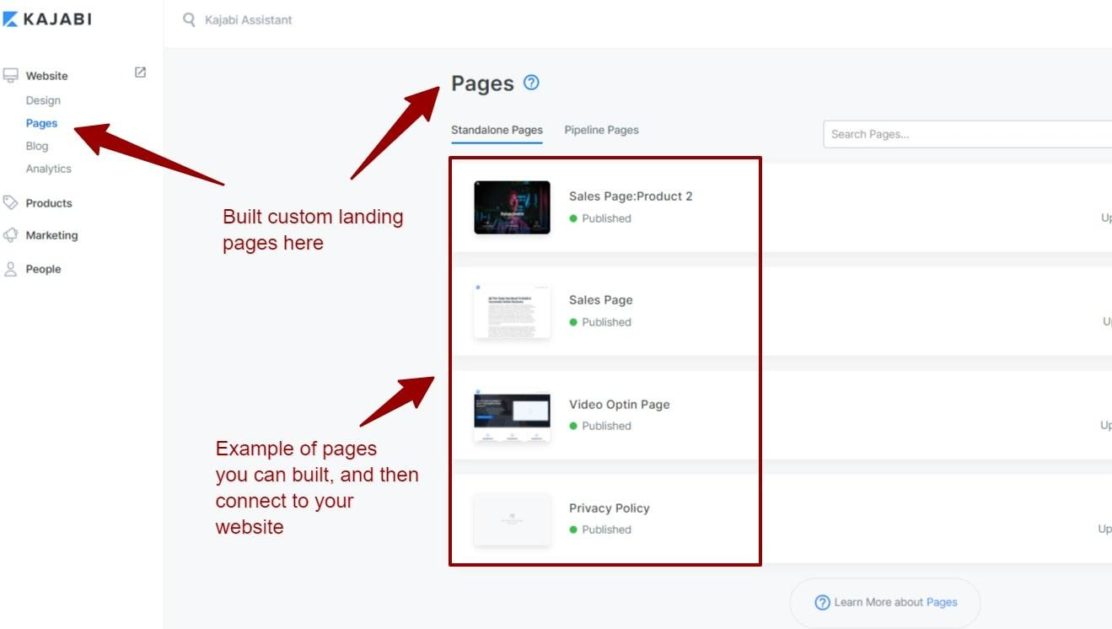
Landing pages in Kajabi are just as well customizable as website pages. This is great for building versatile and unique landing pages for different customers.
So, what’s my overall impression? Overall, even though the website editor is not quite ready for prime-time, it’s not far behind the curve. With their regular upgrades, you can bet it’s going to keep getting better with each upgrade. Can you build a decent website with it? Absolutely. You’ll only feel its limitations if you’re a power user.
Kartra
Kartra’s landing page builder comes with hundreds of templates for squeeze pages, webinar registration pages, checkout pages, and many other categories.
With so many templates, it’ll be hard not to find a template that works well for you, especially considering how customizable they are should you need to. However, if you do need to start from scratch for some reason, Kartra allows you to do just that with plenty of features.

Even with the small details that might be forgotten easily, Kartra left no stone unturned. One such example is the header options. When starting from scratch, you have a choice of 30+ header styles to choose from.
Similarly, you can add other sections such as a hero image, a product section, testimonials, services, counters, opt-in forms, footers, etc. Every element is fully customizable and gives you complete control over its appearance.
Wanna take a notch up with Kartra’s “behavioral adaptive marketing”? Yes, you can. This feature allows you to automatically change any landing page’s content based on the visitor’s tag, activity, and browsing history.
Kartra also has advanced analytics capabilities like heatmaps, so you know where visitors spend time on your opt-in page, registration page, sales page, etc.
The Winner
Kajabi has come a long way with getting its website editor to where it is today, but it simply falls short compared to the level of customization you can achieve with Kartra. Kartra takes this one fair and square.
Kartra vs Kajabi: Email Marketing Tools
This is of the places where both platforms shine and are far off from the rest of the competition. As Kajabi calls them, funnels or pipelines are complex marketing campaigns that map out a potential customer’s journey when making some kind of purchase. Both platforms offer templates for simple funnels and features to create more advanced funnels.
Kajabi
There are two types of email marketing campaigns within Kajabi you have to know. The first one is called email broadcast, and the other one is called email sequence.
Email broadcasts are newsletters for all or part of your audience. They can be once-off email blasts or month-to-month broadcasts.
You can send unlimited marketing emails with any Kajabi subscription plan. The only limit is the number of contacts you can have for each plan.
In three easy steps, you can have your first newsletter on its way out:
- Pick a template: They have simple stripped-down templates and also image-heavy templates to choose from.
- Edit the content: Their latest visual editor allows you to craft a perfect email, including plenty of personalization features.
- Send: You can either send it immediately or schedule it for a later time.
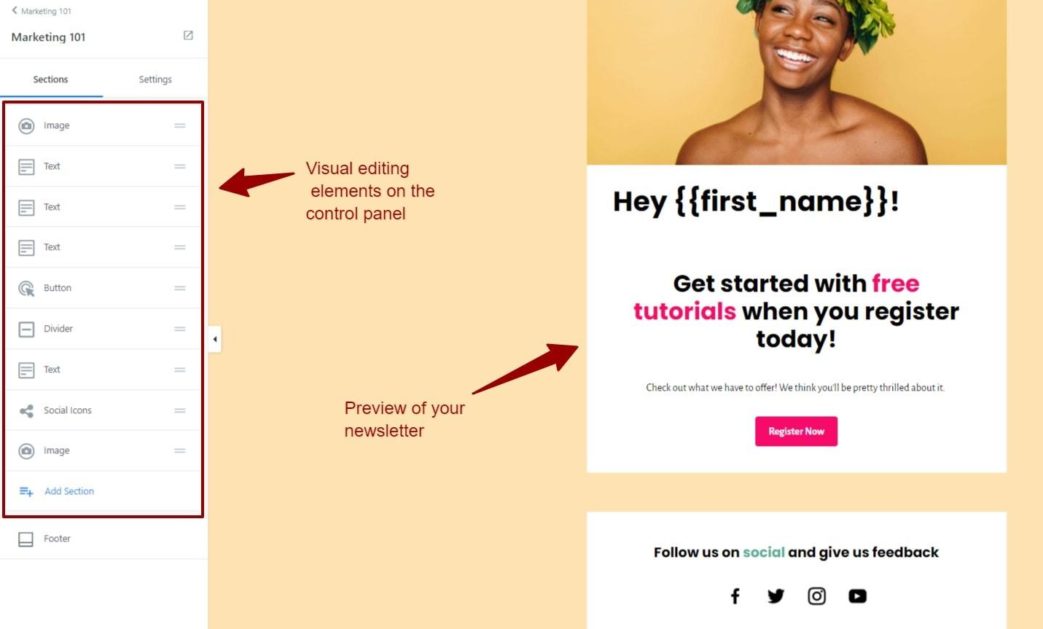
Email sequences are different from email newsletters because they are triggered by a specified action from the visitor, like signing up or completing a course, etc.
There are three essential things on any email sequence:
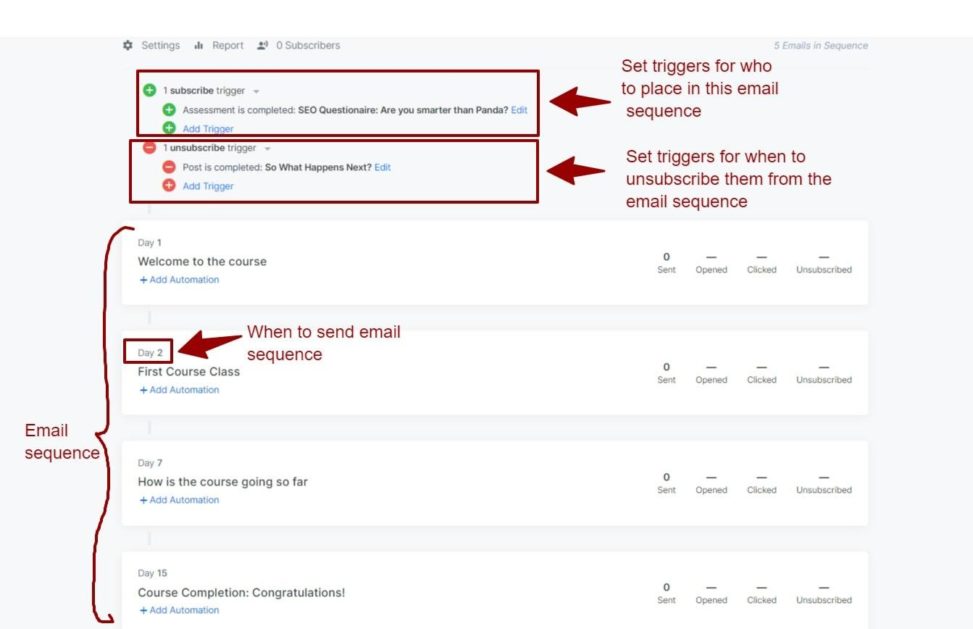
- Email sequence: Line up a series of emails to send to a segment of your customers/students.
- Subscriber trigger: For a specified customer segment to receive a sequence of the email you set up, what action will trigger that? Is it course registration, email signup, or offer purchase?
- Unsubscriber trigger: If someone takes a specified action or completes a specified course, you’ll need to unsubscribe them from an email sequence. This is how you do it.
While you can set triggers and automation for the email sequence, Kajabi also allows you to set automated actions for each specific email within a sequence.
Pipelines or funnels in Kajabi bring all aspects of sales and marketing together. Kajabi has seven done-for-you sales funnel templates called “pipelines.”
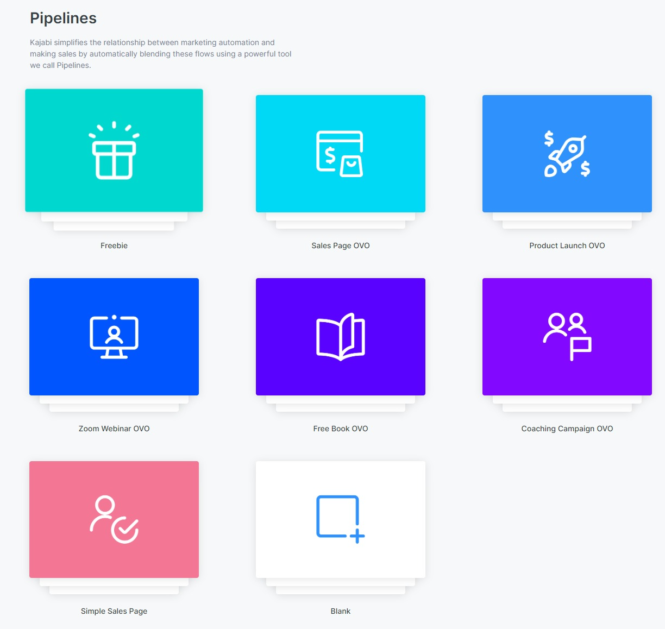
These pipelines (or funnels) are fundamentally similar. You have an opt-in, which is how you capture leads. Then followed by providing value through a series of emails. Lastly, the offer involves moving them from an awareness stage to a stage where they may consider buying. If you wish to create your own funnel from scratch, Kajabi’s visual sequence builder is easy to understand and use too.
Kartra
While Kartra’s email sequence builder can be slow and clunky, it offers more out-of-the-box features than Kajabi. In addition to all one can do with Kajabi, here are other things you can do with Kartra:
- Kartra allows you to delay sending an email by hours; with Kajabi, you can only delay by days.
- Kartra allows you to specify the days of the week on which your email could go out.
- While it’s possible to split test in Kajabi manually, the feature is not as native and easy to use as in Kartra.
- Kartra enables you to send SMSs to your subscribers via services like Twilio and Plivo.
Likewise, their funnels are simply a cut above the rest when it comes to automating the whole marketing and sales experience, from capturing a lead to nurturing and ultimately turning them into paying customers.
But, and this is a big but, Kartra is not intuitive and easy to use as Kajabi. This may not be a problem when you’re building a two or three-step funnel, but the more complex the funnel becomes, the more overwhelming and time-consuming it becomes.
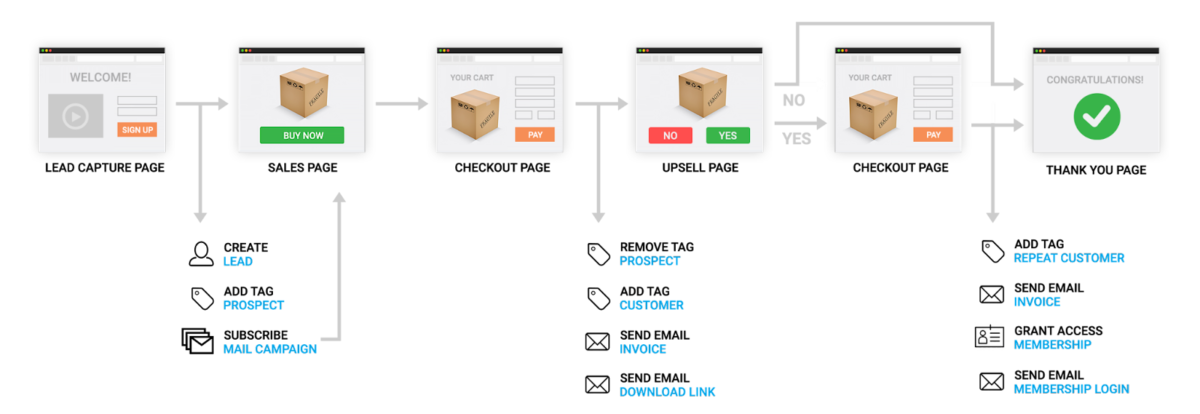
The Winner
While I do like Kajabi’s interface and useability better, overall, Kartra comes out on top with email marketing features. They simply offer more out-of-the-box than Kajabi. Although, I absolutely hate that you can not remove the Kartra branding from your email. We should be charging them for the free advertising!
Kartra vs Kajabi: Teacher and Learner Experience
Keeping your students engaged makes for a great teaching experience and can also help with student retention and lower churn rates. Let’s see how these two online course platforms fair against each other.
LMS Features
Kajabi
While Kajabi does not offer gamification or certifications like other platforms such as Thinkific, I do still like that they have decent learner engagement features as assessments such as multiple-choice questions, assignments, and quizzes.
In addition, Kajabi offers community features where students can interact with each other, and the teacher can also answer students’ questions. You can create main topics from these communities to control how the community feed displays information.
Kartra
Kartra is pretty blunt in this department. It offers no quizzes, certificates, or surveys. However, you can use 3rd-party apps for access to these features.
The Winner
Kajabi won this out without trying.
Kajabi vs Kartra: Customer Support
When you’re using both tools for the first time, you’ll surely hit some snags. Getting support when needed is essential to get things moving in the right direction.
Ease of Use
Kajabi
The great thing is that Kajabi has plenty of support features. Like this convenient search bar right within the dashboard:
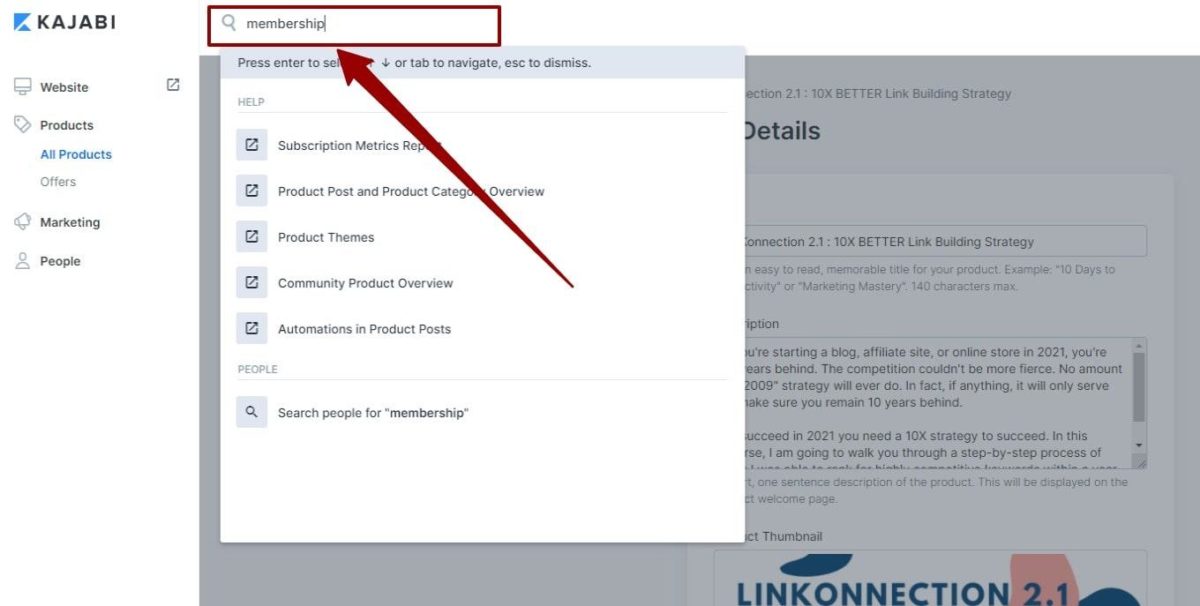
So that’s helpful. In addition to articles in the help center, Kajabi has tutorial videos on almost all subjects. Videos are value-packed, and they take you through a step-by-step process on how to use Kajabi.
Articles and videos can only help up to a certain point. Should you need further help, their support team is “fantastic” and “top-notch.” You get 24/7 live chat support, and you will generally get your queries resolved in a few minutes.
They also offer email support, but who uses email when live chat support is available, right?
Kartra
Kartra offers support via email, no live chat, yet they have a help desk feature offering for the product; quite ironic, you ask me.
While their support is relatively responsive via email, there is only so much you can achieve with email.
In addition to comprehensive knowledge bases, both platforms also have dedicated training portals. Kajabi training portal is called Kajabi University, while Kartra is called Kartraverse Training Center with plenty of other info such as case studies and courses on using their respective tools.
The Winner
Kajabi is the winner here once again.
Kajabi vs Kartra: Additional Features
Payments
Kajabi payments support PayPal and Stripe. While Stripe is mainly based in the USA, PayPal exists in more than 200 countries and supports up to 25 currencies. So there is a good chance that either one of the options may work for you.
Kajabi doesn’t charge any transaction fees, but you can expect to get charged payment processing fees by PayPal and Stripe that differ depending on your location.
Kartra supports five payment gateways – Stripe, PayPal, Authorize.net, Square, and Braintree and so it gives you more options.
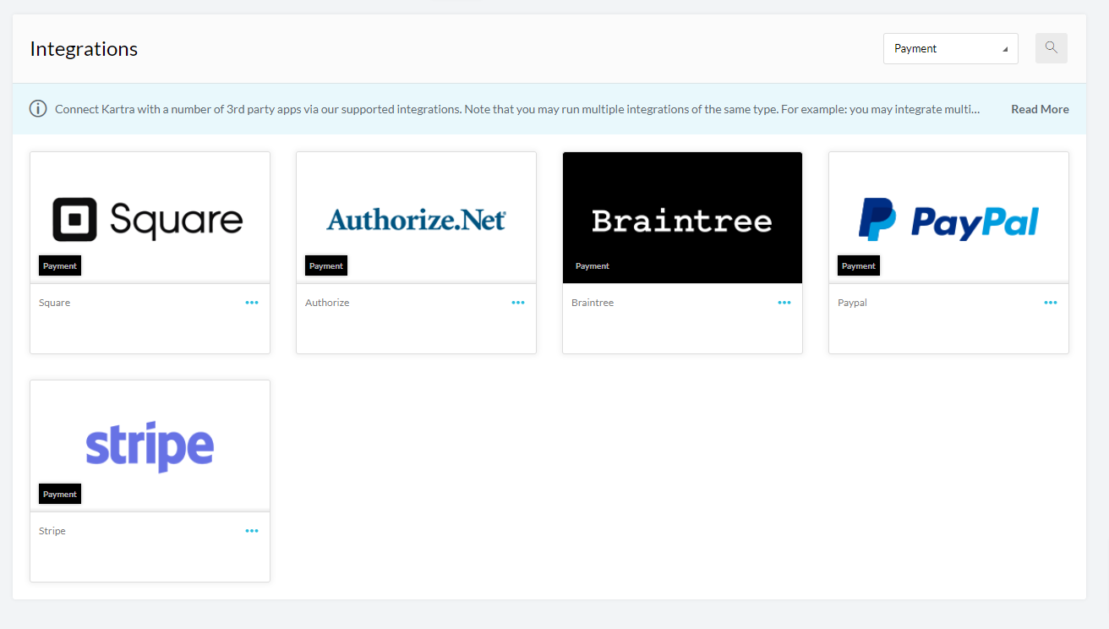
Moreover, Kartra also has much more to offer for building checkout pages. From its library of 30+ checkout forms templates, compared to Kajabi’s single template, no doubt Kartra offers superior features for complete control over the checkout experience. Some of the additional features include 1-click upsells, order bumps, and order down sells.
Mobile App
Another essential part of content delivery is the mobile experience. While all the themes offered by Kajabi and Kartra are both mobile-friendly and responsive, however, Kajabi also offers a mobile app for your users. This app is available for both iOS and Android users.
Beyond accessing the course content, your student/members will also have access to a community and interact with other members right from their mobile.
The fact that Kartra doesn’t provide this service makes Kajabi’s mobile app a winner by default. I would like more features geared toward course administrators in the feature, but we’ll deal with what we’ve got for now.
Third-Party Integrations
Although these tools are built to be independent of other 3rd party tools, they still recognize that you simply can’t do everything yourself. They both allow you to integrate with analytics and tracking solutions like Google Analytics, Facebook Pixel, etc.
Kajabi also allows you to integrate with other marketing solutions such as Aweber, MailChimp, Drip, ConvertKit, and Active Campaign.
Finally, both platforms have a Zapier integration that allows you to integrate with literally any other platform.
Lastly, both these tools support affiliate marketing programs, management, and reporting features. With their affiliate management system, you can add affiliates, choose which products you want them to promote, create affiliate links, set a custom commission % for your products, send announcements to affiliates etc.
The Winner
Kajabi is the best online course platform in this specific area.
Kajabi Review: Bottom Line
Well, that was a lot. Let me briefly summarize what I think of these tools and to whom they would make the most sense:
In many years I have used Kajabi and also this recent Kajabi review, I continue to be impressed by how intuitive Kajabi is and how consistently they roll out new features. Their easy-to-use course builder, dozen of well-built themes, and plenty of leaner engagement features make this platform the best in class for creating online courses or memberships.
In addition, Kajabi offers plenty of supporting features you need to run a successful online business, such as a blog, website builder, funnels and pipelines, email marketing tools, forms, and a ton more!
If your core business is about selling online courses or memberships, then Kajabi will be a better option.
On the other hand, if your core business is coaching or consulting, Kartra is a much better option. Their calendar and scheduling management features, robust sales and marketing capabilities, and plenty of templates for landing pages and checkout pages make it a create course platform.
I hope this Kajabi vs Kartra guide helped you make a decision. Either way, leave me a comment in the comment section below.
Cheers!





