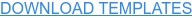Advertising your online business is critical to bringing in new customers and building brand awareness.

Our guide to Facebook ads for ecommerce will show you how to include it as part of your overall marketing strategy.
Why Invest in a Facebook Ecommerce Strategy
Facebook is the perfect platform for ecommerce businesses. Not only does it have over 2 billion active users, but it also offers targeted advertising options that allow businesses to reach their ideal customers.
Facebook ads for ecommerce are a highly effective way to drive traffic to your website and can be customized to target highly specific demographics, interests, and locations.
Facebook makes it easy to sell products. You can set up an online store, known as a Facebook Shop, including the ability to accept payments and ship products directly to customers.
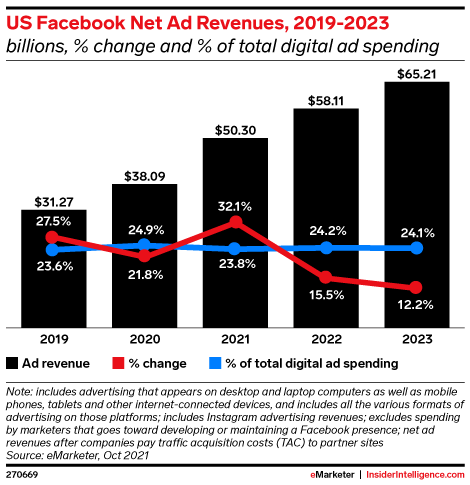
US advertisers are expected to spend $58.11 billion on Facebook Ads in 2022, up 32.1% year over year.
As a result, investing in a Facebook ecommerce strategy is a smart way to scale your business and reach new customers.
Step 1: Preparing for Ecommerce Facebook Ads
As tempting as it may be to start running ads immediately, doing a little prep work ahead of time will give you a greater return on your investment.
Facebook Attribution
The Facebook attribution window is the time between users interacting with your ads and then converting on your site.
Understanding this metric helps you get a clearer view of how your ads perform, which is crucial as online privacy is expected to make conversion tracking more difficult for marketers.
And don’t panic if it’s not as fast as you’d like. Typically, the first time someone clicks your ad, they’re not going to convert anyway – especially if they’ve never heard of your brand. It’s okay if it takes a few weeks or even a month.
Facebook (Meta) Pixel Set Up
The Meta Pixel, formerly the Facebook Pixel, is a can’t-miss step for tracking your ad performance. It’s a piece of code that helps track audience behavior on your website after they click your ad. It gives you valuable insight into whether users convert and the ads that are performing the best.
You must have a business website and be able to access that website’s code before setting up the Facebook Pixel. Follow these steps:
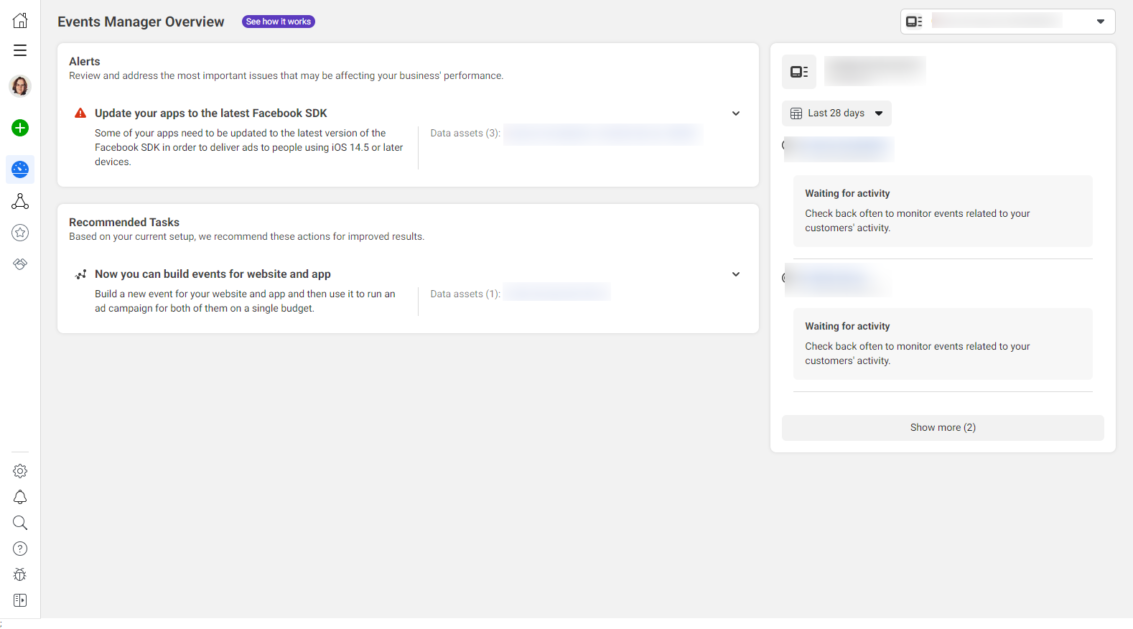
- Visit the Meta Events Manager.
- Click “Connect Data Sources,” then choose “Web.”
- Select “Meta Pixel” and click “Connect.”
- Add a Pixel name.
- Enter your website URL to find easy setup options, then click Continue.
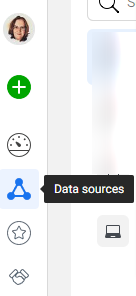
You can:
- Manually add the pixel code to your website
- Use a partner integration to install the code, or
- Email the instructions to your webmaster.
Why not just use UTM tracking codes? UTM tracking codes are added to the end of URLs to track the parameters you choose so you can see what converts.
Because it’s just an addition to the URL, no website code installation is required. But, it only tracks some actions, which is crucial to getting the big picture on your Facebook Ad performance.
The Pixel tracks things like adding to a cart, purchases, opt-in form competition, and other behaviors. This translates to better tracking of return on ad spend (ROAS).
Conversions API
The Facebook Conversions API allows you to track your customers’ conversions and sales without the hassle of building an integration with your site. Using the API is easy to set up, and it is free. But to use it, you must have some knowledge of coding.
If that scares you, don’t worry – Facebook has tutorials to help you. If you’re using WooCommerce or Shopify, partner integrations are already available to make using the Conversions API easier.
The Conversions API for Ecommerce Facebook Ads allows you to collect information about how people act on your website. With this data, you can tailor your ads accordingly.
You can even measure page visits and conversions to fine-tune your targeting. This data can improve your advertising strategy and boost your sales.
The Conversions API for Ecommerce Facebook Ads is a helpful tool for improving the conversion rate of your ads. It works by incorporating the Facebook Pixel and the conversions API to track users’ behavior on your website.
This helps you build better custom audiences targeting people who have visited your website but have yet to purchase. It also enables you to incorporate CRM data and get qualified leads.
Step 2: Understand Facebook Ad Types
Before starting any Facebook campaign, it’s critical to understand the ad types and where they display since certain ads only show in the Facebook feed. Depending on your goals, specific placements may yield better results.
Dynamic Product Ads
Facebook Dynamic Product Ads (DPAs) are a type of advertising that allows businesses to show personalized ads to users based on their past interactions with the company.
For example, if a user has visited a business’s website but has not made a purchase, the company can target that user with a DPA that showcases the product they were interested in.
DPAs can also target users who have purchased in the past, showing them similar products they may be interested in.
Collection Ads
Collection ads are a type of image ad that features multiple images along with descriptions and links. They are perfect for businesses that want to showcase several products, such as clothes or home decor items.
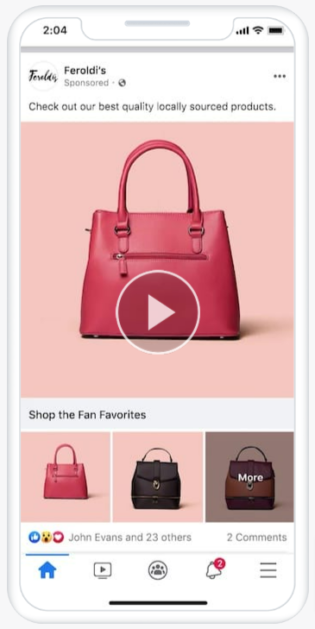
Image credit
Collection ads are also perfect for promoting sales or discounts, as you can include several images of products with the sale price clearly displayed. When creating collection ads, ensure that the photos are high quality and relevant to each other so that they tell a cohesive story.
Carousel Ads
Facebook Carousel Ads are a type of advertising that allows businesses to showcase multiple products or services in a single ad. Each product or service is represented by its own image, and users can swipe through the photos to see more information.
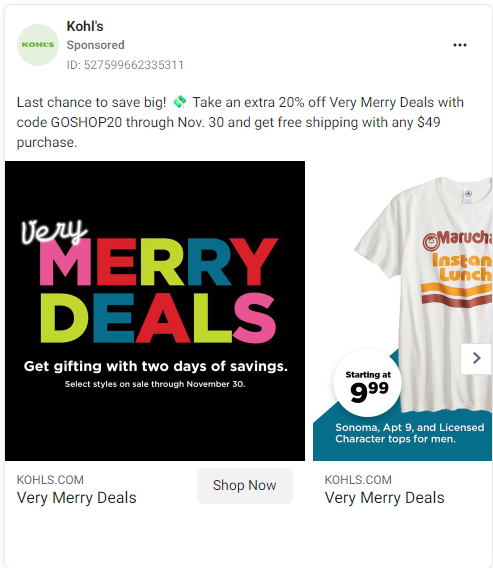
Image credit
Carousel Ads are highly versatile and can promote anything from physical goods to digital content. One of the key benefits of Carousel Ads is that they allow businesses to tell a story or highlight different features of their products and services.
For example, a business selling multiple products could use a Carousel Ad to show how each product can be used differently.
Alternatively, a service-based business could use a Carousel Ad to highlight the different steps involved in their process. Facebook Carousel Ads are an effective way to engage potential customers and promote your business.
Video Ads
Facebook video ads allow businesses to promote their products or services through short video clips. These videos can be up to 60 seconds long and targeted to specific audiences based on interests, demographics, and behaviors.
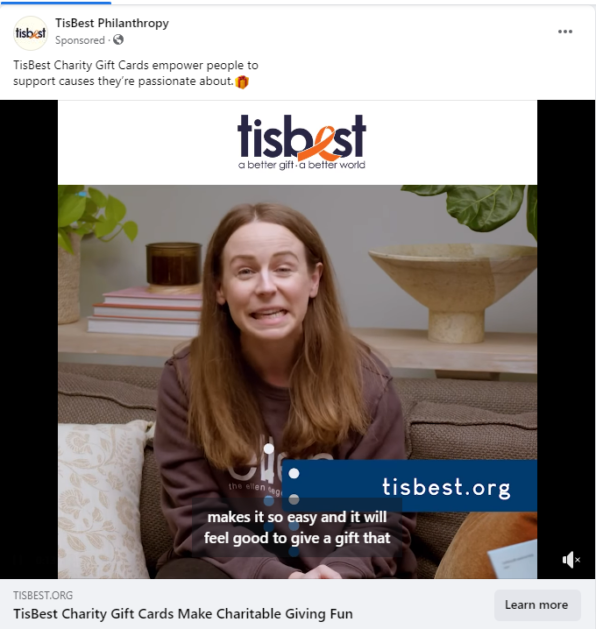
Facebook video ads are cost-effective and can reach many potential customers. They offer businesses the opportunity to tell their story creatively and engagingly.
While Facebook video ads are not required to include a call-to-action, they should be designed to generate interest in the promoted product or service.
When creating a Facebook video ad, businesses should keep the following tips in mind:
- Make sure the video is high-quality.
- Tell a story that resonates with the target audience.
- Include a call-to-action that encourages viewers to take action.
Stories Ads
Facebook Stories Ads are short, visually-appealing videos that appear between people’s Stories. Just like regular Stories, they disappear after 24 hours.
But unlike regular Stories, Facebook Stories Ads can include calls to action, website links, and other CTAs that encourage people to learn more about the product or service.
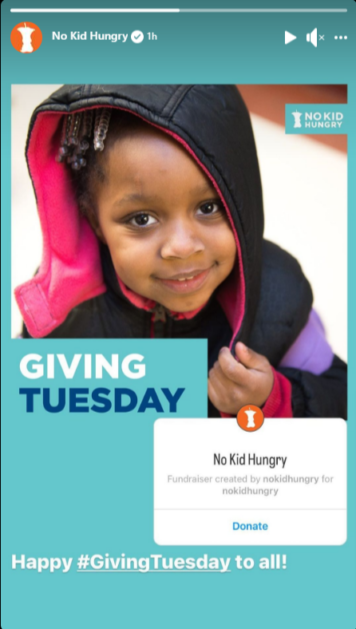
Because they’re so engaging, Facebook Stories Ads are a great way to reach many people with your marketing message. And because they only last for 24 hours, they’re also great for creating a sense of urgency around your product or service.
Step 3: Creating Facebook Ads That Convert
Understand Your Target Audience
Before starting any marketing campaign, it’s essential to understand your target audience.
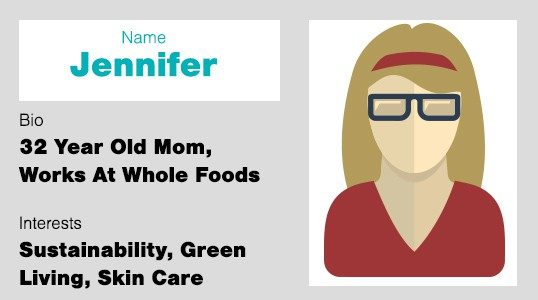
- Who are you trying to reach?
- What are their needs and desires?
- What motivates them?
Once you understand your target audience well, you can tailor your message to appeal to them directly. This will make your marketing more effective and help you to achieve your desired results.
Remember that your target audience may change over time, so it’s important to keep up-to-date on who they are and what they’re looking for.
Get Clear on Your Marketing Goals and Objectives
You must take the time to get clear on your marketing goals and objectives for the greatest chance of success with your Facebook Ads campaigns. Otherwise, you’ll likely be wasting time and money on strategies that don’t produce results.
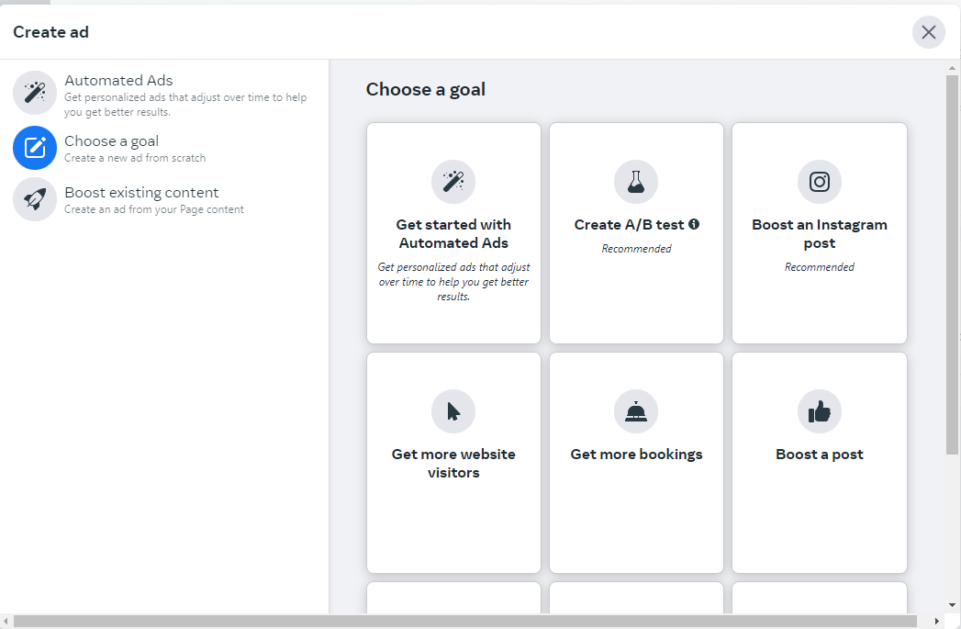
Ask yourself what you want to achieve with your marketing efforts:
- Do you want to increase brand awareness?
- Drive more traffic to your website?
- Generate more leads?
- Make more sales?
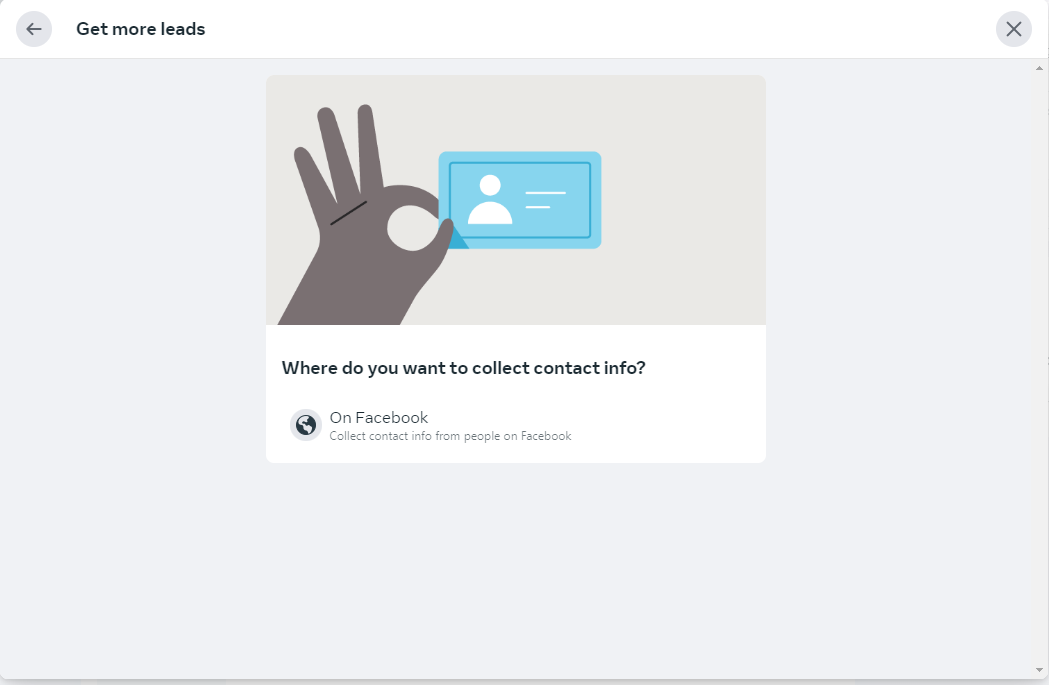
Once you understand your goals well, you can start brainstorming ways to achieve them with your Facebook advertising campaign.
Ad Creative and Copy
Great Facebook ad creative and ad copy is essential to driving results on the platform. But what exactly makes for great ad creative and copy on Facebook?
- Your ad creative should be visually appealing and match your brand’s overall look and feel.
- Your copy should be clear, concise, and persuasive – it should tell the viewer what you’re offering and why they should care.
- Your ad should have a strong call-to-action that drives the viewer to take the desired action, whether that’s clicking through to your website or liking your page.
Lookalike Audiences
Facebook Lookalike Audiences are a powerful way to reach new potential customers.
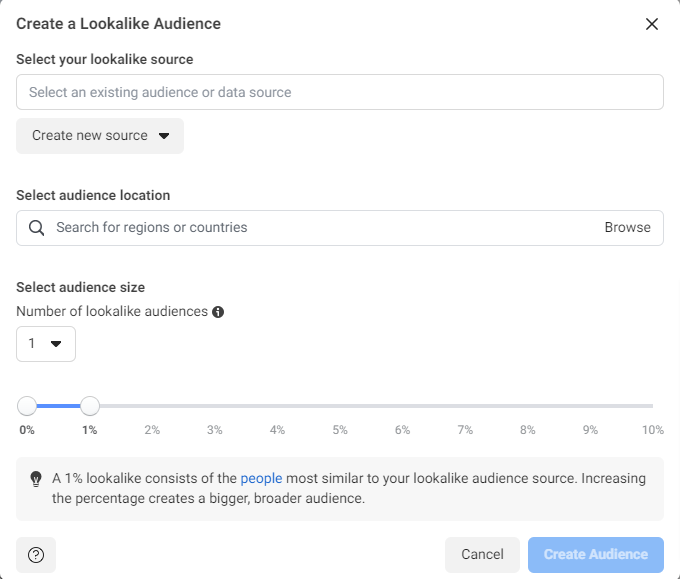
By finding people who are similar to your existing customers, you can target your ads more effectively and improve your chances of conversion. Lookalike Audiences can be created from lists of email addresses, customer lists, phone numbers, or even Facebook user IDs.
The more data you have, the more accurate your Lookalike Audience will be. Once you’ve created your Lookalike Audience, you can use it in conjunction with other targeting options to create highly customized campaigns.
Custom Audiences
Facebook Custom Audiences allow businesses to target ads to specific groups of people based on information they have already collected about their customers.
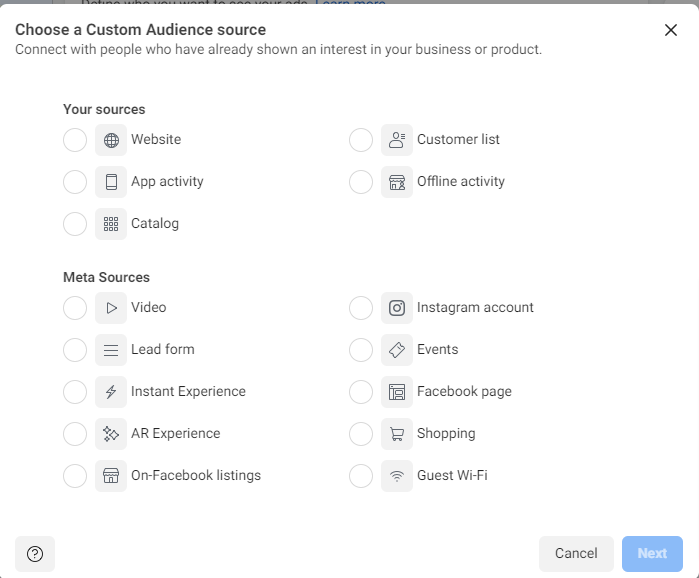
For example, a business might upload a list of email addresses to Facebook and create a Custom Audience of people with those email addresses. Facebook will then match the email addresses on the list with the profiles of its users, allowing the business to show ads only to those users.
Custom Audiences can be created using several different types of information, including customer data from third-party providers, offline transaction data, and online activity data.
Re-Targeting Ad Campaigns
Facebook retargeting (also known as remarketing) campaigns can be an extremely effective way to reach your target audience. Essentially, these campaigns allow you to show ads to people who have already interacted with your company or visited your website.
This ensures that you are only reaching people who are already interested in your offering, which can dramatically improve your click-through and conversion rates.
Facebook retargeting ads can be customized fit demographics, interests, and even behavior patterns. This means that you can tailor your message to reach the people who are most likely to respond positively to it.
Abandoned Cart
Abandoned cart retargeting campaigns allow you to advertise specifically to people who added items to their cart but didn’t complete the checkout process. You can offer them a special discount to get them to come back.
Visitors to Specific Pages
This approach works similarly to the abandoned cart but targets people who visited the page you specify but did not complete the desired action.
Maybe you wanted someone to book a call with your company to learn more about your services, and they didn’t fill out the form. You can advertise a special offer to them to increase the chance that they’ll come back to book the call.
Step 4: Building Your Facebook Ad Strategy
An ecommerce store will use a different strategy and ad format than a service-based business. That’s why it’s important to plan your ad content around your sales funnel and test different ads.
Combine Facebook Ads with Content Marketing
You can reach more people and generate leads by creating engaging content and promoting it through Facebook Ads.
Make sure your content is relevant and interesting. No one wants to read a boring article, so make sure your ads stand out by featuring compelling headlines and images.
Consider Contests and Giveaways
You can get a lot of loyal customers with a giveaway campaign, but you need to be smart, so you’re not wasting money on leads that are only entering for the free stuff.
When done right, your giveaways and contests can bring you quality leads at an affordable cost per lead, increase brand awareness, and, most importantly, new customers.
You can collect emails to use in your email marketing efforts to further enhance your overall ecommerce marketing strategy.
Build Your Marketing List with Lead Ads
Facebook lead ads are an effective way to grow your marketing list.
When someone clicks on your ad, a form pops up pre-filled with the person’s contact information. The person can then choose to submit their information or skip the form.
This makes it easy for people to join your email list. It also helps to ensure that you’re getting accurate contact information.
To create a Facebook lead ad, first, log in to your Facebook account. Then go to the Ads Manager page.
From there, click on the “Create Ad” button and select “Lead Generation” as your objective.
Then, follow the prompts to create your ad. Be sure to include an attractive image and a strong call to action, as these will help to increase the number of people who fill out your form.
Use Discounts and Promotions
After you’ve warmed up a cold audience, a discount or promotion can be just the push they need to convert.
Discounts and promotions, such as free shipping, free gift with a purchase of $X, and product bundles, are proven to catch attention and stop the scroll.
Acquiring a new customer will always cost more and require more effort than nurturing an existing one, so work these discounts into your costs to avoid feeling a hit on your margins.
While a small incentive may get you a new loyal customer, it’s important to strike a balance. If you rely too heavily on these promotions, your audience may catch on and simply wait for the next one (or a better one) to make a purchase.
Customize CTAs
Your calls to action should always be adjusted to match your campaign objective and what it is you want people to do.
If you want to sell products, you will use something like “Buy Now” rather than “Call Now.”
Split-Test, Analyze, and Adjust
To ensure you’re getting the best possible results, consider running multiple versions of the same ad with slight differences to see which performs better.
Take time to measure your results, and make adjustments based on what the data tells you. The more you optimize your campaign, the better your results will be.
FAQs
Start Running Facebook Ads for Ecommerce Today
Facebook Ads don’t have to be complicated or expensive to be effective. You can create cheap and successful ads by taking the time to understand your goals and target audience.

![Breaking Down Barriers for Brands and Retailers [Download] | Salsify](https://thegateway.net.au/wp-content/uploads/2022/03/breaking-down-barriers-for-brands-and-retailers-download-salsify-768x384.png)