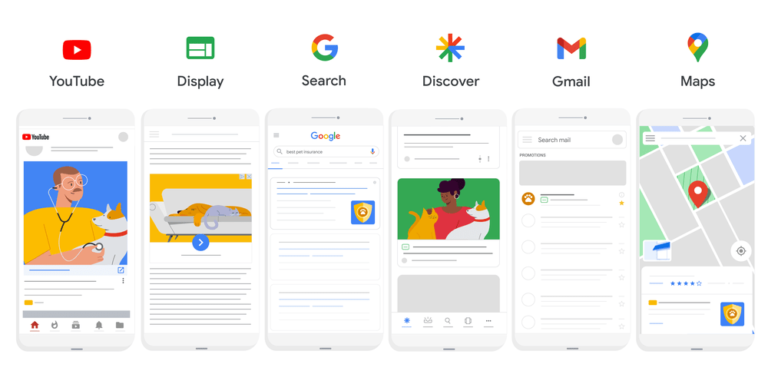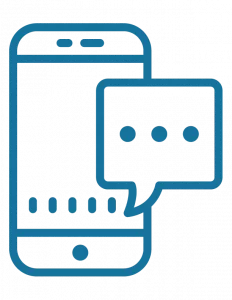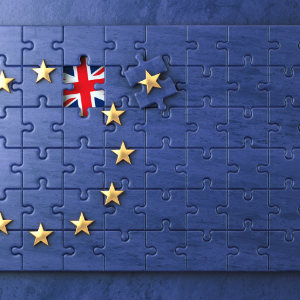Both BigCommerce and WooCommerce are ecommerce platforms that make it possible to create an online store. There are several differences to be aware of. However, that may make one platform better than the other for your online business.

In this head-to-head comparison of WooCommerce vs. BigCommerce, we look at differences in the type of platform, pros and cons, pricing, features, performance, and more. We’ll compare each platform so that you can decide which one makes the most sense for your online store.
Choosing your store is about more than the website uptime or how pretty it looks. In this post, we’ll look closely at what each platform has to offer and what factors should influence your decision.
Comparing BigCommerce vs. WooCommerce
You’ve researched and narrowed your choices down to these two platforms. One is self-hosted and offers more freedom and flexibility, but the other takes care of the technical stuff for you. Both seem like they could work well for your business model, but you’re just not sure which one will work best for your ecommerce store.
Hosted vs. Self-Hosted
When choosing an ecommerce website builder, you have two options: hosted or self-hosted. A hosted platform, like BigCommerce, includes the website hosting, SSL certificate, and the other technology behind your website. That’s what you get in exchange for your monthly payment for the service.
With a self-hosted platform, you’re in charge of finding the web hosting provider to host your website. When you build a WordPress website with the WooCommerce plugin, you have a self-hosted ecommerce solution.
While that means you’re in more control over your monthly costs, it also means you’re responsible for finding the right tech stack to operate your ecommerce site.
Which one should you choose?
It all depends on your budget and level of tech expertise. You may be able to save money with a self-hosted platform, but by the time you pay for the extra cost of plugins and features, you may not come out any better. The only difference is you won’t really have monthly costs, but annual ones.
If you’re not comfortable with technology and need to hire experts to help you, you may have higher upfront costs.
If you already have an established WordPress website and want to add ecommerce features, you can do it with WooCommerce or BigCommerce.
Still don’t know which one you’ll choose? Let’s dig deeper.
BigCommerce Pros and Cons
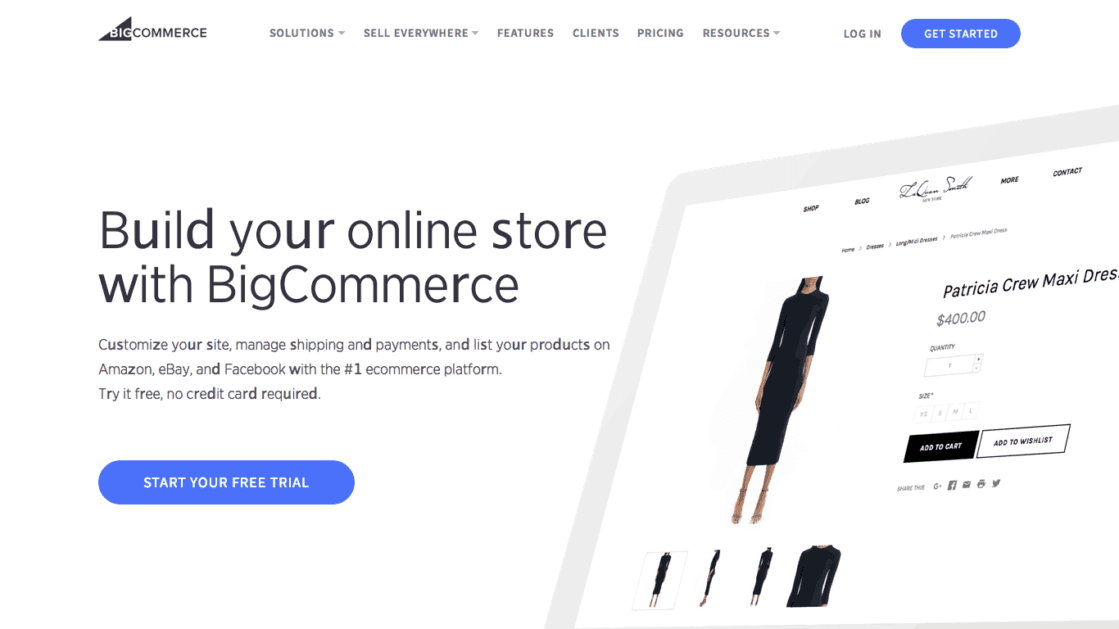
BigCommerce is one of our top-rated ecommerce platforms, and with good reason. It’s an all-in-one solution for small business owners without technical skills. But that still doesn’t make it the right choice for every online store.
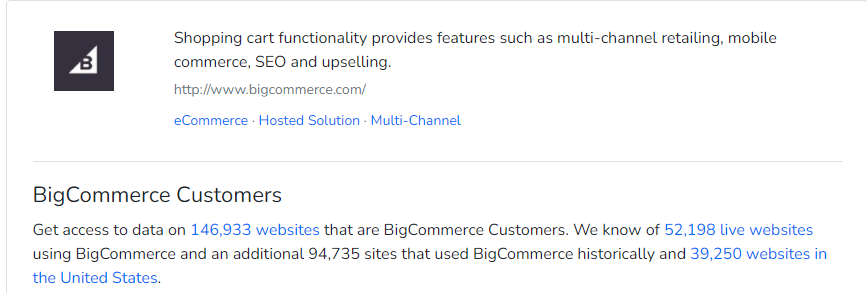
BuiltWith data shows 146,933 websites that are BigCommerce customers. It recognizes 52,198 live websites using the platform, with an additional 94,735 sites that have used it in the past.
Pros
- Good for SEO compared to other hosted solutions
- Scalable and flexible
- One of the best solutions for multi-channel selling
- Includes an SSL certificate, which you’ll have to pay for separately with WooCommerce.
Cons
- Pricing is based on volume, so the more you sell, the more you’ll pay
- No 1-click selling available
- Inconsistent loading speeds
WooCommerce WordPress Website Pros and Cons
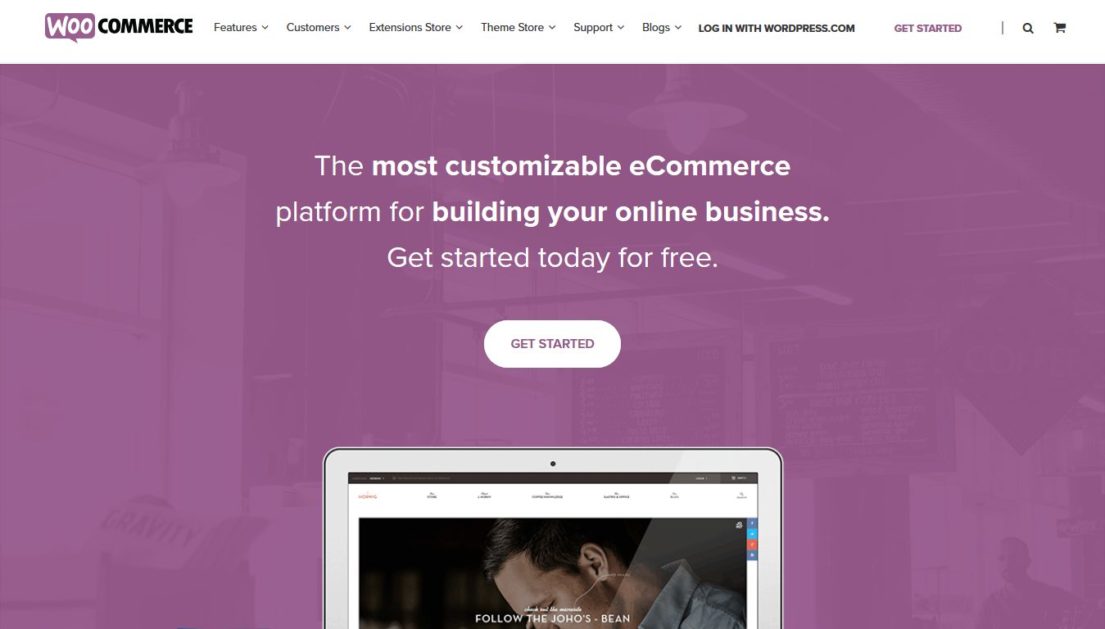
WooCommerce is one of the most popular ecommerce plugins for WordPress users. With it, you can add ecommerce functionality to the content management system.
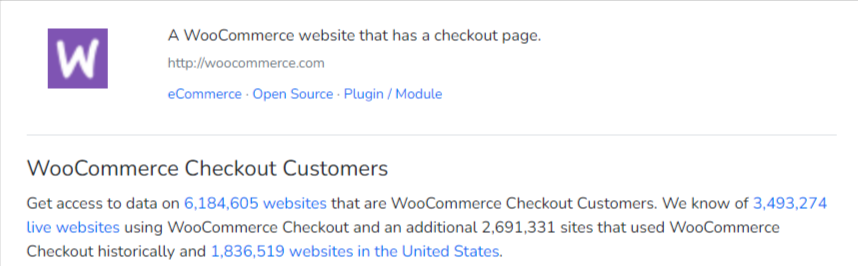
BuiltWith data for WooCommerce encompasses a lot of websites that aren’t necessarily ecommerce. When we narrow it down to those that use WooCommerce Checkout, the data shows that 6,184,605 websites use it. There are 3,493,274 live websites, with an additional 2,691,331 sites using it in the past.
Pros
- Great for SEO
- 1-click selling apps and plenty of other extensions available
- Greater flexibility for tech experts
Cons
- Requires a lot of extensions for functionality
- No troubleshooting available
- The right hosting services can be expensive.
BigCommerce vs. WooCommerce: Pricing and Value
When it comes to BigCommerce vs. WooCommerce pricing, they both are relatively affordable. The difference is that you have more control over your recurring costs with WooCommerce.
BigCommerce Pricing
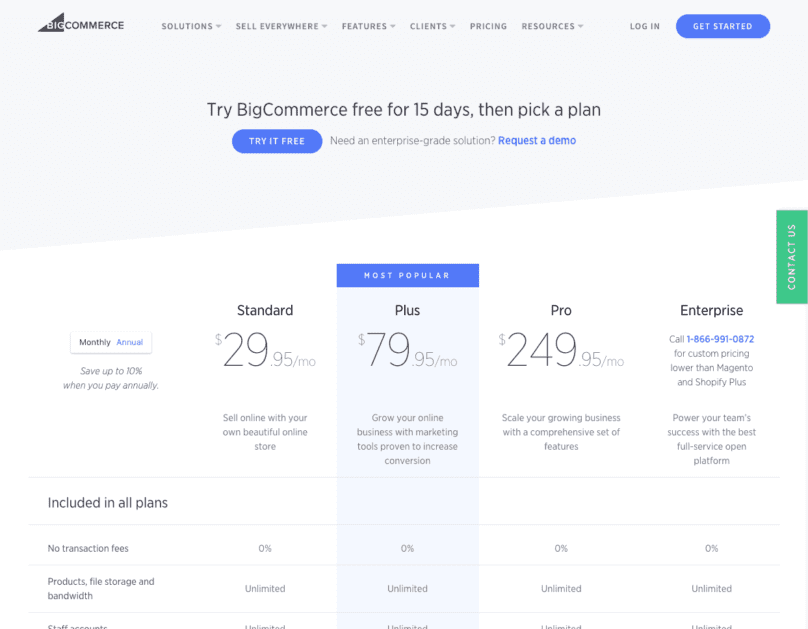
BigCommerce offers multiple pricing plans so that you can choose the one that works best for your business.
Monthly Fees
- Standard: $29.95/month
- Plus: $79.95/month
- Pro: $249.95/month
You’ll receive a 10% discount on annual plans. BigCommerce’s enterprise plan is available for larger businesses. You’ll need to contact BigCommerce directly for a custom price quote.
Transaction Fees
BigCommerce doesn’t charge any transaction fees in addition to the payment processing fees your chosen payment gateways charge. WooCommerce doesn’t charge additional fees for processing payments, either, unless you have to purchase an add-on to get access to your chosen gateway.
WooCommerce Pricing
WooCommerce itself is free, as is WordPress. But you still have to consider the cost of premium add-ons for certain features, as well as your hosting costs.
Premium Add-Ons
While many extensions are free, WooCommerce offers many premium options to add more features. Depending on the features you want, you may need to invest in multiple add-ons. Sometimes, these are available for a one-off fee, while others come with an annual subscription price.
For example:
- Google Listings and Ads: Free
- WooCommerce Payments: Free
- Product Add-Ons (for product personalization): $49/year
- Product Bundles: $49/year
- WooCommerce Subscriptions: $199/year
- PickPlugins Product Slider: $19/year or $69/site lifetime
Many WordPress themes are compatible with your WooCommerce store, but you may also wish to invest in premium WooCommerce themes.
Hosting
There are many web hosts available to support WordPress and WooCommerce. Not all hosts are created equal, however. Simply choosing the least expensive option could leave you with a slow website that lacks the security you need to run a successful business.
Winner: Tie
WooCommerce vs. BigCommerce: Features
In a head-to-head battle of these ecommerce heavyweights, the features are where we start to see some deciding factors for many users.
BigCommerce
BigCommerce’s features are pretty impressive, even on the standard plan. It will even integrate seamlessly with WordPress. That’s great for people who want to use WordPress for blogging and managing a content-heavy website but don’t want the hassle of managing the technical aspects of your store.
BigCommerce Features and Plans
BigCommerce offers a variety of features on all plans, including top marketing features. All plans include a landing page builder, support for digital products, ratings and reviews, and more.
Support for personalized products, reward points, subscription/recurring billing, upselling, and cross-selling is available with paid add-ons. If you plan on selling in multiple languages, you’ll need another paid app for that, too.
One key feature that’s missing is 1-click upsells. If you want support for abandoned cart emails, you’ll have to upgrade to the plus plan for $79/month. Product search isn’t included until you upgrade to the Pro plan for $299/month.
Other features include:
- Staff Accounts: BigCommerce offers unlimited staff accounts on any plan. You can create unlimited WordPress user accounts, too. The difference is it takes a bit of work on the user permissions side to create the equivalent with WooCommerce.
- Payment Gateways: BigCommerce supports 40 different payment gateways. WooCommerce supports multiple options, including PayPal, Stripe, and Authorize.net. However, overall, WooCommerce has fewer options to choose from.
- Multi-Currency Support: If you plan to take your store international, giving users the option to pay in their chosen currency will make it easier to get sales. With BigCommerce, free themes include multi-currency support, with automatic currency detection based on the visitor’s IP address. With WooCommerce, you’ll need to install an add-on billed at $99/year.
- Robust Product Options: BigCommerce has the edge over WooCommerce regarding product options out of the box. You have a list of more than 250 product options to choose from. WooCommerce requires a plugin for additional product options. Several plugins are available to choose from, ranging from $39/one-time for an unofficial plugin to $$49/year for an official one from WooCommerce. If you plan on offering product personalization options, you can’t skip adding a WordPress plugin.
- Analytics and Reporting: BigCommerce boasts built-in analytics and reporting tools to help you monitor your website’s performance. You can see information about how many sessions and visitors you have, sales you’ve made, email campaigns, etc. Using this information, you’ll be able to determine your most successful products and marketing initiatives. You’ll also see areas for improvement, which can help guide your future business decisions.
BigCommerce has an extensive app marketplace that makes adding more features and integrations easy. There’s even a B2B version with features to make B2B ecommerce easier.
WooCommerce
WooCommerce doesn’t offer online stores as many built-in features as BigCommerce, but that doesn’t discount them from the race. They offer many options to extend functionality, allowing you to pick and choose the features you need for your ecommerce store.
WooCommerce offers amazing upselling and cross-selling features, but you’ll need extensions if you want to add things like marketing automation abandoned cart recovery, you’ll have to pay for add-ons.
Winner: BigCommerce
BigCommerce vs. WooCommerce Performance
How well an online store performs is essential to the customer experience. If your website performs poorly, customers won’t be able to find you, won’t stick around to complete the checkout process, and will ultimately go to your competition because your site is slow. Data shows that as page speed decreases, the probability of users bouncing from the page significantly increases.
Take a look at BigCommerce vs. WooCommerce performance:
| Platform | Performance | Load Time | Mobile Speed | Desktop Speed | Avg SEO Traffic |
|---|---|---|---|---|---|
| Shopify | 3.9 | 1.3 | 63 | 75 | 11717 |
| Sellfy | 3.1 | 1.4 | 46.8 | 72 | 134 |
| Zyro | 3.3 | 2.1 | 51 | 89 | 128 |
| Nexcess StoreBuilder | 4.0 | 1.93 | 53 | 72 | 58,645 |
| ShopWired | 4.3 | 1.38 | 56 | 80 | 717 |
| BigCommerce | 4.5 | 2.2 | 63 | 80 | 33626 |
| Woocommerce | 3.1 | 3.4 | 42 | 52 | 72968 |
| Shift4Shop | 3.0 | 2.8 | 50 | 58 | 9703 |
| Volusion | 2.9 | 3.5 | 48 | 56 | 15779 |
| Magento | 2.8 | 4.8 | 39 | 43 | 19408 |
| Prestashop | 2.9 | 4.62 | 50 | 52 | 33851 |
| SquareSpace | 3.5 | 3.5 | 42 | 63 | 5678 |
| Wix | 3.9 | 3.2 | 69 | 81 | 543 |
| Weebly | 2.6 | 3 | 49 | 59 | 186 |
Load Time
Visitors want websites to load fast, and if yours doesn’t, you can kiss traffic goodbye. Search engines are about providing a good user experience, too, so they will only recommend sites that load quickly. If your site speed suffers for an extended period of time, you’ll lose ranking in favor of sites that provide the same information and deliver it promptly.
BigCommerce has an average load time of 2.2 seconds, in line with industry expectations. WooCommerce, on the other hand, has an average load time of 4.3 seconds. The difference in speed could result from a few factors – such as the hosting platform used and the installed plugins. With a managed WooCommerce hosting provider like Nexcess, found the average load speed to be 1.93 seconds.
PageSpeed
Load time is just one piece of the site speed puzzle. Our research also collects data about the desktop and mobile PageSpeed scores. The mobile experience is crucial, too, with data showing the average load time for a mobile page for 15.3 seconds.
This is one area where BigCommerce wins – coming in at an 80 desktop score and a 63 mobile score. While mobile does have room for improvement, WooCommerce ranks at 52 and 42, respectively. Like with load time, it’s reasonable to suspect that differences in host and add-on configuration influence WooCommerce’s scores.
There’s not much you can do to change BigCommerce speeds since it’s all handled for you. You do, however, have more control over WooCommerce based on the hosting you choose. It’s still up to you to figure out optimization or hire an expert to help you.
SEO Tools and Traffic
If you want to make money with an ecommerce business or WooCommerce store, people have to be able to find your site. SEO is one of the best ways to do that.
WooCommerce is the top ecommerce platform we’ve reviewed in terms of average SEO traffic. That’s because any WordPress site is built with search engines in mind. Search engine optimization is about many factors beyond the content on a webpage. Because the code is lean, it’s designed to load fast without bogging down server resources. But if you choose a host with poor resources, to begin with, your site will suffer regardless of what you do.
It’s entirely up to you to optimize your site for SEO because the “out of the box” WordPress and WooCommerce configuration isn’t all that SEO friendly. Many WooCommerce users don’t bother to do the work.
You can customize your URLs and permalinks. But to get the bulk of the SEO work done, you’ll need plugins to help you customize your page titles and meta descriptions.
The good news is you can get several quality SEO plugins for free, including All-In-One SEO, Yoast SEO, and SEOPress. Each of these comes with premium versions that offer additional features.
If you know what you’re doing and work hard, you can dominate. Woocommerce sites have nearly 4x the organic traffic than the average in our study. BigCommerce performs better than Shopify, which comes in about 50% below average.
See more: WooCommerce vs. Shopify
Platforms like BigCommerce handle a lot of the optimization for you.
All free BigCommerce themes and some premium ones include Google’s Accelerated mobile pages (AMP) to help improve page speed and load time.
BigCommerce makes it easy for users to edit your product titles and descriptions, implement 301 redirects, and automatically generate your sitemap.
Blog
One way to increase the SEO potential for your online store is to add a blog. Each blog post can target a new keyword relevant to your audience. And each keyword gives you another chance to rank. When done right, you can attract visitors to your store and educate your potential customers about your niche.
WordPress, as a content management system, was built for blogging. Because of that, you’ll always have built-in blogging functionality for your online store when you use the WooCommerce WordPress plugin.
BigCommerce also has a built-in blogging feature. You can import those posts into BigCommerce with the Blog Sync app if you have an existing blog.
The difference is that BigCommerce only offers basic blogging functionality. You get:
- Support for multiple authors
- Tags to organize blog posts by topic, which you’d have to use in place of blog categories
- The ability to write posts as drafts and publish them later
- Built-in social sharing
You won’t get an RSS feed on BigCommerce. Why does this matter? RSS feeds make it possible to automatically generate newsletters with your latest posts and help you to syndicate your content easily.
If you want to use BigCommerce to address the ecommerce side of things but still want to use a WordPress website for your blog to take advantage of the more advanced features, you can do that, too. Just be prepared to spend some time adjusting your system settings and making use of subdomains.
Whether you use WordPress or BigCommerce, the key to success with blogging is creating valuable content that you promote and optimize for search.
Winner: WooCommerce
See more: BigCommerce vs. Shopify
Integrations
With plenty of built-in tools available on both platforms, you can extend functionality with other integrations. BigCommerce offers close to 1,000 apps to choose from as of June 2021.
WooCommerce has more than 6,000 apps in the WordPress directory. Plus, you’ll find additional options from third-party sites like CodeCanyon. Because WordPress is open-source, many independent developers create and sell extensions, so it’s much harder to get an accurate number.
Does the sheer volume of options make WooCommerce the winner automatically? Not necessarily. When you consider how many features are built-in to BigCommerce, and that you need extensions to add these features to WooCommerce, it’s not about the volume. It’s about how easy it is to get what you need.
BigCommerce Integrations and Plans
The fact is that you’ll pay for a lot of basic stuff with WooCommerce. BigCommerce, for example, provides real-time shipping rates and tracking numbers out of the box. This basic ecommerce feature is a must-have for any ecommerce store selling physical products… and yet, WooCommerce doesn’t have it. You’ll have to use a third-party (paid) solution to calculate real-time shipping rates and add tracking numbers to customer orders.
In the past, it was impossible to integrate WooCommerce with Amazon FBA, which meant that if you used this business model, you couldn’t use the WooCommerce ecommerce website builder. Now, though, there’s an extension available for $129/year.
The good news is that multi-channel selling is easy regardless of which platform you choose to work with. Both allow you to sync your shop with social media channels and third-party marketplaces like Amazon and eBay.
If you want to integrate with Google Shopping, you can do so with both BigCommerce and WooCommerce. With BigCommerce, it’s free. But, you guessed it, you’ll need a premium add-on for WooCommerce integration.
Winner: BigCommerce
Themes and Design
When it comes to themes and design, this is a place where WooCommerce really shines. WooCommerce’s themes are some of the best on the market.
| Platform | Design & Themes | Visual Design | Mobile UX | Cost Of Premium Themes | # of Free Themes |
|---|---|---|---|---|---|
| Shopify | 4.0 | 5.0 | 97 | $140 | 9 |
| Sellfy | 5.0 | 5 | N/A | $0 | 5 |
| Zyro | 5.0 | 5.0 | N/A | N/A | 50+ |
| Nexcess StoreBuilder | 4.3 | 3.0 | N/A | $20-$100 | 4 |
| ShopWired | 4.3 | 5 | 3 | $3495+ | 20 |
| BigCommerce | 3.8 | 5.0 | 94 | $150 | 12 |
| Woocommerce | 4.3 | 3.0 | 97 | $39 | 1000+ |
| Shift4Shop | 4.3 | 4.0 | 95 | $200+ | 50+ |
| Volusion | 3.7 | 4 | 92 | $180 | 18 |
| Magento | 3.7 | 5.0 | 5 | $300+ | 1 |
| Prestashop | 3.2 | 4 | 94 | $29+ | 0 |
| SquareSpace | 4.3 | 5.0 | 5 | 100.00% | 14 |
| Wix | 4.7 | 5.0 | 92 | 0 | 72 |
| Weebly | 4.3 | 5 | 97 | $45 | 15 |
There are more than 1,000 free WordPress themes compatible with WooCommerce. You have a ton of freedom and flexibility with limitless customization. You can build your own themes or customize your design with a child theme.
One of the best ecommerce themes is Astra, which can be upgraded to Astra Pro for additional features. Combining it with Elementor gives you unlimited customization options without code. Elementor makes it possible to design whatever page template file you want with a drag-and-drop builder.
You can also use any WordPress theme you want. While it may not be labeled WooCommerce compatible, the theme should still work. That said, you may need to tweak some CSS settings to get the appearance just how you want it to look. The limitless customization compared to BigCommerce makes it a winner for us.
Winner: WooCommerce
Ease of Use
BigCommerce customers don’t have to worry about technical aspects or behind-the-scenes stuff. BigCommerce handles it all for you. Because it’s a hosted platform, a customer support team is available to assist with things that may come up.
| Platform | Ease of Use | Phone Support | 24/7 Support | Chat Support | Community Rating | # of Apps/ Plugins |
|---|---|---|---|---|---|---|
| Shopify | 4.9 | Yes | Yes | Yes | 5 | 5,000 |
| Sellfy | 3.5 | No | Yes | No | 4 | 4 |
| Zyro | 3.7 | No | Yes | Yes | 4.7 | 30 |
| Nexcess StoreBuilder | 4.5 | 5.0 | 5.0 | 5.0 | N/A | 50,000+ |
| ShopWired | 4.5 | 1 | 1 | 5 | N/A | 72 |
| BigCommerce | 4.8 | Yes | Yes | Yes | 4.0 | 1000 |
| Woocommerce | 3.3 | No | No | Yes | 4.0 | 250+ |
| Shift4Shop | 4.3 | Yes | Yes | Yes | 3.0 | ~250 |
| Volusion | 4.1 | Yes | Yes | Yes | 2 | ~20 |
| Magento | 2.2 | No | No | No | 4 | 3000+ |
| Prestashop | 2.9 | Yes | No | No | 3 | 3000+ |
| SquareSpace | 3.8 | No | Yes | Yes | 3.0 | 10+ |
| Wix | 4.2 | Yes | Yes | No | 4.5 | 700 |
| Weebly | 3.6 | Yes | No | Yes | 2 | ~350 |
Using the platform itself is pretty self-explanatory, and there’s a ton of help material available to walk through tasks on your own.
With WooCommerce support, you’re limited to the documentation from developers. The amount of support you get varies from one add-on to another. Most of the time, you can only reach someone via email, compared to live chat or phone support available with BigCommerce.
If you’re brand new to WordPress, there’s a learning curve. And if you’ve never worked with WooCommerce before, that learning curve becomes a little bit steeper.
That’s not to say you can’t figure things out on your own because there is plenty of support documentation from the community to help. It just means that things may take longer for you than someone more familiar with the platform. There are also countless courses online to help you learn WordPress and WooCommerce.
There’s always the possibility of hiring WordPress experts or a web development company to help you lay the groundwork for your store and then manage it on your own.
Winner: BigCommerce
FAQs
User Reviews
Do you have experience with BigCommerce or WooCommerce? Have you worked with both of them before? If so, we’d love for you to leave a review to help our readers. We aim to have unbiased reviews on our site, and we can’t do it without you.
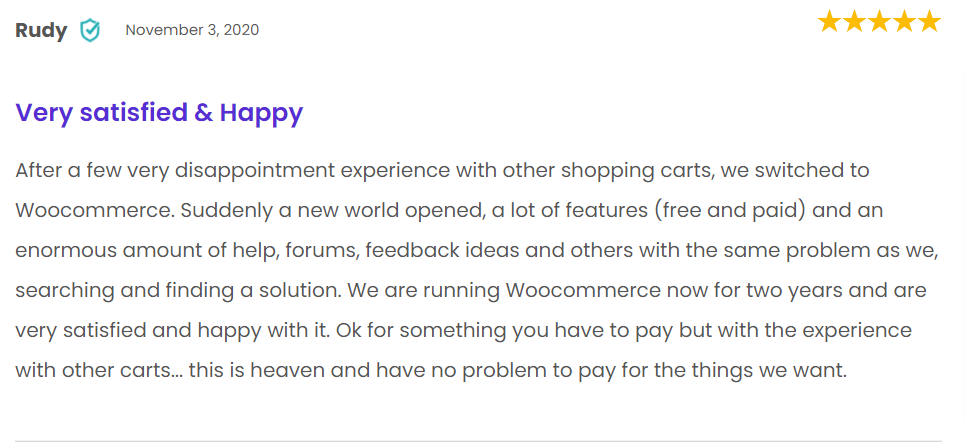
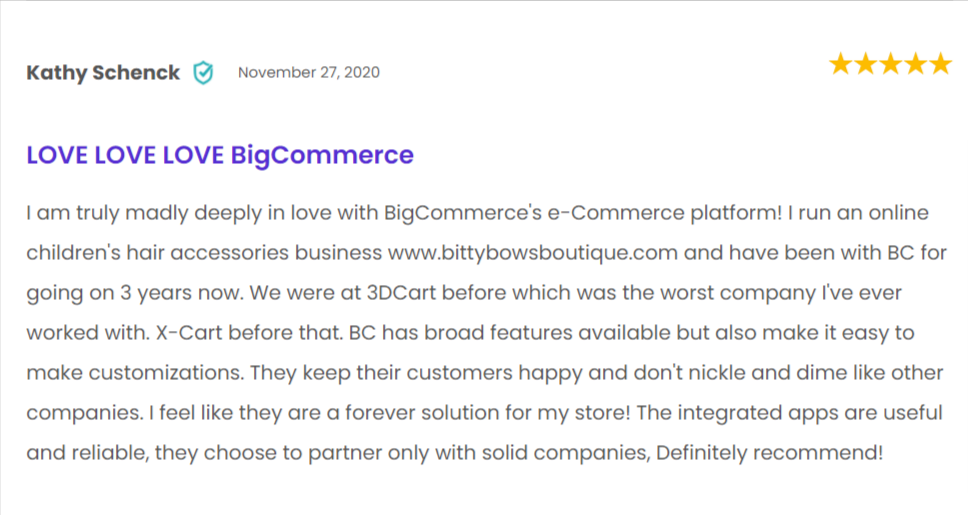
If you’re considering either WooCommerce or BigCommerce as an option for your online store, your research should include reading user reviews before making your choice. We include data and objective review summaries like this one to help you, as well.
What’s Better for Your Online Store?
Both BigCommerce and WooCommerce have their merits. It comes down to your preference in terms of budget and tech skills. If you’re looking for an ecommerce platform that’s easy to use and doesn’t take long to get set up and use, then BigCommerce is the winner for you. If you want something that gives you more control over everything, then WooCommerce is the winner.
Neither BigCommerce nor WooCommerce is inherently better than the other. If you’re a beginner, there’s a steeper learning curve with WooCommerce. If you’re an advanced user with a larger store, WooCommerce may give you more control, but it’s more challenging to scale.
Have you ever used BigCommerce or WooCommerce before? We’d love for you to share our experience with our readers.