Last Updated on March 17, 2022
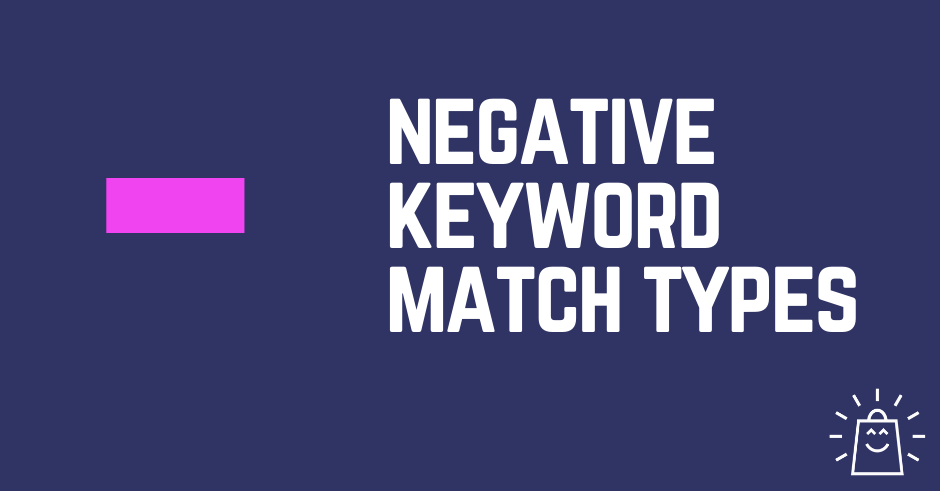
Google Ads can be very expensive. Especially if the wrong people are clicking on your ads.
You can avoid this by using negative keywords. But in order for them to be effective, you need to get the negative keyword match types right.
In this article, we’ll take a closer look at what negative match types are and how to use them effectively.
Table of Contents
What are Negative Keywords?
Negative keywords are terms that you want to exclude from your campaigns. When you add them, it prevents your ads from appearing to people who are searching for those terms.
The idea behind negative keywords is to exclude everything that people might be searching for that is not relevant to what you have to offer.
Let’s say you sell computer keyboards, but your ads show to people searching for musical keyboards. This clearly is a waste of money. So to prevent this from happening, you can add “musical” as a negative keyword.
What Are Negative Keyword Match Types?
The way you add keywords to your account matters.
By adding operators, match types, to your keywords, you signal to Google how closely they need to interpret your keyword.
This is true for regular keywords, but also for negative keywords.
Negative Match Types vs. “Positive” Match Types
Let’s start with the difference between negative match types and the match types for regular keywords (I’ll call them positive keywords to make a clear distinction).
Positive keyword match types are used to define how close your keywords need to be to a search query in order for your ad to appear.
Negative match types are used to define how strictly Google interprets the negative keywords you add.
Positive match types have undergone a lot of changes in the last couple of years. This has caused them to work very differently from when they first came up. With phrase match, for example, word order always was one of its key characteristics. But in a 2021 update, it was transformed into a much broader match type, with word order no longer being important.
Not so with negative match types. These haven’t changed at all and still work the same as when they were first conceived.
The 3 Different Negative Match types
Just like positive keyword match types, there are 3 different negative match types:
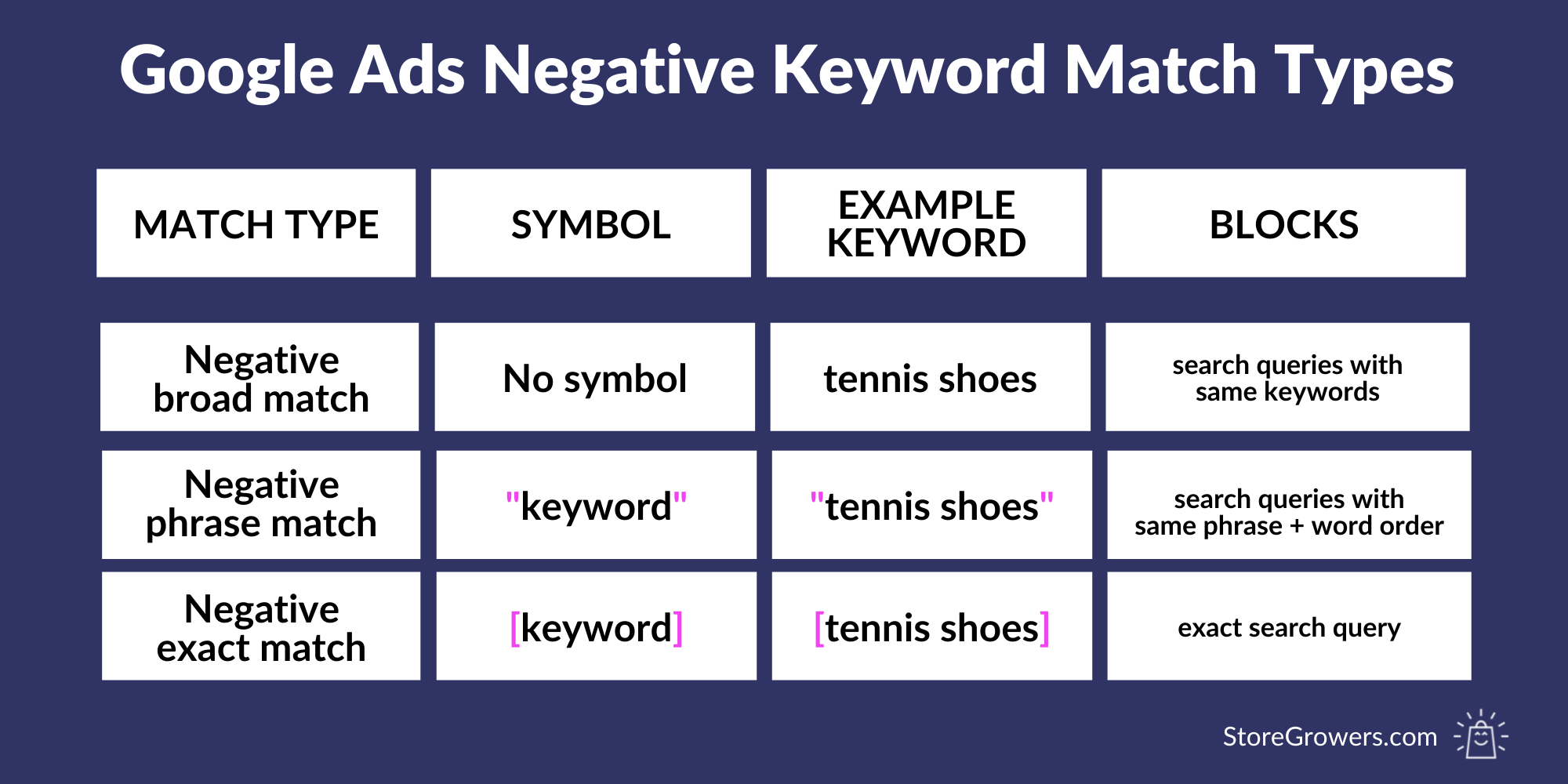
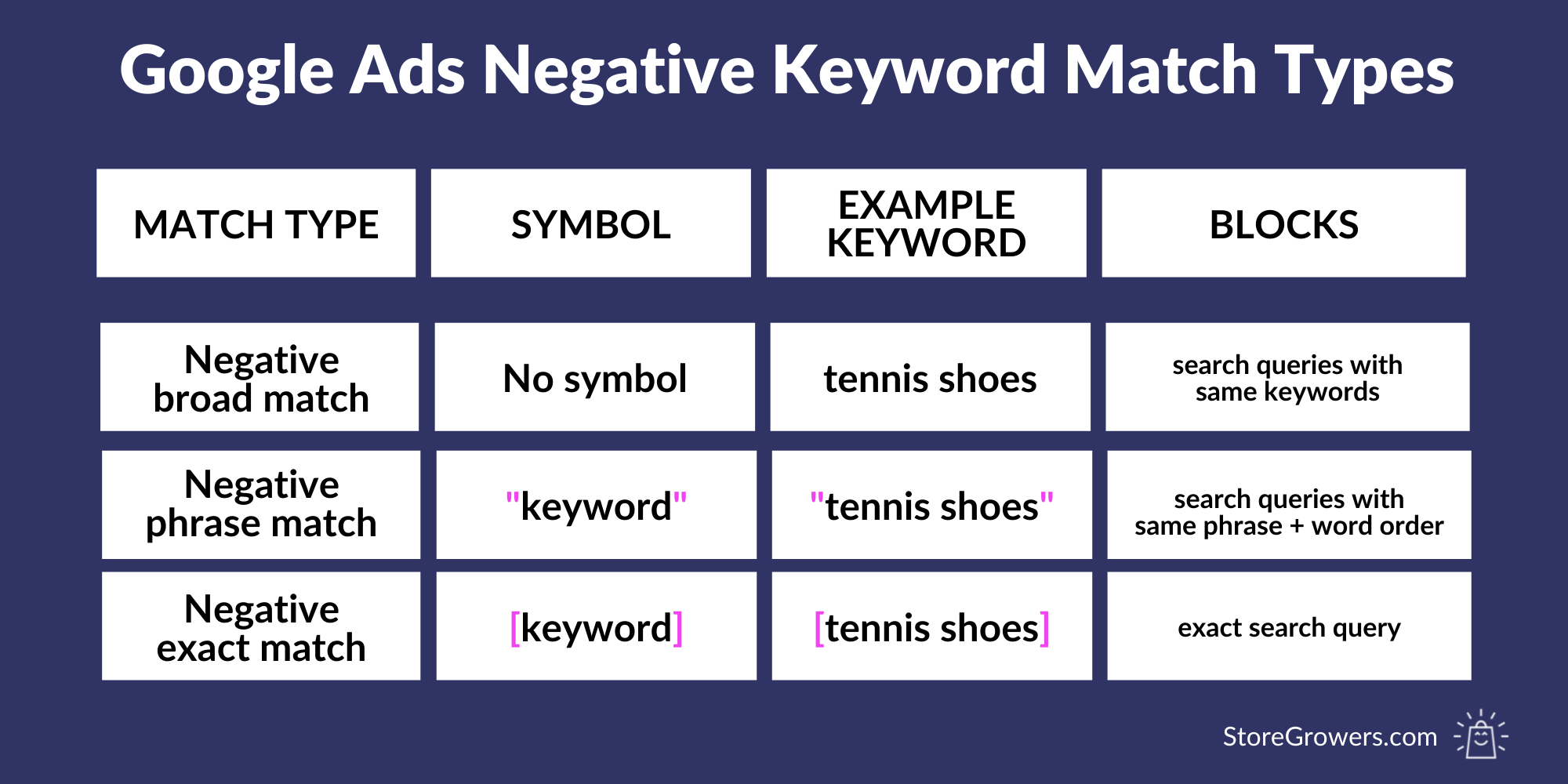
Negative broad match
The negative broad match type is the most restrictive type out of the three possible types.
Adding negative keywords with broad matches prevents your ad from showing up if a user’s search query contains any of the words you include, regardless of the word order.
For example, you add the negative keyword “shoulder bags” using broad match, which simply means that you add it without quotation marks or brackets.
To understand better how it works, let’s look at a couple of extra examples, all using the negative broad match shoulder bags:
| Search term | Will your ad appear? |
| shoulder bags | No |
| bags shoulder | No |
| red shoulder bags | No |
| bag over the shoulder | Yes |
| green handbags | Yes |
| shoulder bag | Yes* |
* The reason “shoulder bag” appears is that “bag” is different from “bags”. This is a common misunderstanding, but a negative broad match will only include the word you add, not any variations.
Negative phrase match
With negative phrase match keywords, your ad will not appear if a search term contains your keyword with that same word order.
To set a keyword as a negative phrase match, you must enclose it within double quotation marks, as in “keyword”.
Let’s look at a few examples for the negative phrase keyword “shoulder bags”:
| Search term | Will your ad appear? |
| shoulder bags | No |
| bags shoulder | Yes |
| leather shoulder bags | No |
| green handbags | Yes |
| shoulder bag | Yes |
Negative exact match
If you add a negative keyword using a negative exact match, you’re only excluding searches for that precise keyword. It’s the default setting for adding new keywords and the least restrictive of the three match-type options.
To add a keyword with a negative exact match, put it between square brackets: [keyword].
Again, let’s look at a couple of examples of what will happen if we add [shoulder bags] to our negative keywords:
| Search term | Will your ad appear? |
| shoulder bags | No |
| bags shoulder | Yes |
| red shoulder bags | Yes |
| green handbags | Yes |
| shoulder bag | Yes |
What Match Type Should You Use For Negative Keywords?
There isn’t a single “best” match type for negative keywords. You’ll probably use all 3 different types depending on the circumstances.
My general rule is to add the least amount of negative keywords possible. That makes your job easier AND simplifies the number of negative keywords in the account.
To make it easier to understand when you should use each negative match type, let’s look at an example. In this example, I’m selling my own brand of inflatable swimming pools. It’s called Swimfun.
Negative broad match type
Here is what my Search term report looks like:
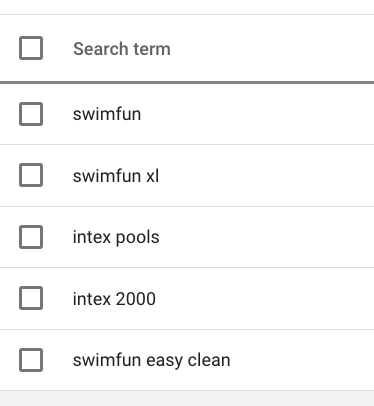
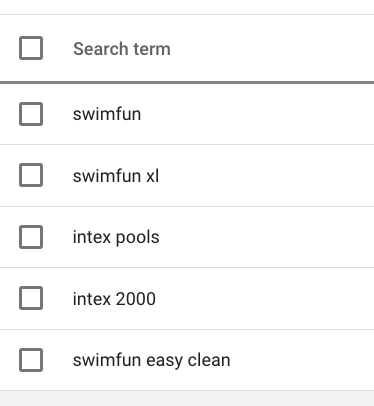
Two of the searches in the report above are for my competitor:
- Intex pools
- Intex 2000
I don’t sell any Intex products, so I want to exclude them from my campaigns.
When I add them as negative keywords, Google suggests adding them as exact match negatives:
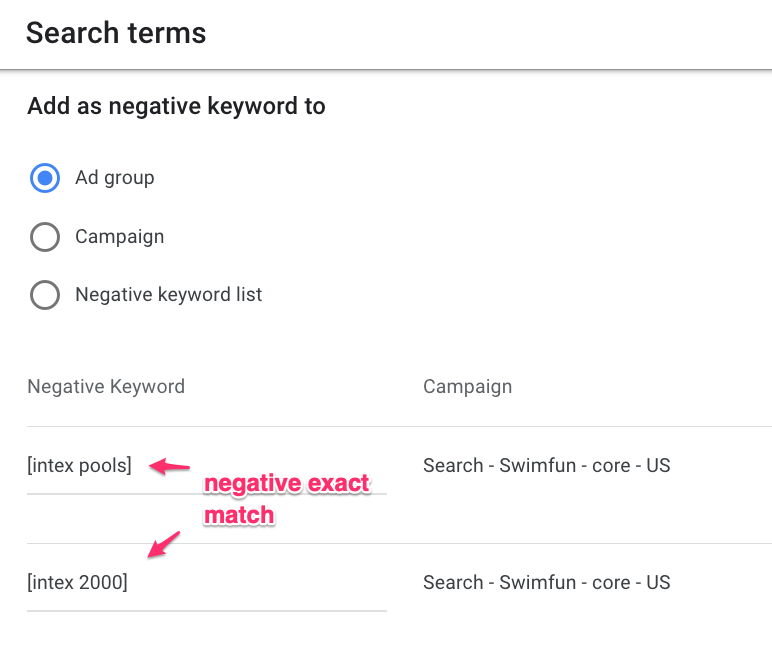
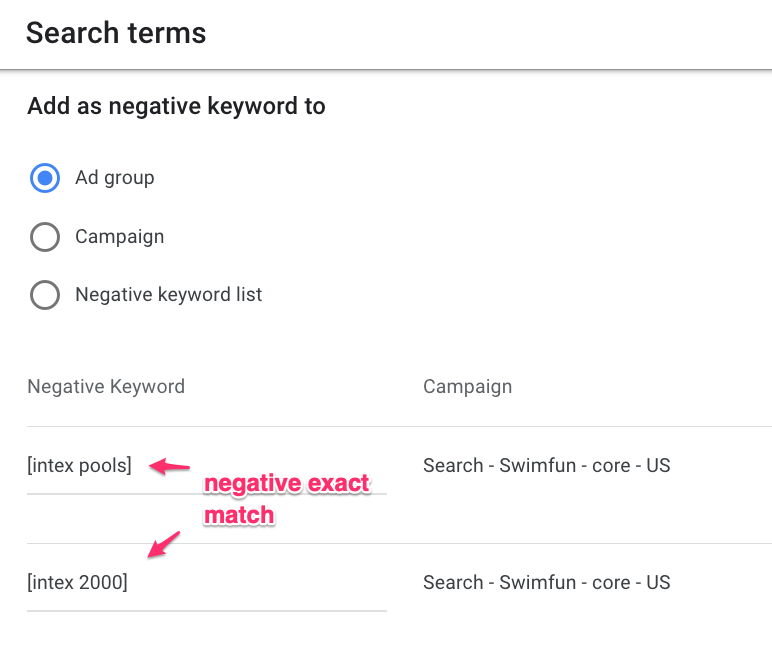
This will prevent our ads from showing up for these two exact queries, but we’ll still show up for queries that are slightly different.
If next year Intex releases the Intex 3000, we need to wait for the search term to appear in, our reports, before we can exclude it.
This wastes a lot of time and money.
So instead, I would add Intex as a broad match negative keyword. That would prevent both searches from showing up, prevent future variations of these keywords from showing up, AND simplify the negative keywords I have in my ad group, campaign, or account.
Negative phrase match
Now let’s look at a slightly different scenario.
I’m still selling my own brand of inflatable swimming pools, Swimfun, but I’m also reselling Intex swimming pools.
But, I’m not selling all Intex products, more specifically, the Intex 2000 pool isn’t part of my catalog. It’s the most popular product but the margins aren’t as good as some of their other models.
So instead of blocking the whole intext keyword, I will add “Intex 2000” as a negative phrase match keyword.
Negative exact match
To illustrate a good situation to use a negative exact match, let’s continue with the example from above, we’re selling inflatable pools of the Intex brand.
But in our Shopping campaign, we see that the search term Intex pools bring in a lot of traffic, but it barely converts. This results in a ROAS that’s way too low.
Other related search terms are profitable, for example, “Intex children pools” or “Intex 2000 pool series”.
So we only want to prevent our campaign from showing up for that exact term.
A negative exact match is perfect for that. We simply add [intex pools] as a negative keyword.
Summary
Negative keywords are an essential piece of campaign optimization. They can prevent your ads from showing up for clicks that aren’t ideal for what you’re selling.
And by using the right negative match type, you can get even more granular to make sure you’re focusing on the right searchers.

![The Secret to Creating High-Performing Video Ads [Per Platform]](https://thegateway.net.au/wp-content/uploads/2024/05/the-secret-to-creating-high-performing-video-ads-per-platform-768x223.png)

![Counting Down the 9 Top eCommerce Blog Posts [2020]](https://thegateway.net.au/wp-content/uploads/2021/02/counting-down-the-9-top-ecommerce-blog-posts-2020.gif)


