
- Posted on
- • November 21, 2019

Update 3/27/2020: With the situation surrounding the novel coronavirus shifting the ecommerce landscape and consumer habits, many website metrics may be subject to unprecedented changes. This article will help you understand these metrics better and use them to plan your next steps.
You’ve heard about ecommerce analytics, you know they’re important, you’ve signed up for a Google Analytics account…but do you know how to use your analytics to fine-tune your strategies, improve your processes, and drive more sales? Your ecommerce analytics can provide insight into potential issues and give you detailed information about how your site is growing.
In this article, we will look at some important stats you should be keeping an eye on and explore how to use them to your benefit.
Ecommerce Analytics Reports To Watch
Logging into your Analytics account at google.com/analytics will allow you to view your reports and statistics. Use the reports navigation bar on the left-hand side of the page to select the type of report you want to view from a number of categories (Audience, Acquisition, Behavior, etc.).
Audience
There are very few products and services that don’t have a target demographic. Whether your objective is to attract a certain age group, income level, or geographic market, you’ve likely got a target market in mind. The Audience report will give you a detailed look at your shoppers, the type of device they are using, how they move through your site, and other aspects of their browsing behavior. Knowing your audience means you can better understand how to cater to their needs.
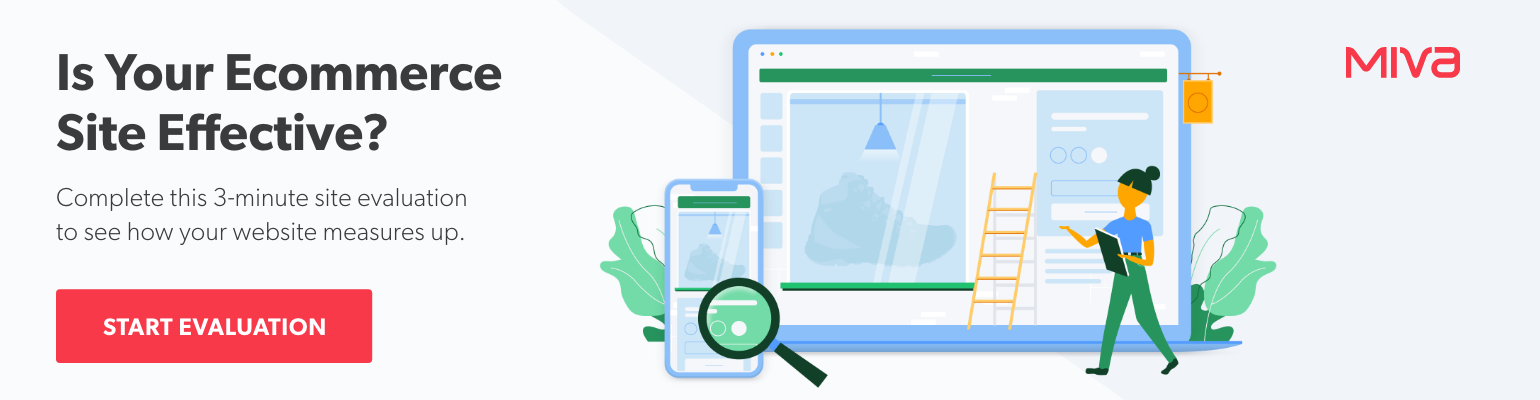
Mobile Performance
With the popularity of mobile purchases growing daily, it’s crucial that your site performs properly across different devices. Make sure to look at the Mobile reports in depth. Play around with secondary dimension data/options and consider creating some custom reports based on your shoppers and data. You can add mobile stats to any report within Google Analytics (default or custom). This will help you identify potential issues with your mobile performance that could be sabotaging your sales.
Traffic Channels & Visitor Acquisition
Traffic and visitor acquisition reports will show which paths your visitors take to find you. Knowing how your customers are reaching your site will provide valuable information regarding which avenues are working for you and where you need help. You will also be able to track important trends. Have your social media clicks dropped? Are you getting a great response from your latest blog post? This data will help inform how you spend your marketing budget and plan for future campaigns.
Bounce & Exit Rates
The bounce rate represents the percentage of your site visitors that click onto your page, then immediately leave. There can be several reasons for a high bounce rate, Perhaps your load times are slow (40% of people abandon a website that takes more than 3 seconds to load). Maybe your page design needs an update–an unpleasant or confusing design can frustrate users, encouraging them to leave.
“Exit rate” represents the percentage of users that leave your site from a specific page (or group of pages). This will show you if shoppers are making it to your checkout and then leaving, or even leaving from product pages before they make it to the checkout. If you find that site visitors are leaving from product pages without adding them to their baskets, you may want to consider what information on those pages is turning shoppers off of continuing with the purchase.
Learning From Your Ecommerce Analytics
Locate Trends
By comparing today’s statistics with the data from this time last year, you can see how you’re performing relative to your previous targets. Take note of any large discrepancies between the two years. While small variations are normal, big changes should be noted. Positive jumps in data can indicate effective marketing, popular and trending content, or maybe well-received new site features. Downswings in your numbers may reveal weak points like out-of-date content, broken links, and poor functionality.
Capitalize On What Works
Once you recognize the positive points in your data, you can determine your successful practices and further develop them or carry them over to other parts of your site. For example, if you’re reaching your goal demographic and the majority of your acquisition numbers come from social media, it shows that your advertising plan on social sites is working for you. When running a promotion, you’ll want to target this channel again to ensure the majority of your customer base sees the ad.
Inspect and Fix Weak Spots
Problem areas on your site are often easy to pinpoint but frustrating to address. If your bounce rate is high, look at typical problem spots like page load speed, your overall design and usability, and link integrity. Correcting the issue may be as simple as updating your images or descriptions or as complicated as overhauling your functionality. Either way, once you know where the problem lies, you can make the necessary adjustments.
Be sure to take a good look at your ecommerce analytics when considering any change to your site or strategy. This can be crucial to pinpointing existing issues and creating an effective plan of attack to capitalize on your already successful strategies.
Work Together: A collection of industry updates, insights, and resources designed to help independent sellers scale and support our community during the coronavirus pandemic.
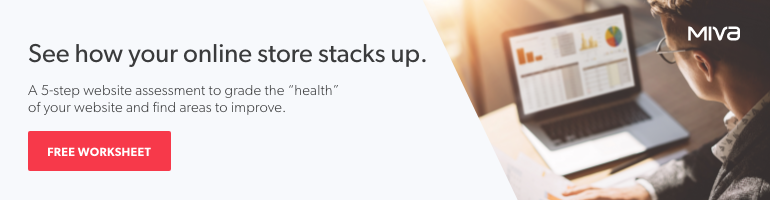
Glendale Designs is a Phoenix-based agency specializing in designing, building, and maintaining ecommerce sites on the Miva platform. Offering consulting, marketing, copywriting, and support services, Glendale is a one-stop destination for all your ecommerce needs.


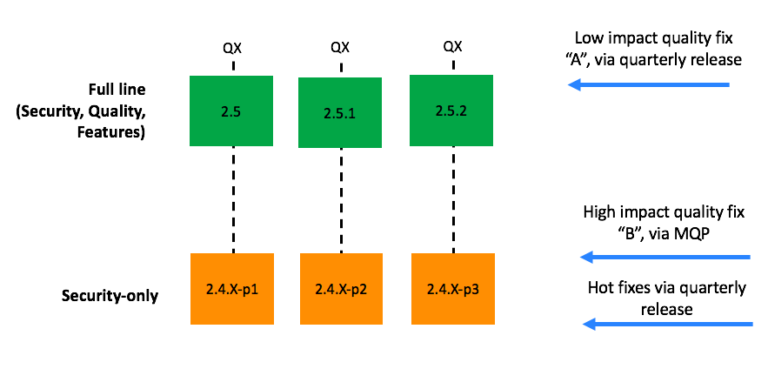


![[Guest Blog] Holiday Prep: How to Diversify your Shipping](https://thegateway.net.au/wp-content/uploads/2021/03/guest-blog-holiday-prep-how-to-diversify-your-shipping.jpg)
