Last Updated on January 29, 2021


The Target ROAS bidding strategy seems too good to be true.
You tell Google exactly how much revenue you’d like to make for every dollar you put into your campaigns, and Google delivers you that result.
Unfortunately that’s the theory, and reality doesn’t always play out that way.
So in this article I break down exactly what Target ROAS is, when you should use it and how you can avoid common mistakes that will break things.
Table of Contents
What is Target ROAS Bidding?
Target ROAS is a Google Ads bid strategy that aims to hit the target return on ad spend that an advertiser specifies.
Return On Ad spend (in the rest of the article ROAS) is the conversion value you receive in return for every dollar you spend on your ads.
ROAS is calculated as follows:
ROAS = (Revenue / Ad Spend) x 100
So if your campaigns spend $50 to generate $100 in revenue, the ROAS of this campaign is 200%:
$100 / $50 x 100 = 200%
Because your whole bidding strategy relies on ROAS, it’s important to know exactly what it is, and what it is not.
ROAS sounds a lot like ROI, but there are some key differences. When calculating ROI (= return on investment), you take all costs into account, not just the ad spend.
So while a ROAS of 1100% might look impressive from the outside, this advertiser might very well be losing money.
In fact, I once had a client that needed a ROAS of 1500%, just to break even!
That’s why it is key to know the economics of the business and be able to translate business objectives into things like ROAS targets.
How Does Target ROAS Bidding Work in Google Ads?
Here is how Target ROAS works in its most basic form:
Target ROAS increases CPCs for clicks that have a history of being valuable while decreasing the other ones.
If you know how Enhanced CPC works, that might sound familiar.
But unlike Enhanced CPC, with Target ROAS Google controls the whole bid, whereas the former is much more limited.
By controlling the bid that goes into the auction, and having a pretty good idea where the actual bid is going to end up, Google can have a pretty tight grip on the cost side of things.
On the other end of the algorithm, there is the expected revenue estimate associated with each click.
Mining through all available data (what they have from your account, but also what data they have on users), they’re able to build an estimate of the expected revenue for each click.
Combine the two and you’ve got Target ROAS.
Important to keep in mind that this is the average ROAS in this campaign, so you won’t see that target ROAS if you look at a single sale or even a single day. But across sales and over multiple days or weeks, you should see the true ROAS reflected.
Bid adjustments and Target ROAS
As mentioned before, with Target ROAS, Google is 100% in charge on how much to pay for each click.
That means that all bid adjustments you’ve made to your campaign are ignored.
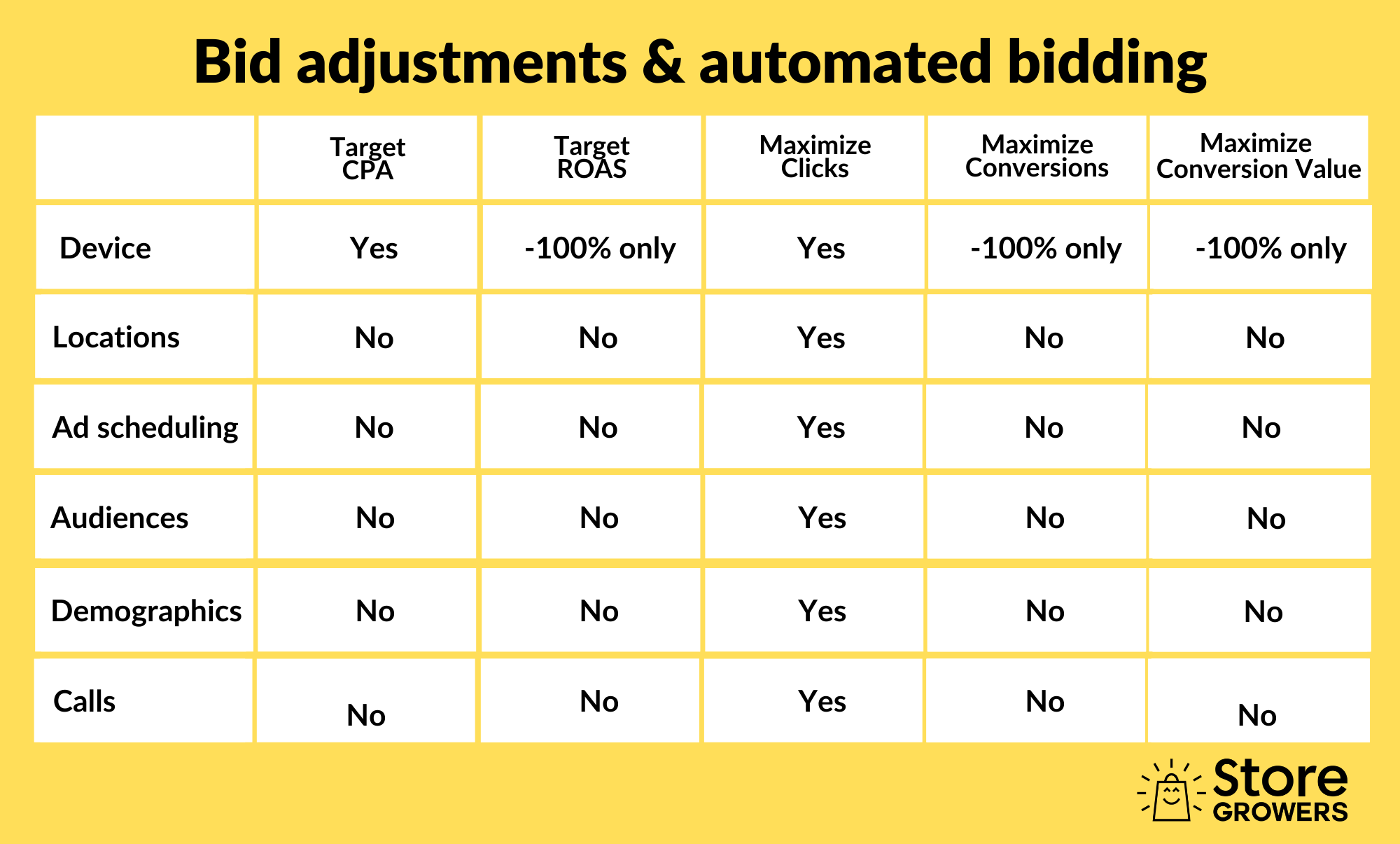
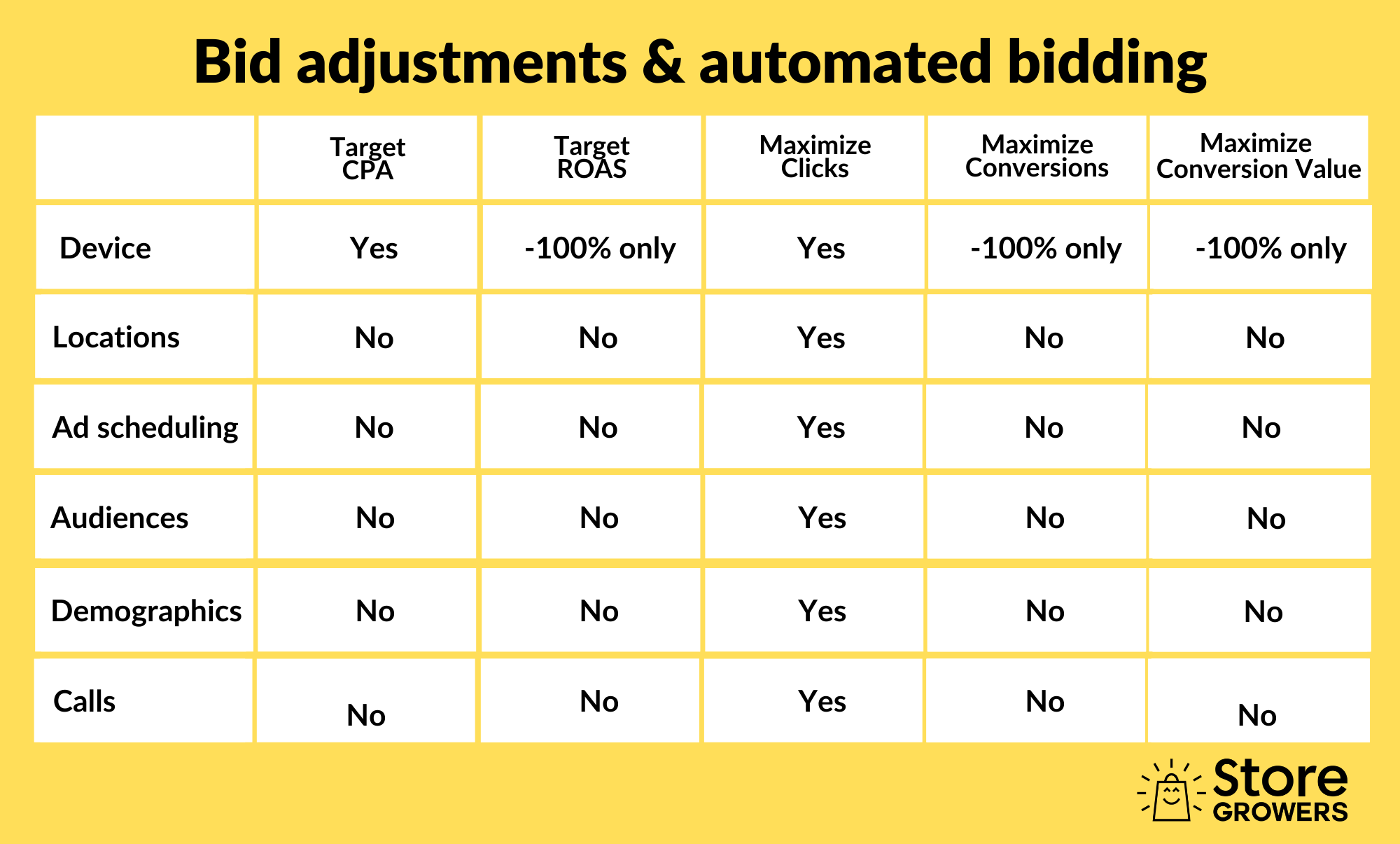
Like for example this campaign:


The Audience adjustments for “Shopping cart abandoners” of +50% won’t have any impact.
But having those audiences in place under observation allows you to see the performance. That can help to inform other campaigns, or be helpful the day you’re turning off the automated bidding.
The only bid adjustment that will work is -100% for devices. That means you can exclude a particular device from your campaigns. Or run separate campaigns for mobile & desktop, each with a different target ROAS.
When to use Target ROAS?
You can use Target ROAS bidding for Search, Shopping and Display campaigns.
The most important requirement to use it effectively is having enough conversion data.
The minimum requirement for this strategy is 15 conversions in the last 30 days for campaigns on the Search and Display network and 20 conversions in the last 45 days for Google Shopping campaigns.
However, Google recommends at least 50 conversions in the last 30 days to maximize the efficiency of this bidding strategy.
To clarify: these are conversion per campaign, not your whole account.
So it’s clear that to use Target ROAS you need to have plenty of sales. That’s why I always recommend starting out with a more basic bid strategy like Manual or Enhanced CPC.
That way you build up the necessary conversion volume, while also getting an idea to what target ROAS you can actually achieve.
Expectations From Target ROAS
Now that you have a little more background on how Target ROAS works, I want to clear up the biggest misconception about this bid strategy.
Target ROAS isn’t magic, just because you set the ROAS to a certain value does NOT mean that you can actually achieve that target.
- If your campaign has structural problems, Google can’t hit the target.
- If your products or site perform poorly, Google can’t hit the target.
Take a look at this example: if your campaigns have been returning a ROAS of 489% using Manual CPC as a bidding strategy, there is no way they can suddenly hit a ROAS of 900%:
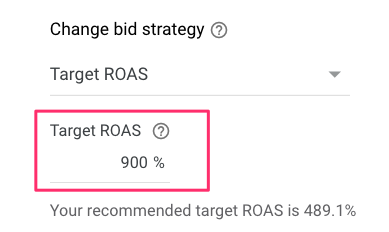
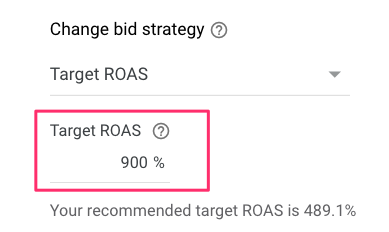
To me, Target ROAS is the cherry on top of the cake after you’ve done all the foundational work (structure, keyword optimization, ads, etc.)
After making sure all of the other parts work as they should, it allows you to leverage the automation to decide bids, often reducing your day to day workload.
This might all sound very obvious, but you can’t imagine how often I come across this problem in my account audits.
People will set it to a value they’ve never been able to achieve, and expect Google to make it happen.
Target ROAS Best Practices
So instead of magic, let’s take a look at things that can move the needle when using Target ROAS.
Don’t Be Too Aggressive
The most important piece is to set a realistic Target ROAS for your campaigns.
If you’re too aggressive with your ROAS target, Google might decide that it can’t deliver those results and drastically reduce traffic as a result of it.
Here is an example of that happening:
This campaign had a historic ROAS of 720% using Enhanced CPC.
Then, it was switched to a Target ROAS bid strategy with a value of 900%.
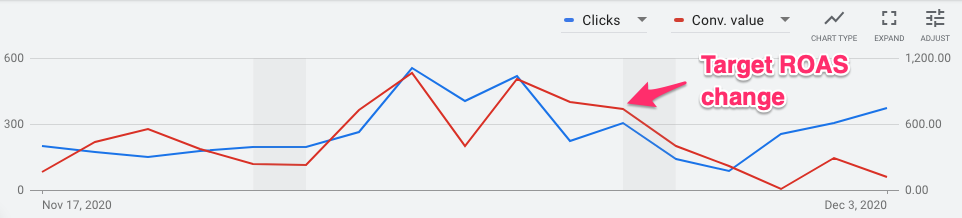
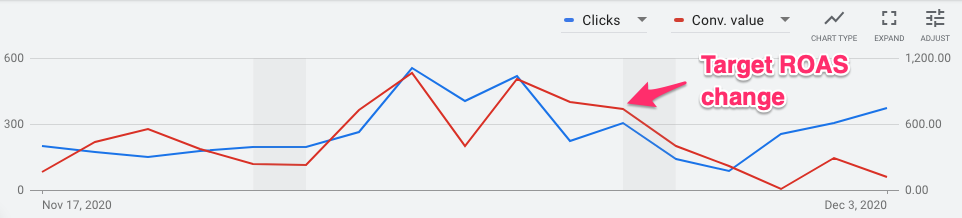
As a result, both traffic and sales took a hit, until they were switched to a better value.
You probably want to avoid the above scenarios. So here is what I recommend instead.
Set your ROAS target at or slightly below the number you were hitting with your campaign before.
For example:
If you have a campaign that has generated 1338% in ROAS, a good target would be 1300%.
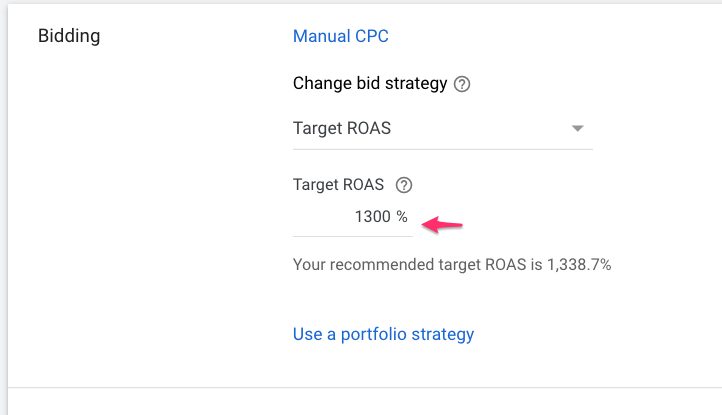
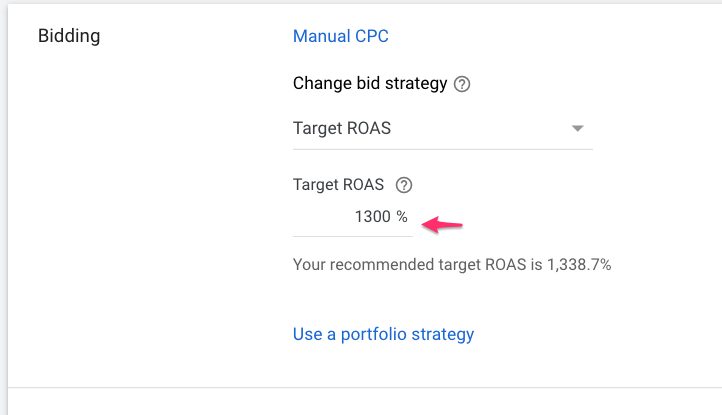
When you make the switch to automated bidding, the Learning phase will kick in. This lasts for up to 7 days and is required for Google’s algorithms to adapt to your campaigns.
This can be a nerve wrecking period, you give up control over your CPC bids and all of a sudden you start seeing big swings in traffic, sales volume and revenue. Many business owners also get nervous about suddenly seeing very costly CPCs in their account.
But results should stabilize after a few days as the algorithms get familiar with your ads.
But what if your historic ROAS isn’t the value you’d like to achieve? We’’ll tackle that in the next section.
Slowly creep up on your objectives
So let’s say you’ve switched your campaigns to Target ROAS, and are now pursuing 250%.
But in this example, you need to hit 400% in order to meet your objectives.
As described above, there is a real danger of being too aggressive.
So instead, wait for the initial learning phase to pass and then change your targets by 10-20% increments.
After you can let it run for a couple of days and readjust.
At the same time, you continue work on other potential optimization: ads, structure, keywords, etc.
Segment Your Campaigns By Keyword Performance
Target ROAS is such an effective bidding strategy for ecommerce because it leverages the actual conversion value of a sale.
That also has other implications.
If you have products with wide ranging price points, not all of them will get equal visibility.
Let’s say Google can make 2 sales, at the same CPA of $10, but one of them will result in $30 in revenue, while the other results in $300.
If you look at this from Google’s perspective, sale #1 results in a ROAS of 3, while sale #2 results in a ROAS of 30. So the algorithm will favour the latter.
Google is a bit more sophisticated than what I’ve described.
But if you want to control over what brands or product categories you’re selling, it can be helpful to group your keywords or products with similar ROAS performance in one campaign.
Pro tip: Don’t forget to split branded and unbranded search queries, they will likely result in a very different ROAS.
How to Set Up Target ROAS in Google Ads?
To set up Target ROAS, select the campaign you’d like to switch, open Settings and find the “Bidding” section:
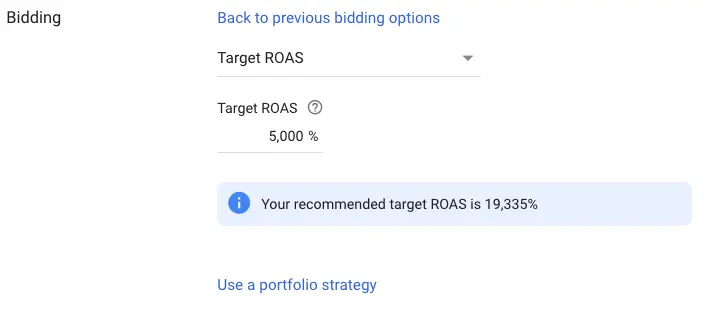
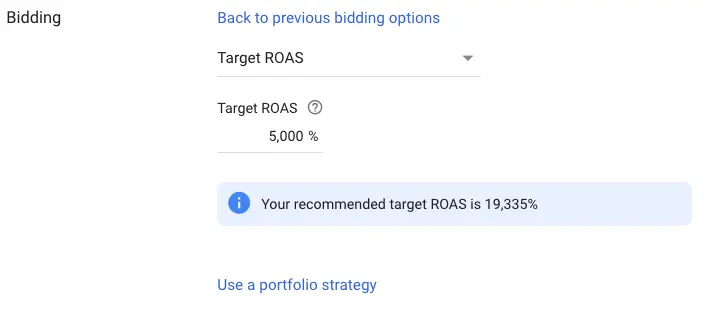
If your campaign has generated sales, Google will come up with a recommended value, like you can see in the screenshot above.
If you’re starting a new campaign, you’ll have to determine the ROAS you want Google to use as its target. Like we’ve said before, it’s best to use your baseline ROAS, or a little below that.
Target ROAS & bid limits
By default, Google doesn’t really allow you to set any limits to your CPCs.
But there is a way to do this and for that, we’re going to use something called a portfolio bid strategy.
This is a bidding strategy that you want to apply to multiple campaigns. (it works very similar to using shared budgets across campaigns)
To get started, navigate to the “Tools & Settings” menu on the top of your account dashboard page and select “Bid strategies” inside the “Shared Library”.
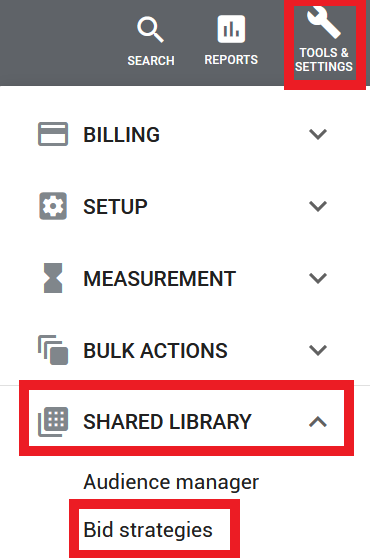
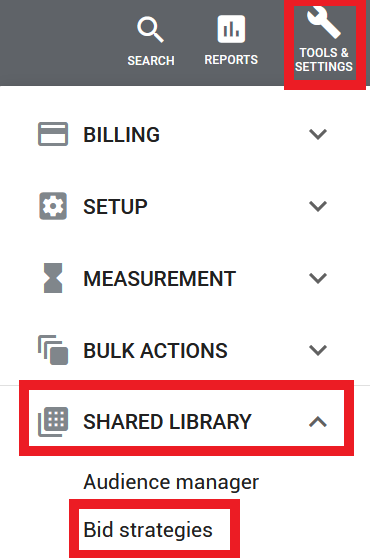
IMAGE: Portfolio bid strategies in the Shared library
The next step is to create Target ROAS as a portfolio bid strategy by clicking the plus icon.
On the next page, click “Advanced options” to reveal the bid limits setting and put a maximum or a minimum cap on the CPCs Google can use for bidding with the Target CPA strategy.
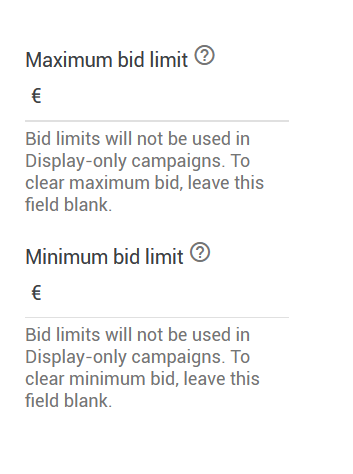
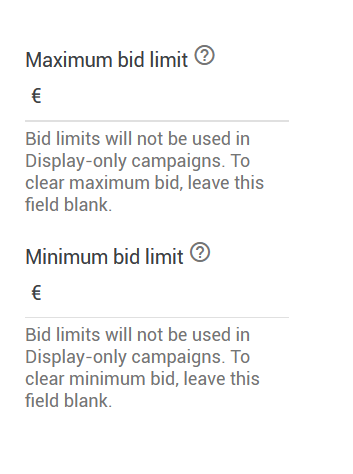
It’s important to note that while bid limits can prevent Google from overspending (or underspending) during ad auctions, they may also limit the algorithms’ performance.
But for many advertisers that are hesitant to give Google all the control over their bids, putting a ceiling can be some reassurance that they won’t see $15 clicks.
Target ROAS vs. Target CPA
Target ROAS and Target CPA are very similar.
| Target ROAS | Target CPA | |
| Objective | Get best ROAS | Get best CPA |
| Main metric | Conversion value | Conversion |
| Min Conversions | 20 | 30 |
| Conversion tracking | Essential | Essential |
| Suitable for | Ecommerce | Lead generation Ecommerce with similar prices |
They both are automated bidding strategies, but while target CPA focuses on the number of conversions, Target ROAS also takes the conversion value into account.
If your goal is to get as many conversions as possible for a specific cost, Target CPA could be a good fit. This is often used for lead generation. In ecommerce, Target CPA can also be useful if your average order value doesn’t have a lot of variation between products.
If there is a big difference in product prices, Target ROAS is a more appropriate bidding strategy.
Both bidding strategies have the same requirements: you need to have conversion tracking set up and hit a certain number of conversions.
How to Use Target ROAS Effectively
Target ROAS can be a great bidding strategy for ecommerce businesses.
It can automate what’s going well, and probably do it a little more efficiently.
But it won’t magically fix other problems with your campaigns.
When making the switch, it’s important to set realistic returns and spend goals. Otherwise you risk starving your campaigns and missing out on valuable traffic.
Things that can help you to get better results is having more conversion data before you make the switch, and segmenting your campaigns if you expect different ROAS performances.
As with all of the Smart Bidding options, if you make a big change, your campaigns will go through a learning phase. That can result in changes in performance, but your campaigns should come out stronger afterwards.


