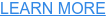Inventory management software is one of the best investments you can make as an ecommerce company. Automating inventory tracking can save you countless hours and keeps your stock levels accurate.
Deciding on the right tool for your business is important. Different functions and features can make some inventory solutions a much better fit than others.

Luckily, there are inventory management software free versions you can use to test a program before diving in. The last thing you want is to invest time and money into one platform, then have to go through the headache of switching to another inventory platform that better suits your needs.
Why Inventory Management Is Important
Inventory management is a vital component of any ecommerce store. Knowing how much inventory you have, how much you paid for it, and when you can get more is crucial for business owners.
Without this information, you risk running out of stock, costing you sales, and making unhappy customers. It can also be hard to make business decisions and price things appropriately without accurate inventory information like FIFO or LIFO valuation.
Especially as your business grows, along with your warehouse and product selection, keeping track of current stock levels manually becomes too much work. Automating these processes with inventory apps is well worth the investment and can keep you from making common inventory mistakes.
What to Look for in Inventory Management Software
Most inventory management software includes similar core functions, like calculating incoming and outgoing stock, but differentiates themselves with additional features or clean user interfaces.
You should start by looking at the unique features of each to see if any would be of value to you. If nothing stands out beyond the regular functionality, see which interfaces are easiest for you to use. You may find some processes make more sense or are more efficient for your business.
So once you have narrowed down which options offer the most useful features on paper, try out the inventory management software free version to see which you like best. It may be evident if one is more streamlined or convenient for your operation; Other times, it may just come down to personal preference and ease of learning.
Best Free Inventory Management Software
Below are the best inventory software options with free versions available. Whether you are a small business that can get away with the features in the lite version or just want to experiment with a basic version before investing in the premium package, consider these options to improve your inventory management.
Zoho Inventory
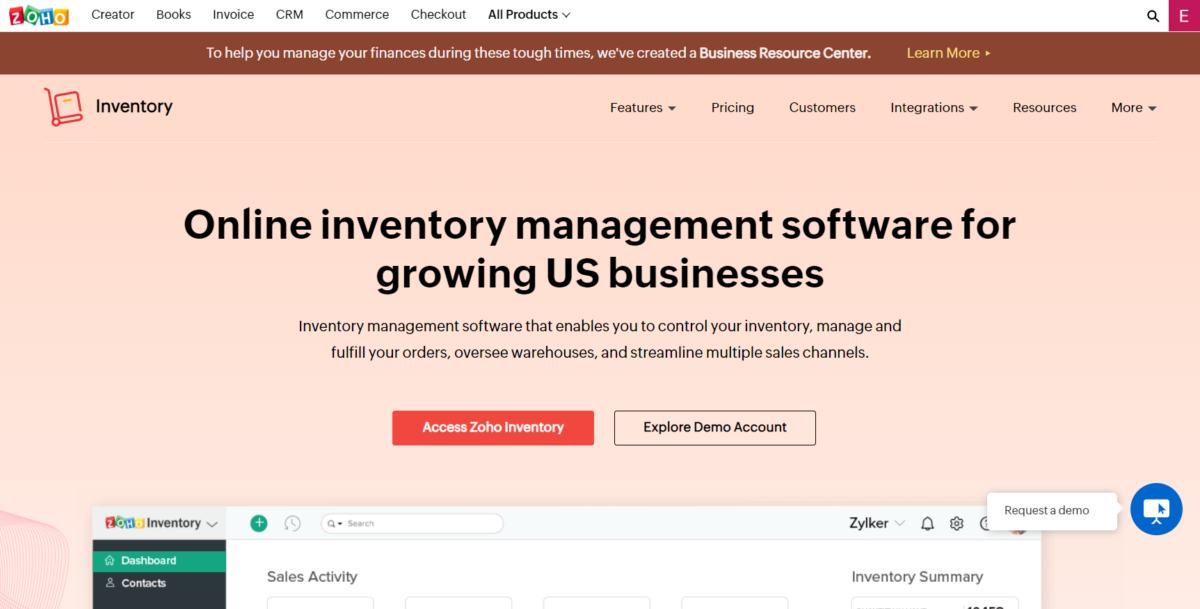
For its free plan, Zoho Inventory gives you lots of features that make keeping track of your inventory easier. It includes low stock alerts, kitting and bundling options, multiple ecommerce integrations, CRM apps, and payment gateways. It also gives you shipment tools, letting you print packing slips and generate discount shipping labels from major logistics partners such as USPS and UPS right from the dashboard.
Zoho is a top-rated free inventory software for all SMBs, and its mobile app makes it the best choice if you’re often on the go. Zoho‘s free plan has some limitations but offers excellent value for the free and paid versions.
Key Features
- Kitting and shipping management
- Low stock alerts
- Mobile app
- Ecommerce integrations
- Monthly sales order limit of 50
inFlow On-Premise
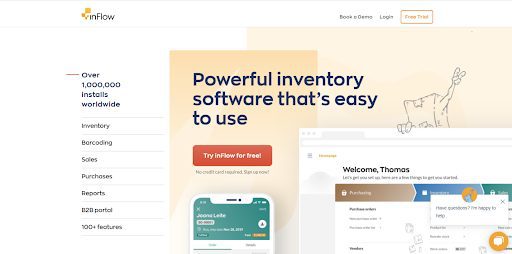
InFlow is an ERP system designed specifically for small businesses, with a focus on B2B companies. It includes everything you need to run your business efficiently, such as accounting software, sales, marketing, shipping tools, and inventory management.
It also works well for B2C sales, allowing you to manage inventory, track shipments, create invoices, generate reports, or send emails. The free version limits you to 100 product variations and customers, but you can easily upgrade to a premium version, including the convenient cloud-based version, for a reasonable cost.
Key Features
- Barcode functionality
- Setup support
- Limited integrations
- Dozens of reports
- 14-day free trial
Odoo
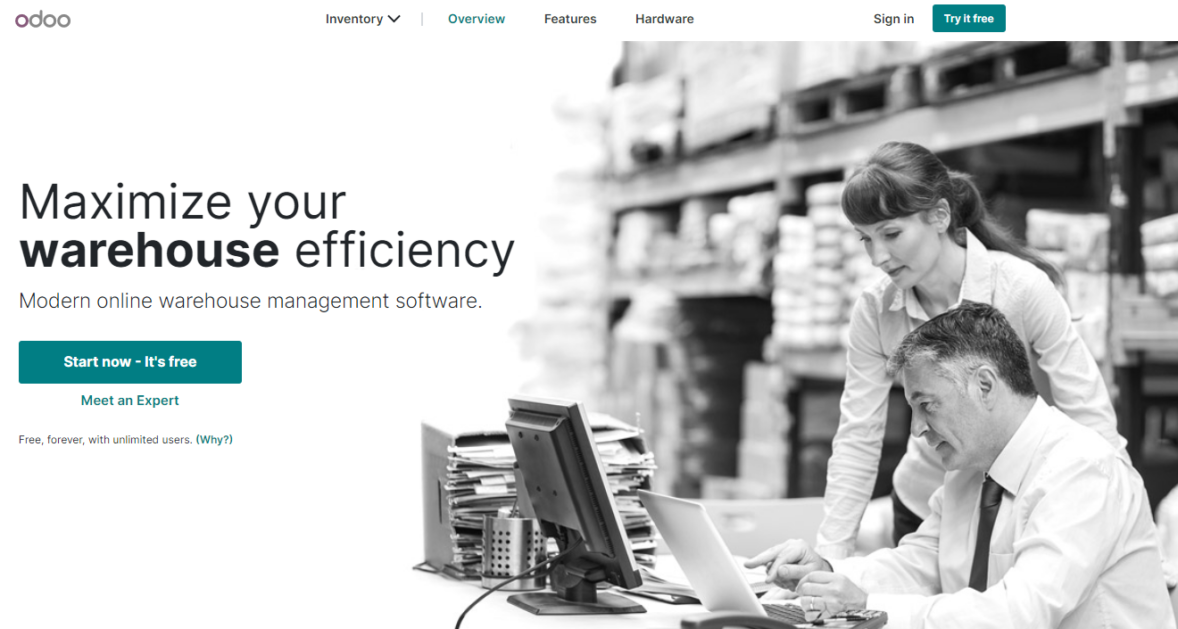
Odoo is an efficient stock management system that integrates with other business apps from the company. Odoo’s double-entry inventory has no stock input/output/transformation. Instead, all operations (purchase, production, delivery) are stock moves between locations (warehouse management bins). Use order points and automated requisitions to make your supply chain more efficient.
Track every stock move from purchase order to warehouse bin to sales orders. Trace lots or serial numbers upstream or downstream from anywhere within your supply chain. Make better decisions with real-time data you can save and easily share with anyone. Customize reports so they’re easy to read and understand.
Key Features
- Real-time tracking
- Restock thresholds
- Customizable reports
- Internal integrations
- Drop-shipping support
Square
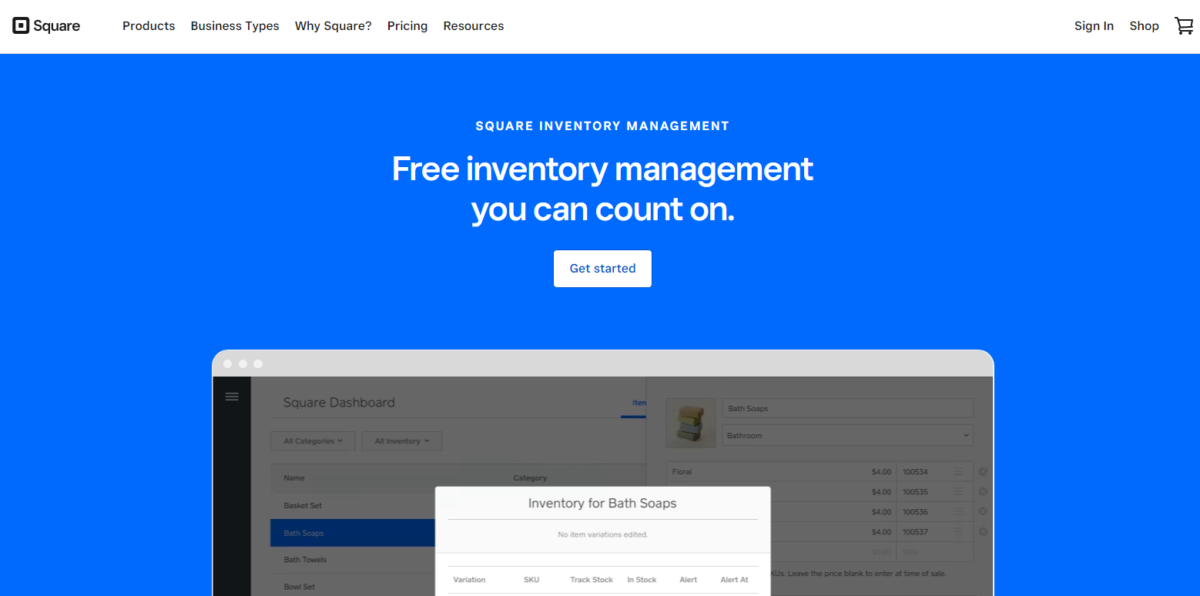
Square is best known as a point-of-sale (POS) system for small businesses, but it offers much more than that. In addition to selling goods in stores, Square allows merchants to accept credit cards online, track inventory levels, and send invoices through email. Its lack of limitations in the free inventory management software is impressive.
Square also offers a variety of apps for mobile devices, including one specifically designed for retail. With Square, you can easily set up your own store, add products, take payments, and keep tabs on everything from stock levels to sales reports. You can even integrate with third-party services such as Facebook and Twitter to promote your business.
Key Features
- Unlimited users, products, and locations
- Lack of integrations and custom reporting
- Online, mobile, and in-store synchronization
- User-friendly POS system
- No transaction limits
Sortly
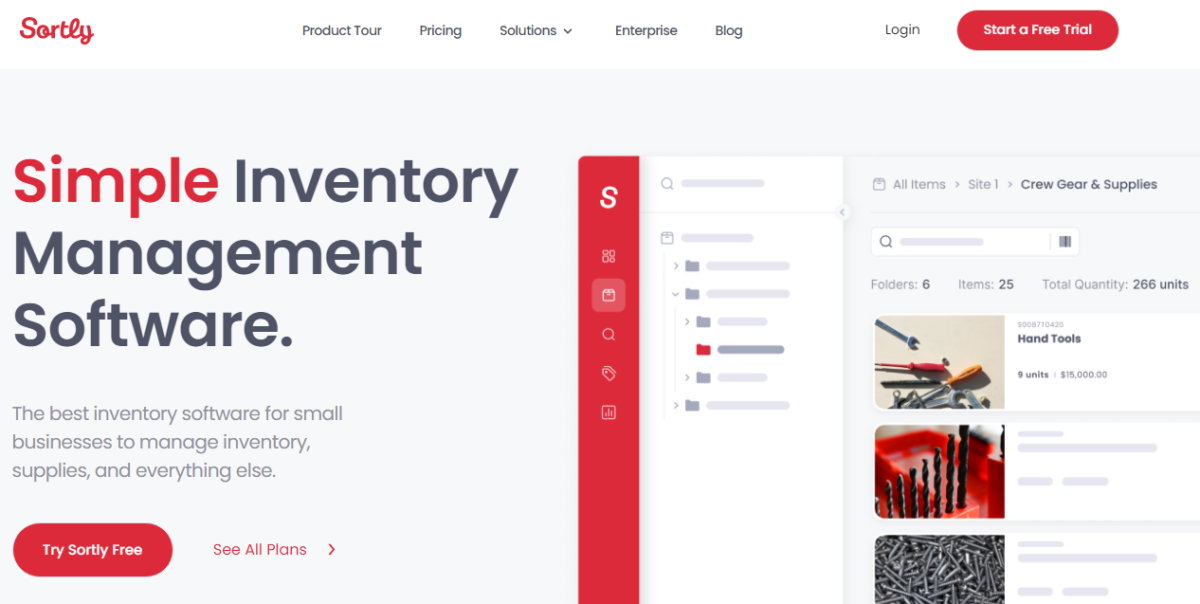
Sortly is a multi-location inventory management system that lets users track inventory across multiple sites. Its notable features include offline capabilities, custom barcodes, and QR scanners. It allows users to manage inventory without internet access and its barcode scanner allows for quick identification of items. The QR scanner app is compatible with both Android and iOS devices.
Key Features
- Unlimited locations and transactions
- Limit of one user and 100 products
- Barcode and QR support
- Mobile app
- No integrations
Boxstorm
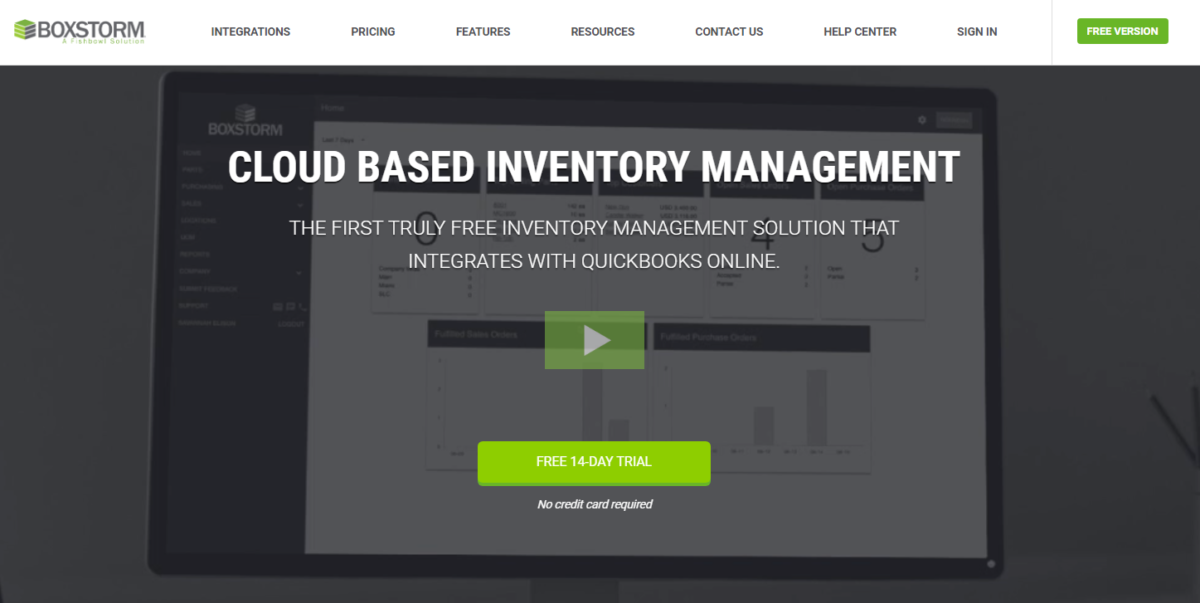
Created by Fishbowl Inventories, BoxStorm delivers a feature-rich inventory management system that lets you track items based on custom characteristics. For example, expiration date, lot, and serial number allow you to create helpful inventory reports easily.
BoxStorm includes features such as barcoding, cycle counting, and automatic reordering but limits the number of free transactions and users. It doesn’t have as in-depth of a CRM manager as Zoho Inventory, although it has better vendor management features than Square’s free version.
Key Features
- Mobile app
- Limit of one user and one location
- Limit of 25 items and 100 transactions per month
- Limited integrations
- Vendor management tools
SalesBinder
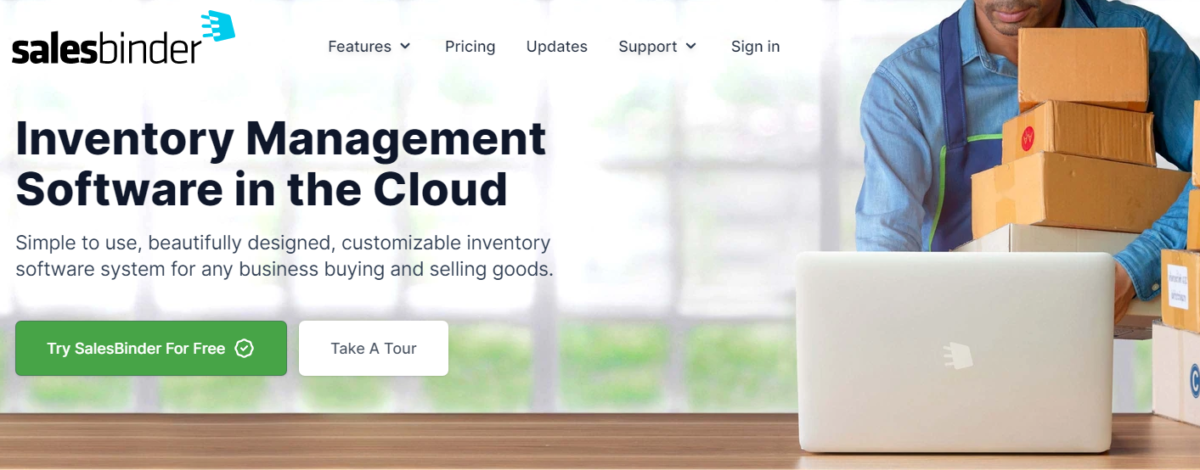
SalesBinder has an intuitive interface that allows lots of customization, so you can make the program work exactly how you want. Salesbinder’s free version doesn’t include ecommerce integrations, but the premium version has several options.
The free version does have robust features for recording inventory and tracking sales, however. Aside from monthly limits, you can get a lot of use totally free. And paid plans start at only $10 per month (making it the cheapest aside from RightControl). Salesbinder is a great pick for smaller businesses with limited inventory or those who are just starting out.
Key Features
- Unlimited locations and transactions
- Limit of 100 products and one user
- CRM included
- Barcode support
- Paid integrations
Stockpile

Canvus’ Stockpile inventory management app is an excellent choice for small businesses that just need basic inventory management. It doesn’t require any technical knowledge or even a download since it works off of a cloud-based inventory management system.
Its simplicity makes it perfect for those who lack experience with inventory systems, but it may be lacking for those in need of more advanced inventory tools. If you want more customization options, consider Zoho Inventory instead.
Key Features
- Unlimited locations, users, and transactions
- Easy-to-use interface
- No integrations
- Limited features
- Little customization
Delivrd
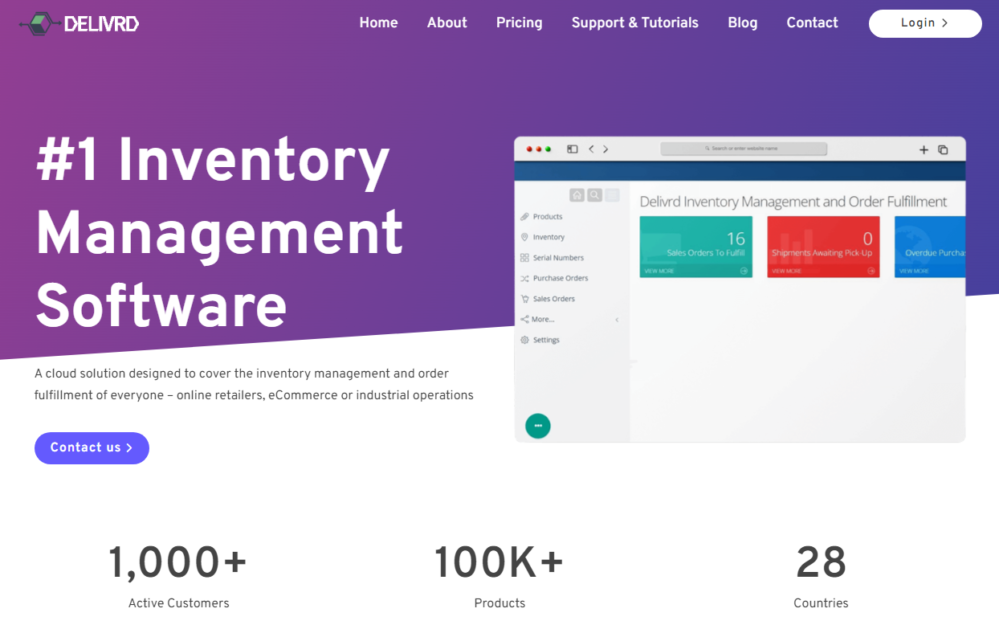
Delivrd is an online inventory management solution designed for online retailers and ecommerce companies. It includes a full order management and fulfillment process, including inventory management processes for picking, packing, and shipping management tools.
Delivrd also helps with logistics, including sourcing products and selling to customers with their end-to-end fulfillment process. Improve the speed and accuracy of your inventory and business processes with Delivrd.
Key Features
- Guided fulfillment process
- Packaging material management
- Barcode support
- Address validation
- Cloud-based inventory management platform
RightControl
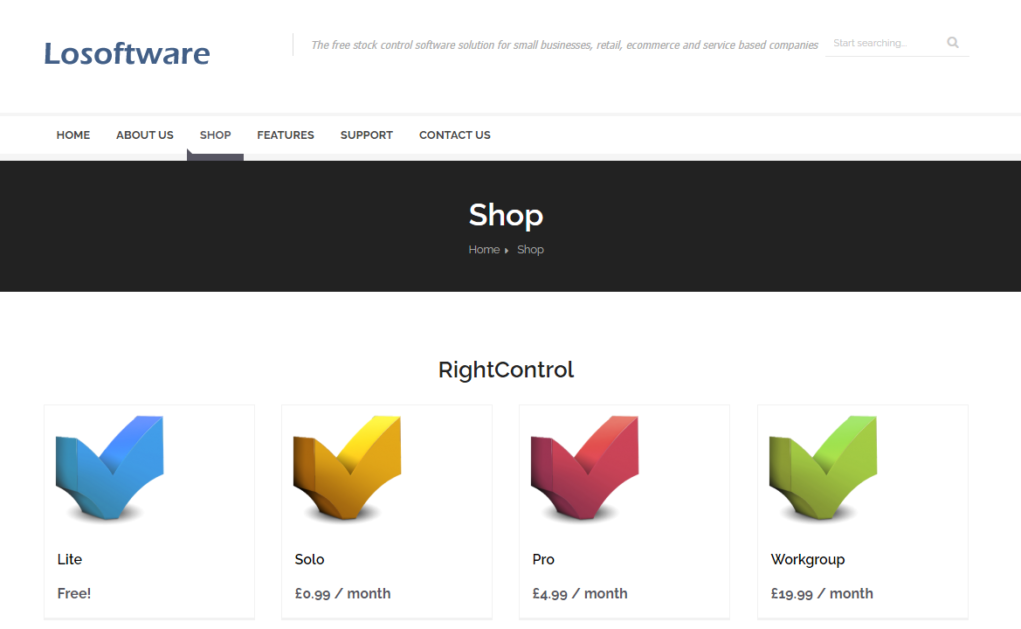
RightControl (by Losoftware) offers easy-to-use inventory management tools that can help small businesses keep tabs on their products and customer service. Although it lacks standout features such as barcode scanning and integration with other systems, it does offer a decent set of tools for tracking inventory and generating custom reports.
The program also includes a built-in CRM module that lets you send emails to customers and manage contacts, including notes, phone numbers, email addresses, and so forth. You can create tasks, follow up with customers via email, and view past correspondence through a history feature. You can also export contact details into Microsoft Outlook.
Key Features
- Barcode features
- Full CRM
- Low user, item, and transaction limits
- Shipping management
- Warehouse strategy features
Stock Control
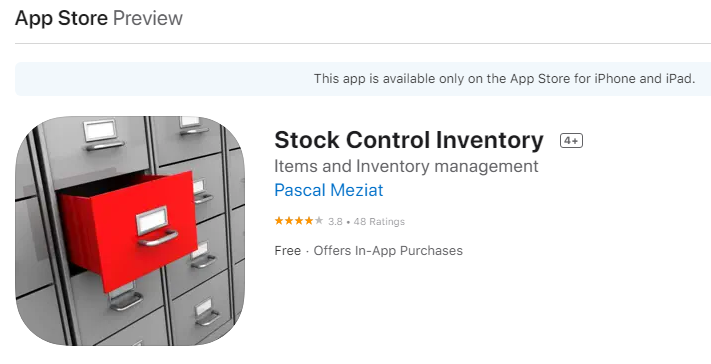
Stock Control is an iOS app that allows you to manage inventory across multiple locations and groups. This comes in handy when managing inventory at various locations or separating stock quantities for tax or ownership purposes. The base plan limits you to only 15 products, though, so you won’t get much more than a demonstration before having to upgrade to an advanced plan for additional products.
Key Features
- iOS app
- Sort by item and location
- Low stock alerts
- Simple search tools
- Low product threshold
FAQs
Which Free Inventory Management Software Is Right for You?
Ultimately, the specific needs of your business will determine which software option is best for you. There is no best choice for every business, though some have better overall ratings than others.
Luckily, many offer a host of free features or trial periods so you can test them out before making your selection and investing money. While these free software versions may suffice for some small businesses, many will have to upgrade to a premium subscription plan as their sales volume increases.
Make sure you have found the right software before that point! Money aside, it can be a huge undertaking to migrate your business inventory and sales history to a new system. You can use the inventory management software free version to see if the program is a good fit for your business before investing too much into it.