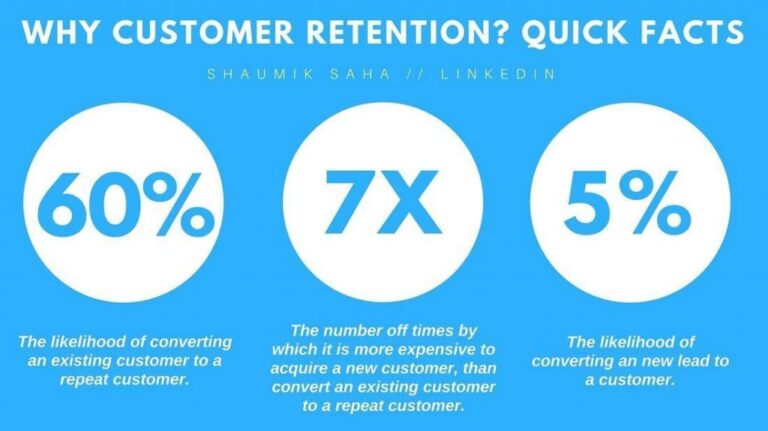Have you ever wondered how to get your amazing products in front of millions of potential customers? Walmart Marketplace makes it easy. As one of the largest online marketplaces, you can list your products alongside Walmart’s items.

In this guide, we’ll show you how to sell on Walmart marketplace so you can expand your customer base.
What is Walmart Marketplace?
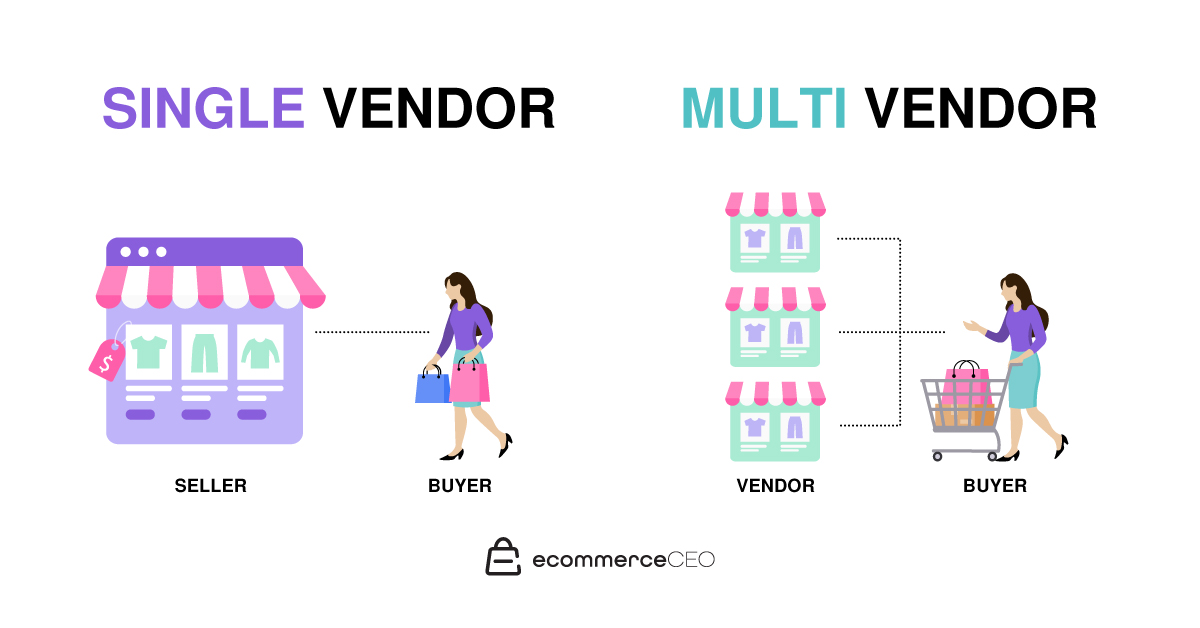
Walmart Marketplace is a multi-vendor marketplace that allows third-party sellers to sell their products directly to Walmart customers. Sellers must meet certain requirements, including providing good customer service and delivering orders on time. The Marketplace is an excellent way for businesses of all sizes to reach more Walmart customers.
How it Works
The Walmart Marketplace is an excellent way for sellers to reach a massive audience of buyers. When you list items on the Marketplace, it’s added to Walmart.com and eligible for free shipping on orders over $35.
To sell on the Walmart Marketplace, you’ll need to create a seller account and register your business. You’ll also need to provide product information, including a description, photos, and pricing. Once your products are listed, buyers can browse and purchase them directly from Walmart.com.
You’ll receive an email when a customer places an order, and you can process the order through your seller account.
Walmart Marketplace Seller vs. Walmart Supplier
Selling on the Walmart Marketplace is a great way to reach more customers and grow your business. However, some important distinctions exist between being a Marketplace seller and a Walmart supplier.
Walmart suppliers must meet certain requirements, including providing good customer service and delivering orders on time.
In contrast, Marketplace sellers don’t have to meet these same standards. Walmart suppliers must ship products to Walmart’s fulfillment centers, while Marketplace sellers can ship products directly to buyers.
How Much Does it Cost to Sell on Walmart Marketplace?
There is no cost to sell on the Walmart Marketplace. Sellers only pay a commission, known as a referral fee, on the products they sell based on the primary product categories. There are no listing or subscription fees. Walmart offers free shipping on orders of $35+, which helps sellers save on shipping costs.
Referral fees vary based on the product category and total sales price but range from 6% to 15%.
For instance, the electronics accessories category has a 15% referral fee for items up to $100 and an 8% fee for the portion of the sales price over $100.
The Beauty, Health, and Personal Care category charges an 8% fee on items priced at $10 or less and 15% on items that sell for more than $10.
Walmart offers seller support and tools to help you succeed. The Walmart Seller Center provides support for the community of sellers. It includes everything from product guidelines to order management tools and reports at the item level.
Selling on Walmart Marketplace Pros & Cons
Pros
- Increased visibility and reach
- Receive email notifications when shoppers place orders for easy processing through your seller account
- No monthly fees or startup fees
Cons
- Sellers aren’t required to meet the same standards as Walmart suppliers, so some customers may be wary about shopping with a third party.
- Higher commission rates
How to Sell on Walmart Marketplace Step-by-Step
Apply for Your Walmart Seller Account
To sell on the Walmart Marketplace, you’ll need to create a seller account and register your business. Visit the Walmart Seller Center and click “Create a Seller Account.”
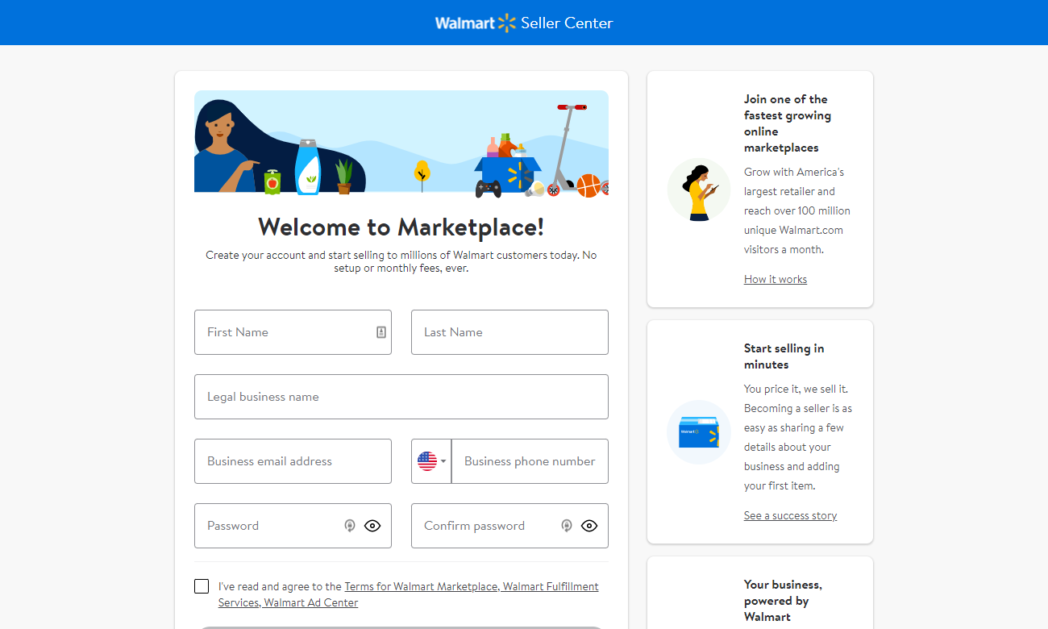
The entire application process takes no more than 10 to 15 minutes. To speed things up, have the following on hand:
- Your US Business Tax ID. You must use an EIN, as your social security number won’t work.
- W9 or W8, along with your EIN verification letter that verifies your business address or location of operations
- Address of physical operations
- US corporate address
- Primary product categories, catalog size, and other information, including the total number of SKUs you’ll sell, verified UPC info, new vs. used/refurbished products, etc.
Not every seller who applies will get approved. You’ll have a greater chance of approval if you have a track record as a professional seller or proven ecommerce success.
You’ll be declined if any of your marketplace items, such as hazardous materials, are on the prohibited items list.
The approval process may take a while, but Walmart will soon launch a tool to help you quickly check the status of your application.
Add Product Listings
Once you’re approved as a Walmart seller, you’ll be able to complete your onboarding, partner profile, and item setup. This is the most time-consuming step. You’ll upload your item photos, videos, product descriptions, and competitive pricing.
You’ll repeat this process for each item in your product catalog, but the bulk upload option moves it along faster. Have all your product data in an Excel spreadsheet to take advantage of bulk uploading.
Repeat the process whenever you want to add new products.
Optimize Your Item Listings
You’ll need to optimize your listings with some search engine optimization (SEO) to increase your chances of appearing in the search for relevant items. Aim for high listing quality.
Use relevant keywords throughout your item page content. Pay attention to the product category you list the item in. Include photos from multiple angles. Highlight size, colors, etc.
You can also run ads with the Sponsored Products tool to help you increase item visibility across the entire shopping experience.
Better visibility increases your chance of conversion for items. These ads appear above Walmart listings for the searched product and are charged on a cost-per-click basis.
Fulfill Your Orders
Sellers have two shipping options: they can either ship products to Walmart’s distribution centers or ship products directly to buyers. You’ll see the necessary shipping info whenever online shoppers place an order from your store.
You’re free to choose your shipping methods. If you want to work with a fulfillment solution provider like ShipBob, you can set everything up for them to take care of your Walmart orders alongside other sales channels with automation. This is ideal compared to shipping bulky items yourself.
If you’d rather Walmart handle everything for you, you can apply to join the Walmart Fulfillment Services (WFS) program. Like Amazon FBA, It comes with an additional fee, but the fee structure is transparent.
Using WFS, you’ll get 2-day delivery, customer service, and inventory management for greater peace of mind while running your business.
With WFS, you’ll also have enhanced returns with the Free & Easy Returns program. It allows customers to return items in stores at any Walmart store or through a home pick-up through UPS or FedEx.
If you handle your own fulfillment, you’ll be responsible for return shipping fees if you choose not to require customers to pay the cost of return shipping.
Focus on Quality Customer Service
Unless you opt for WFS, you’ll be on your own for customer service. Do it well to avoid a negative impact on your seller ratings. No matter what customer return reasons there may be, work to find a solution that favors the customer, especially if there’s been damage to items.
Integrations
Lots of ecommerce platforms and fulfillment providers integrate with Walmart to make it easier to manage item inventory and orders. These include:
Getting Paid
Your Seller account approval determines how often you’ll be paid. Some sellers have a 7-day payment cycle, though payments are typically processed every 14 days.
During your first 90 days as a seller, you’ll have an additional 14-day waiting period. If Walmart places your account under review, they will hold your payments until the review process is complete.
FAQs
Is Being a Walmart Seller Right for Your Online Business?
If you’re a well-established ecommerce business with an excellent track record, then adding Walmart as a sales channel could be a good idea. But, if you’re a brand new ecommerce business, you likely won’t be approved. You can add the Walmart Marketplace to your marketing plan as you grow. Since Walmart is one of the top retailers in the world, it makes sense to include it in your strategy.





![eCommerce New Product Launch Strategy [Expert Tips + Examples]](https://thegateway.net.au/wp-content/uploads/2021/02/ecommerce-new-product-launch-strategy-expert-tips-examples.jpg)