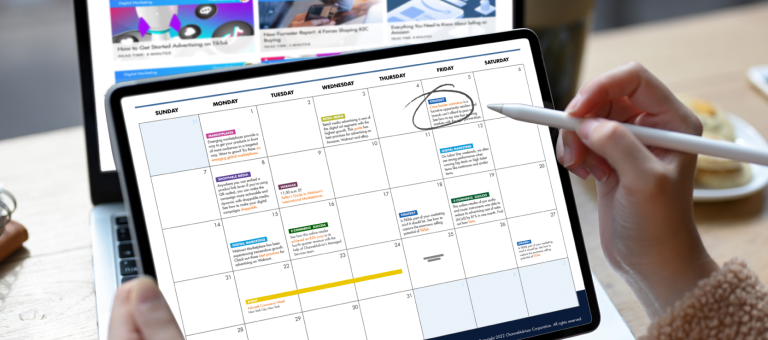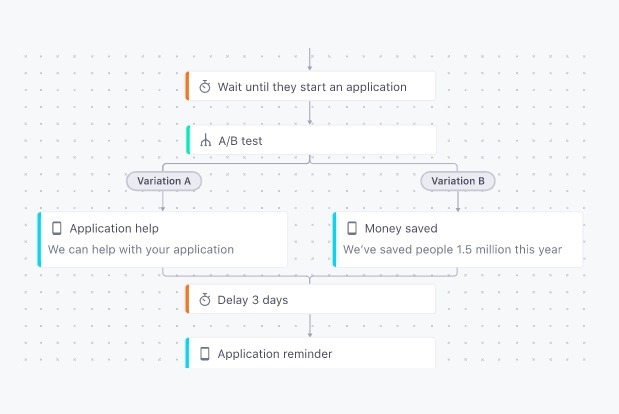Are you looking for a new way to sell your products? If so, you should consider using Pinterest. Pinterest is a social media platform that allows users to share images and videos. It has 445 million active users (86 million in the United States), and it is growing rapidly.

This guide will discuss how to sell on Pinterest. We will cover eight easy steps to help you add this to your social media marketing strategy for your ecommerce store so you can reach new customers and drive traffic to your website.
Why Selling on Pinterest is Beneficial
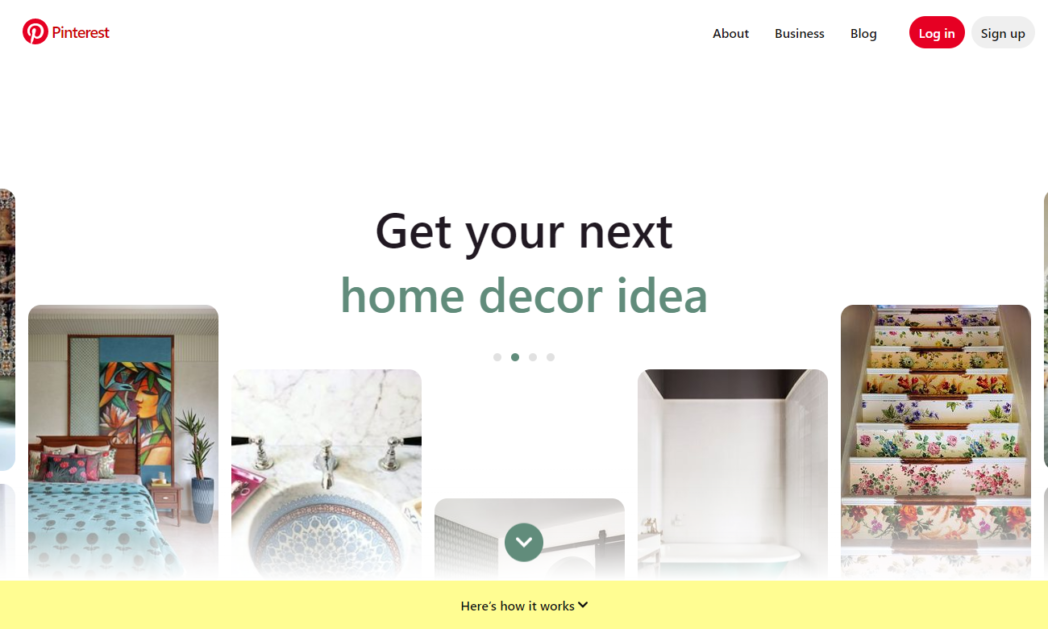
Selling on Pinterest is an excellent way to reach a broad audience and connect with potential customers. You can increase visibility and build brand awareness by creating visually appealing product pins that appeal to users’ interests and browsing habits. Additionally, Pinterest users span a broad demographic reach making this platform an ideal place to market your products, as it caters to people of all ages, interests, and backgrounds.
And best of all, the opportunities for experimentation and testing are virtually limitless when you sell on Pinterest. You can sell anything from clothes to art. With its rich collection of analytics tools, you can constantly refine and improve your Pinterest marketing strategy until you find the best approach for your business.
Defining Your Target Audience
When using Pinterest to market your products or services, it’s important to define your target audience. This involves understanding who you are trying to reach and what they are looking for on Pinterest. Whether you are targeting young moms, active retirees, fashion-conscious teens, or any other group of users, having a clear sense of your target audience will help you design an effective Pinterest advertising and marketing strategy.
You can use various tools and techniques on Pinterest to find the right audience for your brand. For example, you can run targeted searches on key topics and keywords, consult existing customer data about demographics and interests, or even create custom visual content that resonates with your target users. By putting in the time and effort to define your target audience on Pinterest, you can ensure that your marketing efforts are effective and profitable.
Create Your Pinterest Account
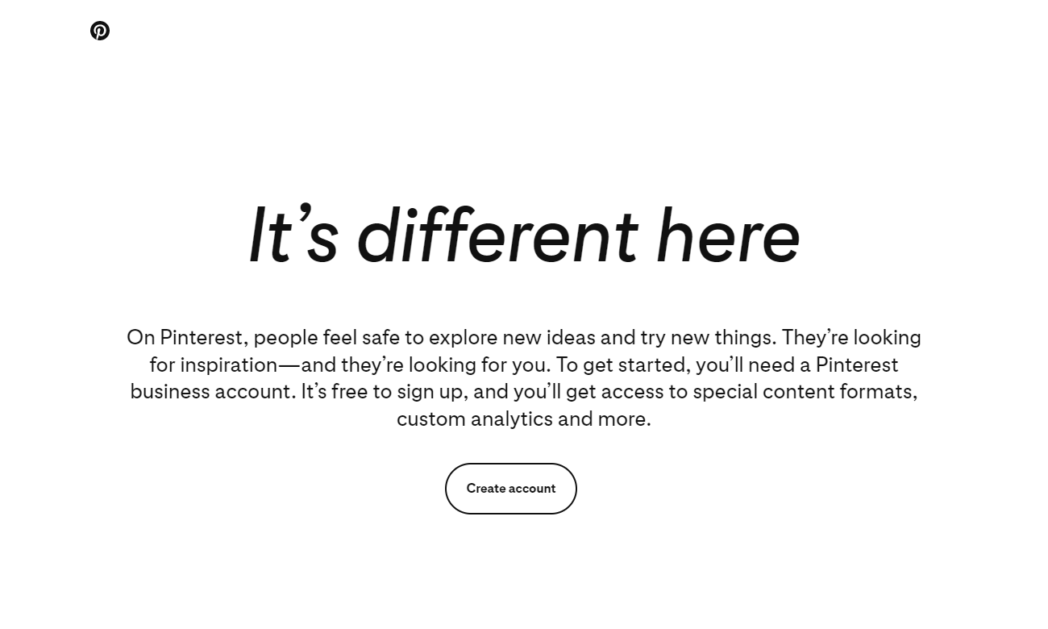
- Go to business.pinterest.com and click “Create account.”
- Enter your email address and create a password. Then click “Create account.”
- Choose whether you’re creating an account for yourself or your business. If creating an account for your business, select “Business.”
- Enter your business name and click “Next.” If you already have a personal profile and want to convert it to a business account, click “Convert existing account.”
- Confirm your country and language, then click “Next.”
- Choose your business type, then click “Next.”
- Agree to the Terms of Service, then click “Create my account.”
Link Your Online Store to Pinterest
The exact steps you’ll follow to link your online store to Pinterest will vary depending on the ecommerce platform you use. Here, we cover Shopify and BigCommerce.
Shopify
- Log in to your Shopify admin panel.
- Navigate to Apps and search for the Pinterest App.
- Review permissions, and click “Add App” to connect Pinterest to Shopify.
- Follow the on-screen instructions to complete the integration.
BigCommerce
Rich pins are enabled automatically on BigCommerce. Running a single product through the Pinterest Rich Pin Validator will use it to go through the rest of your catalog.
To connect your Pinterest account to your BigCommerce store with the Pinterest tag for more in-depth customer behavior tracking, follow the instructions at the Pinterest Help Center.
You’ll first need to add a base code to all pages on your site, then follow the instructions to get a tracking ID and insert it accordingly.
Create Pins with Visual Appeal
A few key elements go into making a great Pinterest pin with visual appeal. You can use Canva to start with any number of Pinterest pin templates.
Color
Whether it’s bright and bold, muted and neutral, or washed out and dreamy, color can help catch attention and instantly convey your content’s mood. Choose colors that highlight your pin’s primary message or feature without being too overpowering.
To create cohesive branding, use colors that match your existing branding and color scheme. If you still need to get a color scheme, Coolors is a wonderful tool for inspiration.
Photography
Striking visual images are crucial for capturing interest on Pinterest. Whether you’re using photos you’ve taken yourself or sourcing them from stock sites like Unsplash or Pixabay, it’s important to choose clear and high-quality images to engage your followers.
Text
To add text to your pins, experiment with different styles and fonts until you find one that feels just right. Ideally, this text should serve a purpose and support the overall aesthetic of your pin rather than simply being distracting or cluttering up the space.
Be sure to incorporate eye-catching phrases or short sentences – whether they appear as part of your image or in the caption below – to pique interest and encourage followers to check out your content.
Use Pinterest SEO
Did you know that Pinterest is actually a visual search engine? Users can search for content using text and visual cues using keywords and hashtags.
But just like with any other search engine, there are ways to optimize your pins for maximum visibility. A great place to start is by including relevant keywords in your pin descriptions and board titles.
You can also utilize Pinterest’s built-in search bar to see what terms people are searching for and incorporate them into your content strategy.
Putting effort into creating visually appealing, quality content for your pins will make them more likely to be repinned by other users.
Create and Organize Pinterest Boards into Product Catalogs
Pinterest is a highly visual platform, so it makes sense to organize everything to make it easy for users to find what they’re looking for.
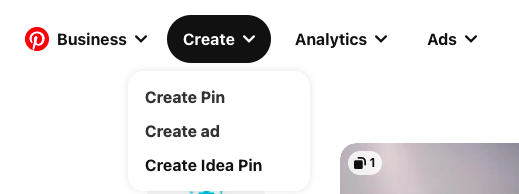
Note: If you don’t already have Pinterest Boards, you’ll need to spend time creating those and pinning products to them before you can create catalogs.
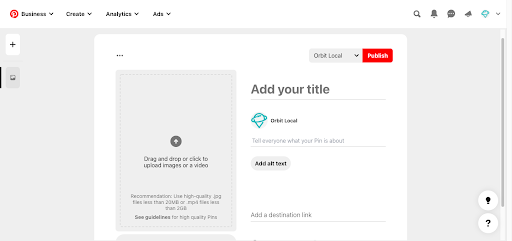
To create a Pinterest catalog, log into your Pinterest account and click on the “+” icon in the top right-hand corner of your screen. From there, select “Create a Catalog.”
Give your catalog a name (we recommend something descriptive and keyword-rich), then select whether you want it to be public or secret. Once you’ve made your selection, click “Create.”
Now it’s time to start adding products! To do this, click on the “+” icon again and select “Add a product.” You can either upload an image from your computer or enter the URL of an image you want to add.
From there, fill out the product details—including price, name, description, and more—then click “Save.” Repeat this process until you’ve added all the products you want to include in your catalog.
Organizing Your Products
Click on a product and drag it into the desired spot. You can also rearrange products by clicking on the “edit” button in the top right-hand corner of your screen.
From there, click on the product you want to move and use the provided arrow keys to relocate it. When finished arranging your products, click “Done.”
Use Rich Pins
Pinterest Rich Pins are a type of pin that includes extra information known as metadata directly on the pin itself. This information is pulled from the website where the pin is located. It can include things like the author’s name, the price of an item, or the ingredients in a recipe.
You can add rich Pins to any website, and they can be especially useful for businesses or bloggers who want to make their pins more engaging and informative.
In addition to providing extra information, Rich Pins look slightly different from regular pins, making them more eye-catching and helping them stand out in a user’s feed. As a result, Rich Pins offer an easy way to make pins more visually appealing and add more value for users.
There are several types of rich pins, but for ecommerce, Product and Buyable make the most sense.
Product Pins
With Product Pins, businesses can include additional product information, such as pricing, availability, and product descriptions. In addition, businesses can also include links to their website or online store.
Product Pins provide a convenient way for shoppers to find and purchase products they’re interested in and offer a more streamlined user experience. For business profiles, product Pins offer another way to reach potential customers and drive sales. For shoppers, Product Pins provide an easy way to find and buy the products they’re interested in.
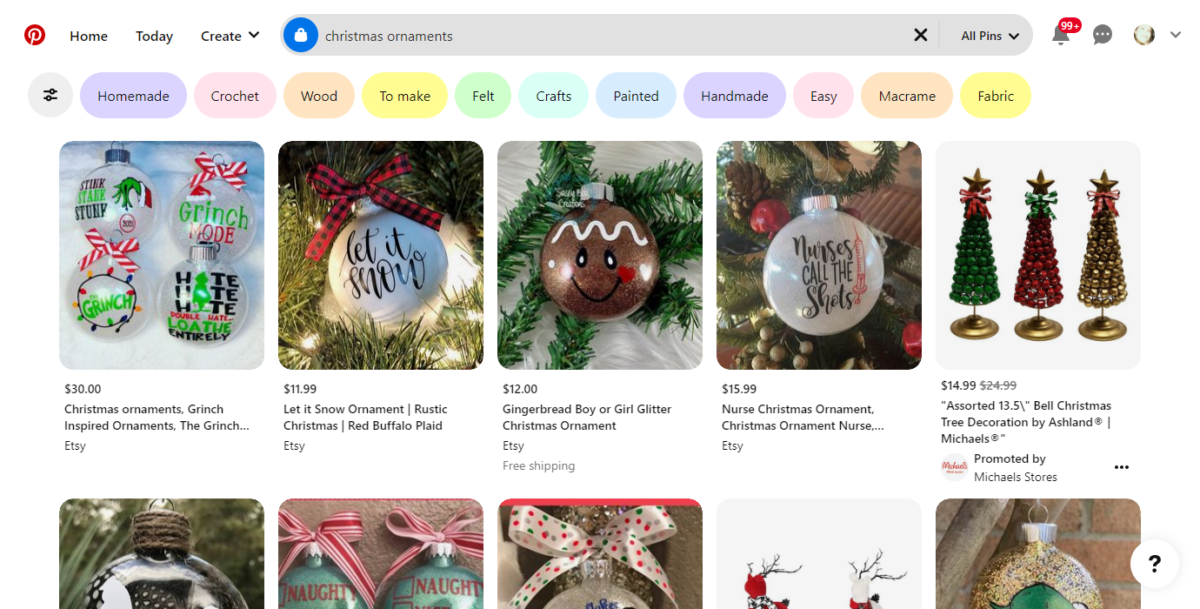
Buyable Pins
Pinterest Buyable Pins are a feature that allows users to purchase products directly from brands through the Pinterest platform. This makes it easy for users to find and buy products they are interested in without leaving Pinterest.
Brands must have an approved merchant account to create Buyable Pins, and all transactions are processed through Apple Pay or PayPal.
Promote Your Pins
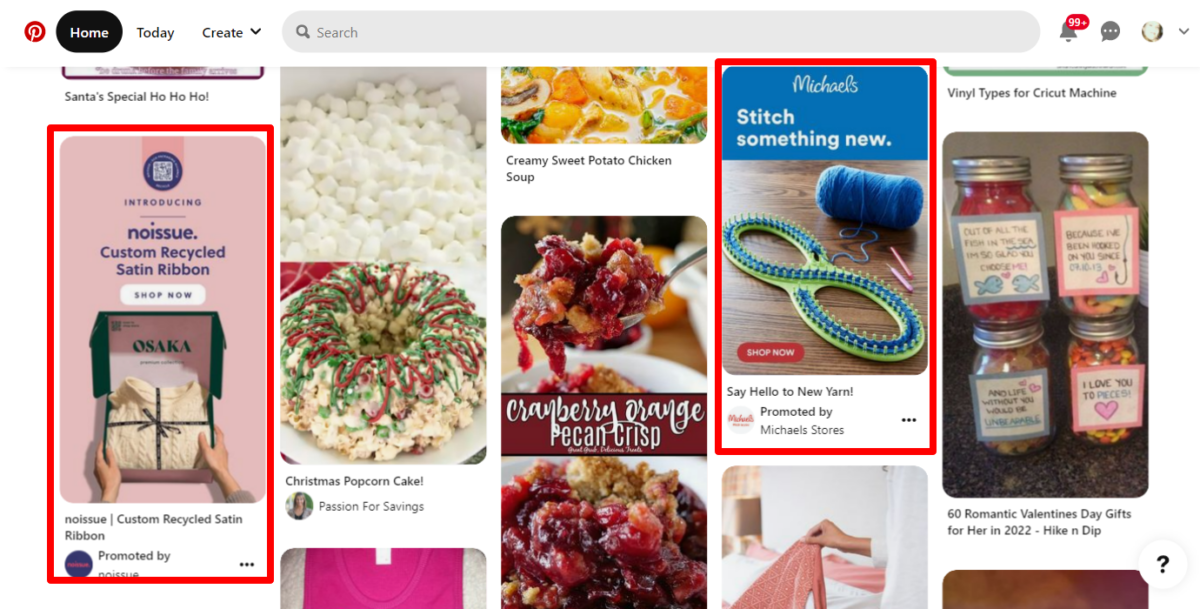
There are a few kinds of Pinterest ads to choose from. Promoted Pins are traditional image-based ads that appear in users’ feeds just like any other pin. Promoted Carousels allow you to showcase up to five images in a single ad. Pinterest also offers video ads and Shopping ads. Shopping ads allow you to convert your Pins into ads.
All types of ads can be effective, so we recommend experimenting with both to see which performs best for your business.
Once you’ve decided which type of ad you want to use, it’s time to set up your campaign. Start by setting your budget and bidding strategy—we recommend starting with a daily budget of $5-$10 per day. Then, choose your target audience and set your ad schedule. You can also choose whether you want your ad to be shown on desktop or mobile devices, or both.
When creating your ad copy, include a strong call-to-action (CTA) that compels users to click through to your website. For example, “Shop Now,” “Learn More,” or “Get the Look.” Once you’ve created your ad, all that’s left is to sit back and watch the sales roll in! Just kidding—sort of. You’ll still need to monitor your campaign closely and make adjustments based on how it’s performing.
Keep an Eye on Analytics
As you work to grow your Pinterest following, pay close attention to your analytics. With Pinterest analytics, you can track your pins, boards, and followers to see what’s working and what isn’t. You can also see how your pins are performing in terms of engagement and reach.
In addition, Pinterest analytics can help you understand which topics are trending on the platform and how people find your content. By understanding this data, you can adjust your marketing strategy accordingly to ensure that you’re getting the most out of Pinterest for Business.
Tips to Improve Pinterest Sales
There are several ways to increase the traffic to your Pinterest business page.
Never overload your Pins with too many images. If you need inspiration, check out some popular boards in your niche and see what they are doing right.
Tag Products in “Shop the Look” Pins
“Shop the Look” pins are an excellent way to showcase your products to your followers. They allow you to link multiple products to a single photo and let your followers shop them right from Pinterest.
You can use these pins to promote products that fit a specific look, such as clothing or home decor. While this process is time-consuming, it can increase sales for your brand.
Pinterest offers many features for business owners. In addition to rich pins, Shop the Look pins allow you to tag product pages within a pin. These rich pins show extra information from your website, such as price or product information. These pins are great for increasing traffic to your business.
Remember to make your description concise and compelling. Pinterest only displays the first 50-60 characters of your description in search results, so it’s important to write in an engaging and informative manner. Moreover, your description should include relevant and unique images that will capture the audience’s attention.
Actively Participate in the Pinterest Community
By actively participating in the community, you can gain valuable insights about your target audience and competitors. You can also gain insight into what the other users of Pinterest are interested in and their goals.
One of the most important parts of a successful Pinterest profile is the “About” section.
Your bio should contain prominent keywords and should clearly explain what your business does. In addition, your Pinterest board titles and pin descriptions should be concise and explain what you do.
Once you have the right information out there, your account will begin to gain traffic.
Pinterest has a high conversion rate – almost eighty percent of users use the platform to research and make a purchase.
Leverage Influencer Marketing and User Generated Content
Unlike other social media, Pinterest pins have a longer half-life than Twitter or Facebook posts. That means a high-quality pin can be found and repinned by other pinners months later. It’s also important to create content that stands on its own. The right influencer can ensure that the content is treated as a searchable resource.
Influencer marketing is a highly effective way to reach consumers. It can include using lifestyle images to promote a particular product.
For example, a photo of a family enjoying a barbecue could include a particular branded tomato sauce. Influencer marketing on Pinterest is also important because many people access the internet from their mobile phones.
FAQs
Boost Sales by Selling Products on Pinterest Today
Learning how to sell on Pinterest is crucial if you’re looking for a way to reach out to more potential customers and sales. With a large number of people using this site every day, you’ll likely be able to boost your business with little effort. If you’re not already, selling on Facebook is a great idea, too.