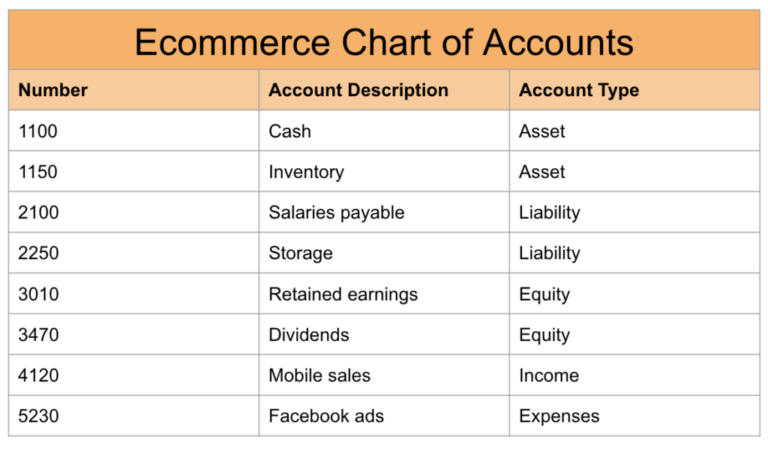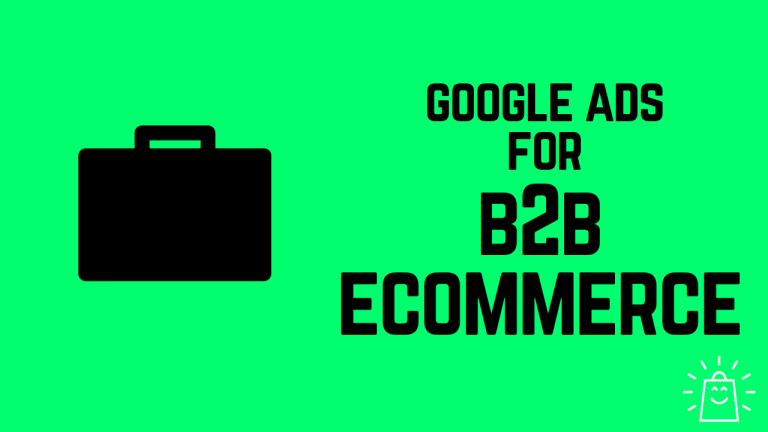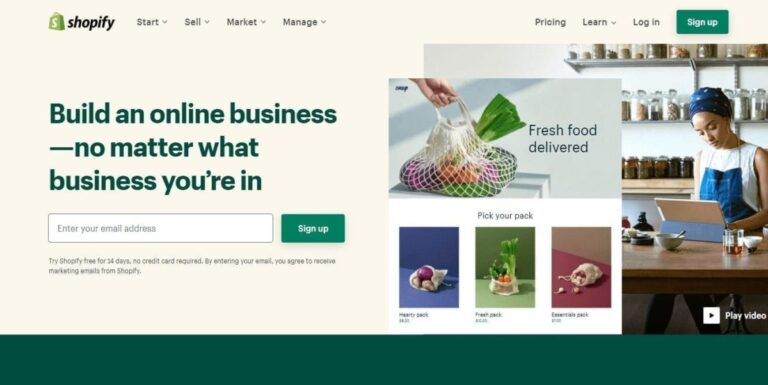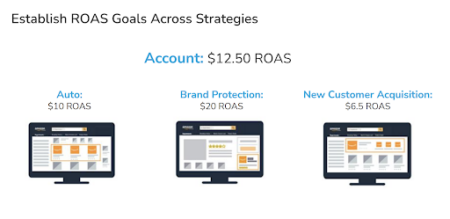Many ecommerce merchants want to know: can you use Square with Shopify? Yes, but not natively. You’ll need to use a third-party app to make it work. Let’s take a look at four options you can use to get the job done.
When running an online store, the payment gateway you choose to accept credit card payments will impact profits.
While many people opt to use the Shopify point of sale system with Shopify Payments to keep things simple, some choose the Square POS system since it too offers powerful features for store owners. Both platforms provide hardware for brick-and-mortar stores. The POS hardware options include:
- Cash drawers
- Receipt printers and paper
- Barcode scanners and printers
- And more.
For those who don’t use iOS, there is an app for Android devices. Both offer staff accounts for easy employee management. Both also offer gift cards and discounts. And both platforms are PCI compliant so you can keep your customer’s card details safe.

What is Shopify Payments?
Shopify Payments is one of many payment gateway options available to Shopify users. You can learn more about it in my detailed review of Shopify Payments. It works with any Shopify plan to give you an affordable way to accept payments from your customers.
It handles everything from the point that a customer enters their credit card information on your checkout page to the time it reaches your bank account. With it, you can accept:
- Visa
- Mastercard
- American Express
- Discover
- Diners Club
- JCB
- Apple Pay
- Google Pay
You can use Shopify Payments even if you don’t use Shopify. But when you upgrade to a paid Shopify plan, you’ll get cheaper processing rates.
The Shopify Retail Kit is available for $229 and it includes an iPad stand compatible with 9.7’’ inch iPads only, long with the tap and chip card reader. With it, you can accept tap and chip payments from customers. It does not include any additional accessories. Other hardware bundles are available, too.
What is Square Payment?
Square Payments and Square Online are two totally different products. Square Payment is a POS that makes it easy to accept payments online and in person. It offers customers a free card reader and apps for Android devices and the iPad with no monthly fees. Square Payments earns money with the processing fee it charges for each payment transaction you accept. S
Compared to Shopify Payments and other payment processor options, Square Payment charges fees slightly higher. Typically, you’ll pay 2.9% plus 30 cents on each swiped transaction.
Any transactions that are tapped or dipped are charged at 2.75%. If payments have to be keyed in or charged to cards kept on file, they are charged at 3.5% and 15 cents.
The Square Terminal is an all-in-one, portable credit card machine that not only accepts credit cards but also prints receipts. It’s priced at $299. If you need a cash register but don’t have or want to purchase an iOS tablet, you can invest in the Square Register Kit. It’s pricy compared to the Square Retail kit, at $1300. It includes a Square Register (no tablet required), a USB cash drawer, a USB receipt printer, and 25 rolls of receipt paper. If you don’t need much, you can get a swipe-only Square reader for just $10.
You can use Square Payments even if you don’t have a Square Online store, through Weebly. Square acquired Weebly in 2018 to boost its ability to compete with Shopify.
Can You Use Square with Shopify?
If you want to use Square Payments with the Shopify ecommerce platform, you can. However, Shopify doesn’t support Square natively since they are competitors. That means you’ll have to use a third-party app to get the job done. Below are four third-party integration options you can use.
Why would you want to use Square instead of Shopify?
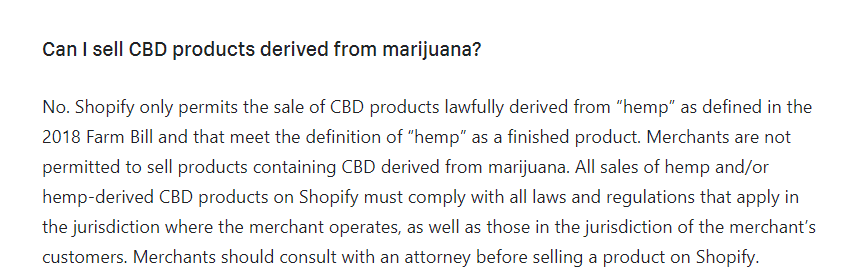
- Some industries, such as CBD products, aren’t allowed to use Shopify Payments. If it’s against the Shopify Payments Terms of Service, you can’t use it.
- Shopify Payments isn’t available in all countries.
- Square doesn’t charge a monthly fee, whereas you’ll pay $89/month for Shopify’s POS for use in your retail store. This fee is in addition to your monthly fees for your Shopify plan, which starts at $29/month for the Basic Shopify plan. You can’t use the Shopify Lite plan because that only gives you buy buttons to use on other websites.
- Square offers a stellar offline mode for its POS. Shopify’s POS app struggles if it goes offline.
- Alternatives like Authorize.net are expensive or get canceled.
- You want cheaper payment processing for in-person transactions. The Square payment gateway only changes 2.6% for in-person transactions, where Shopify charges 2.9%.
- You’re a small operation looking for something cheaper than Shopify.
- You want customers to be able to split tender across payment methods.
- You want industry-specific POS apps.
Since Shopify and Square do not integrate natively, you’ll have to redirect the checkout process away from Shopify to Square for all your ecommerce transactions. To ensure you have a solid customer experience, it needs to look as though your customers remain on the same site – which means keeping everything on the same domain name – rather than sending them to a separate website when they make payment.
You won’t get any advice from the Shopify team on how to do it, since they don’t want to send you to a competitor. And you likely won’t see Square singing Shopify’s praises either, since they’d much rather you come on over to their platform and use Weebly.
Integrate Square with Shopify using Webinopoly’s Checkout Republic
Webinolopy is a certified Shopify partner that provides a variety of Shopify design and development services. They developed the Checkout Republic app that connects Square Payments to Shopify. To see what it looks like and how it works, check out the demo. You’ll still be able to customize the Shopify checkout page, but you’ll get seamless integration between Square Payments and Shopify.
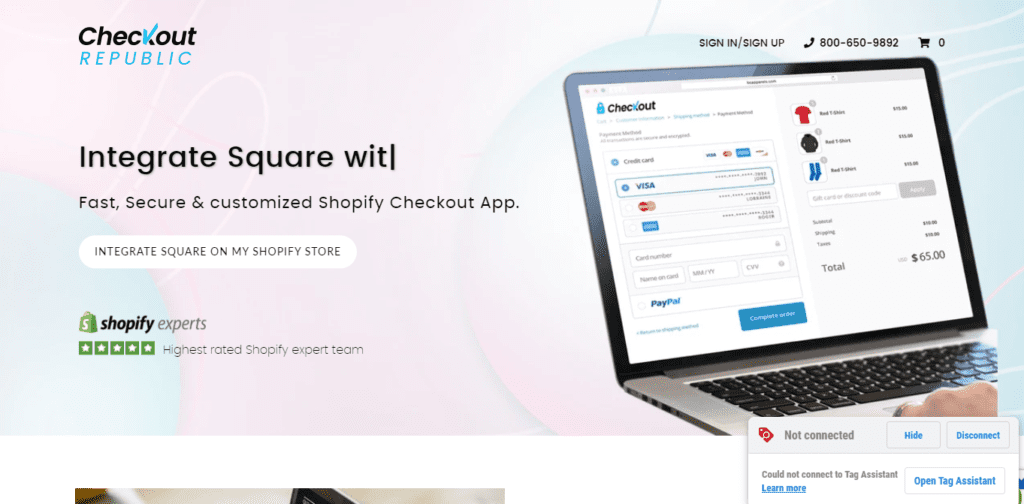
- Visit the Checkout Republic website.
- Fill out the form with your Shopify shop URL
- Add your Square username and password.
- Pay $500 for the installation and setup fee and $30/month for ongoing use.
The Webinopololy team takes care of installation and setup. You’ll be free to customize your checkout page, which behaves like any other Shopify page.
Integrate Square with Shopify using Zapier
Zapier is an automation platform that allows you to integrate thousands of apps with a series of actions known as zaps. Once you have a paid Zapier plan — prices start at $29.99/month — you’ll be able to connect your Shopify and Square accounts. From there, you’ll set up actions with conditional logic. The plan you choose limits the number of tasks you can run every month.
- Sign up for Zapier.
- Authenticate your Shopify and Square accounts with Zapier.
- Choose one of the apps as a trigger to start your automation.
- Choose the resulting action from the other app.
- Select the data you want to send from one app to the other.
For example:
When a new customer is added to Shopify, Zapier can have Square create a new customer with the same information. Once the actions are set up, automatic data transfer occurs between the two platforms.
Integrate Square with Shopify using Xplenty
Xplenty is another service similar to Zapier. It allows you to integrate Square and Shopify with ease. But, when you use this plugin, you have to set up all the Shopify endpoints carefully. You can use the Shopify Abandoned Checkout to track checkouts that users didn’t finish. You can also set up integrations with Shopify orders, transactions, products, and refunds.
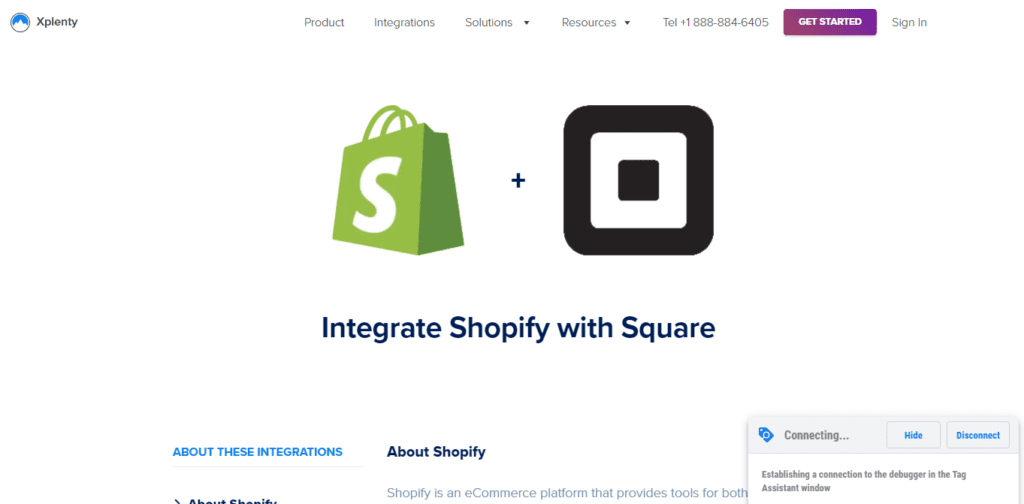
- Sign up for Xplenty.
- Authenticate your Shopify and Square accounts with Xplenty.
- Choose one of the apps as a trigger to start your automation.
- Choose the resulting action from the other app.
- Select the data you want to send from one app to the other.
Xplenty comes with a 14-day free trial, but no pricing information is available on the official website. Expect to pay “per seat” or per user. Depending on your needs, Zapier may be the more affordable option.
Integrate Square with Shopify Using Automate.io
Yet another alternative to Zapier, you can also use Automate.io. Their free plan includes 300 monthly actions and five bots, with data checks every five minutes.
- Sign up for Automate.io.
- Authenticate your Shopify and Square accounts with Auotmate.io
- Choose one of the apps as a trigger to start your automation.
- Choose the resulting action from the other app.
- Select the data you want to send from one app to the other.
For instance, you can:
- Add Order in Shopify on a New Payment in Square
- Add an Order in Square on an Abandoned Cart in Shopify
- Add an Order in Square on a New Order in Shopify
Integrate Square with Shopify using SkuIQ
SkuIQ makes it easy to add your Square products to Shopify. With corresponding fields like item name, variant name, SKU, inventory/stock levels, etc., you can consolidate your inventory data. You’ll be able to push your Square products to Shopify with a click. And, you’ll be able to manage everything from a central location. With the centralized sales dashboard, you can sync data between the platforms. This avoids duplicate data while also helping you get analytics and insights from your store.
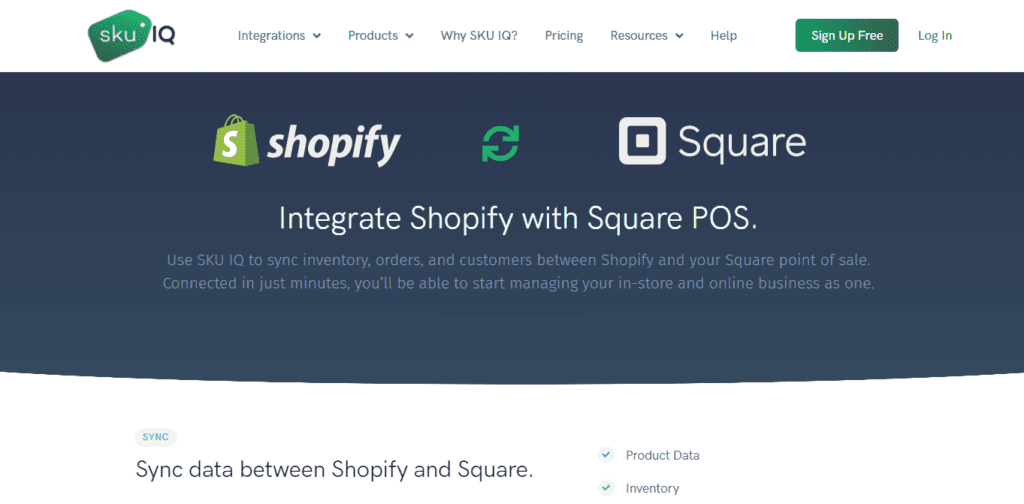
- Sign up for SquIQ, using the plan that best suits your business volume.
- Authenticate your Shopify and Square accounts with SkuIQ.
- Add data to either Shopify or Square.
- Sync SkuIQ, and see the information in both places.
Which Integration Option is Right for You?
When it comes to Shopify vs Square, both offer quality shopping carts with a custom checkout page and POS systems. The main difference is in price. Shopify may have lower transaction fees, but they charge a monthly subscription fee. You’ll only be able to take advantage of the low Shopify fees when you use Shopify Payments as your payment processor.
And if you sell certain products in your e-commerce store, you won’t be able to use Shopify Payments as your processor for online transactions anyway.
Any of these third-party apps provide a simple way to add Square to your Shopify store. Connecting the two systems makes for easier inventory management across multiple sales channels, too.
The one you choose depends on your personal preference. If you’re already using Zapier or Automate.io for other automated workflows in your business, then it may make more sense to use it. On the other hand, if you’re already using Xplenty, it doesn’t make sense to add Zapier to the mix.
Do you use any of these to connect Square and Shopify? Share your experience to help our readers choose for their stores.