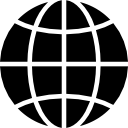Running an ecommerce store on Shopify and want to add a blog? You can do it in a matter of a few clicks. It’s easy to use Shopify for blogging.

We’ll show you how to create a blog, add posts and schedule them in advance, and more. You’ll get an overview of best practices and some examples of successful blogs.
Shopify for Blogging: Overview
Shopify makes it possible for you to add a blog to your site. It’s ideal for those who want to keep their blog and store on one platform. It’s not a good choice for content-heavy sites.
If your main business venture is your ecommerce store, then a Shopify blog should be enough. But, if your site is primarily content with ecommerce as the secondary source of income, then it makes more sense to use WordPress with WooCommerce.
See: WooCommerce vs. Shopify
Is Blogging on Shopify Worth the Investment?
There’s no clear-cut answer here, as this will depend on your funding, business model, risk forecast, profit margin, etc.
As a general rule, though, most Shopify Stores will get a boost from blogging.
If you’re a startup with a limited advertising budget – as in no money for paid advertising – you’re relying on word of mouth and social media. Blogging is an excellent form of sweat equity that can pay off.
If you’re a high-growth store with an ads budget, focus on ads now and blog later. Blogging takes longer to pay off, so it makes sense to scale with paid ads until the revenue growth plateaus.
If you’re selling something expensive or complex, rely on blogging to help you educate your target audience. Inbound marketing and SEO are best for this approach – that’s why you see lawyers, plumbers, and dentists hiring digital marketing agencies, but you don’t see many food trucks, restaurants, or coffee shops doing it.
If your growth has plateaued and you’re in a maturing market with competitors, amp up your content marketing efforts with blogging.
The more “free” search engine traffic you can get – read organic traffic – the better your ROI over time. Focusing more effort on blogging and building backlinks with your content marketing campaigns allows your company to get a significant share of voice in your space.
How to Set up a Blog on Your Shopify Store
If you’ve already created your Shopify store, all you need to do is create your first blog post. If you’re starting a new store from scratch, you can add your blog as part of the set up process.
Your store defaults to a blog called “News.” You can either keep this one or create your own with a custom name like “blog.”
You can also run more than one blog from the same Shopify store. You can leave the “News” blog in place to share company news, and create other blogs for promotional content and entertainment content. Using tags on each post acts like blog categories to help segment them, too.
Create Your First Blog Post
To start a blog on your site, start by publishing a post. Follow these steps:
From your Shopify admin, visit Online Store > Blog Posts.
Click Create Blog Post.

Enter a title in the Title field.
Enter the content in the Content field.

Select Blog from the drop down menu in the Organization section, then Create a new blog. You can skip this step if you’re fine using the default “News” option.

Enter the title for the blog post in the Blog title field.
Click Save.
Create Additional Blog Posts
Once you’ve created the blog itself, keep it going with additional blog posts. To do this, visit your Shopify admin dashboard:
Click Online Store > Blog Posts
Click Add blog post

Title the blog.
Add the blog content.
Choose whether to add an Excerpt to display on your homepage or blog.
Edit the search engine listing preview.

Choose the visibility date (for scheduling posts in advance. More on this below.)
Add your featured image.
Optional: Choose your blog template

Click Save blog.
Add the Blog Link to Your Navigational Menu
After you have blogs published on your site, you want people to be able to find it. Follow these steps to add the blog link to the nav menu. From your Shopify admin:
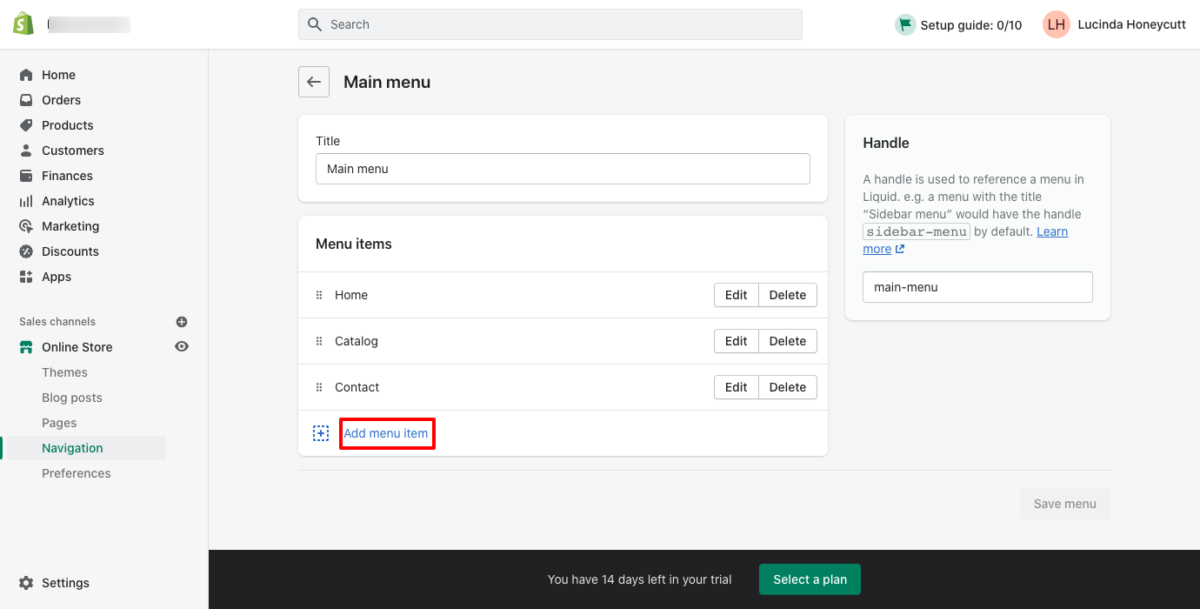
Click Online Store > Navigation.
Click the menu you wish to edit – the Main menu or the Footer menu.
Click Add menu item.
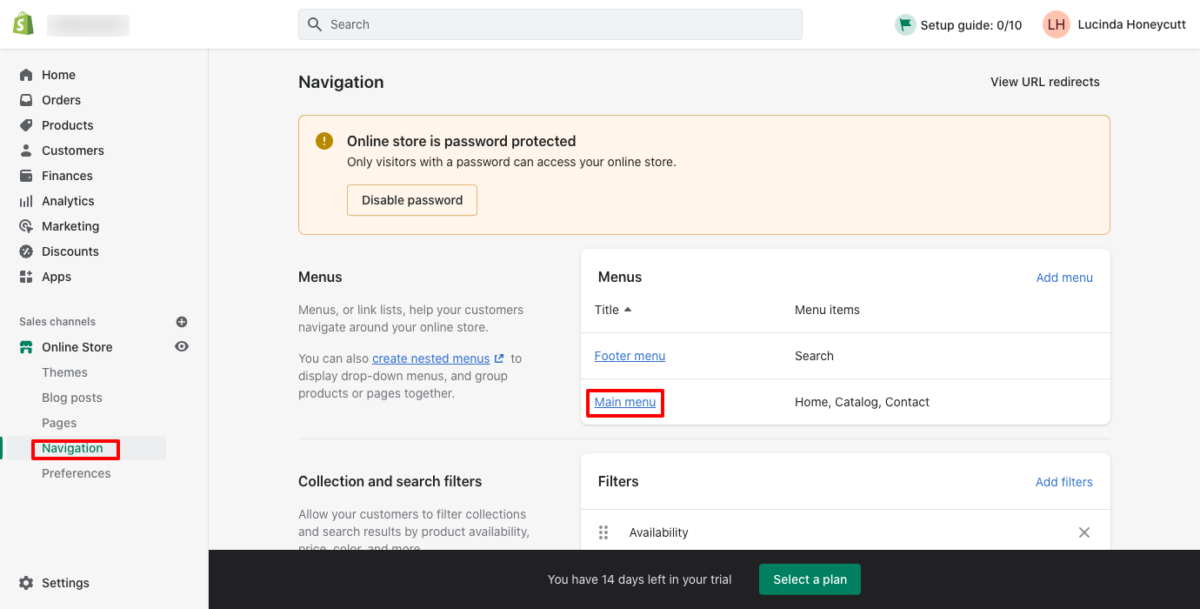
Click the Link field.
Select the Blogs link type.
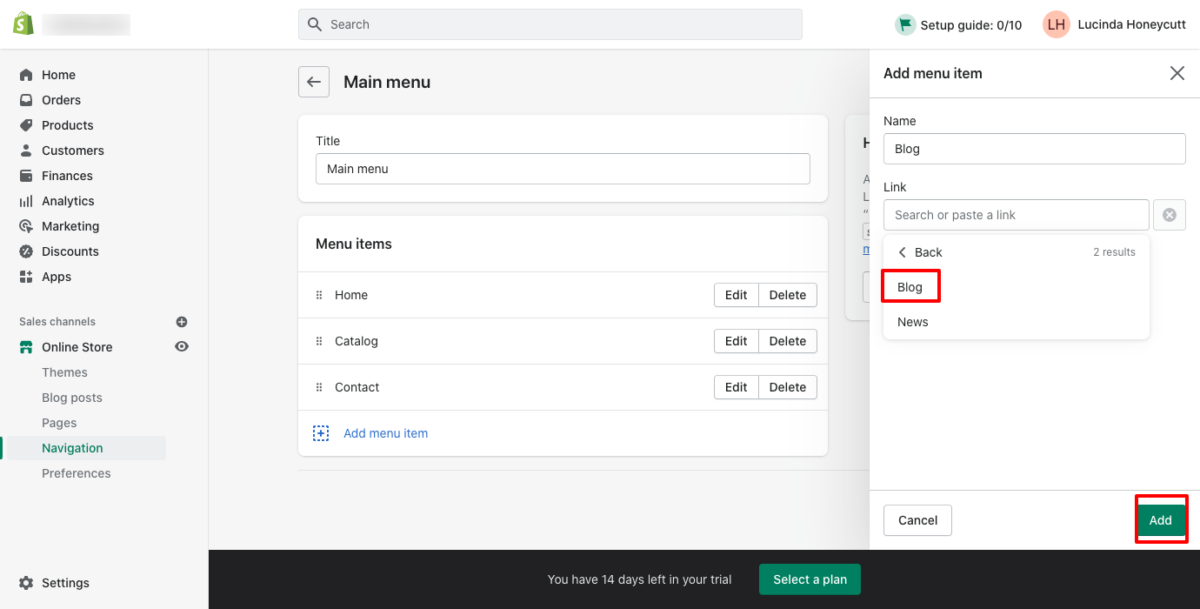
Choose the blog you want to add to the menu.

Repeat the steps if you’re adding multiple blogs to the navigation menu.
Schedule Blogs in Advance
Shopify makes it possible to upload as many blogs as you want in a single sitting. This is great for batching your content creation and dripping it out to your audience every week.
Online Store > Blog Posts.
In the visibility section, click Set visibility date.
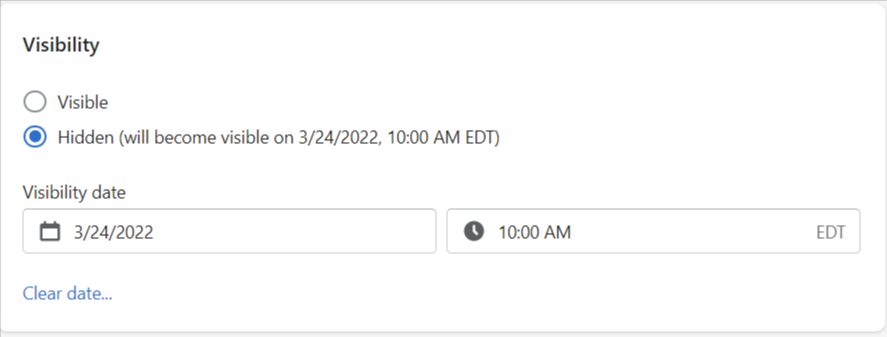
Choose the date and time you want the blog post to go live.
Click Save.
Blogging Basics & Best Practices
To make the most of your Shopify blog and reach more potential customers, there are a few best practices to keep in mind. Of course, you’ll need to take this generalized overview and dive deep into the specifics related to your industry and competition, but this is a good place to start as you work on your Shopify launch checklist.
Build Your Content Strategy
You should map any content strategy to your goals. If, as a brand new Shopify site, your goal is to get a lot of traffic from the search engines, you need to focus on keyword-based blogging.
If you’ve been primarily creating blog posts as landing pages for your social media content, this will change your content strategy overall.
Most sites do well with a blend of helpful articles to drive traffic from search engines and landing pages for social content.
It’s perfectly fine to change up your types of blog posts to facilitate multiple goals and to include those blog posts as part of larger marketing campaigns across other channels. These include product announcements, customer stories, and other promotional posts.
Start with Content Clusters
Before you create content:
- Brainstorm a list of blog post ideas.
- Think about the search queries people interested in your product or service would use if they were trying to find you.
- Start with educational content.
- Dig deeper to explore other topics related to other parts of your sales funnel.
You can also use other ecommerce blogs from your competitors to get ideas for blog topics. If you notice that many of the blogs cover the same topic, it’s a good sign that you need to cover it.
Group them into categories based on keyword research or areas of your sales funnel. Use this information to help guide your content calendar.
Prioritize your target keyword clusters based on your goals. If search engine optimization (SEO) is your primary goal, focus on the clusters with keywords with a high search volume and low competition to start with a few easy wins.
Aim to start with five posts per cluster and expand to 10 to 20 posts where appropriate. At some point, though, they will begin to branch off into sub-clusters.
Build Out Pillar Content
Your pillar content, or cornerstone content, are the long, in-depth posts that serve as the primary hub for your content cluster. You should always link your related articles back to this main hub.
This approach supports your SEO goals and ensures you’re creating content that answers questions throughout each phase of the buyer’s journey.
Write the Content or Hire Writers
Here’s the fun part – creating blog content. You can write it yourself, but many people opt to hire content writers to handle it for them.
What goes into hiring a content writer could easily be a separate post of its own. Start small with a few writers until you get a feel for each writer’s style and tone, and then amp up production with the writers you feel are best for your site.
And while it may be tempting to go with the writer who offers the best price, this approach often comes back to bite you in the end. Content is an area where you get what you pay for – and if you have to go back and re-write it anyway, or hire someone else to write the content, it’s likely you’ll spend more than if you’d just hired the more expensive writer initially.
Focus on Headlines and Intros
Your headlines grab attention, and your intros are what keep their attention. If you want people to read your blog, they must feel compelled to click. Before you start writing the bulk of a post, write a series of headlines to choose from.
If you’ve already got some good content, but you’re not getting the traction you were hoping for, run some split tests on your headlines to see what performs better.
Add Visuals
Most of us are visual learners, so adding images is essential for your content. Add visuals and examples to explain your points. We’ve done it here with the Shopify screenshots that follow along with the directions for creating your Shopify blog.
Link to Other Resources
Adding internal links to related content, including product and category pages, tells the search engines about the relationships between your pages and how they are connected.
Internally linking is an easy and high ROI activity, so you should do it in all of your posts. Aim for three to five links for every 1,000 words in your posts.
External links, or links to other websites, are important, too. Link to relevant content from trusted sources that adds value to the content. Doing so teaches the search algorithm that you’re an important part of the link graph.
Follow On-Page SEO Guidelines
While SEO is important, it should never replace the primary goal of creating quality informative content.
On-Page SEO means:
- Taking the time to find target keywords for each of your posts.
- Adding the keywords in the HTML page title.
- Write a meta description that encourages people to click on the link.
- Break your article up with subheadings to guide the reader through the content. Use keywords where appropriate.
- Check your site for technical SEO issues (that’s where Shopify limits your control, compared to WordPress. You can find out more by learning how Shopify works.)
- Consider using tools like Frase or Clearscope to find different words and phrases the search engines expect to see in content around your chosen keyword.
Blogging on Shopify vs. WordPress
WordPress is a content management system, making it a great option for content-heavy websites. It works well for ecommerce websites, too. You can use it to run a blog on your Shopify site if you’re willing to do a bit of work with subdomains.
This approach does mean there’s more work on the administrative side, and it’s not practical for many small businesses. You’ll pay for the Shopify plan, plus the hosting you’ll need for WordPress.
Then, there’s the expense of additional Shopify apps or WordPress plugins to make everything run. It’s not seamless and requires technical expertise that most people don’t have. Shopify is, however, built to remove technical barriers to entry in the ecommerce space.
WordPress, as a blogging platform, has more content features built-in. You can extend your Shopify blog’s functionality with apps from the Shopify app store. There are apps to help you build landing pages, add related posts to suggest to readers, and expand SEO options.
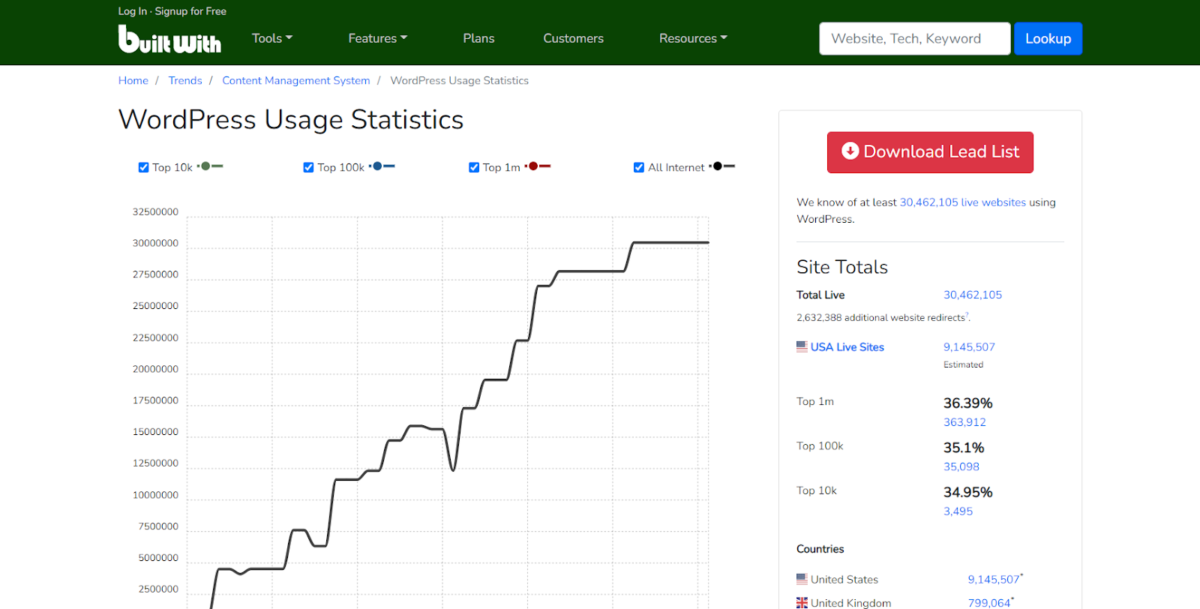
Data from BuiltWith shows 30,462,105 live websites using WordPress.
WordPress beats Shopify in terms of traffic and rankings if you’re focused on SEO. Our research shows that WordPress websites get an average of 72,968 visits from search engine traffic, whereas Shopify sites only get 11,717.
That said – if you’re already built with Shopify, and it’s working for you, switching to WordPress or adding a WordPress subdomain could negatively affect your website traffic. If it ain’t broke, don’t fix it!
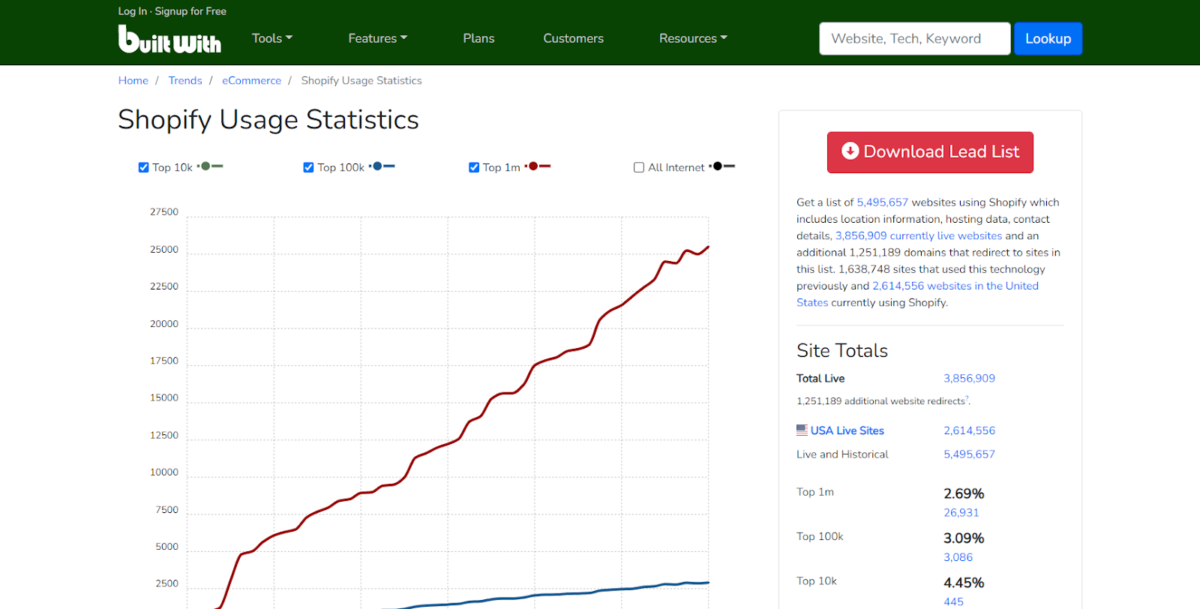
Data from BuiltWith shows 5,495,657 websites using Shopify in the United States, with 1,638,748 having used Shopify historically.
Shopify Blog Examples
Take a look at three examples from popular brands using Shopify to run their ecommerce businesses.
Manscaped
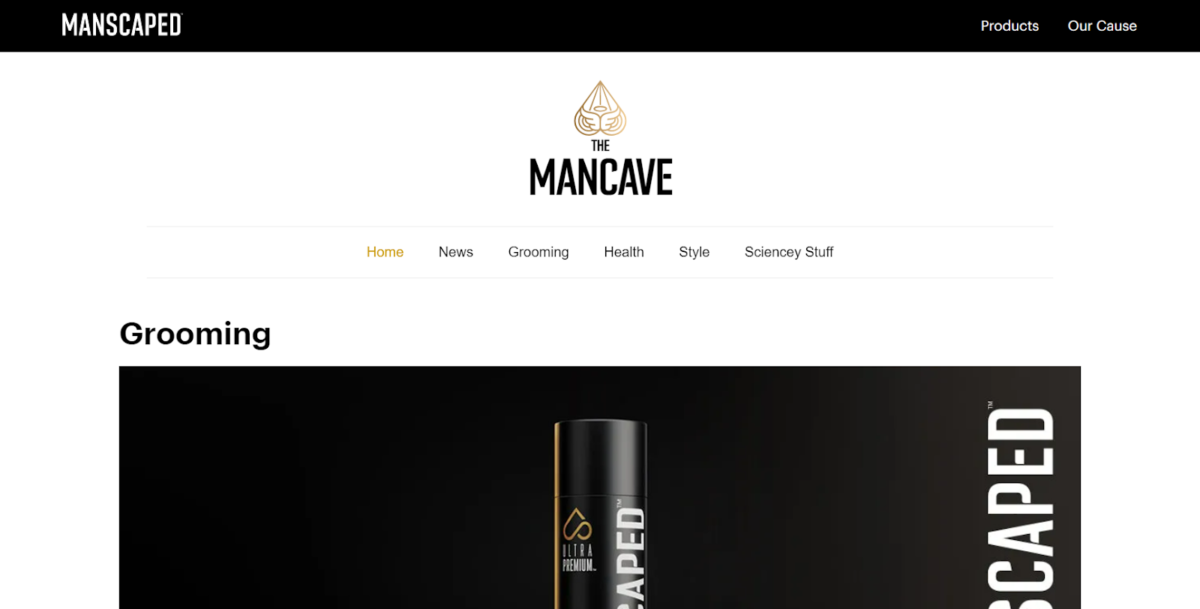
Estimated Monthly Blog Traffic: 56,852/month
Estimated Traffic Value: $38,164
Top 3 Posts By Traffic:
Manscaped is an excellent example of how businesses can run multiple blogs on Shopify. On the navigation menu, each blog looks like a separate category. There’s:
- News
- Grooming
- Health
- Style
- Sciencey Stuff
They segment their content into these blogs to make it easier for their customers to find what they’re looking for.
We’re just as surprised as you are to see that so many people trying to figure out how to remove butt hair. But we can appreciate Manscaped rising to the challenge of getting that question answered.
The bulk of the content on the site is written around keywords people are searching for, to help educate the readers and provide value.
Talking Crap by Who Gives a Crap
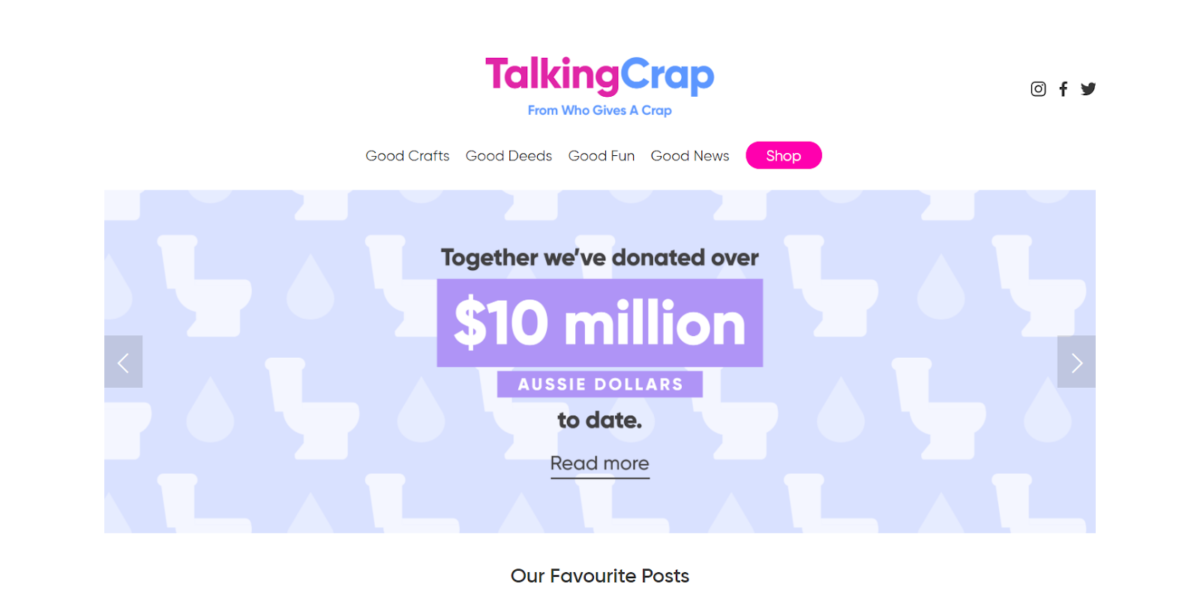
Estimated Monthly Blog Traffic: 2,273/month
Estimated Traffic Value: $5,846
Top 3 Posts By Traffic:
Who Gives a Crap is a company built around making toilet paper, paper towels, and facial tissue more environmentally friendly, sustainable products. They produce bamboo versions without inks, dyes, and scents. Plus, a portion of the profit goes to building toilets for people in need.
Disposable paper products isn’t a fun or sexy topic, but Who Gives a Crap’s blog, “Talking Crap,” does a great job of bringing humor to the subject.
As you can see from the top three blog posts on the site, they do a great job of educating readers on the history these products, while also showing how their alternative is a better solution.
Sure, they don’t have the traffic volume of our other two examples, but they’re dominating the space.
GymShark
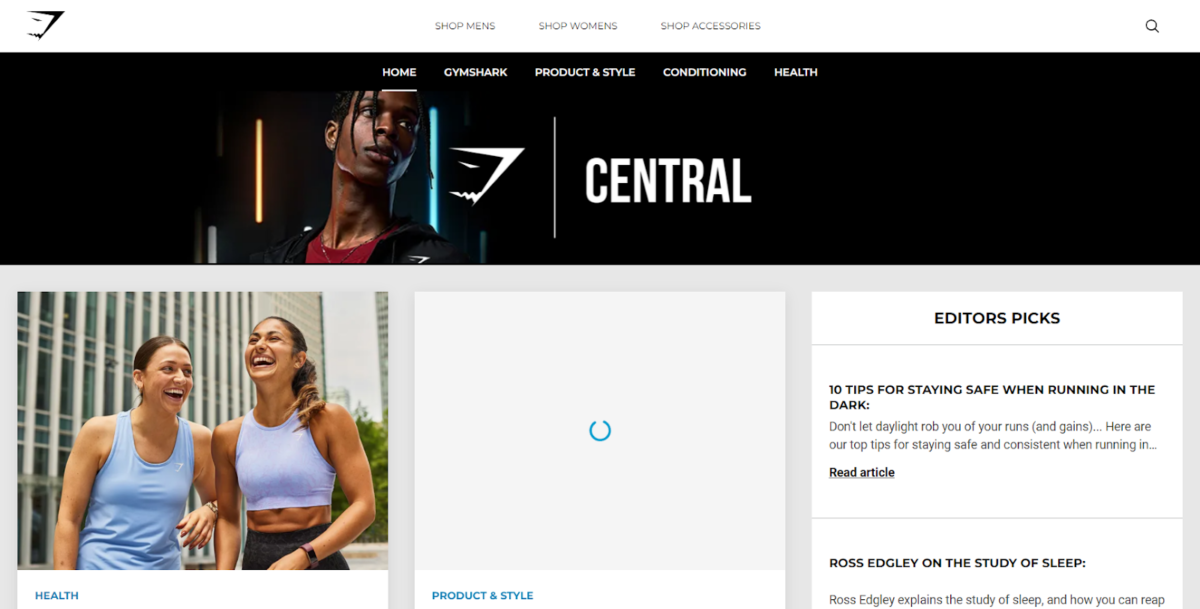
Estimated Monthly Blog Traffic: 192,414/month
Estimated Traffic Value: $169,965
Top 3 Posts by Traffic:
Gymshark is a fitness apparel retailer that knows what they’re doing when it comes to content marketing with blog posts.
Like Manscaped, they’re focusing efforts on helping searchers find valuable information. Of course they want to sell their products, but the main goal of their blog posts is to inform and educate.
By consistently creating and sharing valuable content, they’ve become a trusted name in the fitness apparel space, which means the sales follow without a hard pitch.
FAQs
Is Shopify for Blogging the Right Choice for Your Store?
Maybe. It depends on your needs and content strategy. In most cases, Shopify’s blogging platform is all you need for your online store.
If you don’t have the technical expertise to use WordPress, Shopify is more than enough to run a successful online business. However, if you’re a more technical person who wants control over the hosting and software, then WordPress is the answer.
No matter which platform you use, it’s the approach to blogging that matters. Blogging success comes from putting a consistent effort into your blog over time. You don’t just want to reach prospective customers. You want to also be a valuable resource for your current customers.
Finding the right long-term blog strategy means paying attention to your analytics, engagement, etc., and making adjustments. With trial and error, you’ll hit the sweet spot.