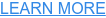My name is Heidi Ollhoff, and I’ve worked as an ecommerce leader at three different companies within the consumer packaged goods (CPG), sports and outdoor, and health industries — and I’ve used Salsify at all of them.
Throughout my career, I have supported the ecommerce evolution for multiple brands across a variety of industries. I love bringing people with me on these journeys and getting them to buy into the excitement and the passion of a job well done.
That’s what makes my wheels spin, and that’s what I’ve managed to accomplish during a career devoted to optimizing Salsify. Here are my brand best practices for prioritizing continual ecommerce platform growth and innovation to drive digital shelf results.
My Ongoing Journey With Ecommerce Innovation
There was a lot I had to learn when I first started using Salsify, but the effort has always been worth it. I’ve been able to layer my learning across my three roles to use it better each time.
At my first position, I was on a brand new ecommerce team, and no one was doing anything with the Salsify platform. At that time, Salsify’s Walmart API had just been announced, and I was assigned to bring together product data from spreadsheets and get it ready for Walmart and a couple of other retailers.
While I was starting out on this project, Salsify’s customer support was there for me every step of the way. They would help me write codes and test things for me, so I never felt like I had to do anything alone. With no product information management (PIM) experience — but with fantastic customer support — I learned everything I needed to know to get the job done.
When trying to convince others to use Salsify, I like to tell them that you don’t have to be a programmer to learn it. You simply need to be willing to learn, and Salsify’s customer support will be there for you.
My second company was using Salsify more intently, but they had some issues with customization and too much data. I learned not to customize too much as I helped sort through those overly customized properties.
That was one of the lessons I stress to other ecommerce leaders: Don’t customize too much. That was the first “light bulb” moment of implementation that made things a lot easier.
Throughout my career, there have been many areas where I was able to build off past learnings to figure out what would work best for my current role. This knowledge has helped me optimize the implementation process and capitalize on Salsify’s APIs and digital shelf insights.
(And it also led to an exciting moment when I walked into a meeting and announced that I’d published the entire Walmart catalog.)
How to Spread Salsify Workflow Adoption
After optimizing and centralizing product content, your next step should be spreading Salsify Workflow adoption across your business.
It’s not just ecommerce teams that use Salsify. In a way, your entire organization will touch it — whether directly or indirectly. I think the COVID-19 pandemic really helped advance the idea that other teams can use Salsify since ecommerce became more relevant to more people.
Step 1: Examine Your Processes and Information Sources
Suppose you’re starting to build new workflows that bring more people into the Salsify Commerce Experience Management (CommerceXM). In that case, I recommend starting by looking at your processes and figuring out where you get specific information. If you don’t have all the information you need, that’s who you’re going to bring into your workflows.
Step 2: Identify Goals and Stakeholders
Next, look at the different touchpoints and ask yourself, “What do you actually need to accomplish — and who touches that piece?” From there, you can start to set up the workflows.
Step 3: Test-and-Learn
When I was first learning how to build workflows, I would launch test workflows and assign myself and someone I knew to them. These tests wouldn’t impact anything, but they gave me a chance to learn and practice in a hands-on way.
My recommendation: Set up something simple to learn how to use it, and then build it out from there.
Step 4: Prioritize Project Management and Change Management
Good project management and change management make a big difference too. One of my teams uses a project manager to make sure we’re following best practices so we can incorporate them into our system.
Whenever a workflow changes, they can make sure everyone knows how it’ll affect them and check that the right people are getting into the system. Ultimately, it all comes back to identifying what processes you need and figuring out how Salsify can support them.
Learn Something New Every Day
I could go on for a while about how Salsify has helped me drive ecommerce innovation throughout my career. I love the payoff that comes with getting everything done and getting it done right — and I’ve also gotten a lot of satisfaction from perfecting workflows and data governance.
The value of working from one central source of truth really can’t be exaggerated. Salsify helps ecommerce teams merchandise correctly to give people a better brand experience and better content. That gets translated into conversions, which gets translated into revenue.
On top of that, Salsify is a significant time-saver. It lets ecommerce teams focus more on strategy instead of spreadsheets and filling out information.
My favorite thing about working with Salsify is that something is new every day. That’s exciting to me because I don’t ever like to be stagnant. I’d rather continue to push myself and see what I can do. It’s been amazing to watch Salsify grow and evolve — and to grow and evolve along with it.
Watch our on-demand webinar to learn more about the transition to becoming a digital-first omnichannel organization to support ecommerce innovation for your brand.

The opinions expressed are those of the interviewee and do not necessarily reflect the official position of any employer or company.